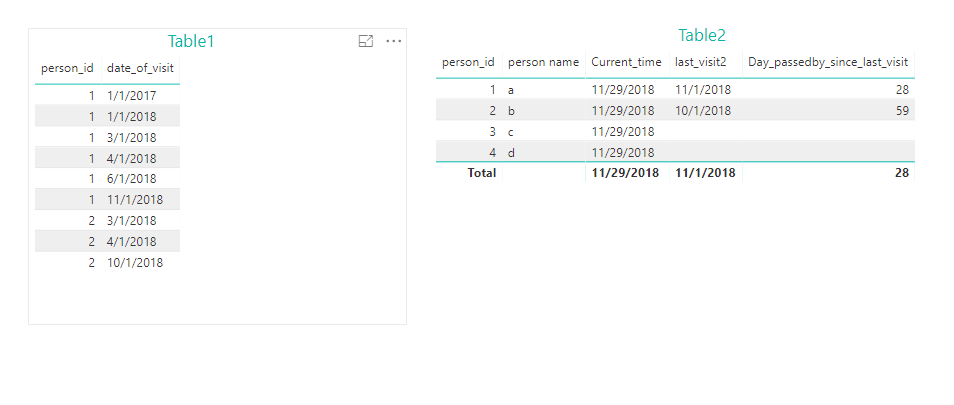- Power BI forums
- Updates
- News & Announcements
- Get Help with Power BI
- Desktop
- Service
- Report Server
- Power Query
- Mobile Apps
- Developer
- DAX Commands and Tips
- Custom Visuals Development Discussion
- Health and Life Sciences
- Power BI Spanish forums
- Translated Spanish Desktop
- Power Platform Integration - Better Together!
- Power Platform Integrations (Read-only)
- Power Platform and Dynamics 365 Integrations (Read-only)
- Training and Consulting
- Instructor Led Training
- Dashboard in a Day for Women, by Women
- Galleries
- Community Connections & How-To Videos
- COVID-19 Data Stories Gallery
- Themes Gallery
- Data Stories Gallery
- R Script Showcase
- Webinars and Video Gallery
- Quick Measures Gallery
- 2021 MSBizAppsSummit Gallery
- 2020 MSBizAppsSummit Gallery
- 2019 MSBizAppsSummit Gallery
- Events
- Ideas
- Custom Visuals Ideas
- Issues
- Issues
- Events
- Upcoming Events
- Community Blog
- Power BI Community Blog
- Custom Visuals Community Blog
- Community Support
- Community Accounts & Registration
- Using the Community
- Community Feedback
Register now to learn Fabric in free live sessions led by the best Microsoft experts. From Apr 16 to May 9, in English and Spanish.
- Power BI forums
- Forums
- Get Help with Power BI
- Desktop
- calculate date between install date and todays dat...
- Subscribe to RSS Feed
- Mark Topic as New
- Mark Topic as Read
- Float this Topic for Current User
- Bookmark
- Subscribe
- Printer Friendly Page
- Mark as New
- Bookmark
- Subscribe
- Mute
- Subscribe to RSS Feed
- Permalink
- Report Inappropriate Content
calculate date between install date and todays date
Hi everyone,
This is my first post.
First, thanks to all the community. You are so great ! Thanks to you I improved my PBI skills very fast haha.
Before posting this, I tried to find my answer but I couldn't so ... I hope I did not missed the tip ...
Like the title is saying, I would like to calculate the delta between two dates.
My tab1 came from a SQL request but I'm trying to use as much as possible all opportunities given by PBI so i'm focusing on this.
In one hand I have : [Date_of_visit] and in the other hand [Date_of_Today]. And I would like a column or something to put in my dashboard like [Day_passedby_since_last_visit]
Indeed:
1/ In first I created a new measure to find the lastest date of visit for each people :
Last visit = CALCULATE(MAX('Table1'[Date_of_visit]); ALL('Table1'[Date_of_visit]))
2/ In the other I created a new column in my data giving me the date of today :
DateTime.LocalNow()
The fact is one tab is a measure and the other a created column.
When I try to create a new column for the calcul of the I can't find the mesure of my last date in the droplist.
When I try to create a new measure I can't find my new column in the options given.
So, could someone give me a trick for this ?
I know it is pretty simple ... but I don't find any solution for that.
Regards,
Thomas
Solved! Go to Solution.
- Mark as New
- Bookmark
- Subscribe
- Mute
- Subscribe to RSS Feed
- Permalink
- Report Inappropriate Content
Hi @ThomasBP
If you want to display the [Day_passedby_since_last_visit] in Table2,
You could try measures in either Table1 or Table2 as below
last_visit2 = CALCULATE(MAX(table1[date_of_visit]),ALLEXCEPT(table2,table2[person_id])) Current_time = TODAY() Day_passedby_since_last_visit = DATEDIFF([last_visit2],[Current_time],DAY)
If you want to display the [Day_passedby_since_last_visit] in Table1,
You could try measures in either Table1 or Table2 as below
last_visit3 = CALCULATE(MAX(table1[date_of_visit]),ALLEXCEPT(table1,table1[person_id]))
Current_time = TODAY()
Day_passedby_since_last_visit2 = DATEDIFF([last_visit3],[Current_time],DAY)
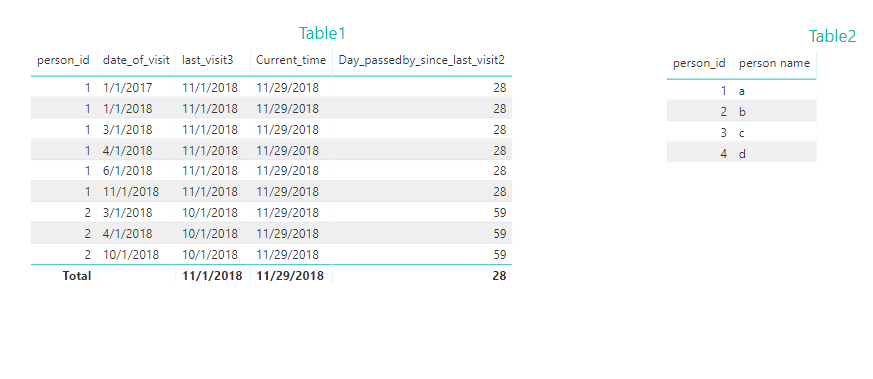
- Mark as New
- Bookmark
- Subscribe
- Mute
- Subscribe to RSS Feed
- Permalink
- Report Inappropriate Content
Hello !
Thanks for the answer !
It is workin' fine !
I had read that to get the date of today we had to create a new column with the formula "DateTime.LocalNow()"
For now I am using " Today () ". Hope that tomorrow It won't be stuck to 29/11/2018 but will be refresh as 30/11/2018.
What is the difference between both ?
Have a nice day 🙂
Best regards,
Thomas
- Mark as New
- Bookmark
- Subscribe
- Mute
- Subscribe to RSS Feed
- Permalink
- Report Inappropriate Content
Hi @ThomasBP
If you want to display the [Day_passedby_since_last_visit] in Table2,
You could try measures in either Table1 or Table2 as below
last_visit2 = CALCULATE(MAX(table1[date_of_visit]),ALLEXCEPT(table2,table2[person_id])) Current_time = TODAY() Day_passedby_since_last_visit = DATEDIFF([last_visit2],[Current_time],DAY)
If you want to display the [Day_passedby_since_last_visit] in Table1,
You could try measures in either Table1 or Table2 as below
last_visit3 = CALCULATE(MAX(table1[date_of_visit]),ALLEXCEPT(table1,table1[person_id]))
Current_time = TODAY()
Day_passedby_since_last_visit2 = DATEDIFF([last_visit3],[Current_time],DAY)
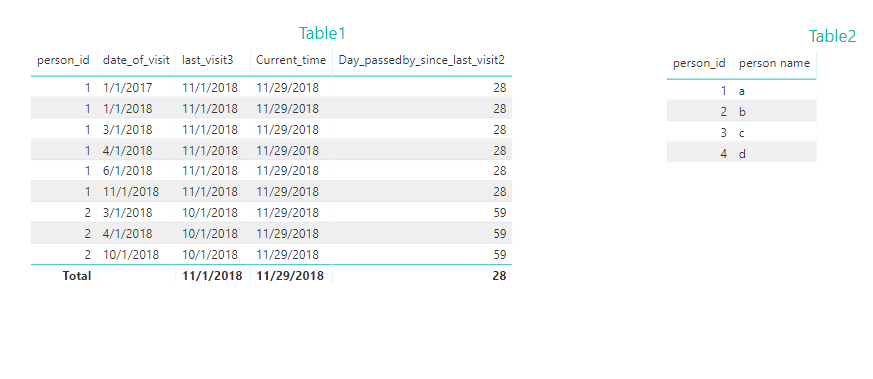
- Mark as New
- Bookmark
- Subscribe
- Mute
- Subscribe to RSS Feed
- Permalink
- Report Inappropriate Content
Hello !
Thanks for the answer !
It is workin' fine !
I had read that to get the date of today we had to create a new column with the formula "DateTime.LocalNow()"
For now I am using " Today () ". Hope that tomorrow It won't be stuck to 29/11/2018 but will be refresh as 30/11/2018.
What is the difference between both ?
Have a nice day 🙂
Best regards,
Thomas
Helpful resources

Microsoft Fabric Learn Together
Covering the world! 9:00-10:30 AM Sydney, 4:00-5:30 PM CET (Paris/Berlin), 7:00-8:30 PM Mexico City

Power BI Monthly Update - April 2024
Check out the April 2024 Power BI update to learn about new features.

| User | Count |
|---|---|
| 107 | |
| 93 | |
| 77 | |
| 63 | |
| 50 |
| User | Count |
|---|---|
| 147 | |
| 106 | |
| 104 | |
| 87 | |
| 61 |