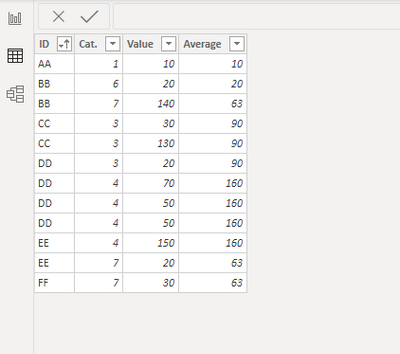- Power BI forums
- Updates
- News & Announcements
- Get Help with Power BI
- Desktop
- Service
- Report Server
- Power Query
- Mobile Apps
- Developer
- DAX Commands and Tips
- Custom Visuals Development Discussion
- Health and Life Sciences
- Power BI Spanish forums
- Translated Spanish Desktop
- Power Platform Integration - Better Together!
- Power Platform Integrations (Read-only)
- Power Platform and Dynamics 365 Integrations (Read-only)
- Training and Consulting
- Instructor Led Training
- Dashboard in a Day for Women, by Women
- Galleries
- Community Connections & How-To Videos
- COVID-19 Data Stories Gallery
- Themes Gallery
- Data Stories Gallery
- R Script Showcase
- Webinars and Video Gallery
- Quick Measures Gallery
- 2021 MSBizAppsSummit Gallery
- 2020 MSBizAppsSummit Gallery
- 2019 MSBizAppsSummit Gallery
- Events
- Ideas
- Custom Visuals Ideas
- Issues
- Issues
- Events
- Upcoming Events
- Community Blog
- Power BI Community Blog
- Custom Visuals Community Blog
- Community Support
- Community Accounts & Registration
- Using the Community
- Community Feedback
Register now to learn Fabric in free live sessions led by the best Microsoft experts. From Apr 16 to May 9, in English and Spanish.
- Power BI forums
- Forums
- Get Help with Power BI
- Desktop
- calculate average of sum of calculated values per ...
- Subscribe to RSS Feed
- Mark Topic as New
- Mark Topic as Read
- Float this Topic for Current User
- Bookmark
- Subscribe
- Printer Friendly Page
- Mark as New
- Bookmark
- Subscribe
- Mute
- Subscribe to RSS Feed
- Permalink
- Report Inappropriate Content
calculate average of sum of calculated values per category
I have a dataset containing, among other things, IDs and Categories. Value is a calculated column, based on some other columns in this table. (didn't include it in this model, to avoid confusion.
I have made a little example of my data, to make explaining a little bit easier (numbers in front of rows are NOT part of the data!)
The first table is my data table, with my calculated Values column.
The Values column is based on:
IF(TRUE, CALCULATE(SUM(), ALLEXCEPT()), BLANK())
The second table is the next step. All values are summed up based on the ID-Cat combination. So rows 3 and 8 are summed up, and rows 5, 7, 11 are summed up. Rows 4, 10 11 are NOT summed up, because they have different IDs.
The third table comes next. This time, all values are summed up based on only the category. Rows 3 and 4 are summed up, rows 5 and 6 are summed up, and 7, 8, 9 are summed up (you get the rules?)
Now comes another tricky part. To be able to get to the fourth table, I need to calculate the averages of the values per category. By other means, it should take the sum of values and divide by the number of rows per category in table 2 (NOT TABLE 1).
I really struggle to find a way to do this, but I am very sure and dedicated to get this fixed 🙂
I currently have:
Avg =
VAR TmpTable = SUMMARIZE( //Creates table2
table1,
ID,
Category,
"TotalValues",
CALCULATE(SUM(Value), ALLEXCEPT(ID))
)
RETURN
CALCULATE(//Average TmpTable per Category)
pbix file: Avg of Sum
I hope anyone understands my problem 😉
Cheers
Solved! Go to Solution.
- Mark as New
- Bookmark
- Subscribe
- Mute
- Subscribe to RSS Feed
- Permalink
- Report Inappropriate Content
Hi @Anonymous ,
If you use this method, you could only merge formulas like this, the other columns in the calculation table can no longer be reduced.
Best regards,
Lionel Chen
If this post helps, then please consider Accept it as the solution to help the other members find it more quickly.
- Mark as New
- Bookmark
- Subscribe
- Mute
- Subscribe to RSS Feed
- Permalink
- Report Inappropriate Content
Hi,
Share the link from where i can download your PBI file.
Regards,
Ashish Mathur
http://www.ashishmathur.com
https://www.linkedin.com/in/excelenthusiasts/
- Mark as New
- Bookmark
- Subscribe
- Mute
- Subscribe to RSS Feed
- Permalink
- Report Inappropriate Content
In welchem Universum ist 170+150=290 ? Und warum ist EE-4 270 und nicht 150?
- Mark as New
- Bookmark
- Subscribe
- Mute
- Subscribe to RSS Feed
- Permalink
- Report Inappropriate Content
My example indeed wasn't all correct. I'll change it to a new one.
EE4 should actually be none of those. It should be 160 because it is part of category 4. Avg stands for the average of that category.
This also means BB3 should be 180 for that same reason.
I've also uploaded a little example pbix file.
- Mark as New
- Bookmark
- Subscribe
- Mute
- Subscribe to RSS Feed
- Permalink
- Report Inappropriate Content
- Mark as New
- Bookmark
- Subscribe
- Mute
- Subscribe to RSS Feed
- Permalink
- Report Inappropriate Content
Yay, it's working!
Although, is there any way to make it all fit into one single DAX formula??? Because now I have all these columns that don't get used.
- Mark as New
- Bookmark
- Subscribe
- Mute
- Subscribe to RSS Feed
- Permalink
- Report Inappropriate Content
Hi @Anonymous ,
If you use this method, you could only merge formulas like this, the other columns in the calculation table can no longer be reduced.
Best regards,
Lionel Chen
If this post helps, then please consider Accept it as the solution to help the other members find it more quickly.
Helpful resources

Microsoft Fabric Learn Together
Covering the world! 9:00-10:30 AM Sydney, 4:00-5:30 PM CET (Paris/Berlin), 7:00-8:30 PM Mexico City

Power BI Monthly Update - April 2024
Check out the April 2024 Power BI update to learn about new features.

| User | Count |
|---|---|
| 115 | |
| 100 | |
| 88 | |
| 68 | |
| 61 |
| User | Count |
|---|---|
| 152 | |
| 120 | |
| 102 | |
| 87 | |
| 68 |