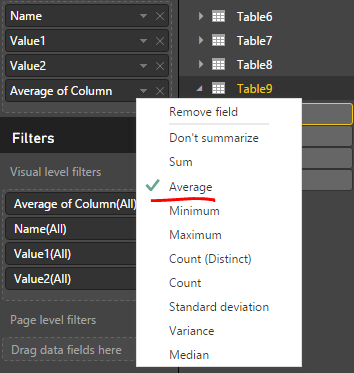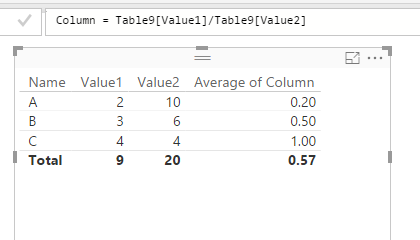- Power BI forums
- Updates
- News & Announcements
- Get Help with Power BI
- Desktop
- Service
- Report Server
- Power Query
- Mobile Apps
- Developer
- DAX Commands and Tips
- Custom Visuals Development Discussion
- Health and Life Sciences
- Power BI Spanish forums
- Translated Spanish Desktop
- Power Platform Integration - Better Together!
- Power Platform Integrations (Read-only)
- Power Platform and Dynamics 365 Integrations (Read-only)
- Training and Consulting
- Instructor Led Training
- Dashboard in a Day for Women, by Women
- Galleries
- Community Connections & How-To Videos
- COVID-19 Data Stories Gallery
- Themes Gallery
- Data Stories Gallery
- R Script Showcase
- Webinars and Video Gallery
- Quick Measures Gallery
- 2021 MSBizAppsSummit Gallery
- 2020 MSBizAppsSummit Gallery
- 2019 MSBizAppsSummit Gallery
- Events
- Ideas
- Custom Visuals Ideas
- Issues
- Issues
- Events
- Upcoming Events
- Community Blog
- Power BI Community Blog
- Custom Visuals Community Blog
- Community Support
- Community Accounts & Registration
- Using the Community
- Community Feedback
Register now to learn Fabric in free live sessions led by the best Microsoft experts. From Apr 16 to May 9, in English and Spanish.
- Power BI forums
- Forums
- Get Help with Power BI
- Desktop
- calculate average of measures
- Subscribe to RSS Feed
- Mark Topic as New
- Mark Topic as Read
- Float this Topic for Current User
- Bookmark
- Subscribe
- Printer Friendly Page
- Mark as New
- Bookmark
- Subscribe
- Mute
- Subscribe to RSS Feed
- Permalink
- Report Inappropriate Content
calculate average of measures
I have created a measure which calculate the efficiency per week by following formula:
1 - DIVIDE([Hour Spent],[Total available hours])
I have calculated week after week this, now I want the average of these values (13 week i.e. quarter 1) as a result.
| week | group | Hours Spent | Average of Capacity | Efficiency |
| 1 | sales | 214 | 1 | |
| 2 | sales | 4.5 | 552.5 | 0.991855 |
| 3 | sales | 10 | 712 | 0.985955 |
| 4 | sales | 10.5 | 659.5 | 0.984079 |
| 5 | sales | 20.5 | 734 | 0.972071 |
| 6 | sales | 25 | 776.75 | 0.967815 |
| 7 | sales | 32 | 622.5 | 0.948594 |
| 8 | sales | 25 | 493.75 | 0.949367 |
| 9 | sales | 4 | 653.25 | 0.993877 |
| 10 | sales | 11.5 | 715 | 0.983916 |
| 11 | sales | 9.5 | 1051.25 | 0.990963 |
| 12 | sales | 6.5 | 667.5 | 0.990262 |
| 13 | sales | 21.5 | 627.75 | 0.965751 |
| Total | 180.5 | 690.97 | 0.74 |
This is the table result of power bi desktop. As we can see at the bottom I am getting .74 , rather than this I am expecting the average of efficiency which should be .9788.
How can we get that value. please advise and help.
Solved! Go to Solution.
- Mark as New
- Bookmark
- Subscribe
- Mute
- Subscribe to RSS Feed
- Permalink
- Report Inappropriate Content
In this scenario, you should use calculated column rather than a measure. Then you just need to set the aggregate type into Average for that calculated column. See my sample below:
Regards,
- Mark as New
- Bookmark
- Subscribe
- Mute
- Subscribe to RSS Feed
- Permalink
- Report Inappropriate Content
In this scenario, you should use calculated column rather than a measure. Then you just need to set the aggregate type into Average for that calculated column. See my sample below:
Regards,
Helpful resources

Microsoft Fabric Learn Together
Covering the world! 9:00-10:30 AM Sydney, 4:00-5:30 PM CET (Paris/Berlin), 7:00-8:30 PM Mexico City

Power BI Monthly Update - April 2024
Check out the April 2024 Power BI update to learn about new features.

| User | Count |
|---|---|
| 111 | |
| 94 | |
| 80 | |
| 68 | |
| 59 |
| User | Count |
|---|---|
| 150 | |
| 119 | |
| 104 | |
| 87 | |
| 67 |