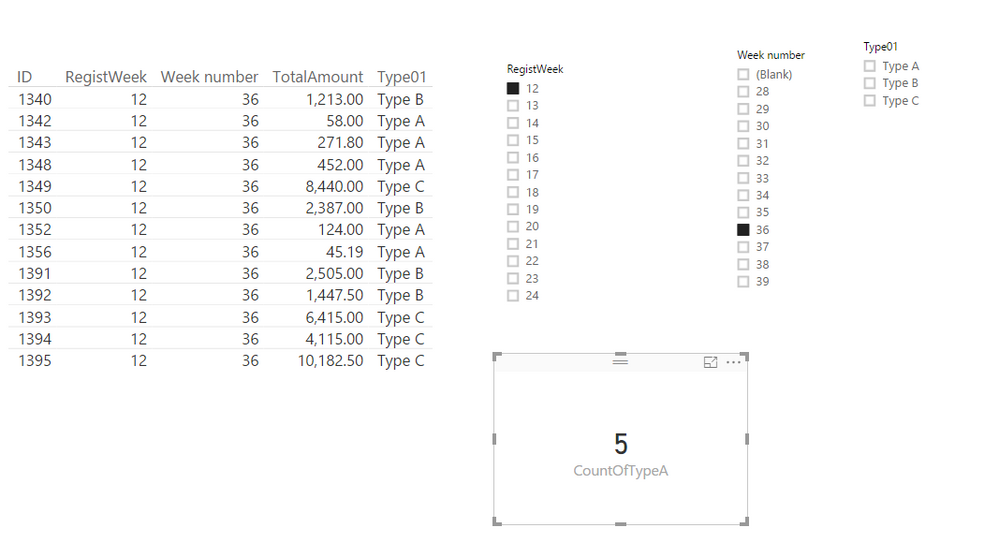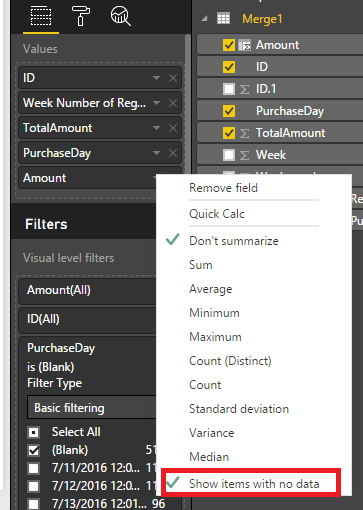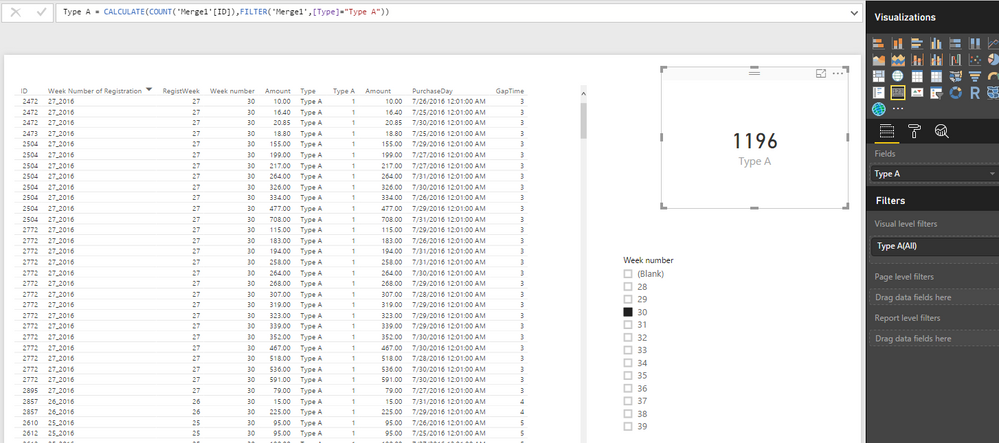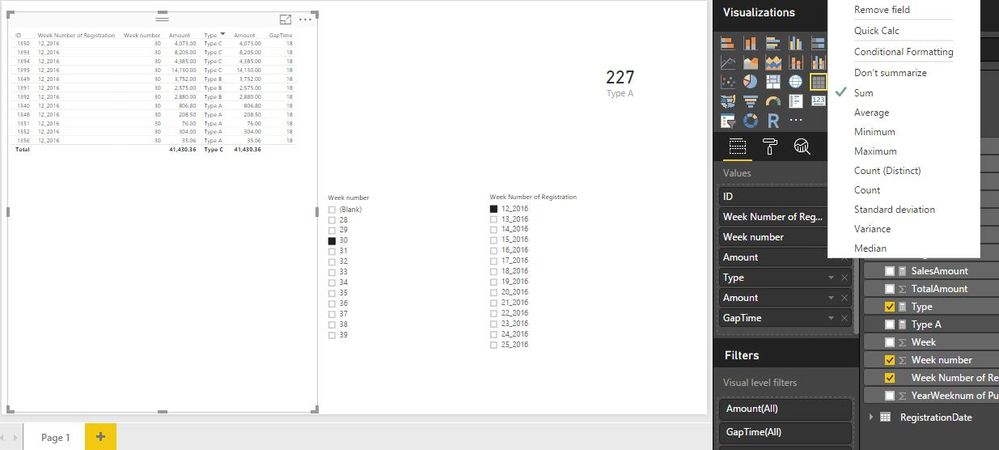- Power BI forums
- Updates
- News & Announcements
- Get Help with Power BI
- Desktop
- Service
- Report Server
- Power Query
- Mobile Apps
- Developer
- DAX Commands and Tips
- Custom Visuals Development Discussion
- Health and Life Sciences
- Power BI Spanish forums
- Translated Spanish Desktop
- Power Platform Integration - Better Together!
- Power Platform Integrations (Read-only)
- Power Platform and Dynamics 365 Integrations (Read-only)
- Training and Consulting
- Instructor Led Training
- Dashboard in a Day for Women, by Women
- Galleries
- Community Connections & How-To Videos
- COVID-19 Data Stories Gallery
- Themes Gallery
- Data Stories Gallery
- R Script Showcase
- Webinars and Video Gallery
- Quick Measures Gallery
- 2021 MSBizAppsSummit Gallery
- 2020 MSBizAppsSummit Gallery
- 2019 MSBizAppsSummit Gallery
- Events
- Ideas
- Custom Visuals Ideas
- Issues
- Issues
- Events
- Upcoming Events
- Community Blog
- Power BI Community Blog
- Custom Visuals Community Blog
- Community Support
- Community Accounts & Registration
- Using the Community
- Community Feedback
Register now to learn Fabric in free live sessions led by the best Microsoft experts. From Apr 16 to May 9, in English and Spanish.
- Power BI forums
- Forums
- Get Help with Power BI
- Desktop
- calculate among 3 tables using 2 time series
- Subscribe to RSS Feed
- Mark Topic as New
- Mark Topic as Read
- Float this Topic for Current User
- Bookmark
- Subscribe
- Printer Friendly Page
- Mark as New
- Bookmark
- Subscribe
- Mute
- Subscribe to RSS Feed
- Permalink
- Report Inappropriate Content
calculate among 3 tables using 2 time series
Dear experts,
I am struggling with the calculation among 3 relationship-based tables, connected by ID, resourced from a SQL online database, as below:
- Table 'All customers' contains ID of all customer IDs uniquely.
- Table 'All sales' records every purchase a customer makes. One customer can purchase several times while others don't. So this table only contains the one that purchase only. For example:
ID PurchaseDay TotalAmount
01 25/10/2016 $100
02 25/10/2016 $112
02 26/10/2016 $32
- Table 'RegistrationDate' records all customers registration time, count on week number in year. For example:
ID Week Number of RegistrationDate
01 22_2016 (means: ID 01 registrated in week 22 year 2016)
02 22_2016
03 23_2016
Please take a look at the SAMPLE DATA
My idea is to create a calculation table that shows:
| ID | Week number of registration | Week number of observation | Gap time (calculated by: Week number of observation - Week number of registration) | TotalAmount ($) |
| 1 | 201612 (means: week 12 year 2016) | 201630 (means: week 30 year 2016) | 18 (means: 201630 - 201612 = 18) | 100 |
| 2 | 201614 | 201630 | 16 | 123 |
| 3 | 201617 | 201630 | 13 | 0 |
| 4 | 201617 | 201625 | 8 | 234 |
| 1 | 201612 | 201612 | 0 |
To achieve that, I suppose a date table or a table of unique value of week number (for instance, week 01_2016 til week 52_2016) is needed. I made them but can't link them to make the calculation above work correctly.
I'd like to ask for your help. Many thanks in advance!
With kind regards,
Cindy
Solved! Go to Solution.
- Mark as New
- Bookmark
- Subscribe
- Mute
- Subscribe to RSS Feed
- Permalink
- Report Inappropriate Content
Hi @BusinessAnalyst,
Please create a new table use DAX:
Table = SUMMARIZE('Merge1',Merge1[ID],Merge1[RegistWeek],Merge1[Week number],"TotalAmount",sum('Merge1'[Amount]))
Then create a column to return type:
Type01 = if([TotalAmount]=blank(),blank(),if([TotalAmount]<1000,"Type A",if([TotalAmount]<4000, "Type B", "Type C")))
Create a measure to return count of Type A:
CountOfTypeA = SUMX('Table',IF([TotalAmount]<1000,1,0))
We are not able to add a measure as slicer values, please drag teh calculated column Type01 to the slicer.
Best Regards,
Qiuyun Yu
If this post helps, then please consider Accept it as the solution to help the other members find it more quickly.
- Mark as New
- Bookmark
- Subscribe
- Mute
- Subscribe to RSS Feed
- Permalink
- Report Inappropriate Content
HI CINDY,
I have used query editor for solving your problem.
Step 1: Registrations Date Table
Firstly, I have created a duplicate column of week number of registration.
I have split the column by delimiter " _ " .
I have renamed both columns and changed the data type to Text.
after that, I have created a custom column and joined both columns using " & " and changed the data type "Whole Number".

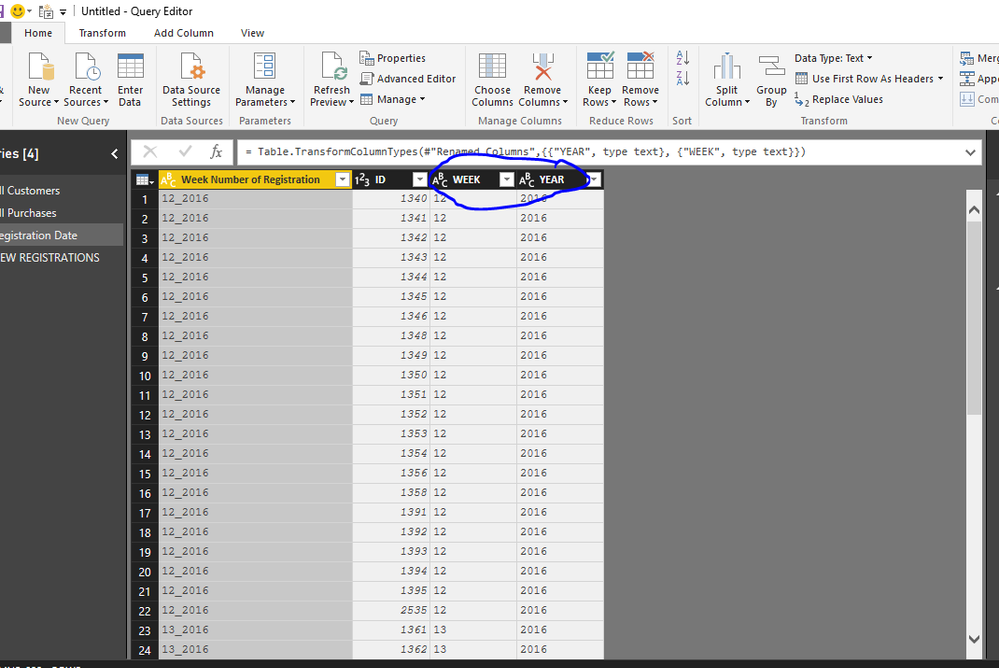
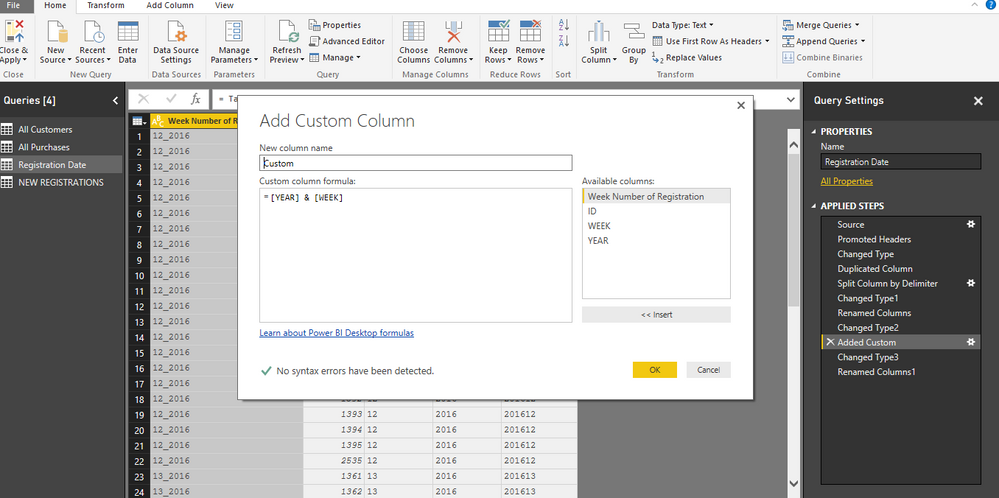
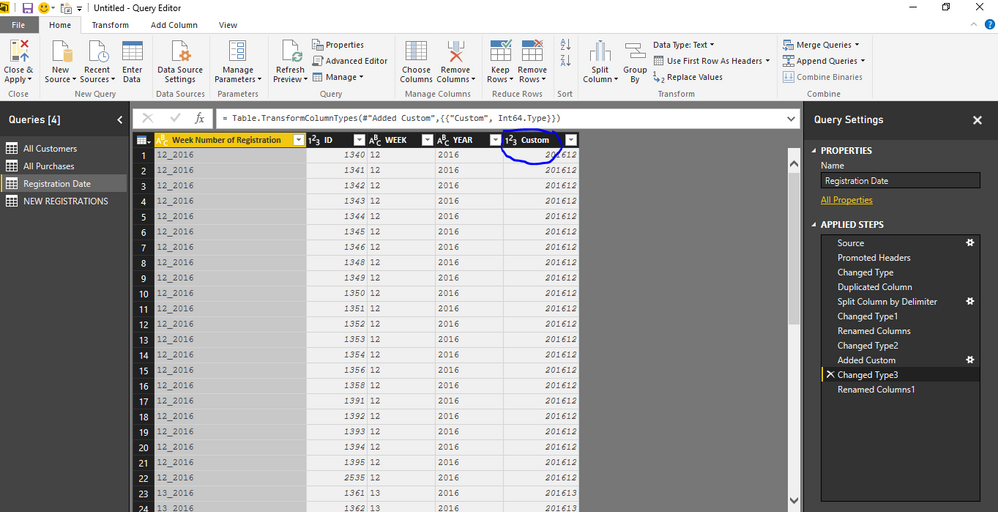
Step 2:
Creating a new merged table of Registration Date and All Purchases.
Go to Registration Date Table and Select Merge Queries as New.
Merge by common field ID AND select left outer join
EXPAND the newly created column, Select only Week number of Purchase Day and Total Amount.
Create new custom column GAP TIME as shown in screenshot.
Rename the both columns.
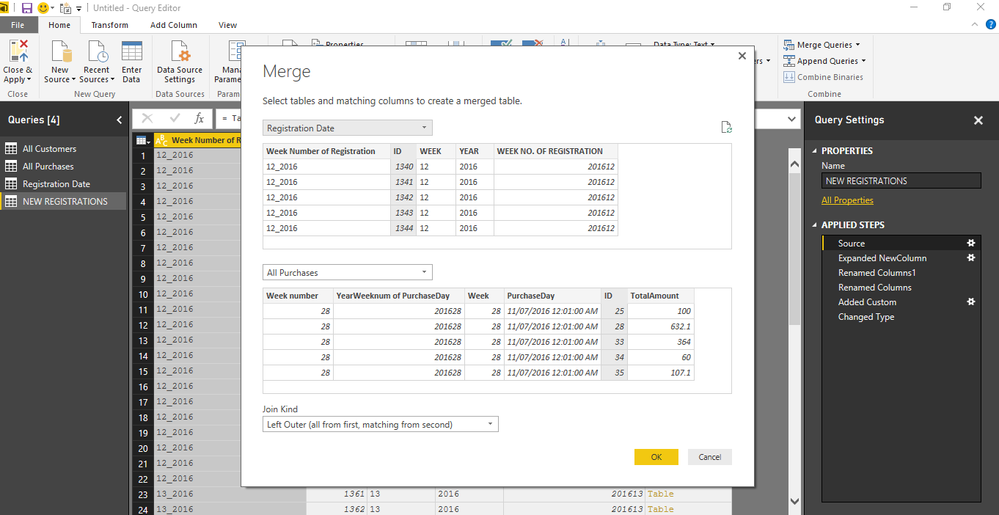
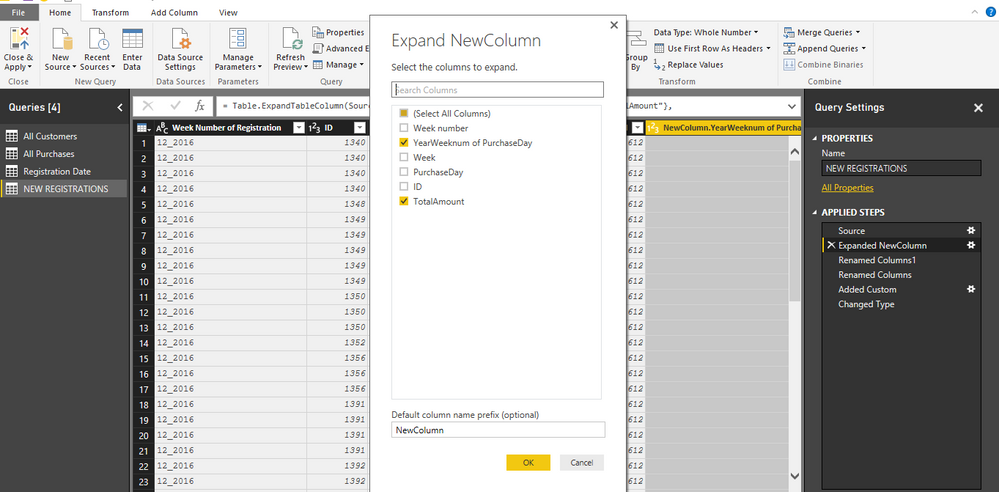
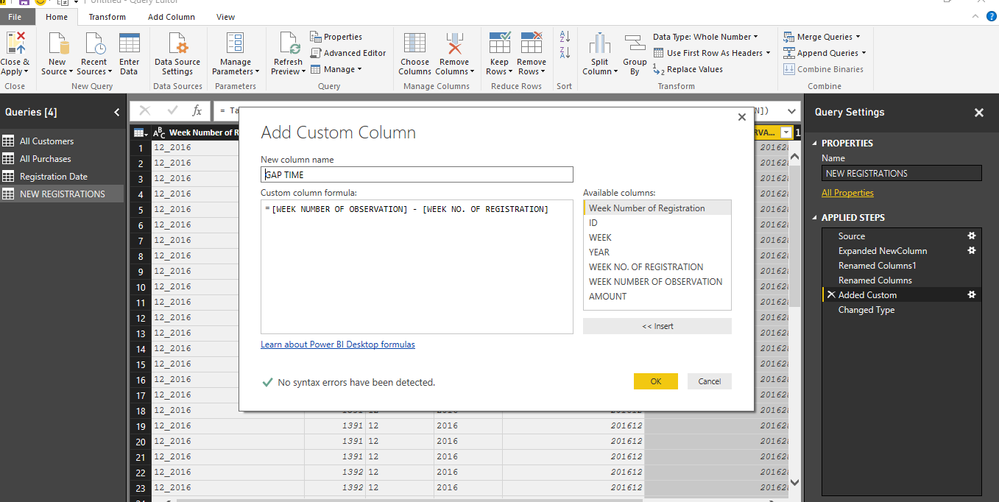
You can download the sample file at HERE.
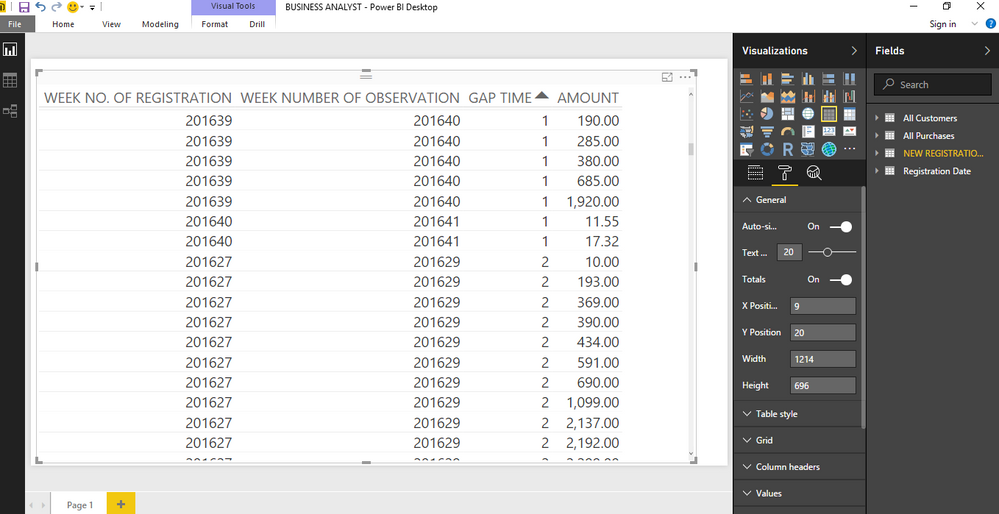
Bhavesh
Love the Self Service BI.
Please use the 'Mark as answer' link to mark a post that answers your question. If you find a reply helpful, please remember to give Kudos.
- Mark as New
- Bookmark
- Subscribe
- Mute
- Subscribe to RSS Feed
- Permalink
- Report Inappropriate Content
Dear Bhavesh and other experts,
I am grateful for your help very much, however the result only shows IDs which purchased, while my wish is to create a table in which all IDs, either purchased or not, are showed. If some ID doesn't purchase in a specific week of observation, the amount returns to 0 (zero). That's why I assume another table of 'week no. of observation' that runs from 201601 to 201653 (count for this year only) is necessary. Please see the expected table result below:
| ID | Week no. Of registration | Week no. Of observation | Gap time | Amount | ||||||||
| 1 | 201612 | 201612 | 0 | 0 | ||||||||
| 1 | 201612 | 201613 | 1 | 0 | ||||||||
| 1 | 201612 | 201614 | 2 | 0 | ||||||||
| 1 | 201612 | 201615 | 3 | 124 | ||||||||
| 1 | 201612 | 201616 | 4 | 213 | ||||||||
I look forward to your helps!
Regards,
Cindy
- Mark as New
- Bookmark
- Subscribe
- Mute
- Subscribe to RSS Feed
- Permalink
- Report Inappropriate Content
Hi @BusinessAnalyst,
As suggested by @BhaveshPatel, you can merge "RegistrationDate" table and "All Purchase" table use Left Out Join, it will return all the ID whether this user purchase or not.
In your scenario, the issue can be that you haven't allow "Show items with no data" in a table visual. Please enable this option. Also you can create a calculated column like below to return TotalAmount based whether the ID purchase or not.
Amount = IF('Merge1'[PurchaseDay] =blank(),0,'Merge1'[TotalAmount])
Then place this column into the table. You can refer to attached .PBIX file.
Best Regards,
Qiuyun Yu
If this post helps, then please consider Accept it as the solution to help the other members find it more quickly.
- Mark as New
- Bookmark
- Subscribe
- Mute
- Subscribe to RSS Feed
- Permalink
- Report Inappropriate Content
Dear @v-qiuyu-msft and @BhaveshPatel,
I appreciate very much your time to work on the above case. My idea was to check randomly a "week number", for example, this week week 43, 2016 to see:
- How long does it take from "Week number of Registration" to "week 43, 2016" (which is called "Gap time"). If an ID registed in week 20 year 2016, and it does't have a purchase in week 43 year 2016, "Gap time" should always appear as 23 (week 43 -week 20 = 23 weeks). In your work above, now it turns out blank and we only can calculate "Gap time" when an ID has purchase.
Additionaly, I created a column to classify type of purchase, based on how much (Purchase) amount: type A, B, C. I want to calculate the number of each type with filter of "Week number of Registration" and "Week number". For example, I used: Type A = CALCULATE(count[ID],FILTER('Merge1',[Type]="Type A")), but it turned out blank. Could you please take a look at the file and give me some insights to do it correctly.
I enjoy learning from you.
With kind regards,
Cindy
- Mark as New
- Bookmark
- Subscribe
- Mute
- Subscribe to RSS Feed
- Permalink
- Report Inappropriate Content
- How long does it take from "Week number of Registration" to "week 43, 2016" (which is called "Gap time"). If an ID registed in week 20 year 2016, and it does't have a purchase in week 43 year 2016, "Gap time" should always appear as 23 (week 43 -week 20 = 23 weeks). In your work above, now it turns out blank and we only can calculate "Gap time" when an ID has purchase.
When the ID doesn't have purchase, both "Week Number" and "TotalAmount" are blank. So if you place "Week Number" in a slicer and the user checks one week number to filter the table, the "Week Number" display in the table are always same as the one checked in the slicer. If you want to calculate the "Gap time", you can create a calculated column like this:
GapTime = Merge1[Week number]-VALUE(LEFT('Merge1'[Week Number of Registration],2))
I appreciate very much your time to work on the above case. My idea was to check randomly a "week number", for example,
Additionaly, I created a column to classify type of purchase, based on how much (Purchase) amount: type A, B, C. I want to calculate the number of each type with filter of "Week number of Registration" and "Week number". For example, I used: Type A = CALCULATE(count[ID],FILTER('Merge1',[Type]="Type A")), but it turned out blank. Could you please take a look at the file and give me some insights to do it correctly.
I have tried the measure and it can return values in a card visual:
Type A = CALCULATE(COUNT('Merge1'[ID]),FILTER('Merge1',[Type]="Type A"))
Best Regards,
Qiuyun Yu
If this post helps, then please consider Accept it as the solution to help the other members find it more quickly.
- Mark as New
- Bookmark
- Subscribe
- Mute
- Subscribe to RSS Feed
- Permalink
- Report Inappropriate Content
Hi @v-qiuyu-msft,
First of all,
"Type" is calculated based on weekly basic.
SalesAmount = CALCULATE(sum(Merge1[Amount]),filter('Merge1',Merge1[YearWeeknum of PurchaseDay]))
Type = if([SalesAmount]=blank(),blank(),if([SalesAmount]<1000,"Type A",if([SalesAmount]<4000, "Type B", "Type C")))
So if we mark Week number, Week number of Registration, and choose "sum" in Amount, as below, the number "Type A" in visual card turn out incorrectly. There are only 5 of Type A on this visual but it shows 227.
Secondly, is it any way to create a slicer for "Type"? it is a measure. How to adjust the formula to make it possible for slicer?
Thirdly, the visual I wish to see is:
| ID | Week number of registration | Week number | Type | Amount | Gap time | |||||||||||
| 1 | 01_2016 | 1 | Type A | 0 | 0 | |||||||||||
| 2 | 01_2016 | 1 | Type A | 0 | 0 | |||||||||||
| 3 | 01_2016 | 1 | Type A | 0 | 0 | |||||||||||
| 4 | 01_2016 | 1 | Type A | 0 | 0 | |||||||||||
| 5 | 01_2016 | 1 | Type A | 0 | 0 | |||||||||||
| 1 | 01_2016 | 2 | Type A | 0 | 1 | |||||||||||
| 2 | 01_2016 | 2 | Type A | 0 | 1 | |||||||||||
| 3 | 01_2016 | 2 | Type B | 2000 | 1 | |||||||||||
| 4 | 01_2016 | 2 | Type C | 5000 | 1 | |||||||||||
| 5 | 01_2016 | 2 | Type C | 7000 | 1 |
For example all ID customers that registered in Week 01_2016 are 1, 2, 3, 4, 5. I wish the Week number column also shows from 1, even there is no purchase at all. Then in week number 2, ID 3, 4, 5 had purchases, and ID 1, 2 did not, but all 5 should apprear on the visual. It means Week number column is not taken from PurchaseDay, suggesting there may need a date table?
With kind regards,
Cindy
- Mark as New
- Bookmark
- Subscribe
- Mute
- Subscribe to RSS Feed
- Permalink
- Report Inappropriate Content
Hi @BusinessAnalyst,
Please create a new table use DAX:
Table = SUMMARIZE('Merge1',Merge1[ID],Merge1[RegistWeek],Merge1[Week number],"TotalAmount",sum('Merge1'[Amount]))
Then create a column to return type:
Type01 = if([TotalAmount]=blank(),blank(),if([TotalAmount]<1000,"Type A",if([TotalAmount]<4000, "Type B", "Type C")))
Create a measure to return count of Type A:
CountOfTypeA = SUMX('Table',IF([TotalAmount]<1000,1,0))
We are not able to add a measure as slicer values, please drag teh calculated column Type01 to the slicer.
Best Regards,
Qiuyun Yu
If this post helps, then please consider Accept it as the solution to help the other members find it more quickly.
- Mark as New
- Bookmark
- Subscribe
- Mute
- Subscribe to RSS Feed
- Permalink
- Report Inappropriate Content
@v-qiuyu-msft Thank you for the clarification. Much Appreciated!
Bhavesh
Love the Self Service BI.
Please use the 'Mark as answer' link to mark a post that answers your question. If you find a reply helpful, please remember to give Kudos.
Helpful resources

Microsoft Fabric Learn Together
Covering the world! 9:00-10:30 AM Sydney, 4:00-5:30 PM CET (Paris/Berlin), 7:00-8:30 PM Mexico City

Power BI Monthly Update - April 2024
Check out the April 2024 Power BI update to learn about new features.

| User | Count |
|---|---|
| 118 | |
| 107 | |
| 70 | |
| 70 | |
| 43 |
| User | Count |
|---|---|
| 148 | |
| 105 | |
| 104 | |
| 89 | |
| 65 |