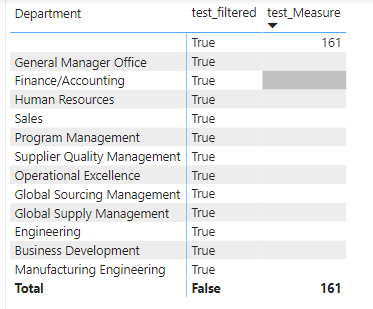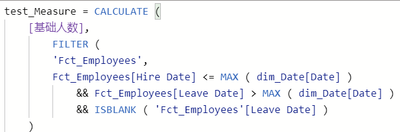- Power BI forums
- Updates
- News & Announcements
- Get Help with Power BI
- Desktop
- Service
- Report Server
- Power Query
- Mobile Apps
- Developer
- DAX Commands and Tips
- Custom Visuals Development Discussion
- Health and Life Sciences
- Power BI Spanish forums
- Translated Spanish Desktop
- Power Platform Integration - Better Together!
- Power Platform Integrations (Read-only)
- Power Platform and Dynamics 365 Integrations (Read-only)
- Training and Consulting
- Instructor Led Training
- Dashboard in a Day for Women, by Women
- Galleries
- Community Connections & How-To Videos
- COVID-19 Data Stories Gallery
- Themes Gallery
- Data Stories Gallery
- R Script Showcase
- Webinars and Video Gallery
- Quick Measures Gallery
- 2021 MSBizAppsSummit Gallery
- 2020 MSBizAppsSummit Gallery
- 2019 MSBizAppsSummit Gallery
- Events
- Ideas
- Custom Visuals Ideas
- Issues
- Issues
- Events
- Upcoming Events
- Community Blog
- Power BI Community Blog
- Custom Visuals Community Blog
- Community Support
- Community Accounts & Registration
- Using the Community
- Community Feedback
Register now to learn Fabric in free live sessions led by the best Microsoft experts. From Apr 16 to May 9, in English and Spanish.
- Power BI forums
- Forums
- Get Help with Power BI
- Desktop
- calculate active employee number in each departmen...
- Subscribe to RSS Feed
- Mark Topic as New
- Mark Topic as Read
- Float this Topic for Current User
- Bookmark
- Subscribe
- Printer Friendly Page
- Mark as New
- Bookmark
- Subscribe
- Mute
- Subscribe to RSS Feed
- Permalink
- Report Inappropriate Content
calculate active employee number in each department
Hi, Gurus, need you help to solve this problem.
Create 1 to many relationships on department field
DAX to calculate active employee numbers
在职人数 = CALCULATE([基础人数], //countrows(employee table)
dim_Date[Date]<=MAX(dim_Date[Date]),
filter(VALUES('Fct_Employees'[Hire Date]),Fct_Employees[Hire Date]<=MAX(dim_Date[Date])),
filter(VALUES('Fct_Employees'[Leave Date]),OR('Fct_Employees'[Leave Date]>Max(dim_Date[Date]),ISBLANK('Fct_Employees'[Leave Date]))))
- want to show active employee in each department, just show the summarized number.
how to showed it correctly?
thanks
--Tonny
Solved! Go to Solution.
- Mark as New
- Bookmark
- Subscribe
- Mute
- Subscribe to RSS Feed
- Permalink
- Report Inappropriate Content
hI, jcalheir
thank you so much for the help, try it, but still wrong. however , when i put department field of employee table into matrix, it shows correct number for each department.
please see below figures
- Mark as New
- Bookmark
- Subscribe
- Mute
- Subscribe to RSS Feed
- Permalink
- Report Inappropriate Content
Why do you need the first filter? ( dim_Date[Date]<=MAX(dim_Date[Date]))
Ty as well to use just one filter function. Would you try this?
在职人数 =
CALCULATE (
[基础人数],
//countrows(employee table),
FILTER (
'Fct_Employees',
Fct_Employees[Hire Date] <= MAX ( dim_Date[Date] )
&& Fct_Employees[Leave Date] > MAX ( dim_Date[Date] )
&& ISBLANK ( 'Fct_Employees'[Leave Date] )
)
)
- Mark as New
- Bookmark
- Subscribe
- Mute
- Subscribe to RSS Feed
- Permalink
- Report Inappropriate Content
Hi, Jcalheir
I found the root cause of this issue, it was caused by a blank existed in front of field value. removed it, it shows correlcy.
thanks
--Tonny
- Mark as New
- Bookmark
- Subscribe
- Mute
- Subscribe to RSS Feed
- Permalink
- Report Inappropriate Content
hI, jcalheir
thank you so much for the help, try it, but still wrong. however , when i put department field of employee table into matrix, it shows correct number for each department.
please see below figures
Helpful resources

Microsoft Fabric Learn Together
Covering the world! 9:00-10:30 AM Sydney, 4:00-5:30 PM CET (Paris/Berlin), 7:00-8:30 PM Mexico City

Power BI Monthly Update - April 2024
Check out the April 2024 Power BI update to learn about new features.

| User | Count |
|---|---|
| 109 | |
| 98 | |
| 80 | |
| 64 | |
| 57 |
| User | Count |
|---|---|
| 145 | |
| 111 | |
| 92 | |
| 84 | |
| 66 |