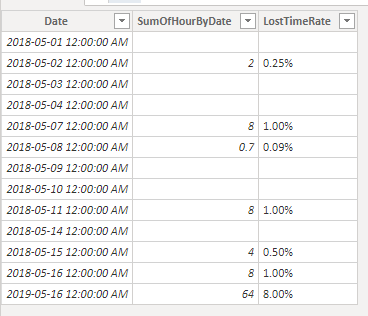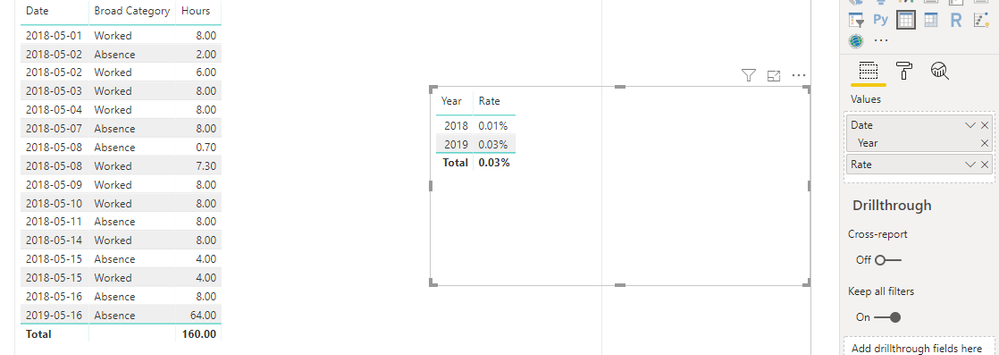- Power BI forums
- Updates
- News & Announcements
- Get Help with Power BI
- Desktop
- Service
- Report Server
- Power Query
- Mobile Apps
- Developer
- DAX Commands and Tips
- Custom Visuals Development Discussion
- Health and Life Sciences
- Power BI Spanish forums
- Translated Spanish Desktop
- Power Platform Integration - Better Together!
- Power Platform Integrations (Read-only)
- Power Platform and Dynamics 365 Integrations (Read-only)
- Training and Consulting
- Instructor Led Training
- Dashboard in a Day for Women, by Women
- Galleries
- Community Connections & How-To Videos
- COVID-19 Data Stories Gallery
- Themes Gallery
- Data Stories Gallery
- R Script Showcase
- Webinars and Video Gallery
- Quick Measures Gallery
- 2021 MSBizAppsSummit Gallery
- 2020 MSBizAppsSummit Gallery
- 2019 MSBizAppsSummit Gallery
- Events
- Ideas
- Custom Visuals Ideas
- Issues
- Issues
- Events
- Upcoming Events
- Community Blog
- Power BI Community Blog
- Custom Visuals Community Blog
- Community Support
- Community Accounts & Registration
- Using the Community
- Community Feedback
Register now to learn Fabric in free live sessions led by the best Microsoft experts. From Apr 16 to May 9, in English and Spanish.
- Power BI forums
- Forums
- Get Help with Power BI
- Desktop
- calculate absence Rate and Lost Time
- Subscribe to RSS Feed
- Mark Topic as New
- Mark Topic as Read
- Float this Topic for Current User
- Bookmark
- Subscribe
- Printer Friendly Page
- Mark as New
- Bookmark
- Subscribe
- Mute
- Subscribe to RSS Feed
- Permalink
- Report Inappropriate Content
calculate absence Rate and Lost Time
I want to calculate Lost Time rate on a given day and later annual average of 365 day's absence rate and lost time rate. Below is the sample data
| Emp ID | Payroll Code | Broad Category | Specific Category | Date | Hours |
| 234 | REG | Worked | Regular | 5/1/2018 | 8 |
| 234 | REG | Worked | Regular | 5/2/2018 | 6 |
| 578 | SKS | Absence | Sick | 5/2/2018 | 2 |
| 964 | REG | Worked | Regular | 5/3/2018 | 8 |
| 452 | REG | Worked | Regular | 5/4/2018 | 8 |
| 452 | FML | Absence | FML | 5/7/2018 | 8 |
| 452 | REG | Worked | Regular | 5/8/2018 | 7.3 |
| 412 | SKS | Absence | Sick | 5/8/2018 | 0.7 |
| 412 | REG | Worked | Regular | 5/9/2018 | 8 |
| 412 | REG | Worked | Regular | 5/10/2018 | 8 |
| 569 | FML | Absence | FML | 5/11/2018 | 8 |
| 569 | REG | Worked | Regular | 5/14/2018 | 8 |
| 673 | REG | Worked | Regular | 5/15/2018 | 4 |
| 765 | SKS | Absence | Sick | 5/15/2018 | 4 |
| 879 | REG | Worked | Regular | 5/16/2018 | 8 |
Mathematical Formula for lost time rate = Hours lost/ Regular hours work
Total employees = 100
Total Hours lost in a day = 40 hours
Workday = 8 hours
Lost Time Rate = 40/(100*8)
I was able to calculate the sum of lost hours by each date (as a measure) using the following DAX code :
SumofLostHoursbyDate = CALCULATE(SUMX('Time and Labor - Absenteeism1','Time and Labor - Absenteeism1'[Hours]),FILTER('Time and Labor - Absenteeism1','Time and Labor - Absenteeism1'[Broad Category]="Absence"))
Solved! Go to Solution.
- Mark as New
- Bookmark
- Subscribe
- Mute
- Subscribe to RSS Feed
- Permalink
- Report Inappropriate Content
Hi @P_B ,
Based on your addition information, I think that you are looking for a calculated table which contain the total lost date and lost rate for each day, we can use the following formula to create such a table:
NewTable =
VAR TotalEmployee = [TotalActiveEmployee] -- if this measure is dynamic for every day, you should change the following formula.
VAR TotalTime = 8 * TotalEmployee
RETURN
SELECTCOLUMNS (
ADDCOLUMNS (
ADDCOLUMNS (
SELECTCOLUMNS (
DISTINCT ( 'Time and Labor - Absenteeism1'[Date] ),
"Date-c", [Date]
),
"SumOfHourByDate", SUMX (
FILTER (
'Time and Labor - Absenteeism1',
'Time and Labor - Absenteeism1'[Broad Category] = "Absence"
&& 'Time and Labor - Absenteeism1'[Date] = [Date-c]
),
[Hours]
)
),
"Rate", FORMAT ( [SumOfHourByDate] / TotalTime, "Percent" )
),
"Date", [Date-c],
"SumOfHourByDate", [SumOfHourByDate],
"LostTimeRate", [Rate]
)
I hope you do not mind that I reply here to help other people can find solution if they have similar situation.
BTW, pbix as attached.
Best regards,
Community Support Team _ Dong Li
If this post helps, then please consider Accept it as the solution to help the other members find it more quickly.
If this post helps, then please consider Accept it as the solution to help the other members find it more quickly.
- Mark as New
- Bookmark
- Subscribe
- Mute
- Subscribe to RSS Feed
- Permalink
- Report Inappropriate Content
Hi @P_B ,
Based on your addition information, I think that you are looking for a calculated table which contain the total lost date and lost rate for each day, we can use the following formula to create such a table:
NewTable =
VAR TotalEmployee = [TotalActiveEmployee] -- if this measure is dynamic for every day, you should change the following formula.
VAR TotalTime = 8 * TotalEmployee
RETURN
SELECTCOLUMNS (
ADDCOLUMNS (
ADDCOLUMNS (
SELECTCOLUMNS (
DISTINCT ( 'Time and Labor - Absenteeism1'[Date] ),
"Date-c", [Date]
),
"SumOfHourByDate", SUMX (
FILTER (
'Time and Labor - Absenteeism1',
'Time and Labor - Absenteeism1'[Broad Category] = "Absence"
&& 'Time and Labor - Absenteeism1'[Date] = [Date-c]
),
[Hours]
)
),
"Rate", FORMAT ( [SumOfHourByDate] / TotalTime, "Percent" )
),
"Date", [Date-c],
"SumOfHourByDate", [SumOfHourByDate],
"LostTimeRate", [Rate]
)
I hope you do not mind that I reply here to help other people can find solution if they have similar situation.
BTW, pbix as attached.
Best regards,
Community Support Team _ Dong Li
If this post helps, then please consider Accept it as the solution to help the other members find it more quickly.
If this post helps, then please consider Accept it as the solution to help the other members find it more quickly.
- Mark as New
- Bookmark
- Subscribe
- Mute
- Subscribe to RSS Feed
- Permalink
- Report Inappropriate Content
Hi,
I am looking to put together a similar measure which I can use on a graph to track how the Annualised sickness rate has changed over time.
Does the above solution take into consideration when sickness periods that are across multiple days span over multiple months? e.g. if someone is ill from the 29th March to the 3rd April, how does the above solution cope with that?
Edit: I've just noticed the table above has an absence event (row) for each day an individual is absent. My response above is referring to when the absence table has an absence event (row) for each whole absence period for an individual. Let me know if the above methodolgy is malleable to this situation
Thanks,
James
- Mark as New
- Bookmark
- Subscribe
- Mute
- Subscribe to RSS Feed
- Permalink
- Report Inappropriate Content
Thank you! It worked.
- Mark as New
- Bookmark
- Subscribe
- Mute
- Subscribe to RSS Feed
- Permalink
- Report Inappropriate Content
Hi @P_B ,
We can use the following measure to meet your requirement.
Rate =
VAR TotalLostTime =
SUMX (
FILTER (
'Time and Labor - Absenteeism1',
'Time and Labor - Absenteeism1'[Broad Category] = "Absence"
),
[Hours]
)
VAR TotalEmployee = 100 -- You can get the total employees number from the other table which should contain whole employee.
VAR TotalTime =
IF (
SELECTEDVALUE ( 'Time and Labor - Absenteeism1'[Date].[Year] )
< YEAR ( TODAY () ),
8 * TotalEmployee * 365,
8 * TotalEmployee
* DATEDIFF ( DATE ( YEAR ( TODAY () ), 1, 1 ), TODAY (), DAY )
)
RETURN
FORMAT ( TotalLostTime / TotalTime, "Percent" )
BTW, pbix as attached.
Best regards,
Community Support Team _ Dong Li
If this post helps, then please consider Accept it as the solution to help the other members find it more quickly.
If this post helps, then please consider Accept it as the solution to help the other members find it more quickly.
- Mark as New
- Bookmark
- Subscribe
- Mute
- Subscribe to RSS Feed
- Permalink
- Report Inappropriate Content
Hi,
Your formula is correct for numerator of Lost Time Rate. For denominator you may use following :
Total Hours = DISTINCTCOUNT('Time and Labor - Absenteeism1'[Emp ID])*8
You may then create a table visual using Date and Lost Time Rate as columns.
Best regards,
Kamal
- Mark as New
- Bookmark
- Subscribe
- Mute
- Subscribe to RSS Feed
- Permalink
- Report Inappropriate Content
This is a bit tricky and various ways to do.
If you looking for a range that is controlled from the slicer. Then you can take the date diff of min and max date of the slicer.
Another way is to do count distinct of day and employee and multiple those.
Microsoft Power BI Learning Resources, 2023 !!
Learn Power BI - Full Course with Dec-2022, with Window, Index, Offset, 100+ Topics !!
Did I answer your question? Mark my post as a solution! Appreciate your Kudos !! Proud to be a Super User! !!
Helpful resources

Microsoft Fabric Learn Together
Covering the world! 9:00-10:30 AM Sydney, 4:00-5:30 PM CET (Paris/Berlin), 7:00-8:30 PM Mexico City

Power BI Monthly Update - April 2024
Check out the April 2024 Power BI update to learn about new features.

| User | Count |
|---|---|
| 109 | |
| 99 | |
| 77 | |
| 66 | |
| 54 |
| User | Count |
|---|---|
| 144 | |
| 104 | |
| 102 | |
| 87 | |
| 64 |