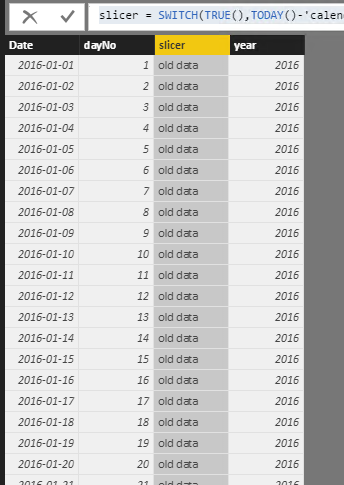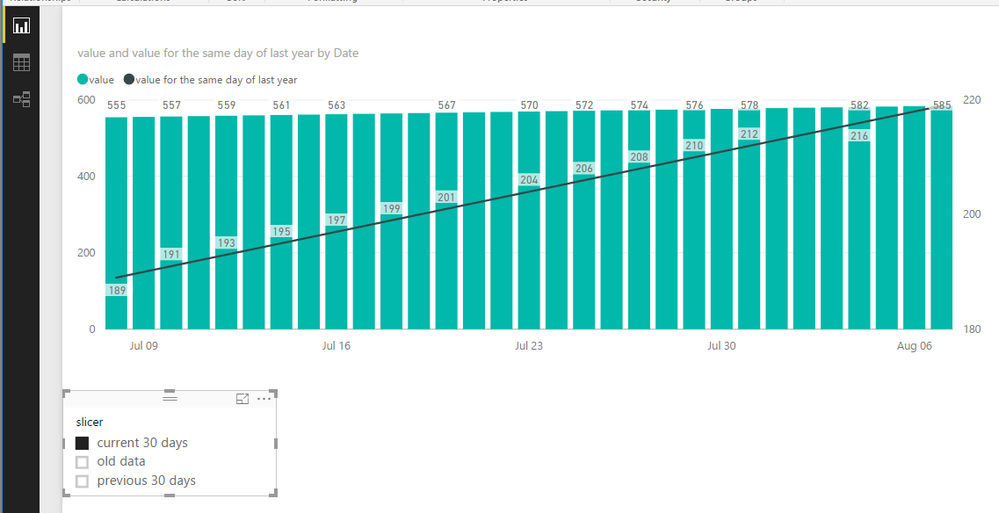- Power BI forums
- Updates
- News & Announcements
- Get Help with Power BI
- Desktop
- Service
- Report Server
- Power Query
- Mobile Apps
- Developer
- DAX Commands and Tips
- Custom Visuals Development Discussion
- Health and Life Sciences
- Power BI Spanish forums
- Translated Spanish Desktop
- Power Platform Integration - Better Together!
- Power Platform Integrations (Read-only)
- Power Platform and Dynamics 365 Integrations (Read-only)
- Training and Consulting
- Instructor Led Training
- Dashboard in a Day for Women, by Women
- Galleries
- Community Connections & How-To Videos
- COVID-19 Data Stories Gallery
- Themes Gallery
- Data Stories Gallery
- R Script Showcase
- Webinars and Video Gallery
- Quick Measures Gallery
- 2021 MSBizAppsSummit Gallery
- 2020 MSBizAppsSummit Gallery
- 2019 MSBizAppsSummit Gallery
- Events
- Ideas
- Custom Visuals Ideas
- Issues
- Issues
- Events
- Upcoming Events
- Community Blog
- Power BI Community Blog
- Custom Visuals Community Blog
- Community Support
- Community Accounts & Registration
- Using the Community
- Community Feedback
Register now to learn Fabric in free live sessions led by the best Microsoft experts. From Apr 16 to May 9, in English and Spanish.
- Power BI forums
- Forums
- Get Help with Power BI
- Desktop
- by default latest 30 days compare with last year r...
- Subscribe to RSS Feed
- Mark Topic as New
- Mark Topic as Read
- Float this Topic for Current User
- Bookmark
- Subscribe
- Printer Friendly Page
- Mark as New
- Bookmark
- Subscribe
- Mute
- Subscribe to RSS Feed
- Permalink
- Report Inappropriate Content
by default latest 30 days compare with last year resp. fiscal days with previous next 30 days option
I want to compare sales amount by 30 days with simple "line and stacked column chart" visual where fiscal days will get plotted on x axis and sales amount of current year in bar chart on y axis and sales amount in line chart on y axis.
by default it should get display these 30 days: from (today - 30) to (today)
there should be option to filter these days from previous 30 days or next 30 days.
Example: say today is 4 August 2017. so by default visual will show sales from 6 July 2017 to 4 August 2017. say these days fiscal day number is 190 to 220. and last years same fiscal day numbers date can be different but will plot 190 to 220 fiscal days on x axis and current and last year sales of these days in bar and line chart.
Now there should be some filter using which I can swith between these days. if I say previous then it should load 159 to189 fiscal days and their sales and so on.
Is this possible in Power BI. if yes then how?
Currently I have implemented this report in such a way that it will load data by fiscal months. 1 to 12 or 13 numbers I have put in slicer which are actually a fiscal months. and I am filtering using this slicer.
Thanks.
Solved! Go to Solution.
- Mark as New
- Bookmark
- Subscribe
- Mute
- Subscribe to RSS Feed
- Permalink
- Report Inappropriate Content
Then try
slicer =
SWITCH (
TRUE (),
'calendar'[year]
= YEAR ( TODAY () ) - 1, "old data",
TODAY () - 'calendar'[Date]
<= 60
&& TODAY () - 'calendar'[Date]
> 30, "previous 30 days",
TODAY () - 'calendar'[Date]
<= 30, "current 30 days",
CONCATENATE (
CONCATENATE (
"previous x",
CEILING (
(
INT ( TODAY () - DATE ( YEAR ( 'calendar'[Date] ), 1, 1 ) )
+ 1
- 'calendar'[dayNo]
)
/ 30,
1
)
- 1
),
" 30-days"
)
)
- Mark as New
- Bookmark
- Subscribe
- Mute
- Subscribe to RSS Feed
- Permalink
- Report Inappropriate Content
I think you can play some tricks on the calendar table by creating a slicer category column and create a measure specific for the same days of last year. See more details in the attached pbix file.
See
//create in calendar table
slicerColumn =
SWITCH (
TRUE (),
TODAY () - 'calendar'[Date]
> 60, "old data",
TODAY () - 'calendar'[Date]
<= 60
&& TODAY () - 'calendar'[Date]
> 30, "previous 30 days",
"current 30 days"
)
//measure
value for the same day of last year = CALCULATE ( SUM ( yourTable[value] ), FILTER ( ALL ( 'calendar' ), 'calendar'[dayNo] = MAX ( 'calendar'[dayNo] ) && 'calendar'[year] = MAX ( 'calendar'[year] ) - 1 ) )
- Mark as New
- Bookmark
- Subscribe
- Mute
- Subscribe to RSS Feed
- Permalink
- Report Inappropriate Content
Thank you.
for loading current 30 days data, this solution is useful.
but then how can we devide all available data in 30 days with respect to today.
I mean today date will change every day, And I need a custom column which will be used as a slicer and devide itself in 30 days starting from today and update the same logic every day. what can be dax formula for such logic?
- Mark as New
- Bookmark
- Subscribe
- Mute
- Subscribe to RSS Feed
- Permalink
- Report Inappropriate Content
@priyankamane wrote:
Thank you.
for loading current 30 days data, this solution is useful.
but then how can we devide all available data in 30 days with respect to today.
I mean today date will change every day, And I need a custom column which will be used as a slicer and devide itself in 30 days starting from today and update the same logic every day. what can be dax formula for such logic?
I don't quite get your point. The current 30 days in my solution in dynamic, for today(7th Aug, 2017), it refers to 8th Jul ~ 7th Aug. For tommorow, it refers to 9th Jul ~ 8th Aug.
- Mark as New
- Bookmark
- Subscribe
- Mute
- Subscribe to RSS Feed
- Permalink
- Report Inappropriate Content
yes. your solution is correct for current 30 days data and it is dynamic also. So, 50% problem is solved.
Now, My point is first 2 slicer options are correct:
1. current 30 days
2. previous 30 days
but 3rd one which is 3. Old Data
contains all old data...I want all available data devided by 30 days...means if I am having whole year daily data...then this slicer should contain 12 to 13 options. I want this dynamically starting from today date value.
Thanks
- Mark as New
- Bookmark
- Subscribe
- Mute
- Subscribe to RSS Feed
- Permalink
- Report Inappropriate Content
Then try
slicer =
SWITCH (
TRUE (),
'calendar'[year]
= YEAR ( TODAY () ) - 1, "old data",
TODAY () - 'calendar'[Date]
<= 60
&& TODAY () - 'calendar'[Date]
> 30, "previous 30 days",
TODAY () - 'calendar'[Date]
<= 30, "current 30 days",
CONCATENATE (
CONCATENATE (
"previous x",
CEILING (
(
INT ( TODAY () - DATE ( YEAR ( 'calendar'[Date] ), 1, 1 ) )
+ 1
- 'calendar'[dayNo]
)
/ 30,
1
)
- 1
),
" 30-days"
)
)
- Mark as New
- Bookmark
- Subscribe
- Mute
- Subscribe to RSS Feed
- Permalink
- Report Inappropriate Content
tried. working. thanks.
Helpful resources

Microsoft Fabric Learn Together
Covering the world! 9:00-10:30 AM Sydney, 4:00-5:30 PM CET (Paris/Berlin), 7:00-8:30 PM Mexico City

Power BI Monthly Update - April 2024
Check out the April 2024 Power BI update to learn about new features.

| User | Count |
|---|---|
| 117 | |
| 105 | |
| 69 | |
| 67 | |
| 43 |
| User | Count |
|---|---|
| 150 | |
| 103 | |
| 103 | |
| 88 | |
| 66 |