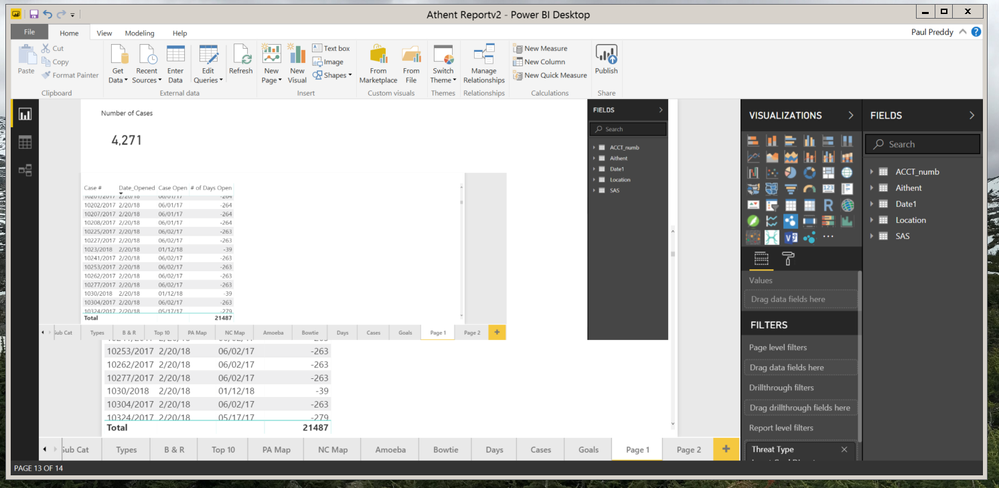- Power BI forums
- Updates
- News & Announcements
- Get Help with Power BI
- Desktop
- Service
- Report Server
- Power Query
- Mobile Apps
- Developer
- DAX Commands and Tips
- Custom Visuals Development Discussion
- Health and Life Sciences
- Power BI Spanish forums
- Translated Spanish Desktop
- Power Platform Integration - Better Together!
- Power Platform Integrations (Read-only)
- Power Platform and Dynamics 365 Integrations (Read-only)
- Training and Consulting
- Instructor Led Training
- Dashboard in a Day for Women, by Women
- Galleries
- Community Connections & How-To Videos
- COVID-19 Data Stories Gallery
- Themes Gallery
- Data Stories Gallery
- R Script Showcase
- Webinars and Video Gallery
- Quick Measures Gallery
- 2021 MSBizAppsSummit Gallery
- 2020 MSBizAppsSummit Gallery
- 2019 MSBizAppsSummit Gallery
- Events
- Ideas
- Custom Visuals Ideas
- Issues
- Issues
- Events
- Upcoming Events
- Community Blog
- Power BI Community Blog
- Custom Visuals Community Blog
- Community Support
- Community Accounts & Registration
- Using the Community
- Community Feedback
Register now to learn Fabric in free live sessions led by the best Microsoft experts. From Apr 16 to May 9, in English and Spanish.
- Power BI forums
- Forums
- Get Help with Power BI
- Desktop
- Re: bug in Power Bi using multiple screens
- Subscribe to RSS Feed
- Mark Topic as New
- Mark Topic as Read
- Float this Topic for Current User
- Bookmark
- Subscribe
- Printer Friendly Page
- Mark as New
- Bookmark
- Subscribe
- Mute
- Subscribe to RSS Feed
- Permalink
- Report Inappropriate Content
bug in Power Bi using multiple screens
Hi,
I recently got moved my workspace and I have additional monitors. So when I open Power Bi and move it from the laptop screen to the new monitor, I hover over the and it duplicates the work space and nothing I click on will work. I've tried adjusting the screen resolution, but it only works on the laptop screen.
I also uninstalled and reinstalled but keep getting the same issue.
Thoughts?
Solved! Go to Solution.
- Mark as New
- Bookmark
- Subscribe
- Mute
- Subscribe to RSS Feed
- Permalink
- Report Inappropriate Content
Thanks to @Toddlariviere for the solution, here's how it works...
I found a solution for my End User
We had to change scalling for the Application only (not for the monitors)
On your desktop, right click the program you want to reduce scaling on and select 'Troubleshoot Compatibility'. This will open a troubleshooting window.
Click 'Troubleshoot Program' and select 'The program opens but doesn't display correctly'.
This will show the compatibility settings Windows has selected for the program. It should say 'Display settings: Scaling on high DPI'.
Test the program. Just use the button in the troubleshooting window. If you like how it appears, click Next, then you're done!
- Mark as New
- Bookmark
- Subscribe
- Mute
- Subscribe to RSS Feed
- Permalink
- Report Inappropriate Content
For those of you like myself that are still struggling with this, I've figured out a solution that works with current versions of Windows 10. Currently, the compatibility troubleshooter doesn't include the ability to change DPI settings. Here's what to do:
Make sure you are using a downloaded copy of the program rather than the Microsoft store version, otherwise you
won't be able to make changes to the program properties. Get the download from the Power BI service.
Navigate to the PBIDesktop file in Program Files > Microsoft Power BI Desktop > bin
Right click on the PBIDesktop file and select properties. Click on the "Compatibility" tab. Click on "Change high DPI settings".
Click on the box for "Use this setting to fix scaling problems for this program instead of the one in Settings". Then where it says "Use the DPI that's set for my main display when" select "I open this program" from the drop down menu.
Click Ok, click apply. Reopen Power BI Desktop. It should work fine and let you switch from between 1 monitor or 2 at will without any issues.
- Mark as New
- Bookmark
- Subscribe
- Mute
- Subscribe to RSS Feed
- Permalink
- Report Inappropriate Content
Hi @pjpreddy2,
Do you use the same system on different devices?
Regards,
Yuliana Gu
If this post helps, then please consider Accept it as the solution to help the other members find it more quickly.
- Mark as New
- Bookmark
- Subscribe
- Mute
- Subscribe to RSS Feed
- Permalink
- Report Inappropriate Content
Yes, sort of. Different monitors & docking station but same models. The problem started after I uploaded the newest version.
- Mark as New
- Bookmark
- Subscribe
- Mute
- Subscribe to RSS Feed
- Permalink
- Report Inappropriate Content
Hi @pjpreddy2,
It looks like an issue. I would suggest you create a support ticket here for further analysis.
Regards,
Yuliana Gu
If this post helps, then please consider Accept it as the solution to help the other members find it more quickly.
- Mark as New
- Bookmark
- Subscribe
- Mute
- Subscribe to RSS Feed
- Permalink
- Report Inappropriate Content
Thanks to @Toddlariviere for the solution, here's how it works...
I found a solution for my End User
We had to change scalling for the Application only (not for the monitors)
On your desktop, right click the program you want to reduce scaling on and select 'Troubleshoot Compatibility'. This will open a troubleshooting window.
Click 'Troubleshoot Program' and select 'The program opens but doesn't display correctly'.
This will show the compatibility settings Windows has selected for the program. It should say 'Display settings: Scaling on high DPI'.
Test the program. Just use the button in the troubleshooting window. If you like how it appears, click Next, then you're done!
- Mark as New
- Bookmark
- Subscribe
- Mute
- Subscribe to RSS Feed
- Permalink
- Report Inappropriate Content
I have been struggling with this for weeks. Thank you!
- Mark as New
- Bookmark
- Subscribe
- Mute
- Subscribe to RSS Feed
- Permalink
- Report Inappropriate Content
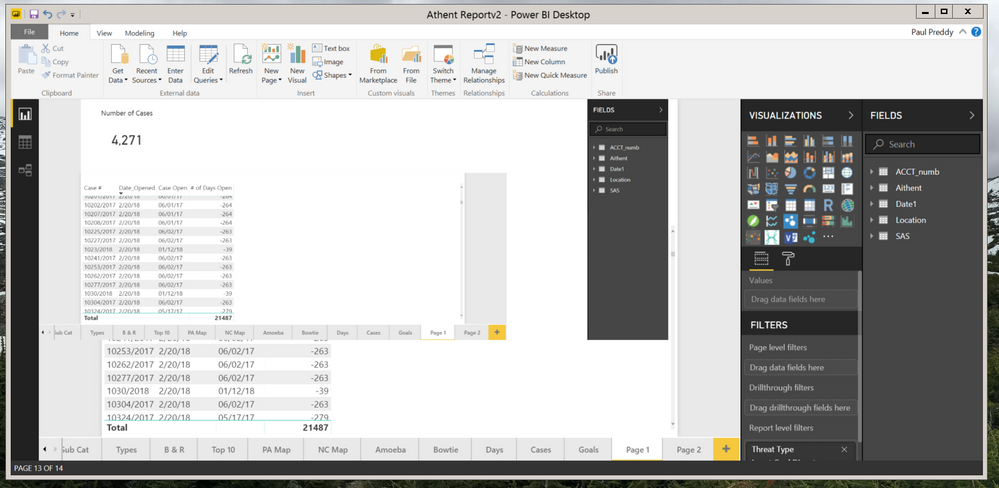
I recently got moved my workspace and I have additional monitors. So when I open Power Bi and move it from the laptop screen to the new monitor, I hover over the and it duplicates the work space and nothing I click on will work. I've tried adjusting the screen resolution, but it only works on the laptop screen.
I also uninstalled and reinstalled but keep getting the same issue.
Thoughts?
Helpful resources

Microsoft Fabric Learn Together
Covering the world! 9:00-10:30 AM Sydney, 4:00-5:30 PM CET (Paris/Berlin), 7:00-8:30 PM Mexico City

Power BI Monthly Update - April 2024
Check out the April 2024 Power BI update to learn about new features.

| User | Count |
|---|---|
| 111 | |
| 95 | |
| 80 | |
| 68 | |
| 59 |
| User | Count |
|---|---|
| 150 | |
| 119 | |
| 104 | |
| 87 | |
| 67 |