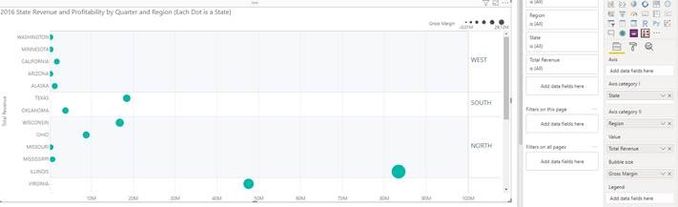- Power BI forums
- Updates
- News & Announcements
- Get Help with Power BI
- Desktop
- Service
- Report Server
- Power Query
- Mobile Apps
- Developer
- DAX Commands and Tips
- Custom Visuals Development Discussion
- Health and Life Sciences
- Power BI Spanish forums
- Translated Spanish Desktop
- Power Platform Integration - Better Together!
- Power Platform Integrations (Read-only)
- Power Platform and Dynamics 365 Integrations (Read-only)
- Training and Consulting
- Instructor Led Training
- Dashboard in a Day for Women, by Women
- Galleries
- Community Connections & How-To Videos
- COVID-19 Data Stories Gallery
- Themes Gallery
- Data Stories Gallery
- R Script Showcase
- Webinars and Video Gallery
- Quick Measures Gallery
- 2021 MSBizAppsSummit Gallery
- 2020 MSBizAppsSummit Gallery
- 2019 MSBizAppsSummit Gallery
- Events
- Ideas
- Custom Visuals Ideas
- Issues
- Issues
- Events
- Upcoming Events
- Community Blog
- Power BI Community Blog
- Custom Visuals Community Blog
- Community Support
- Community Accounts & Registration
- Using the Community
- Community Feedback
Register now to learn Fabric in free live sessions led by the best Microsoft experts. From Apr 16 to May 9, in English and Spanish.
- Power BI forums
- Forums
- Get Help with Power BI
- Desktop
- Re: bubble chart
- Subscribe to RSS Feed
- Mark Topic as New
- Mark Topic as Read
- Float this Topic for Current User
- Bookmark
- Subscribe
- Printer Friendly Page
- Mark as New
- Bookmark
- Subscribe
- Mute
- Subscribe to RSS Feed
- Permalink
- Report Inappropriate Content
bubble chart
I want to create a bubble chart like my mock up I slapped together in paint, where the x and y axis are categorical variables and the size of the bubble is the measurment like number of products sold. It looks like I can't do this with a scatter chart because I can only use a categorical variable on one axis. Is there another way around this?
Solved! Go to Solution.
- Mark as New
- Bookmark
- Subscribe
- Mute
- Subscribe to RSS Feed
- Permalink
- Report Inappropriate Content
Hello @careisin,
Dot Plot by MAQ Software supports categorical values on Axis category I and Axis category II.
Please refer the below screenshots:
This is the vertical orientation of the visual -
This is the horizontal orientation of the visual -
The orientations are configurable from the format pane.
In the above example, categorical values have been inserted in Axis category I and Axis category II. Value field is used for the other axis. Bubble size is based on the numeric column inserted in 'Bubble size' field.
'Value' field is optional. As per your use case, you can skip inserting column in 'Value' field.
For any further queries or enhancement requests, please contact us at support@maqsoftware.com.
Thanks.
- Mark as New
- Bookmark
- Subscribe
- Mute
- Subscribe to RSS Feed
- Permalink
- Report Inappropriate Content
Hi, I'm looking for several years a categorical X and Y bubble chart.
I've downladed and experimented with the solution proposed by Dot Plot by MAQ Software
I think it cannot be marked as solution to this topic since one of two axes seems to remain always numeric and do not represent Y category
Axix Category II is represented allways on the same axis (or on opposite side) , but never on Y axis.
Orientation does not solve the issue.
I would like to stress the importance o such king of graphic since it would help in finding relationships beewten dimensions otherwise difficult to discover.
May be that with R (I do not know this language) it would be possible to obtain a chart like those show in topic question?
- Mark as New
- Bookmark
- Subscribe
- Mute
- Subscribe to RSS Feed
- Permalink
- Report Inappropriate Content
Hello @careisin,
Dot Plot by MAQ Software supports categorical values on Axis category I and Axis category II.
Please refer the below screenshots:
This is the vertical orientation of the visual -
This is the horizontal orientation of the visual -
The orientations are configurable from the format pane.
In the above example, categorical values have been inserted in Axis category I and Axis category II. Value field is used for the other axis. Bubble size is based on the numeric column inserted in 'Bubble size' field.
'Value' field is optional. As per your use case, you can skip inserting column in 'Value' field.
For any further queries or enhancement requests, please contact us at support@maqsoftware.com.
Thanks.
- Mark as New
- Bookmark
- Subscribe
- Mute
- Subscribe to RSS Feed
- Permalink
- Report Inappropriate Content
Hello @MAQSupport
Can you please send me the pictures attached to your answer because I can't see the example of vertical / horizontal orientation of the visual
Thank you in advance!
BR
- Mark as New
- Bookmark
- Subscribe
- Mute
- Subscribe to RSS Feed
- Permalink
- Report Inappropriate Content
Hello @Anonymous ,
Please find the attached screenshots for the Dot Plot by MAQ Software.
Horizontal Orientation:
Vertical Orientation:
For any further queries or enhancement requests, please contact us at support@maqsoftware.com.
Thanks
- Mark as New
- Bookmark
- Subscribe
- Mute
- Subscribe to RSS Feed
- Permalink
- Report Inappropriate Content
Unfortunately, that does not solve the original question:
The idea is to have one category on the x-axis, another category on the y-axis and to use a value only for the size of the bubbles.
Any suggestions?
- Mark as New
- Bookmark
- Subscribe
- Mute
- Subscribe to RSS Feed
- Permalink
- Report Inappropriate Content
Hi @careisin,
By my tests, we only could show the categorical variable on x axis.
You probably need to change to a different visualization or look at a custom visualization like Dot Plot by MAQ Software which may help you.
Best Regards,
Cherry
If this post helps, then please consider Accept it as the solution to help the other members find it more quickly.
Helpful resources

Microsoft Fabric Learn Together
Covering the world! 9:00-10:30 AM Sydney, 4:00-5:30 PM CET (Paris/Berlin), 7:00-8:30 PM Mexico City

Power BI Monthly Update - April 2024
Check out the April 2024 Power BI update to learn about new features.

| User | Count |
|---|---|
| 114 | |
| 101 | |
| 78 | |
| 75 | |
| 49 |
| User | Count |
|---|---|
| 145 | |
| 108 | |
| 107 | |
| 89 | |
| 61 |