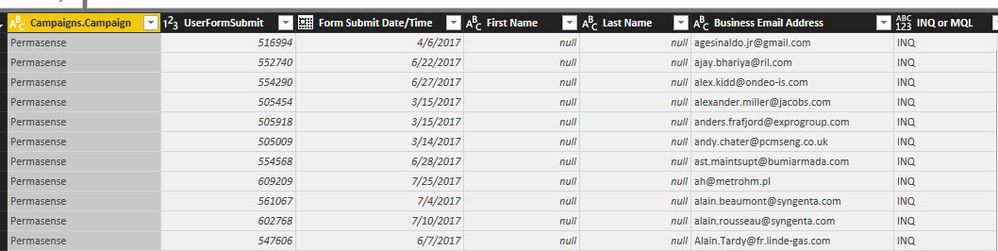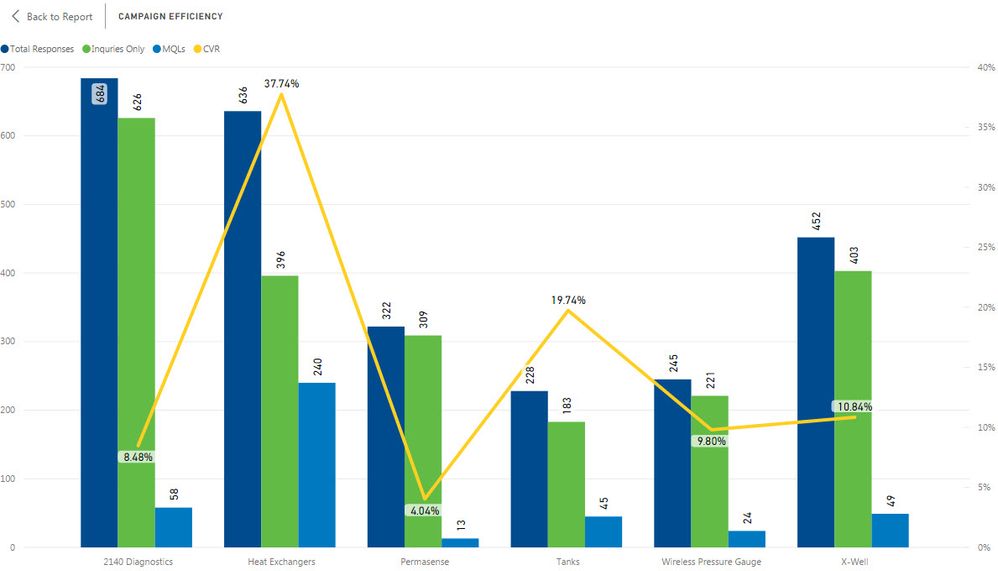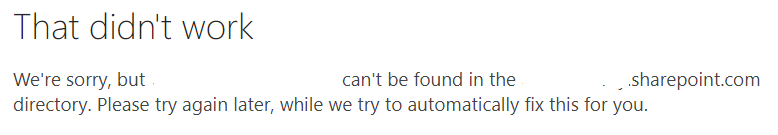- Power BI forums
- Updates
- News & Announcements
- Get Help with Power BI
- Desktop
- Service
- Report Server
- Power Query
- Mobile Apps
- Developer
- DAX Commands and Tips
- Custom Visuals Development Discussion
- Health and Life Sciences
- Power BI Spanish forums
- Translated Spanish Desktop
- Power Platform Integration - Better Together!
- Power Platform Integrations (Read-only)
- Power Platform and Dynamics 365 Integrations (Read-only)
- Training and Consulting
- Instructor Led Training
- Dashboard in a Day for Women, by Women
- Galleries
- Community Connections & How-To Videos
- COVID-19 Data Stories Gallery
- Themes Gallery
- Data Stories Gallery
- R Script Showcase
- Webinars and Video Gallery
- Quick Measures Gallery
- 2021 MSBizAppsSummit Gallery
- 2020 MSBizAppsSummit Gallery
- 2019 MSBizAppsSummit Gallery
- Events
- Ideas
- Custom Visuals Ideas
- Issues
- Issues
- Events
- Upcoming Events
- Community Blog
- Power BI Community Blog
- Custom Visuals Community Blog
- Community Support
- Community Accounts & Registration
- Using the Community
- Community Feedback
Register now to learn Fabric in free live sessions led by the best Microsoft experts. From Apr 16 to May 9, in English and Spanish.
- Power BI forums
- Forums
- Get Help with Power BI
- Desktop
- Re: averages
- Subscribe to RSS Feed
- Mark Topic as New
- Mark Topic as Read
- Float this Topic for Current User
- Bookmark
- Subscribe
- Printer Friendly Page
- Mark as New
- Bookmark
- Subscribe
- Mute
- Subscribe to RSS Feed
- Permalink
- Report Inappropriate Content
averages
I have combined sets up data (form submissions) from multiple marketing campaigns to create a master quiery of all form responses. I have graphs of total responses, Inquiries, & Leads and CVR broken down by each campaign. I am now being asked to add another set of columns that show the average across all of the campaigns. I cannot figure out a way to calculate this in general and I'm not sure if it is this even possible to include an "average" set within the same graph...
My data is all by individual email address of every submitted form and they become a Lead if they have "on" within a certain column. So, I have a column that says "INQ" or "MQL" based on if they have "on" where it should be.
Data looks something like this (but with a lot more columns):
Here is the current graph and I'm being asked to add another grouping of bars next to "X-Well" that is the averages of them all
I currently have the following formulas/measures created:
- Total Responses = COUNTROWS(Submissions)
- MQLs = CALCULATE([Total Responses],Submissions[INQ or MQL]="MQL")
- Inquries Only = CALCULATE([Total Responses],Submissions[INQ or MQL]="INQ")
- CVR = DIVIDE([MQLs],[Total Responses])
thanks for the help!
- Mark as New
- Bookmark
- Subscribe
- Mute
- Subscribe to RSS Feed
- Permalink
- Report Inappropriate Content
Hi @heimk008,
Here is the current graph and I'm being asked to add another grouping of bars next to "X-Well" that is the averages of them all
I don't think there is an easy way to do it in Power BI currently. However, I believe it still could be done. Following is the solution in my head. ![]()
To show another bar group of averages on your bar chart, an additional value(you can call it "Average") needs to be added to your campaigns, which means that you may need to add a new table with a column called "campaigns" that contains all the values of campaigns and the additional values "Average" to your model, and built a relationship with your original campaigns column.
And then you will need to use SWITCH function to create new measures to switch calculation for the campaigns and the "Average" accordingly.
Regards
- Mark as New
- Bookmark
- Subscribe
- Mute
- Subscribe to RSS Feed
- Permalink
- Report Inappropriate Content
Thanks for the reply. I am still relatively new to Power BI, so trying to execute what you mentioned kind of goes over my head. Would you be able to try and help me walk through that in a bit more detail? Also, using this method will the data still be dynamic and update when I update the original reports?
thanks,
Danielle
- Mark as New
- Bookmark
- Subscribe
- Mute
- Subscribe to RSS Feed
- Permalink
- Report Inappropriate Content
Hi @heimk008,
Also, using this method will the data still be dynamic and update when I update the original reports?
Yes, I think so.
Could you share a sample pbix file with just some sample/mock data, so that I can test on it and try to provide a more detailed solution? You can upload it to OneDrive or Dropbox and post the link here, or sent it to me in private message. Do mask sensitive data before uploading. ![]()
Regards
- Mark as New
- Bookmark
- Subscribe
- Mute
- Subscribe to RSS Feed
- Permalink
- Report Inappropriate Content
I have sent you a link through a direct message. I am actually looking to have averages for both of the left side graphs if possible. The top one does involve data from another soure, which you should be able to see within the quieries.
- Mark as New
- Bookmark
- Subscribe
- Mute
- Subscribe to RSS Feed
- Permalink
- Report Inappropriate Content
Hi @heimk008,
The link is not available to me. I got the following error when try to open it. ![]()
Regards
- Mark as New
- Bookmark
- Subscribe
- Mute
- Subscribe to RSS Feed
- Permalink
- Report Inappropriate Content
- Mark as New
- Bookmark
- Subscribe
- Mute
- Subscribe to RSS Feed
- Permalink
- Report Inappropriate Content
I just sent you a new link from Dropbox. Hopefully that one will work!
Helpful resources

Microsoft Fabric Learn Together
Covering the world! 9:00-10:30 AM Sydney, 4:00-5:30 PM CET (Paris/Berlin), 7:00-8:30 PM Mexico City

Power BI Monthly Update - April 2024
Check out the April 2024 Power BI update to learn about new features.

| User | Count |
|---|---|
| 114 | |
| 100 | |
| 78 | |
| 75 | |
| 52 |
| User | Count |
|---|---|
| 144 | |
| 109 | |
| 108 | |
| 88 | |
| 61 |