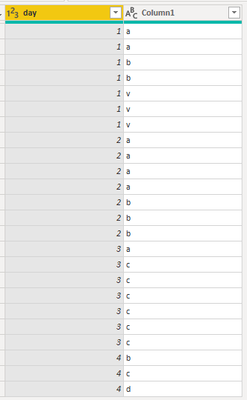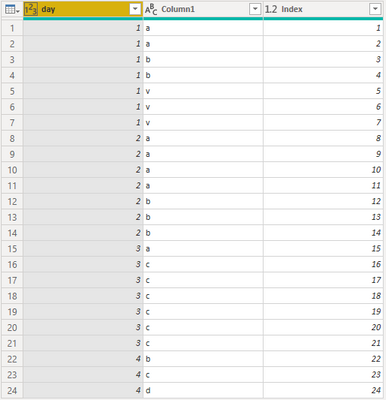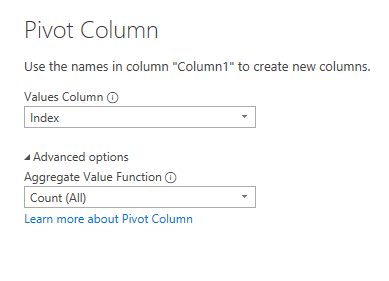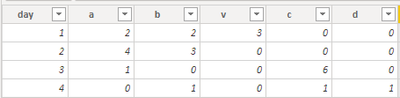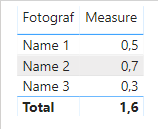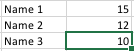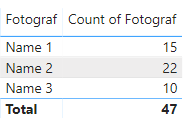- Power BI forums
- Updates
- News & Announcements
- Get Help with Power BI
- Desktop
- Service
- Report Server
- Power Query
- Mobile Apps
- Developer
- DAX Commands and Tips
- Custom Visuals Development Discussion
- Health and Life Sciences
- Power BI Spanish forums
- Translated Spanish Desktop
- Power Platform Integration - Better Together!
- Power Platform Integrations (Read-only)
- Power Platform and Dynamics 365 Integrations (Read-only)
- Training and Consulting
- Instructor Led Training
- Dashboard in a Day for Women, by Women
- Galleries
- Community Connections & How-To Videos
- COVID-19 Data Stories Gallery
- Themes Gallery
- Data Stories Gallery
- R Script Showcase
- Webinars and Video Gallery
- Quick Measures Gallery
- 2021 MSBizAppsSummit Gallery
- 2020 MSBizAppsSummit Gallery
- 2019 MSBizAppsSummit Gallery
- Events
- Ideas
- Custom Visuals Ideas
- Issues
- Issues
- Events
- Upcoming Events
- Community Blog
- Power BI Community Blog
- Custom Visuals Community Blog
- Community Support
- Community Accounts & Registration
- Using the Community
- Community Feedback
Register now to learn Fabric in free live sessions led by the best Microsoft experts. From Apr 16 to May 9, in English and Spanish.
- Power BI forums
- Forums
- Get Help with Power BI
- Desktop
- average times a name is in a column per day
- Subscribe to RSS Feed
- Mark Topic as New
- Mark Topic as Read
- Float this Topic for Current User
- Bookmark
- Subscribe
- Printer Friendly Page
- Mark as New
- Bookmark
- Subscribe
- Mute
- Subscribe to RSS Feed
- Permalink
- Report Inappropriate Content
average times a name is in a column per day
Hey
I hope someone can help with this.
We are looking for a way to calculate the average times a name is in a column per day in the last rolling month. I have tried all types of count and some few different samples found on this site, but all those are made to take the sum of something, not the count.
Solved! Go to Solution.
- Mark as New
- Bookmark
- Subscribe
- Mute
- Subscribe to RSS Feed
- Permalink
- Report Inappropriate Content
Alright try the following code:
Measure =
VAR DaysPresent =
CALCULATE (
DISTINCTCOUNT ( Ark1[Date] );
Ark1[Change_date]
>= ( TODAY () - 30 )
)
RETURN
CALCULATE ( COUNTROWS ( Ark1 ); Ark1[Change_date] >= ( TODAY () - 30 ) ) / DaysPresentIn the table you provided it only has a Date/Timestamp column. To calculate how many days the person is present we need a date field. You can add this column either in the Power Query editor by taking the date from the timestamp or create a calculated column like the following:
Date = LEFT(Ark1[Change_date];10)
And set the column as date.
Kind regards
Joren Venema
Data & Analytics Consultant
If this reply solved your question be sure to mark this post as the solution to help others find the answer more easily.
- Mark as New
- Bookmark
- Subscribe
- Mute
- Subscribe to RSS Feed
- Permalink
- Report Inappropriate Content
Hi @kjpackshootdk ,
Here is my test data.
First, open query editor and add an index column.
Then pivot "Column1" and use the count of index as value.
Now, you will get a new table and you could calculate the average times for each name easily.
If this post helps, then please consider Accept it as the solution to help the other members find it.
- Mark as New
- Bookmark
- Subscribe
- Mute
- Subscribe to RSS Feed
- Permalink
- Report Inappropriate Content
HI,
throw in some example and it would be easier. prebably in pbix or excel.
Does the match just need to be a full match or partial match is counted.( example app in apple)
regards
- Mark as New
- Bookmark
- Subscribe
- Mute
- Subscribe to RSS Feed
- Permalink
- Report Inappropriate Content
Hey
Thanks for answering, good idea to attach some data! Some sample data is here: https://we.tl/t-YPGTAQMXqH
I did try this @v-eachen-msft but it doesn't seem to work when the days are in date format. It just returns a mess of dates.
- Mark as New
- Bookmark
- Subscribe
- Mute
- Subscribe to RSS Feed
- Permalink
- Report Inappropriate Content
Hello,
Is this what you are trying to achieve based on the data?
Put the name on the axis on in the table and use a measure like this one:
Measure = CALCULATE ( COUNTROWS ( Ark1 ); Ark1[Change_date] >= ( TODAY () - 30 ) ) / 30
It counts the rows in the past 30 days from today and divide it by 30 to get the average per day.
Is this what you are looking for?
Kind regards
Joren Venema
Data & Analytics Consultant
If this reply solved your question be sure to mark this post as the solution to help others find the answer more easily.
- Mark as New
- Bookmark
- Subscribe
- Mute
- Subscribe to RSS Feed
- Permalink
- Report Inappropriate Content
Hey Joren
Thanks for your help!
That is close to what I wanted, but the value doesn't seem to be correct.
The values I get are about 1/3 of what they should be. Can it be that this includes the weekend ?
If you have used all of the sample data I believe there is something wrong. The values you should have had from that should be:
As there is only one day in the sample data, it should just have been the sum.
- Mark as New
- Bookmark
- Subscribe
- Mute
- Subscribe to RSS Feed
- Permalink
- Report Inappropriate Content
Hello @kjpackshootdk ,
I kinda miss understood your average context.
At the moment the measure calculates based on all the dates in the previous 30 days. And statically devide it by 30 (days in a month). So yes the weekends are included in this.
The base values of the table you provided:
For me Name 2 returns 22 rows.
If I understand you correctly you want calculate how many times a Name is present in the data set and divide it by the amount of days in the previous 30 days of which name has a occurance?
- Mark as New
- Bookmark
- Subscribe
- Mute
- Subscribe to RSS Feed
- Permalink
- Report Inappropriate Content
Yes that is correct. It should only be the days that the name appears
- Mark as New
- Bookmark
- Subscribe
- Mute
- Subscribe to RSS Feed
- Permalink
- Report Inappropriate Content
Alright try the following code:
Measure =
VAR DaysPresent =
CALCULATE (
DISTINCTCOUNT ( Ark1[Date] );
Ark1[Change_date]
>= ( TODAY () - 30 )
)
RETURN
CALCULATE ( COUNTROWS ( Ark1 ); Ark1[Change_date] >= ( TODAY () - 30 ) ) / DaysPresentIn the table you provided it only has a Date/Timestamp column. To calculate how many days the person is present we need a date field. You can add this column either in the Power Query editor by taking the date from the timestamp or create a calculated column like the following:
Date = LEFT(Ark1[Change_date];10)
And set the column as date.
Kind regards
Joren Venema
Data & Analytics Consultant
If this reply solved your question be sure to mark this post as the solution to help others find the answer more easily.
- Mark as New
- Bookmark
- Subscribe
- Mute
- Subscribe to RSS Feed
- Permalink
- Report Inappropriate Content
Thank you so much! That was just what did it.
I will work a bit with this and will maybe come back with a few extra questions
Helpful resources

Microsoft Fabric Learn Together
Covering the world! 9:00-10:30 AM Sydney, 4:00-5:30 PM CET (Paris/Berlin), 7:00-8:30 PM Mexico City

Power BI Monthly Update - April 2024
Check out the April 2024 Power BI update to learn about new features.

| User | Count |
|---|---|
| 107 | |
| 93 | |
| 77 | |
| 65 | |
| 53 |
| User | Count |
|---|---|
| 147 | |
| 106 | |
| 104 | |
| 87 | |
| 61 |