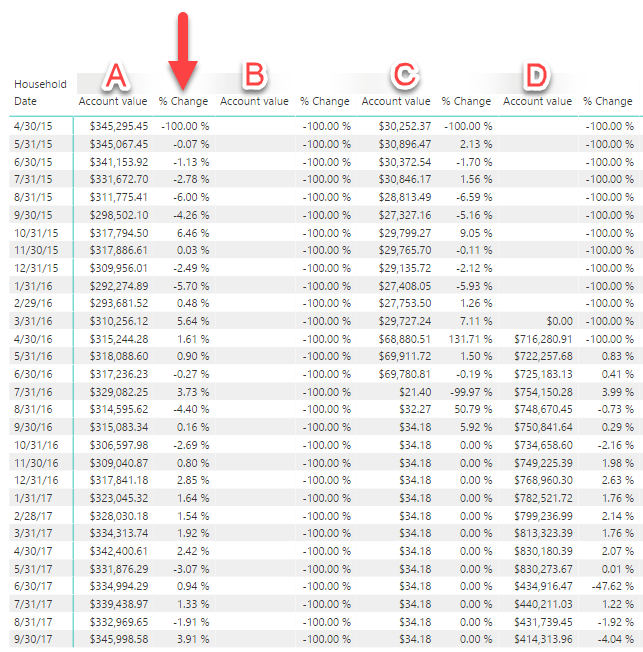- Power BI forums
- Updates
- News & Announcements
- Get Help with Power BI
- Desktop
- Service
- Report Server
- Power Query
- Mobile Apps
- Developer
- DAX Commands and Tips
- Custom Visuals Development Discussion
- Health and Life Sciences
- Power BI Spanish forums
- Translated Spanish Desktop
- Power Platform Integration - Better Together!
- Power Platform Integrations (Read-only)
- Power Platform and Dynamics 365 Integrations (Read-only)
- Training and Consulting
- Instructor Led Training
- Dashboard in a Day for Women, by Women
- Galleries
- Community Connections & How-To Videos
- COVID-19 Data Stories Gallery
- Themes Gallery
- Data Stories Gallery
- R Script Showcase
- Webinars and Video Gallery
- Quick Measures Gallery
- 2021 MSBizAppsSummit Gallery
- 2020 MSBizAppsSummit Gallery
- 2019 MSBizAppsSummit Gallery
- Events
- Ideas
- Custom Visuals Ideas
- Issues
- Issues
- Events
- Upcoming Events
- Community Blog
- Power BI Community Blog
- Custom Visuals Community Blog
- Community Support
- Community Accounts & Registration
- Using the Community
- Community Feedback
Register now to learn Fabric in free live sessions led by the best Microsoft experts. From Apr 16 to May 9, in English and Spanish.
- Power BI forums
- Forums
- Get Help with Power BI
- Desktop
- Re: average of a custom measure in a time series
- Subscribe to RSS Feed
- Mark Topic as New
- Mark Topic as Read
- Float this Topic for Current User
- Bookmark
- Subscribe
- Printer Friendly Page
- Mark as New
- Bookmark
- Subscribe
- Mute
- Subscribe to RSS Feed
- Permalink
- Report Inappropriate Content
average of a custom measure in a time series
I have four investment accounts: A,B,C, & D. I have monthly balances for these accounts stored in a table BalHistory. I Have also created a calculated measure [% Change] = divide([Total Balance], [Prior Month Balance], blank())-1. I then addded [% Change] to a matrix to show the month over month change in balance.
NOW ---- I would like to find the average of the [% Change] by month. Essentially the average of my calculated measure.
ANY THOUGHTS????
Solved! Go to Solution.
- Mark as New
- Bookmark
- Subscribe
- Mute
- Subscribe to RSS Feed
- Permalink
- Report Inappropriate Content
I think a simple piece of code like this should do the work:
AVERAGEX ( VALUES ( BalHistory[Household Date] ), [% Change] )
I am assuming you have monthly data, this code is computing the daily average but, as you are likely to have one row per month, the two values are the same.
Have fun with DAX!
Alberto Ferrari
http://www.sqlbi.com
- Mark as New
- Bookmark
- Subscribe
- Mute
- Subscribe to RSS Feed
- Permalink
- Report Inappropriate Content
It is likely you need to do a MEDIANX ( ALL ( Household[Date] ), ... ), in the current filter context you only have one date visible and the median is always the same vale as the average.
It is a very common mistake for DAX newbies to make confusion with iterators, but I cannot help to warn you: spend some time to learn better the basics of filter context, row context and context transition with books, videos or whatever available to you. If you iterate over ALL you get some value, but it might not be the exact value you need at all levels of aggregation.
Have fun with DAX!
Alberto Ferrari
http://www.sqlbi.com
- Mark as New
- Bookmark
- Subscribe
- Mute
- Subscribe to RSS Feed
- Permalink
- Report Inappropriate Content
I think a simple piece of code like this should do the work:
AVERAGEX ( VALUES ( BalHistory[Household Date] ), [% Change] )
I am assuming you have monthly data, this code is computing the daily average but, as you are likely to have one row per month, the two values are the same.
Have fun with DAX!
Alberto Ferrari
http://www.sqlbi.com
- Mark as New
- Bookmark
- Subscribe
- Mute
- Subscribe to RSS Feed
- Permalink
- Report Inappropriate Content
Thanks for your help - this worked.
Now, I wanted to compare this to the median so I created the same measure using MEDIANX
MEDIANX ( VALUES ( BalHistory[Household Date] ), [% Change] )
however this new measure returns the same value as my AVERAGEX function.
any ideas as to why the median is showing the same results as the average?
- Mark as New
- Bookmark
- Subscribe
- Mute
- Subscribe to RSS Feed
- Permalink
- Report Inappropriate Content
It is likely you need to do a MEDIANX ( ALL ( Household[Date] ), ... ), in the current filter context you only have one date visible and the median is always the same vale as the average.
It is a very common mistake for DAX newbies to make confusion with iterators, but I cannot help to warn you: spend some time to learn better the basics of filter context, row context and context transition with books, videos or whatever available to you. If you iterate over ALL you get some value, but it might not be the exact value you need at all levels of aggregation.
Have fun with DAX!
Alberto Ferrari
http://www.sqlbi.com
- Mark as New
- Bookmark
- Subscribe
- Mute
- Subscribe to RSS Feed
- Permalink
- Report Inappropriate Content
Thanks again for your insight!
I will be sure to continue to watch your youtube videos.
Helpful resources

Microsoft Fabric Learn Together
Covering the world! 9:00-10:30 AM Sydney, 4:00-5:30 PM CET (Paris/Berlin), 7:00-8:30 PM Mexico City

Power BI Monthly Update - April 2024
Check out the April 2024 Power BI update to learn about new features.

| User | Count |
|---|---|
| 117 | |
| 105 | |
| 69 | |
| 67 | |
| 43 |
| User | Count |
|---|---|
| 148 | |
| 103 | |
| 103 | |
| 88 | |
| 66 |