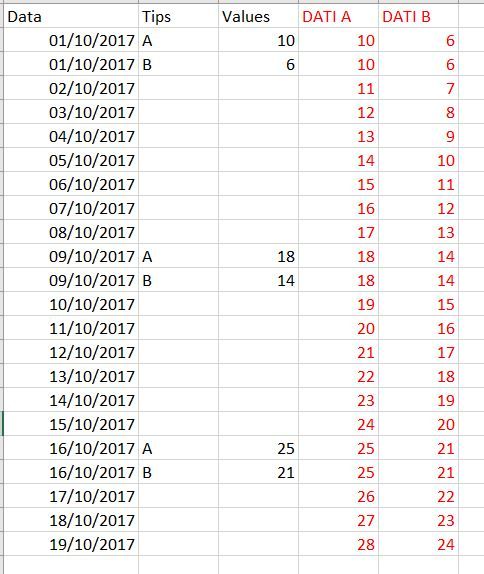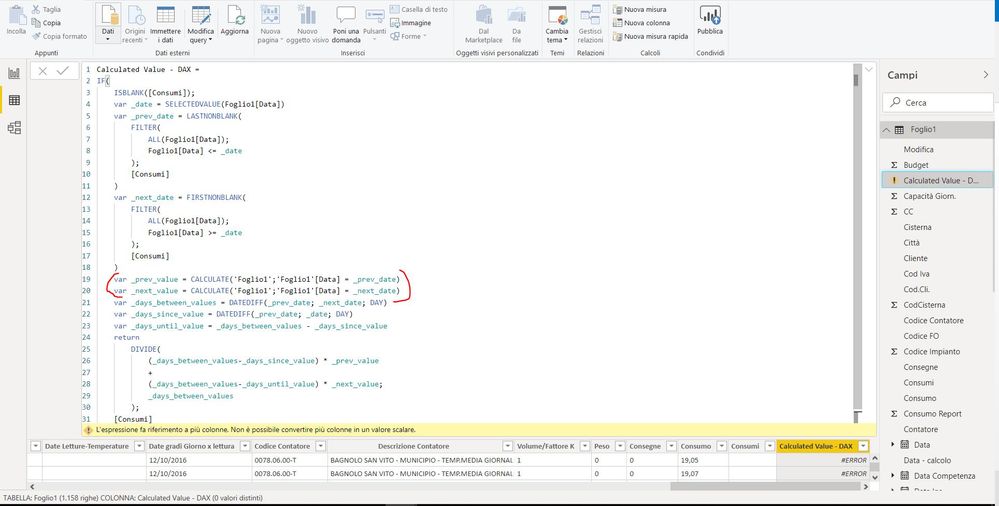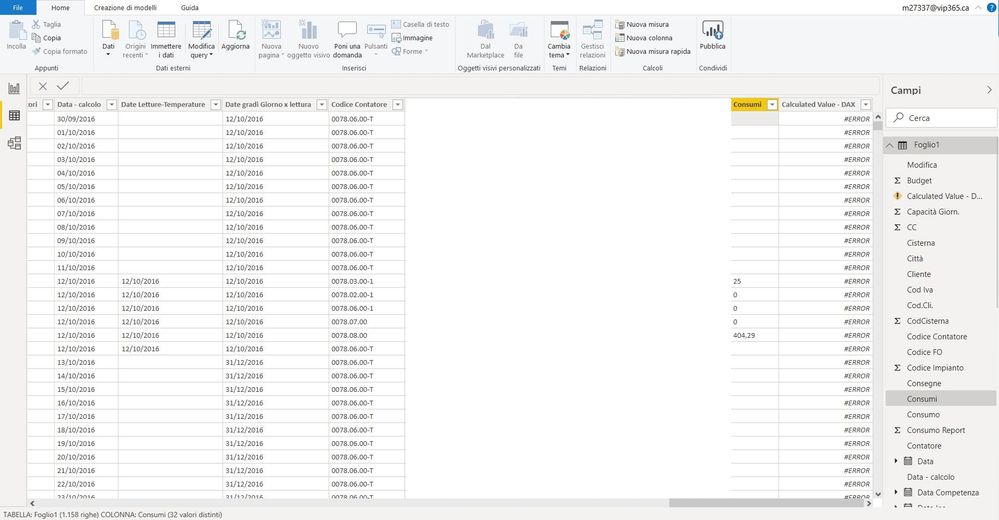- Power BI forums
- Updates
- News & Announcements
- Get Help with Power BI
- Desktop
- Service
- Report Server
- Power Query
- Mobile Apps
- Developer
- DAX Commands and Tips
- Custom Visuals Development Discussion
- Health and Life Sciences
- Power BI Spanish forums
- Translated Spanish Desktop
- Power Platform Integration - Better Together!
- Power Platform Integrations (Read-only)
- Power Platform and Dynamics 365 Integrations (Read-only)
- Training and Consulting
- Instructor Led Training
- Dashboard in a Day for Women, by Women
- Galleries
- Community Connections & How-To Videos
- COVID-19 Data Stories Gallery
- Themes Gallery
- Data Stories Gallery
- R Script Showcase
- Webinars and Video Gallery
- Quick Measures Gallery
- 2021 MSBizAppsSummit Gallery
- 2020 MSBizAppsSummit Gallery
- 2019 MSBizAppsSummit Gallery
- Events
- Ideas
- Custom Visuals Ideas
- Issues
- Issues
- Events
- Upcoming Events
- Community Blog
- Power BI Community Blog
- Custom Visuals Community Blog
- Community Support
- Community Accounts & Registration
- Using the Community
- Community Feedback
Register now to learn Fabric in free live sessions led by the best Microsoft experts. From Apr 16 to May 9, in English and Spanish.
- Power BI forums
- Forums
- Get Help with Power BI
- Desktop
- average null values
- Subscribe to RSS Feed
- Mark Topic as New
- Mark Topic as Read
- Float this Topic for Current User
- Bookmark
- Subscribe
- Printer Friendly Page
- Mark as New
- Bookmark
- Subscribe
- Mute
- Subscribe to RSS Feed
- Permalink
- Report Inappropriate Content
average null values
Hello,
can someone help me on how can I get the result highlighted in red?
GRAZIE
Solved! Go to Solution.
- Mark as New
- Bookmark
- Subscribe
- Mute
- Subscribe to RSS Feed
- Permalink
- Report Inappropriate Content
Please see attached pbix with both a Power Query and DAX (Measure) solution. The logic for both:
- Use the value for the day if there is one.
- Otherwise, find out the previous and next values and calculate the weighted average.
Power Query script:
Note: This script is run for each Tip through a Function which passes the Tip as a parameter.
let
Source = Table.SelectRows(#"Missing", each [Tips] = Tip),
#"Sorted Rows" = Table.Sort(Source,{{"Date", Order.Ascending}}),
#"Added Index" = Table.AddIndexColumn(#"Sorted Rows", "Index", 0, 1),
ListValues = #"Added Index"[Original Value],
Accumulator = List.Skip(List.Accumulate(
ListValues,
{0},
(Accumulated, Current) =>
Accumulated &
{List.Last(Accumulated) + (if Current = null then 0 else 1)}
)
),
AddIndex = Table.AddColumn(#"Added Index", "Grouping", each Accumulator{[Index]}),
#"Removed Columns" = Table.RemoveColumns(AddIndex,{"Index"}),
#"Grouped Rows" = Table.Group(#"Removed Columns", {"Grouping"}, {{"MinDate", each List.Min([Date]), type date}, {"Value", each List.Max([Original Value]), type number}}),
Merged = Table.NestedJoin(#"Removed Columns", {"Grouping"}, #"Grouped Rows", {"Grouping"}, "Table", JoinKind.Inner),
#"Expanded Table" = Table.ExpandTableColumn(Merged, "Table", {"MinDate", "Value"}, {"PrevDate", "PrevValue"}),
AddNextGrouping = Table.AddColumn(#"Expanded Table", "GroupingNext", each [Grouping] + 1),
Merged2 = Table.NestedJoin(AddNextGrouping, {"GroupingNext"}, #"Grouped Rows", {"Grouping"}, "Table", JoinKind.LeftOuter),
#"Expanded Table1" = Table.ExpandTableColumn(Merged2, "Table", {"MinDate", "Value"}, {"NextDate", "NextValue"}),
#"Removed Columns1" = Table.RemoveColumns(#"Expanded Table1",{"Grouping", "GroupingNext"}),
DaysBetweenValues = Table.AddColumn(#"Removed Columns1", "Days Between Values", each Duration.Days([NextDate]-[PrevDate])),
#"Added Custom" = Table.AddColumn(DaysBetweenValues, "Days Since Prev Value", each Duration.Days([Date]-[PrevDate])),
#"Added Custom 2"= Table.AddColumn(#"Added Custom", "Days Until Next Value", each Duration.Days([NextDate]-[Date])),
#"Added Custom1" = Table.AddColumn(#"Added Custom 2", "Value", each if [Original Value] = null then (([Days Between Values]-[Days Since Prev Value]) * [PrevValue] + ([Days Between Values]- [Days Until Next Value]) * [NextValue]) / [Days Between Values] else [Original Value]),
#"Removed Columns2" = Table.RemoveColumns(#"Added Custom1",{"Original Value", "PrevDate", "PrevValue", "NextDate", "NextValue", "Days Between Values", "Days Since Prev Value", "Days Until Next Value"})
in
#"Removed Columns2"DAX Measure:
Calculated Value - DAX =
IF(
ISBLANK([Original Value - Measure]),
var _date = SELECTEDVALUE('Date'[Date])
var _prev_date = LASTNONBLANK(
FILTER(
ALL('Date'[Date]),
'Date'[Date] <= _date
),
[Original Value - Measure]
)
var _next_date = FIRSTNONBLANK(
FILTER(
ALL('Date'[Date]),
'Date'[Date] >= _date
),
[Original Value - Measure]
)
var _prev_value = CALCULATE([Original Value - Measure], 'Date'[Date] = _prev_date)
var _next_value = CALCULATE([Original Value - Measure], 'Date'[Date] = _next_date)
var _days_between_values = DATEDIFF(_prev_date, _next_date, DAY)
var _days_since_value = DATEDIFF(_prev_date, _date, DAY)
var _days_until_value = _days_between_values - _days_since_value
return
DIVIDE(
(_days_between_values-_days_since_value) * _prev_value
+
(_days_between_values-_days_until_value) * _next_value,
_days_between_values
),
[Original Value - Measure]
)
I also appreciate Kudos.
- Mark as New
- Bookmark
- Subscribe
- Mute
- Subscribe to RSS Feed
- Permalink
- Report Inappropriate Content
@faridelmjabber - Could you please describe the business logic used to come up with the red numbers?
- Mark as New
- Bookmark
- Subscribe
- Mute
- Subscribe to RSS Feed
- Permalink
- Report Inappropriate Content
@Anonymous
I would like to fill in empty cells with an incremental average value, example:
if I have the first value 10 and after 3 empty cells you can have another value than 16, the furmula should be:
16-10= 6 6/4= 1.5
so we will have:
10
10 + 1.5 = 11.5 first empty cell
10 + 1.5 + 1.5 = 13 second empty cell
10 + 1.5 + 1.5 + 1.5 = 14.5 third empty cell
16
ask me for poor English as I use google translator
- Mark as New
- Bookmark
- Subscribe
- Mute
- Subscribe to RSS Feed
- Permalink
- Report Inappropriate Content
Please see attached pbix with both a Power Query and DAX (Measure) solution. The logic for both:
- Use the value for the day if there is one.
- Otherwise, find out the previous and next values and calculate the weighted average.
Power Query script:
Note: This script is run for each Tip through a Function which passes the Tip as a parameter.
let
Source = Table.SelectRows(#"Missing", each [Tips] = Tip),
#"Sorted Rows" = Table.Sort(Source,{{"Date", Order.Ascending}}),
#"Added Index" = Table.AddIndexColumn(#"Sorted Rows", "Index", 0, 1),
ListValues = #"Added Index"[Original Value],
Accumulator = List.Skip(List.Accumulate(
ListValues,
{0},
(Accumulated, Current) =>
Accumulated &
{List.Last(Accumulated) + (if Current = null then 0 else 1)}
)
),
AddIndex = Table.AddColumn(#"Added Index", "Grouping", each Accumulator{[Index]}),
#"Removed Columns" = Table.RemoveColumns(AddIndex,{"Index"}),
#"Grouped Rows" = Table.Group(#"Removed Columns", {"Grouping"}, {{"MinDate", each List.Min([Date]), type date}, {"Value", each List.Max([Original Value]), type number}}),
Merged = Table.NestedJoin(#"Removed Columns", {"Grouping"}, #"Grouped Rows", {"Grouping"}, "Table", JoinKind.Inner),
#"Expanded Table" = Table.ExpandTableColumn(Merged, "Table", {"MinDate", "Value"}, {"PrevDate", "PrevValue"}),
AddNextGrouping = Table.AddColumn(#"Expanded Table", "GroupingNext", each [Grouping] + 1),
Merged2 = Table.NestedJoin(AddNextGrouping, {"GroupingNext"}, #"Grouped Rows", {"Grouping"}, "Table", JoinKind.LeftOuter),
#"Expanded Table1" = Table.ExpandTableColumn(Merged2, "Table", {"MinDate", "Value"}, {"NextDate", "NextValue"}),
#"Removed Columns1" = Table.RemoveColumns(#"Expanded Table1",{"Grouping", "GroupingNext"}),
DaysBetweenValues = Table.AddColumn(#"Removed Columns1", "Days Between Values", each Duration.Days([NextDate]-[PrevDate])),
#"Added Custom" = Table.AddColumn(DaysBetweenValues, "Days Since Prev Value", each Duration.Days([Date]-[PrevDate])),
#"Added Custom 2"= Table.AddColumn(#"Added Custom", "Days Until Next Value", each Duration.Days([NextDate]-[Date])),
#"Added Custom1" = Table.AddColumn(#"Added Custom 2", "Value", each if [Original Value] = null then (([Days Between Values]-[Days Since Prev Value]) * [PrevValue] + ([Days Between Values]- [Days Until Next Value]) * [NextValue]) / [Days Between Values] else [Original Value]),
#"Removed Columns2" = Table.RemoveColumns(#"Added Custom1",{"Original Value", "PrevDate", "PrevValue", "NextDate", "NextValue", "Days Between Values", "Days Since Prev Value", "Days Until Next Value"})
in
#"Removed Columns2"DAX Measure:
Calculated Value - DAX =
IF(
ISBLANK([Original Value - Measure]),
var _date = SELECTEDVALUE('Date'[Date])
var _prev_date = LASTNONBLANK(
FILTER(
ALL('Date'[Date]),
'Date'[Date] <= _date
),
[Original Value - Measure]
)
var _next_date = FIRSTNONBLANK(
FILTER(
ALL('Date'[Date]),
'Date'[Date] >= _date
),
[Original Value - Measure]
)
var _prev_value = CALCULATE([Original Value - Measure], 'Date'[Date] = _prev_date)
var _next_value = CALCULATE([Original Value - Measure], 'Date'[Date] = _next_date)
var _days_between_values = DATEDIFF(_prev_date, _next_date, DAY)
var _days_since_value = DATEDIFF(_prev_date, _date, DAY)
var _days_until_value = _days_between_values - _days_since_value
return
DIVIDE(
(_days_between_values-_days_since_value) * _prev_value
+
(_days_between_values-_days_until_value) * _next_value,
_days_between_values
),
[Original Value - Measure]
)
I also appreciate Kudos.
- Mark as New
- Bookmark
- Subscribe
- Mute
- Subscribe to RSS Feed
- Permalink
- Report Inappropriate Content
@Anonymous
thanks for the reply, I can't apply your suggestion,
I have just a table, where am I doing wrong?
suppose I would like to get the calculate the weighted average only for lines A (in my case it is the column (codice contatore))
thanks
- Mark as New
- Bookmark
- Subscribe
- Mute
- Subscribe to RSS Feed
- Permalink
- Report Inappropriate Content
@faridelmjabber - Is it possible to add a date table? This solution depends on it.
- Mark as New
- Bookmark
- Subscribe
- Mute
- Subscribe to RSS Feed
- Permalink
- Report Inappropriate Content
@Anonymous
I tried to create a new date table, it gives me the same problem, you can give me some suggestions please
thanks
Helpful resources

Microsoft Fabric Learn Together
Covering the world! 9:00-10:30 AM Sydney, 4:00-5:30 PM CET (Paris/Berlin), 7:00-8:30 PM Mexico City

Power BI Monthly Update - April 2024
Check out the April 2024 Power BI update to learn about new features.

| User | Count |
|---|---|
| 115 | |
| 99 | |
| 86 | |
| 70 | |
| 62 |
| User | Count |
|---|---|
| 151 | |
| 120 | |
| 103 | |
| 87 | |
| 68 |