- Power BI forums
- Updates
- News & Announcements
- Get Help with Power BI
- Desktop
- Service
- Report Server
- Power Query
- Mobile Apps
- Developer
- DAX Commands and Tips
- Custom Visuals Development Discussion
- Health and Life Sciences
- Power BI Spanish forums
- Translated Spanish Desktop
- Power Platform Integration - Better Together!
- Power Platform Integrations (Read-only)
- Power Platform and Dynamics 365 Integrations (Read-only)
- Training and Consulting
- Instructor Led Training
- Dashboard in a Day for Women, by Women
- Galleries
- Community Connections & How-To Videos
- COVID-19 Data Stories Gallery
- Themes Gallery
- Data Stories Gallery
- R Script Showcase
- Webinars and Video Gallery
- Quick Measures Gallery
- 2021 MSBizAppsSummit Gallery
- 2020 MSBizAppsSummit Gallery
- 2019 MSBizAppsSummit Gallery
- Events
- Ideas
- Custom Visuals Ideas
- Issues
- Issues
- Events
- Upcoming Events
- Community Blog
- Power BI Community Blog
- Custom Visuals Community Blog
- Community Support
- Community Accounts & Registration
- Using the Community
- Community Feedback
Register now to learn Fabric in free live sessions led by the best Microsoft experts. From Apr 16 to May 9, in English and Spanish.
- Power BI forums
- Forums
- Get Help with Power BI
- Desktop
- Re: arcgis map color problem
- Subscribe to RSS Feed
- Mark Topic as New
- Mark Topic as Read
- Float this Topic for Current User
- Bookmark
- Subscribe
- Printer Friendly Page
- Mark as New
- Bookmark
- Subscribe
- Mute
- Subscribe to RSS Feed
- Permalink
- Report Inappropriate Content
arcgis map color problem
I created a bubble map with custom colors for five categories (Year One, Year Two, etc).
When I select a category using another chart or a slicer, the map correctly shows only the locations from that category. BUT, the custom color reverts to the default greenish dot. Then when I remove the selection, the custom colors are COMPLETELY gone -- the whole map is displayed in the default greenish color. (See screenshots below.)
If I go to another tab and then return to the map tab, the colors are as I set them up.
Seems like a bug. Anyone else have this issue? I would like to maintain the color when looking at selected/sliced data, but at the VERY least I'd like it to return to the colors I set up.
Thanks if anyone can help!
Using Version: 2.53.4954.621 64-bit (December, 2017)
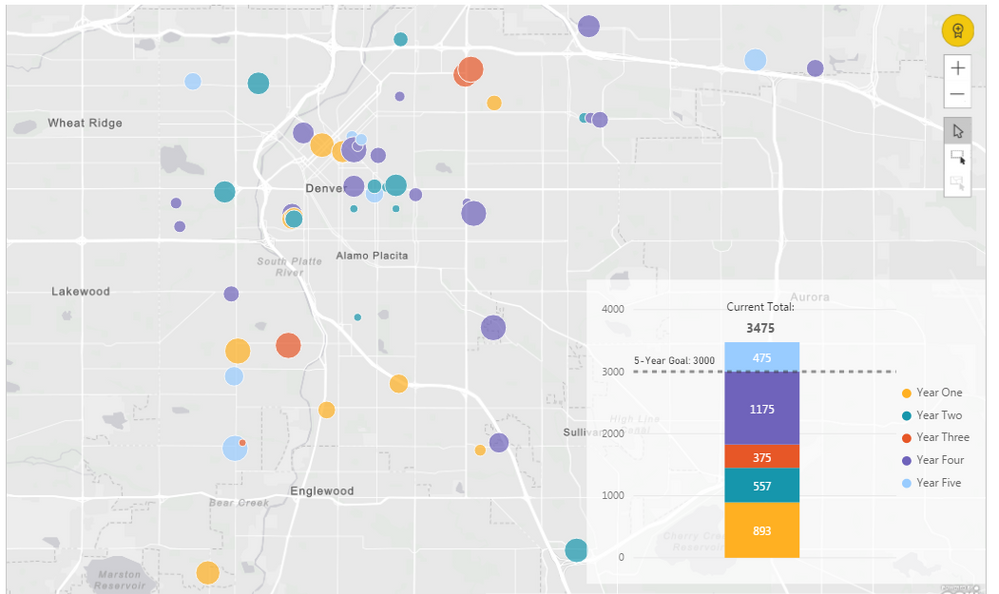
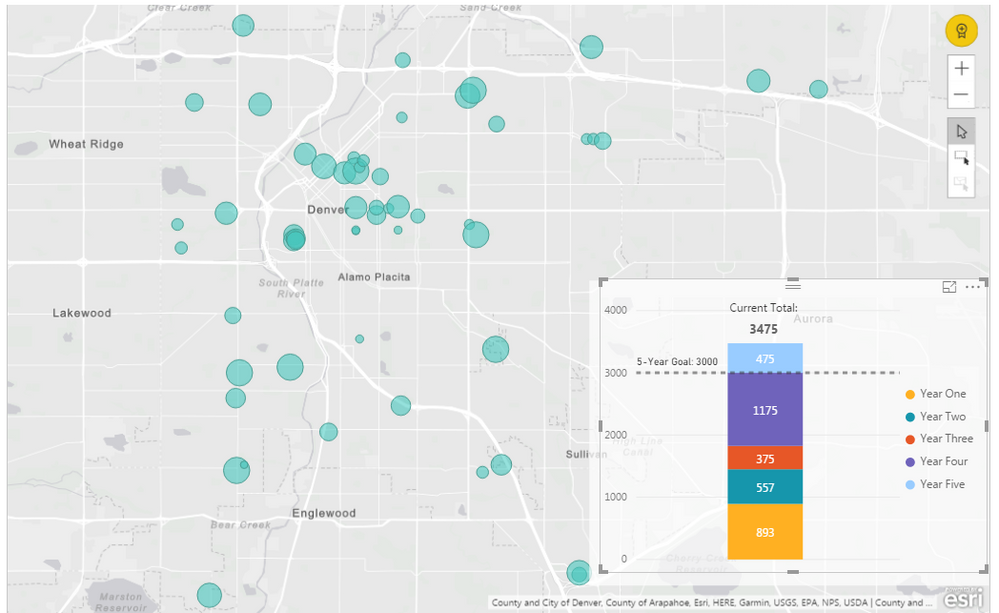
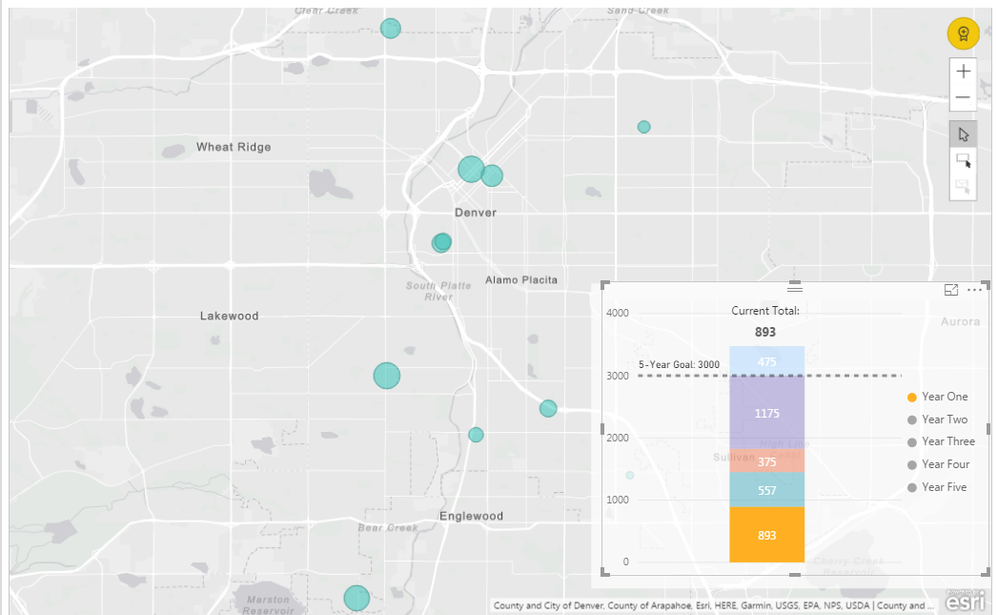
- Mark as New
- Bookmark
- Subscribe
- Mute
- Subscribe to RSS Feed
- Permalink
- Report Inappropriate Content
Hi @denveroed,
I test the arcgis map with the same Power BI desktop version with you. But I can not reproduce it. Could you please share you sample table or .pbix file for further analysis? Do hide the sensitive information before load.
Best Regards,
Angelia
- Mark as New
- Bookmark
- Subscribe
- Mute
- Subscribe to RSS Feed
- Permalink
- Report Inappropriate Content
I will try to make time to send the file without confidential data soon. Can you post your pbix file where it works correctly so I can see if I did anything differently?
Thanks.
- Mark as New
- Bookmark
- Subscribe
- Mute
- Subscribe to RSS Feed
- Permalink
- Report Inappropriate Content
Hello, since december we have the same problem! is there any decision found?
Thank you!
Lada
- Mark as New
- Bookmark
- Subscribe
- Mute
- Subscribe to RSS Feed
- Permalink
- Report Inappropriate Content
This issue is still happening. I also found out that you can't publish the ESRI maps to PBI service so had to switch to the PBI map viz anyway. ESRI says their map viz will publish to PBI service sometime soon. Looking forward to it because the PBI map viz is very limited - especially with not being able to customize the map pop-up text.
- Mark as New
- Bookmark
- Subscribe
- Mute
- Subscribe to RSS Feed
- Permalink
- Report Inappropriate Content
Thank you for info, happily we don not publish our reports to PBI service (sinon our analystes become crasy to receive this news)
(((
- Mark as New
- Bookmark
- Subscribe
- Mute
- Subscribe to RSS Feed
- Permalink
- Report Inappropriate Content
It is the same occurence with using custom themes in PBI.
Its only refreshing when calling page x and then returning to the orginal page.
Post it as new bug in https://powerbi.microsoft.com/de-de/support/
Helpful resources

Microsoft Fabric Learn Together
Covering the world! 9:00-10:30 AM Sydney, 4:00-5:30 PM CET (Paris/Berlin), 7:00-8:30 PM Mexico City

Power BI Monthly Update - April 2024
Check out the April 2024 Power BI update to learn about new features.

| User | Count |
|---|---|
| 109 | |
| 99 | |
| 77 | |
| 66 | |
| 54 |
| User | Count |
|---|---|
| 144 | |
| 104 | |
| 102 | |
| 87 | |
| 64 |
