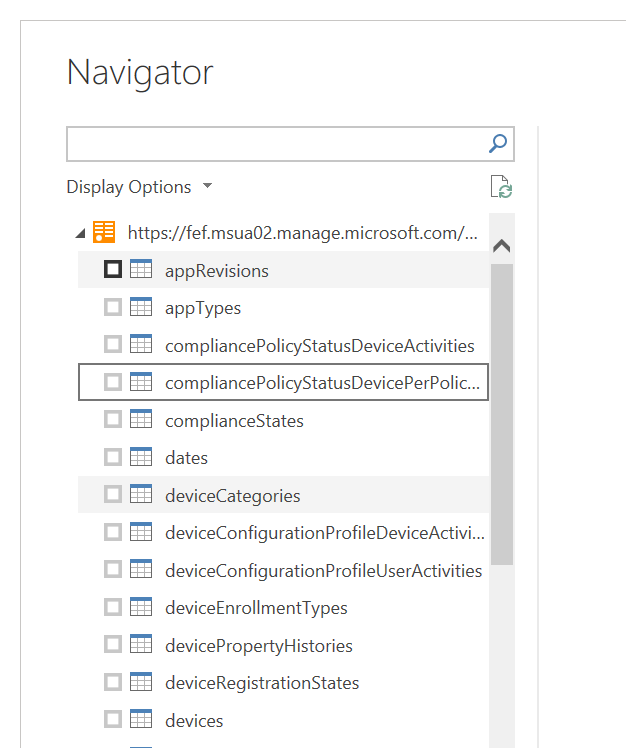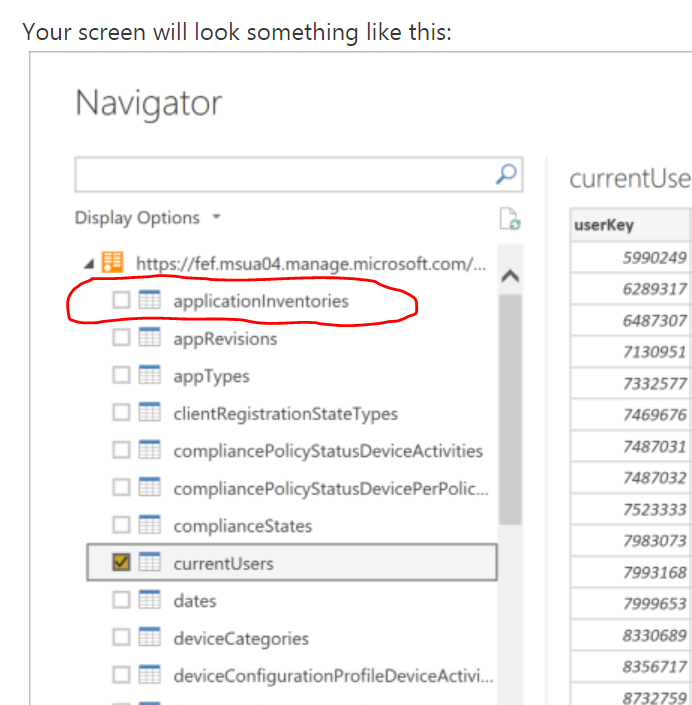- Power BI forums
- Updates
- News & Announcements
- Get Help with Power BI
- Desktop
- Service
- Report Server
- Power Query
- Mobile Apps
- Developer
- DAX Commands and Tips
- Custom Visuals Development Discussion
- Health and Life Sciences
- Power BI Spanish forums
- Translated Spanish Desktop
- Power Platform Integration - Better Together!
- Power Platform Integrations (Read-only)
- Power Platform and Dynamics 365 Integrations (Read-only)
- Training and Consulting
- Instructor Led Training
- Dashboard in a Day for Women, by Women
- Galleries
- Community Connections & How-To Videos
- COVID-19 Data Stories Gallery
- Themes Gallery
- Data Stories Gallery
- R Script Showcase
- Webinars and Video Gallery
- Quick Measures Gallery
- 2021 MSBizAppsSummit Gallery
- 2020 MSBizAppsSummit Gallery
- 2019 MSBizAppsSummit Gallery
- Events
- Ideas
- Custom Visuals Ideas
- Issues
- Issues
- Events
- Upcoming Events
- Community Blog
- Power BI Community Blog
- Custom Visuals Community Blog
- Community Support
- Community Accounts & Registration
- Using the Community
- Community Feedback
Register now to learn Fabric in free live sessions led by the best Microsoft experts. From Apr 16 to May 9, in English and Spanish.
- Power BI forums
- Forums
- Get Help with Power BI
- Desktop
- applicationInventories missing in Fields
- Subscribe to RSS Feed
- Mark Topic as New
- Mark Topic as Read
- Float this Topic for Current User
- Bookmark
- Subscribe
- Printer Friendly Page
- Mark as New
- Bookmark
- Subscribe
- Mute
- Subscribe to RSS Feed
- Permalink
- Report Inappropriate Content
applicationInventories missing in Fields
I am looking to replace sccm reports with Power Bi reports. I looked at this earlier and there was a very useful field called applicationinventories. I can see it on the old pbix file but when I create a new pbix or reimport the Odata the applicationInventories field is missing. This field is essential to making useful reports for my organization. Any idea what happened to this field?
- Mark as New
- Bookmark
- Subscribe
- Mute
- Subscribe to RSS Feed
- Permalink
- Report Inappropriate Content
I realize this thread is old but I have just encountered this error as well and opened a ticket with Microsoft support. They advised I needed to change the ?api-version=1.0 to api-version=beta ad the end of the Odatafeed query.
Use
OData.Feed("https://fef.msua01.manage.microsoft.com/ReportingService/DataWarehouseFEService/applicationInventori..."
instead of
OData.Feed("https://fef.msua01.manage.microsoft.com/ReportingService/DataWarehouseFEService/applicationInventori..."
Regards,
Chuck
- Mark as New
- Bookmark
- Subscribe
- Mute
- Subscribe to RSS Feed
- Permalink
- Report Inappropriate Content
Is work for me.
- Mark as New
- Bookmark
- Subscribe
- Mute
- Subscribe to RSS Feed
- Permalink
- Report Inappropriate Content
Hi @Anonymous ,
You can try to use old report to generate a template report file, then you can use exported template file with new connection string to generate new reports.
If above not help, can you please share some detail informations to help us clarify your scenario?
How to Get Your Question Answered Quickly
Regards,
Xiaoxin Sheng
If this post helps, please consider accept as solution to help other members find it more quickly.
- Mark as New
- Bookmark
- Subscribe
- Mute
- Subscribe to RSS Feed
- Permalink
- Report Inappropriate Content
Any insight on this. Otherwise can you show me how to create a report for All software on one device and one specific software on all devives without using the applicationInventories field? Anyone else having this issue?
- Mark as New
- Bookmark
- Subscribe
- Mute
- Subscribe to RSS Feed
- Permalink
- Report Inappropriate Content
Hi @Anonymous ,
Have you check their query table codes?(query editor-> advanced editor) If you copy old version code and create new query table on new pbix file, did these code worked?
If they works, it means new version odata feed connector driver has hidden some fields but you can try to use old driver to navigate to specific tables.
Regards,
Xiaoxin Sheng
If this post helps, please consider accept as solution to help other members find it more quickly.
- Mark as New
- Bookmark
- Subscribe
- Mute
- Subscribe to RSS Feed
- Permalink
- Report Inappropriate Content
I have tried that and I just get the same result. The issue is when I Get data and load my Odata Feed the applicationInvenories Field is not available for selection. The first picture is what I see. The second picture is what I saw previously and what is shown for every walkthrough I see for adding the Odata Feed.
I need that field back. What happened? Where did it go? How do I get it back?
Helpful resources

Microsoft Fabric Learn Together
Covering the world! 9:00-10:30 AM Sydney, 4:00-5:30 PM CET (Paris/Berlin), 7:00-8:30 PM Mexico City

Power BI Monthly Update - April 2024
Check out the April 2024 Power BI update to learn about new features.

| User | Count |
|---|---|
| 107 | |
| 100 | |
| 80 | |
| 63 | |
| 58 |
| User | Count |
|---|---|
| 148 | |
| 111 | |
| 94 | |
| 84 | |
| 67 |