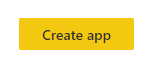- Power BI forums
- Updates
- News & Announcements
- Get Help with Power BI
- Desktop
- Service
- Report Server
- Power Query
- Mobile Apps
- Developer
- DAX Commands and Tips
- Custom Visuals Development Discussion
- Health and Life Sciences
- Power BI Spanish forums
- Translated Spanish Desktop
- Power Platform Integration - Better Together!
- Power Platform Integrations (Read-only)
- Power Platform and Dynamics 365 Integrations (Read-only)
- Training and Consulting
- Instructor Led Training
- Dashboard in a Day for Women, by Women
- Galleries
- Community Connections & How-To Videos
- COVID-19 Data Stories Gallery
- Themes Gallery
- Data Stories Gallery
- R Script Showcase
- Webinars and Video Gallery
- Quick Measures Gallery
- 2021 MSBizAppsSummit Gallery
- 2020 MSBizAppsSummit Gallery
- 2019 MSBizAppsSummit Gallery
- Events
- Ideas
- Custom Visuals Ideas
- Issues
- Issues
- Events
- Upcoming Events
- Community Blog
- Power BI Community Blog
- Custom Visuals Community Blog
- Community Support
- Community Accounts & Registration
- Using the Community
- Community Feedback
Register now to learn Fabric in free live sessions led by the best Microsoft experts. From Apr 16 to May 9, in English and Spanish.
- Power BI forums
- Forums
- Get Help with Power BI
- Desktop
- Re: app.powerbi.com security problem
- Subscribe to RSS Feed
- Mark Topic as New
- Mark Topic as Read
- Float this Topic for Current User
- Bookmark
- Subscribe
- Printer Friendly Page
- Mark as New
- Bookmark
- Subscribe
- Mute
- Subscribe to RSS Feed
- Permalink
- Report Inappropriate Content
app.powerbi.com security problem
hi there ;
i would like to get your advices about below issue ;
i have a report which one published to app.powerbi.com.but on the portal app.powerbi.com , in one section users can download pbix. file if they want.(below picture i mentioned with red rectangle) İf there are some secret infos in your report , users can rech that infos easily when tey downlaoded pbix sure .So is there any trick to not show or not download last users our pbix files ?Cold you pls help about this issue
thanks in advance
Solved! Go to Solution.
- Mark as New
- Bookmark
- Subscribe
- Mute
- Subscribe to RSS Feed
- Permalink
- Report Inappropriate Content
hi @erhan_79
Disable export data in admin portal will stop the user to download the pbix file, but will work on users not on reports.
To download the file, you must have edit access to the report. so you could do not give he/she the edit access.
Regards,
Lin
If this post helps, then please consider Accept it as the solution to help the other members find it more quickly.
- Mark as New
- Bookmark
- Subscribe
- Mute
- Subscribe to RSS Feed
- Permalink
- Report Inappropriate Content
hi @erhan_79
Disable export data in admin portal will stop the user to download the pbix file, but will work on users not on reports.
To download the file, you must have edit access to the report. so you could do not give he/she the edit access.
Regards,
Lin
If this post helps, then please consider Accept it as the solution to help the other members find it more quickly.
- Mark as New
- Bookmark
- Subscribe
- Mute
- Subscribe to RSS Feed
- Permalink
- Report Inappropriate Content
Hi @erhan_79 ,
The only option is to disable "Export data" option under Admin Portal. Turning off this option will prevent the whole organization from Exporting data to Excel/CSV , as well as Downloading PBIX file. The admin portal is accessible to all users who are Global Admins in Office 365 or have been assigned the Power BI service administrator role.
If you want to specificaly turn-off the option for some users, its best to publish an app, add the report in that app and then share the app with your user. In this way user can access the report in web without the option of downloading pbix and hence keeping your secret infos intact.
Give a thumbs up if this post helped you in any way and mark this post as solution if it solved your query !!!
- Mark as New
- Bookmark
- Subscribe
- Mute
- Subscribe to RSS Feed
- Permalink
- Report Inappropriate Content
HI @erhan_79
I would use app to share and restrict the workspace access to only those who can see and download .pbix file.
Create a app using the link on right top of teh workspace.
Did I resolve your issue? Mark my post as a solution!
Appreciate your Kudos, Press the thumbs up button!!
Regards,
Pranit
Hope it resolves your issue? Did I answer your question? Mark my post as a solution! Appreciate your Kudos, Press the thumbs up button!! Linkedin Profile |
- Mark as New
- Bookmark
- Subscribe
- Mute
- Subscribe to RSS Feed
- Permalink
- Report Inappropriate Content
Dear @erhan_79
I think there is a way for this .
After publishing app in new workspace , where only you are available , now don't share access to anyone
But do this first
All reports and dashboard which are in the app , share to the people you want to share your app with , but here is the catch while sharing single report it takes your permission that allow user to modify report and underlying data just uncheck that box and share your report. Do this unchecking for all underlying report and dashboard of app
Then give access to app to the users you shared report with .
I hope this works out for you .
Please appreciate by giving kudos and if it helps please select post as solution so that others get this answer too
Regards
Thakur Sujit
- Mark as New
- Bookmark
- Subscribe
- Mute
- Subscribe to RSS Feed
- Permalink
- Report Inappropriate Content
Don't forget XMLA endpoint access.
Security by obscurity does not work. If you don't want them to steal your data, don't show them your data.
- Mark as New
- Bookmark
- Subscribe
- Mute
- Subscribe to RSS Feed
- Permalink
- Report Inappropriate Content
Hey,
you might consider to share the content with users using an app.
Everyone assigned to this rules (Admin, Member, Contributor) accessing the workspace will be able to download the pbix file. This will not be possible if you are sharing content using a Power BI app.
It's simply not possible to prevent members downloading a pbix from inside a workspace.
Regards,
Tom
Did I answer your question? Mark my post as a solution, this will help others!
Proud to be a Super User!
I accept Kudos 😉
Hamburg, Germany
Helpful resources

Microsoft Fabric Learn Together
Covering the world! 9:00-10:30 AM Sydney, 4:00-5:30 PM CET (Paris/Berlin), 7:00-8:30 PM Mexico City

Power BI Monthly Update - April 2024
Check out the April 2024 Power BI update to learn about new features.

| User | Count |
|---|---|
| 114 | |
| 100 | |
| 75 | |
| 73 | |
| 49 |
| User | Count |
|---|---|
| 145 | |
| 109 | |
| 109 | |
| 90 | |
| 64 |