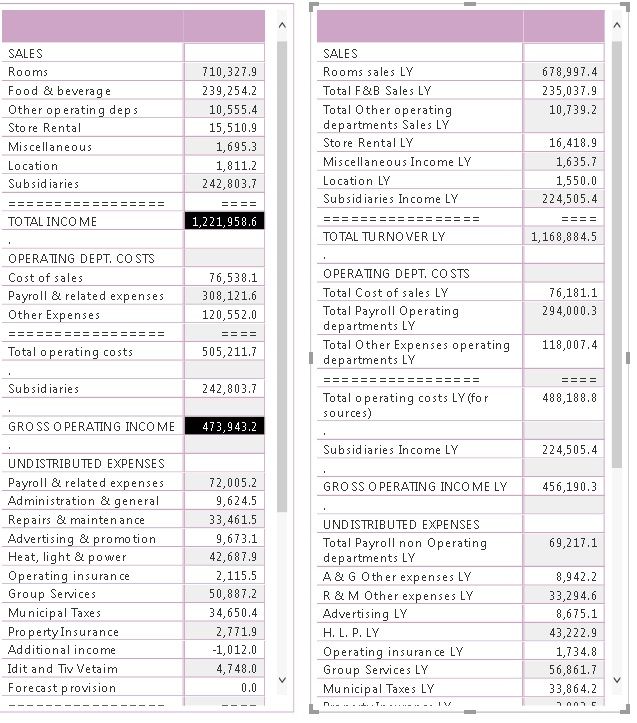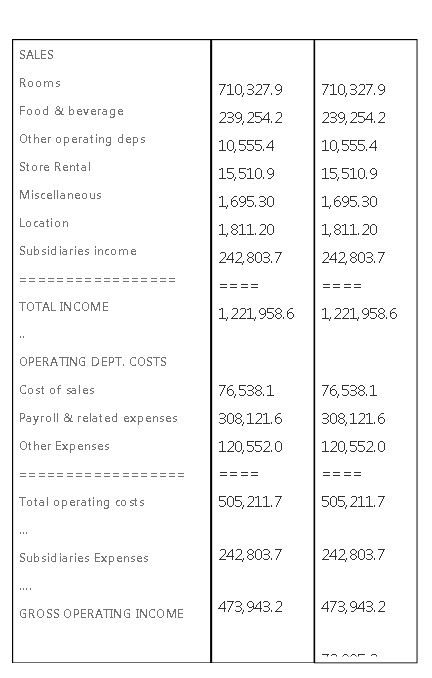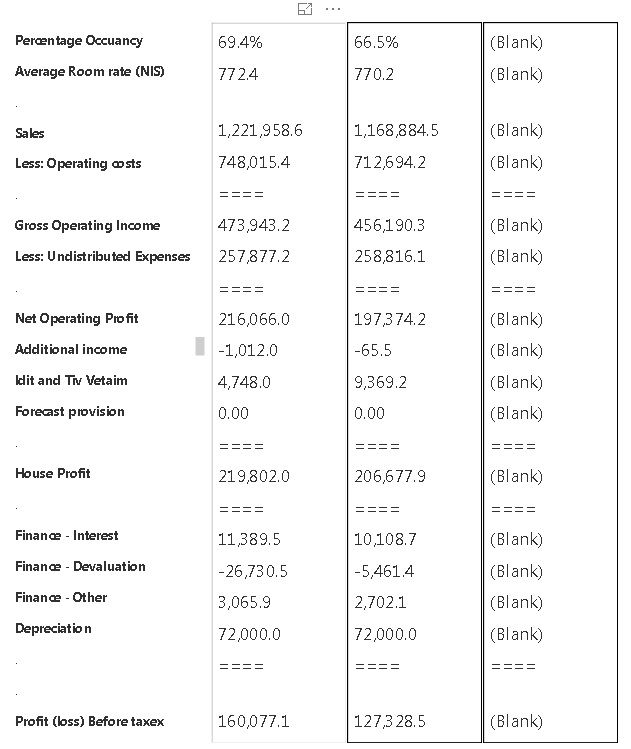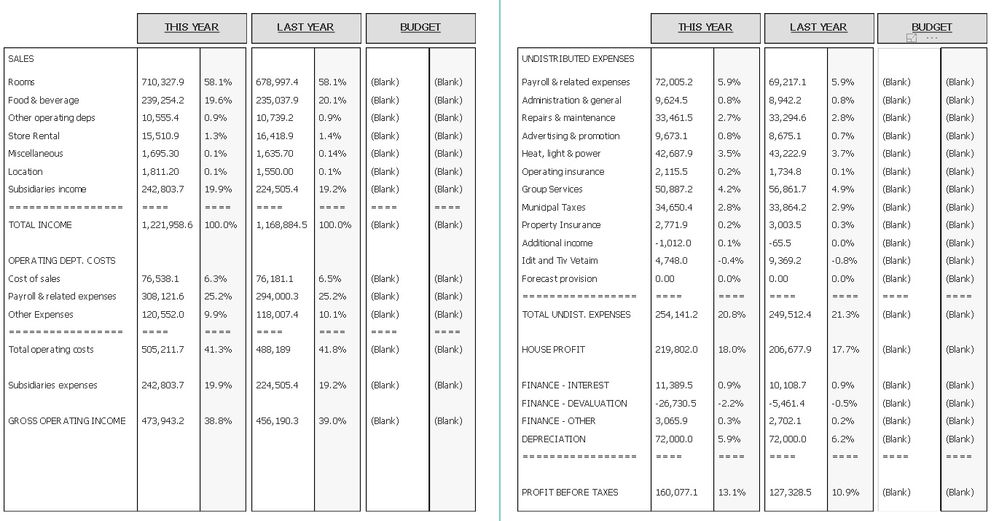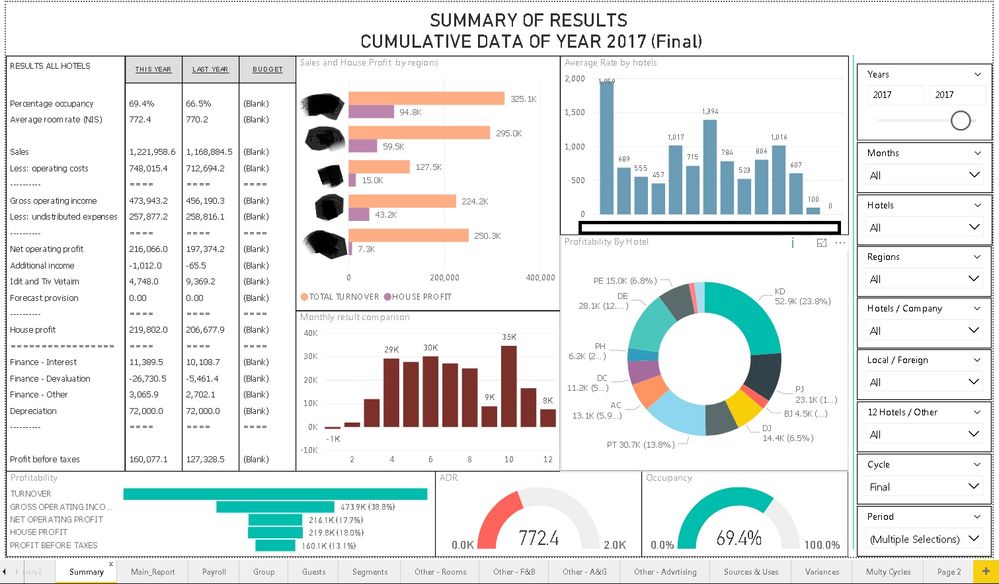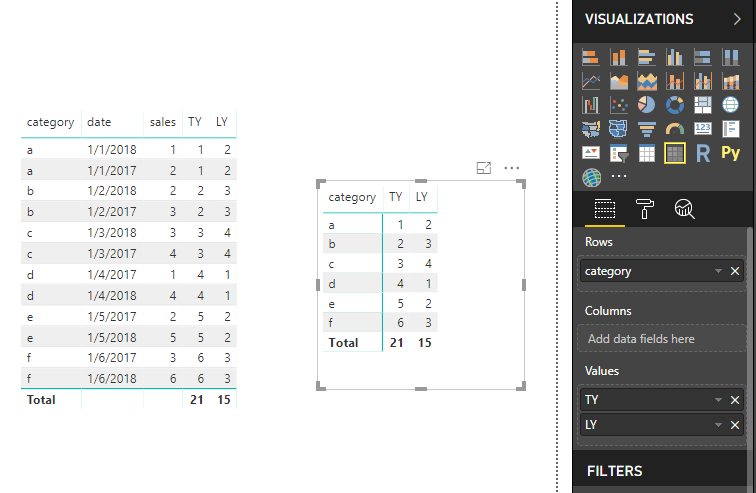- Power BI forums
- Updates
- News & Announcements
- Get Help with Power BI
- Desktop
- Service
- Report Server
- Power Query
- Mobile Apps
- Developer
- DAX Commands and Tips
- Custom Visuals Development Discussion
- Health and Life Sciences
- Power BI Spanish forums
- Translated Spanish Desktop
- Power Platform Integration - Better Together!
- Power Platform Integrations (Read-only)
- Power Platform and Dynamics 365 Integrations (Read-only)
- Training and Consulting
- Instructor Led Training
- Dashboard in a Day for Women, by Women
- Galleries
- Community Connections & How-To Videos
- COVID-19 Data Stories Gallery
- Themes Gallery
- Data Stories Gallery
- R Script Showcase
- Webinars and Video Gallery
- Quick Measures Gallery
- 2021 MSBizAppsSummit Gallery
- 2020 MSBizAppsSummit Gallery
- 2019 MSBizAppsSummit Gallery
- Events
- Ideas
- Custom Visuals Ideas
- Issues
- Issues
- Events
- Upcoming Events
- Community Blog
- Power BI Community Blog
- Custom Visuals Community Blog
- Community Support
- Community Accounts & Registration
- Using the Community
- Community Feedback
Register now to learn Fabric in free live sessions led by the best Microsoft experts. From Apr 16 to May 9, in English and Spanish.
- Power BI forums
- Forums
- Get Help with Power BI
- Desktop
- aligning 'multi-row cards' to each other
- Subscribe to RSS Feed
- Mark Topic as New
- Mark Topic as Read
- Float this Topic for Current User
- Bookmark
- Subscribe
- Printer Friendly Page
- Mark as New
- Bookmark
- Subscribe
- Mute
- Subscribe to RSS Feed
- Permalink
- Report Inappropriate Content
aligning 'multi-row cards' to each other
A design issue
I have many measures on a matrix (about 200) that I want them to be shown as rows.
For all of the measures above, there is a version of "Last year" and "Budget"
I created all the measures (about 600 measures).
Now, for display, if I marked "show on rows" it cannot be on rows + side by side, I get it.
In trying to fix this, I came across to "Multi-row card" which I can put 3 'multi-row cards' side by side to each other.
The problem starts with the headlines.
if I marked category "off", the 'multi-row card' will show only numbers (which is great)
And if I marked category "on", the headlines will appear on every 'multi-row card' (which is less great)
in order to show headlines, I've tried 2 options, none of them was successful.
- Writing all of the headlines as "text box" and trying to align them to the data (not realistic)
- Creating a table (without relationship) contains only the name of the measures, and show this table also in 'multi-row card', the problem is although both "Data" and "Headlines" presented in the same definitions (same font, same text size, same padding, same everything) there are not align with each other (probably because one of them is text and the other is numbers)
Any idea?
first picture - 2 matrix - one for TY and other for LY
second picture - headers + 2 multi-row cards for example
third picture - headlines as 'TEXT BOXES' side by side with 3 'multi-row cards'
Solved! Go to Solution.
- Mark as New
- Bookmark
- Subscribe
- Mute
- Subscribe to RSS Feed
- Permalink
- Report Inappropriate Content
I did find a solution for the problem.
As @v-juanli-msft mentioned in a previous answer
"The items on the left list like "Rooms", "Locations" are names of the measures" , in order to show them in a multi-row card I've created new measures for each name, for example 1 = "Rooms" , 2 = "Food and beverage" and so on.
Then, I've created four (4) multi-row cards, the first - contains just the headlines as measures (not as name of measures)
The second contains the measures for This year, The third contains the measures for Last year and last one contains the measures for Budget.
Here is a picture of the the result.
- Mark as New
- Bookmark
- Subscribe
- Mute
- Subscribe to RSS Feed
- Permalink
- Report Inappropriate Content
Hi @yossil
It seems impossible to get the expected format in the 'multi-row cards'.
You need to do some modify with your table or measures.
For the first picture,
The items on the left list like "Rooms", "Locations" are names of the measures, right?
the numbers on the right list are values of each measure, right?
Based on my experience, you don't need to create hundreds of measures, you could just create two measures one for TY and other for LY.
Below is a simple test.
a table visual is on the left, a matrix is on the right
TY = CALCULATE(SUM(Sheet2[sales]),FILTER(ALLEXCEPT(Sheet2,Sheet2[category]),YEAR([date])=YEAR(TODAY()))) LY = CALCULATE(SUM(Sheet2[sales]),FILTER(ALLEXCEPT(Sheet2,Sheet2[category]),YEAR([date])=YEAR(TODAY())-1))
Please let me know your table structure so i can create the proper measures for you.
Best Regards
Maggie
- Mark as New
- Bookmark
- Subscribe
- Mute
- Subscribe to RSS Feed
- Permalink
- Report Inappropriate Content
thanks for replying, i'm really appreciate it.
that's exactly the problem 🙂
It is not a table that has a column called "Sales" which i can sum, it's a table with one column of Amount and one column of Category, it can be sales, payroll or many other expenses.
The reason I had to write hundreds of measures is because if I want to sum just the rooms sales I have to write
Rooms sales = CALCULATE(sum(CalculatedReport[Amount]),CalculatedReport[Headline]="Rooms Sales")
And to sum just the restaurants sales I have to write
Restaurants sales = CALCULATE(sum(CalculatedReport[Amount]),CalculatedReport[Headline]="F&B Restaurants Sales")
and so on ...
Of course, in a table which the result set needed is sum of values alone (and not calculation), we don't need a measure to do the job, and I can use the sum alone + one measure for each interval (LY, budget ect..)
thanks anyway.
- Mark as New
- Bookmark
- Subscribe
- Mute
- Subscribe to RSS Feed
- Permalink
- Report Inappropriate Content
I did find a solution for the problem.
As @v-juanli-msft mentioned in a previous answer
"The items on the left list like "Rooms", "Locations" are names of the measures" , in order to show them in a multi-row card I've created new measures for each name, for example 1 = "Rooms" , 2 = "Food and beverage" and so on.
Then, I've created four (4) multi-row cards, the first - contains just the headlines as measures (not as name of measures)
The second contains the measures for This year, The third contains the measures for Last year and last one contains the measures for Budget.
Here is a picture of the the result.
Helpful resources

Microsoft Fabric Learn Together
Covering the world! 9:00-10:30 AM Sydney, 4:00-5:30 PM CET (Paris/Berlin), 7:00-8:30 PM Mexico City

Power BI Monthly Update - April 2024
Check out the April 2024 Power BI update to learn about new features.

| User | Count |
|---|---|
| 108 | |
| 100 | |
| 78 | |
| 64 | |
| 58 |
| User | Count |
|---|---|
| 148 | |
| 111 | |
| 94 | |
| 84 | |
| 67 |