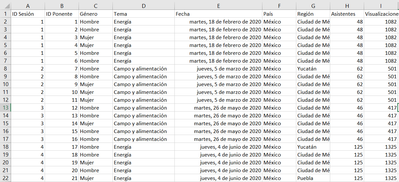- Power BI forums
- Updates
- News & Announcements
- Get Help with Power BI
- Desktop
- Service
- Report Server
- Power Query
- Mobile Apps
- Developer
- DAX Commands and Tips
- Custom Visuals Development Discussion
- Health and Life Sciences
- Power BI Spanish forums
- Translated Spanish Desktop
- Power Platform Integration - Better Together!
- Power Platform Integrations (Read-only)
- Power Platform and Dynamics 365 Integrations (Read-only)
- Training and Consulting
- Instructor Led Training
- Dashboard in a Day for Women, by Women
- Galleries
- Community Connections & How-To Videos
- COVID-19 Data Stories Gallery
- Themes Gallery
- Data Stories Gallery
- R Script Showcase
- Webinars and Video Gallery
- Quick Measures Gallery
- 2021 MSBizAppsSummit Gallery
- 2020 MSBizAppsSummit Gallery
- 2019 MSBizAppsSummit Gallery
- Events
- Ideas
- Custom Visuals Ideas
- Issues
- Issues
- Events
- Upcoming Events
- Community Blog
- Power BI Community Blog
- Custom Visuals Community Blog
- Community Support
- Community Accounts & Registration
- Using the Community
- Community Feedback
Register now to learn Fabric in free live sessions led by the best Microsoft experts. From Apr 16 to May 9, in English and Spanish.
- Power BI forums
- Forums
- Get Help with Power BI
- Desktop
- agrupar bajo un mismo ID
- Subscribe to RSS Feed
- Mark Topic as New
- Mark Topic as Read
- Float this Topic for Current User
- Bookmark
- Subscribe
- Printer Friendly Page
- Mark as New
- Bookmark
- Subscribe
- Mute
- Subscribe to RSS Feed
- Permalink
- Report Inappropriate Content
agrupar bajo un mismo ID
Hola a todos en el foro.
He preparado esta tabla ordenada por ID de los ponentes que participaron en unas reuniones.
Lo que necesito hacer es colocar una tarjeta que ponga el número de personas asistentes y visualizaciones por sesión. He buscado varias opciones y suma el número de asistentes y visualizaciones. Lo que necesitaría es saber que función usar para que los agrupe y considere como un grupo a todos los de la IDSesion 1, ID Sesión 2....
Saludos
Solved! Go to Solution.
- Mark as New
- Bookmark
- Subscribe
- Mute
- Subscribe to RSS Feed
- Permalink
- Report Inappropriate Content
The problem is that the data table collects the total of attendees and visualizations in each row. To fix this, you must first create a measure that is the average of attendees and the average of visualizations.
Asistentes por sesión = AVERAGE(TablaDatos[Asistentes])Visualizaciones por sesión = AVERAGE(TablaDatos[Visualizaciones])Here's an image of how I created the data model, because for sum measurement and visualizations, I use the DIM tables you'll see:
The sum of visualizations is done with the SUMX function:
Suma Asistentes = SUMX('DIM ID Sesión', [Asistentes por sesión])Suma Visualizaciones = SUMX('DIM ID Sesión', [Visualizaciones por sesión])And with these sum measures, you can create visualizations:
Unfiltered example:
Example by filtering session 1:
I attach the PBIX file so you can see the development.
Did I answer your question? Mark my post as a solution!
In doing so, you are also helping me. Thank you!
Proud to be a Super User!
Paul on Linkedin.
- Mark as New
- Bookmark
- Subscribe
- Mute
- Subscribe to RSS Feed
- Permalink
- Report Inappropriate Content
Thank you for your response.
What I need is to have a card in PowerBi that presents the data of all attendees at 4 sessions (Session ID1 +Session ID2 + Session ID3 +Session ID4 x 3325) and what the program does is it sums all the records for a total of 17,707. I would also like that when I select in some visualization or graph, where session 1 is selected, the card will be updated and presented to me the attendees of session 1 (1,082).
I hope I do clearly in my explanation.
Best regards
| Session ID | ID Speaker | Gender | Subject | Date | Country | Region | Assistants | Views |
| 1 | 1 | Man | Energy | Tuesday, February 18, 2020 | Mexico | Mexico City | 48 | 1082 |
| 1 | 2 | Man | Energy | Tuesday, February 18, 2020 | Mexico | Mexico City | 48 | 1082 |
| 1 | 3 | Woman | Energy | Tuesday, February 18, 2020 | Mexico | Mexico City | 48 | 1082 |
| 1 | 4 | Woman | Energy | Tuesday, February 18, 2020 | Mexico | Mexico City | 48 | 1082 |
| 1 | 5 | Man | Energy | Tuesday, February 18, 2020 | Mexico | Mexico City | 48 | 1082 |
| 1 | 6 | Man | Energy | Tuesday, February 18, 2020 | Mexico | Mexico City | 48 | 1082 |
| 2 | 7 | Man | Field and food | Thursday, March 5, 2020 | Mexico | Yucatan | 62 | 501 |
| 2 | 8 | Man | Field and food | Thursday, March 5, 2020 | Mexico | Mexico City | 62 | 501 |
| 2 | 9 | Woman | Field and food | Thursday, March 5, 2020 | Mexico | Mexico City | 62 | 501 |
| 2 | 10 | Woman | Field and food | Thursday, March 5, 2020 | Mexico | Mexico City | 62 | 501 |
| 2 | 11 | Woman | Field and food | Thursday, March 5, 2020 | Mexico | Mexico City | 62 | 501 |
| 3 | 12 | Man | Field and food | Tuesday, May 26, 2020 | Mexico | Mexico City | 46 | 417 |
| 3 | 13 | Man | Field and food | Tuesday, May 26, 2020 | Mexico | Mexico City | 46 | 417 |
| 3 | 14 | Woman | Field and food | Tuesday, May 26, 2020 | Mexico | Mexico City | 46 | 417 |
| 3 | 15 | Man | Field and food | Tuesday, May 26, 2020 | Mexico | Mexico City | 46 | 417 |
| 3 | 16 | Man | Field and food | Tuesday, May 26, 2020 | Mexico | Mexico City | 46 | 417 |
| 4 | 17 | Man | Energy | Thursday, June 4, 2020 | Mexico | Yucatan | 125 | 1325 |
| 4 | 18 | Man | Energy | Thursday, June 4, 2020 | Mexico | Mexico City | 125 | 1325 |
| 4 | 19 | Woman | Energy | Thursday, June 4, 2020 | Mexico | Mexico City | 125 | 1325 |
| 4 | 20 | Man | Energy | Thursday, June 4, 2020 | Mexico | Mexico City | 125 | 1325 |
| 4 | 21 | Woman | Energy | Thursday, June 4, 2020 | Mexico | Puebla | 125 | 1325 |
- Mark as New
- Bookmark
- Subscribe
- Mute
- Subscribe to RSS Feed
- Permalink
- Report Inappropriate Content
The problem is that the data table collects the total of attendees and visualizations in each row. To fix this, you must first create a measure that is the average of attendees and the average of visualizations.
Asistentes por sesión = AVERAGE(TablaDatos[Asistentes])Visualizaciones por sesión = AVERAGE(TablaDatos[Visualizaciones])Here's an image of how I created the data model, because for sum measurement and visualizations, I use the DIM tables you'll see:
The sum of visualizations is done with the SUMX function:
Suma Asistentes = SUMX('DIM ID Sesión', [Asistentes por sesión])Suma Visualizaciones = SUMX('DIM ID Sesión', [Visualizaciones por sesión])And with these sum measures, you can create visualizations:
Unfiltered example:
Example by filtering session 1:
I attach the PBIX file so you can see the development.
Did I answer your question? Mark my post as a solution!
In doing so, you are also helping me. Thank you!
Proud to be a Super User!
Paul on Linkedin.
- Mark as New
- Bookmark
- Subscribe
- Mute
- Subscribe to RSS Feed
- Permalink
- Report Inappropriate Content
@Anonymous
Podrías por favor incluir una muestra de la tabla de datos (pero en formato datos, no imagen) y una representación gráfica de lo que quieres conseguir? (un ejemplo gráfico hecho en Excel por ejemplo)
Gracias.
Did I answer your question? Mark my post as a solution!
In doing so, you are also helping me. Thank you!
Proud to be a Super User!
Paul on Linkedin.
Helpful resources

Microsoft Fabric Learn Together
Covering the world! 9:00-10:30 AM Sydney, 4:00-5:30 PM CET (Paris/Berlin), 7:00-8:30 PM Mexico City

Power BI Monthly Update - April 2024
Check out the April 2024 Power BI update to learn about new features.

| User | Count |
|---|---|
| 111 | |
| 95 | |
| 80 | |
| 68 | |
| 59 |
| User | Count |
|---|---|
| 150 | |
| 119 | |
| 104 | |
| 87 | |
| 67 |