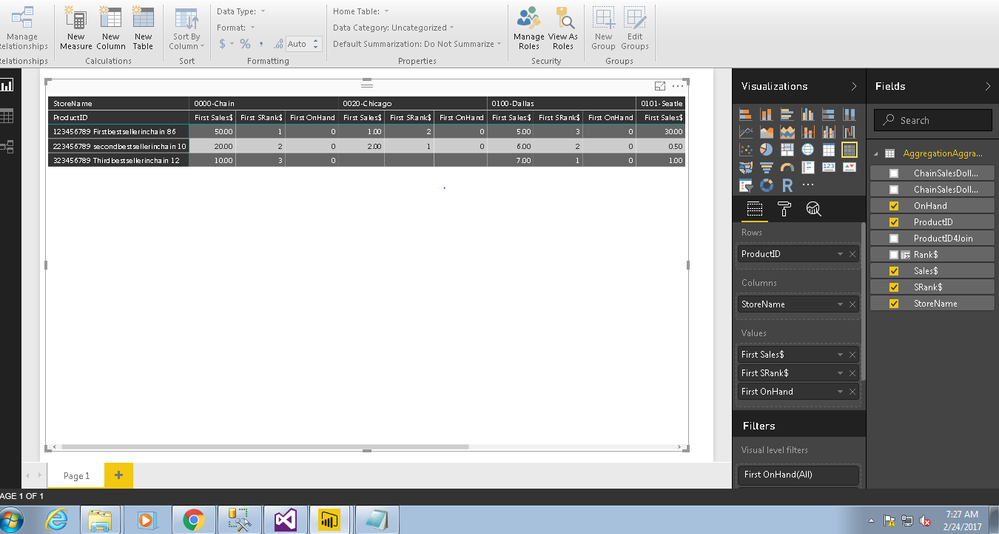- Power BI forums
- Updates
- News & Announcements
- Get Help with Power BI
- Desktop
- Service
- Report Server
- Power Query
- Mobile Apps
- Developer
- DAX Commands and Tips
- Custom Visuals Development Discussion
- Health and Life Sciences
- Power BI Spanish forums
- Translated Spanish Desktop
- Power Platform Integration - Better Together!
- Power Platform Integrations (Read-only)
- Power Platform and Dynamics 365 Integrations (Read-only)
- Training and Consulting
- Instructor Led Training
- Dashboard in a Day for Women, by Women
- Galleries
- Community Connections & How-To Videos
- COVID-19 Data Stories Gallery
- Themes Gallery
- Data Stories Gallery
- R Script Showcase
- Webinars and Video Gallery
- Quick Measures Gallery
- 2021 MSBizAppsSummit Gallery
- 2020 MSBizAppsSummit Gallery
- 2019 MSBizAppsSummit Gallery
- Events
- Ideas
- Custom Visuals Ideas
- Issues
- Issues
- Events
- Upcoming Events
- Community Blog
- Power BI Community Blog
- Custom Visuals Community Blog
- Community Support
- Community Accounts & Registration
- Using the Community
- Community Feedback
Register now to learn Fabric in free live sessions led by the best Microsoft experts. From Apr 16 to May 9, in English and Spanish.
- Power BI forums
- Forums
- Get Help with Power BI
- Desktop
- aggregate aggravation
- Subscribe to RSS Feed
- Mark Topic as New
- Mark Topic as Read
- Float this Topic for Current User
- Bookmark
- Subscribe
- Printer Friendly Page
- Mark as New
- Bookmark
- Subscribe
- Mute
- Subscribe to RSS Feed
- Permalink
- Report Inappropriate Content
aggregate aggravation
I had a report that now doesn't work after I modified it with the latest version of the PBI Desktop.
My query has all the required data with all the columns set to Text and DoNotSummarize. With the exception of two columns that are created that take the value of the Ranking column and add the Product key onto it as a decimal (so that I can get unique numeric sorting on the rank and previously this allowed me to display the rank with out aggregation (and without aggravation too) 😉
On to the report, it uses a Matrix, and is supposed to show the products sold during the last week in desending order of the chains sales for that product in dollars on one tab and units on another.
( ProductID (which has a sort by on the chain dollar sales rank in the Rows basket on the visual for Dollars
and a copy of ProductID called Product is used so I can sort it by the Chain Units Sales Rank for the other tab.)
Then I put the StoreName in the Columns basket for both tabs.
Now here's where the problem I'm running into occurs:
Previously I was able to add the StoreSalesDollars,StoreSalesDollarsRank and the StoreQtyOnHand into Values Basket and it worked like a charm. Today I had to change the source of the data to a text file, and although everything else is the same, I have the options of First, Last, Count(distinct), Count and Quick Calc when I add these columns. The data doesn't need to be summarized it is exactly the way I want it, but I could maybe live with it except that I'd like to use my own column name without the First, Last... being stuck on it.
Any ideas?
Thanks.
- Mark as New
- Bookmark
- Subscribe
- Mute
- Subscribe to RSS Feed
- Permalink
- Report Inappropriate Content
Hi @TomEvers
Please post your data in one drive and share the link . Also share the output you expect of the data loaded.
Cheers
CheenuSing
Proud to be a Datanaut!
- Mark as New
- Bookmark
- Subscribe
- Mute
- Subscribe to RSS Feed
- Permalink
- Report Inappropriate Content
I simplified my model a little bit here and left out the Unit ranking, but here is the report:
See how it says First in front of my Fields because I'm forced to pick an aggregate I want my report to not have that in front of the field names. It makes the column names very wide and with 130 stores I really don't need to make the report harder to read.
This was working without the aggregation/aggravation just 2 days ago, but I originally built it using the January version of the Desktop.
The query just brings in the data promotes the header to columns and it trys to do typeconversions, but I remove them since I want them all to be Text and Do Not Summarize. I then add the Rank$ Column with this:
Rank$ = VALUE(AggregationAggravation[ChainSalesDollarsRank]) + VALUE(AggregationAggravation[ProductID4Join])/1000000000 and set the Sort By Column on ProductID to this new column.
And here's the sample data used here:
ChainSalesDollars,ChainSalesDollarsRank,OnHand,ProductID,ProductID4Join,Sales$,SRank$,StoreName
50.00,1,0,123456789 Firstbestsellerinchain 86,123456789,50.00,1,0000-Chain
20.00,2,0,223456789 secondbestsellerinchain 10,223456789,20.00,2,0000-Chain
10.00,3,0,323456789 Thirdbestsellerinchain 12,323456789,10.00,3,0000-Chain
50.00,1,0,123456789 Firstbestsellerinchain 86,123456789,5.00,3,0100-Dallas
20.00,2,0,223456789 secondbestsellerinchain 10,223456789,6.00,2,0100-Dallas
10.00,3,0,323456789 Thirdbestsellerinchain 12,323456789,7.00,1,0100-Dallas
50.00,1,0,123456789 Firstbestsellerinchain 86,123456789,1.00,2,0020-Chicago
20.00,2,0,223456789 secondbestsellerinchain 10,223456789,2.00,1,0020-Chicago
50.00,1,0,123456789 Firstbestsellerinchain 86,123456789,30.00,1,0101-Seatle
20.00,2,0,223456789 secondbestsellerinchain 10,223456789,0.50,3,0101-Seatle
10.00,3,0,323456789 Thirdbestsellerinchain 12,323456789,1.00,2,0101-Seatle
Helpful resources

Microsoft Fabric Learn Together
Covering the world! 9:00-10:30 AM Sydney, 4:00-5:30 PM CET (Paris/Berlin), 7:00-8:30 PM Mexico City

Power BI Monthly Update - April 2024
Check out the April 2024 Power BI update to learn about new features.

| User | Count |
|---|---|
| 115 | |
| 99 | |
| 88 | |
| 70 | |
| 62 |
| User | Count |
|---|---|
| 151 | |
| 120 | |
| 103 | |
| 87 | |
| 68 |