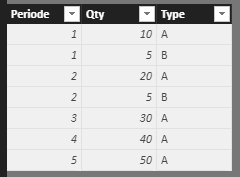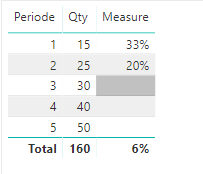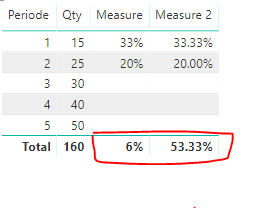- Power BI forums
- Updates
- News & Announcements
- Get Help with Power BI
- Desktop
- Service
- Report Server
- Power Query
- Mobile Apps
- Developer
- DAX Commands and Tips
- Custom Visuals Development Discussion
- Health and Life Sciences
- Power BI Spanish forums
- Translated Spanish Desktop
- Power Platform Integration - Better Together!
- Power Platform Integrations (Read-only)
- Power Platform and Dynamics 365 Integrations (Read-only)
- Training and Consulting
- Instructor Led Training
- Dashboard in a Day for Women, by Women
- Galleries
- Community Connections & How-To Videos
- COVID-19 Data Stories Gallery
- Themes Gallery
- Data Stories Gallery
- R Script Showcase
- Webinars and Video Gallery
- Quick Measures Gallery
- 2021 MSBizAppsSummit Gallery
- 2020 MSBizAppsSummit Gallery
- 2019 MSBizAppsSummit Gallery
- Events
- Ideas
- Custom Visuals Ideas
- Issues
- Issues
- Events
- Upcoming Events
- Community Blog
- Power BI Community Blog
- Custom Visuals Community Blog
- Community Support
- Community Accounts & Registration
- Using the Community
- Community Feedback
Register now to learn Fabric in free live sessions led by the best Microsoft experts. From Apr 16 to May 9, in English and Spanish.
- Power BI forums
- Forums
- Get Help with Power BI
- Desktop
- Re: advanced and costomized percent measures
- Subscribe to RSS Feed
- Mark Topic as New
- Mark Topic as Read
- Float this Topic for Current User
- Bookmark
- Subscribe
- Printer Friendly Page
- Mark as New
- Bookmark
- Subscribe
- Mute
- Subscribe to RSS Feed
- Permalink
- Report Inappropriate Content
advanced and costomized percent measures
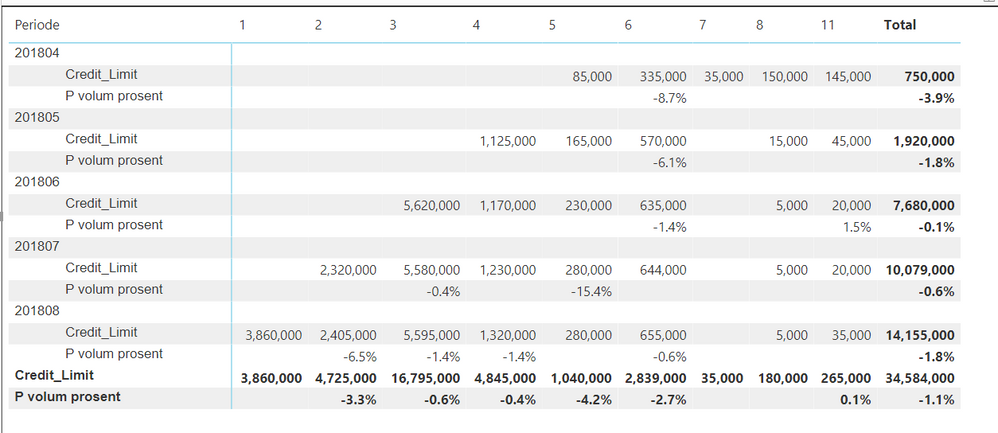
like the 6.1% is calculated from the 570000 whereas i need it from the 1920000
any tricks? the filters in measure didnt work in this case
thanks
Solved! Go to Solution.
- Mark as New
- Bookmark
- Subscribe
- Mute
- Subscribe to RSS Feed
- Permalink
- Report Inappropriate Content
hi, @Ranahazim
for the measure 2, It requires a specific data structure, this measure is just for my data structure,
so please share your simple sample pbix file.
for calculate the 38% percentage. of the P among age *1* and similar for each age groups
you may try to use these two measures as below:
Measure 11 = CALCULATE(SUM(Table2[current balance]),Table2[type]="P")/CALCULATE(SUM(Table2[current balance]),ALLEXCEPT(Table2,Table2[age]))
or
Measure 12 = CALCULATE(SUM(Table2[current balance]),FILTER(Table2,Table2[type]="P"))/CALCULATE(SUM(Table2[current balance]),ALLEXCEPT(Table2,Table2[age]))
Result:
Best Regards,
Lin
If this post helps, then please consider Accept it as the solution to help the other members find it more quickly.
- Mark as New
- Bookmark
- Subscribe
- Mute
- Subscribe to RSS Feed
- Permalink
- Report Inappropriate Content
hi, @Ranahazim
It involves the row context and filter context in Dax, the measure in the table is calculated for the current row,
but total is the measure calculated for the whole table.
for example:
Assume that we have a basic table like this
then we add a measure to calculate the percent that Qty of type is B in total Qty
Measure = CALCULATE(SUM(Table1[Qty]),Table1[Type]="B")/CALCULATE(SUM(Table1[Qty]))
then get the result
for periode 1 measure=5/15=33% ,periode 2 measure=5/25=20%
but the total is (5+5)/160=6%
If you want to get the total is 53%
you need to add a further measure like this:
Measure 2 = var _Table = ADDCOLUMNS(SUMMARIZE(Table1,Table1[Periode],"Q",CALCULATE(SUM(Table1[Qty]))),"PER",CALCULATE(SUM(Table1[Qty]),Table1[Type]="B")/CALCULATE(SUM(Table1[Qty]))) return CALCULATE(SUMX(_Table,[Measure]))
Result:
If it is not your case, please share pbix file or some data sample and expected output. You can upload it to OneDrive or Dropbox and post the link here. Do mask sensitive data before uploading.
Best Regards,
Lin
If this post helps, then please consider Accept it as the solution to help the other members find it more quickly.
- Mark as New
- Bookmark
- Subscribe
- Mute
- Subscribe to RSS Feed
- Permalink
- Report Inappropriate Content
Hi Again @v-lili6-msft
your first measure worked out and thank you alot
i tried also the second because i need both ratios but i kept getting the same as the first measure
your measure was: Measure 2 = var _Table = ADDCOLUMNS(SUMMARIZE(Table1,Table1[Periode],"Q",CALCULATE(SUM(Table1[Qty]))),"PER",CALCULATE(SUM(Table1[Qty]),Table1[Type]="B")/CALCULATE(SUM(Table1[Qty]))) return CALCULATE(SUMX(_Table,[Measure]))
and i applied it as Measure 2 = VAR _table = (ADDCOLUMNS(SUMMARIZE('EVS Account','EVS Account'[Periode],"M",CALCULATE(SUM('EVS Account'[Credit_Limit]))),"PER",CALCULATE(SUM('EVS Account'[Credit_Limit]),'EVS Account'[Action_Code]="P")/CALCULATE(SUM('EVS Account'[Credit_Limit])))) Return CALCULATE(SUMX(_table,[Prosent of Pastdue konto benyttet kredit])) could u pls look at it?
in measure2: i wanted the percent of a group called P of each from ( 2,....12) which is loan age among all the group in each month period (Periode) which is in your excample in your previous answer : i want all the "B" percent to all other letters in each periode 1 or 2 .
I appreciate alot the help
best regards
Rana
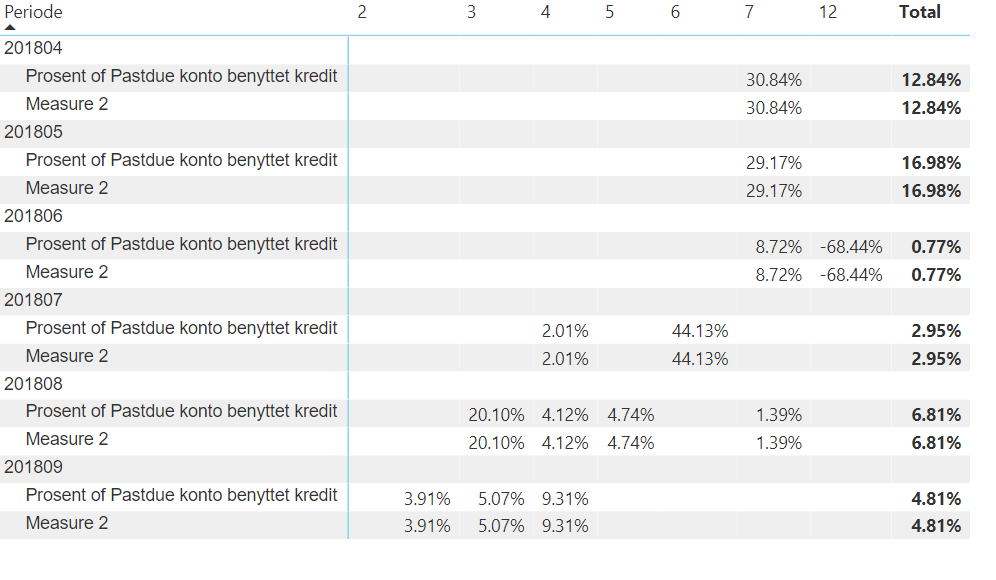
In the table below . as excample of my data. the goal is to calculate the 38% percentage. of the P among age *1* and similar for each age groups
I appreciate alot the help
best regards
Rana
| age | current balance | type |
| 1 | 500 | |
| 1 | 300 | P |
| 2 | 500 | P |
| 3 | 600 | |
| 4 | 200 | P |
| 2100 | ||
| 300/(300+500) | 38% |
- Mark as New
- Bookmark
- Subscribe
- Mute
- Subscribe to RSS Feed
- Permalink
- Report Inappropriate Content
hi, @Ranahazim
for the measure 2, It requires a specific data structure, this measure is just for my data structure,
so please share your simple sample pbix file.
for calculate the 38% percentage. of the P among age *1* and similar for each age groups
you may try to use these two measures as below:
Measure 11 = CALCULATE(SUM(Table2[current balance]),Table2[type]="P")/CALCULATE(SUM(Table2[current balance]),ALLEXCEPT(Table2,Table2[age]))
or
Measure 12 = CALCULATE(SUM(Table2[current balance]),FILTER(Table2,Table2[type]="P"))/CALCULATE(SUM(Table2[current balance]),ALLEXCEPT(Table2,Table2[age]))
Result:
Best Regards,
Lin
If this post helps, then please consider Accept it as the solution to help the other members find it more quickly.
- Mark as New
- Bookmark
- Subscribe
- Mute
- Subscribe to RSS Feed
- Permalink
- Report Inappropriate Content
- Mark as New
- Bookmark
- Subscribe
- Mute
- Subscribe to RSS Feed
- Permalink
- Report Inappropriate Content
Would need to understand the source data. Please see this post regarding How to Get Your Question Answered Quickly: https://community.powerbi.com/t5/Community-Blog/How-to-Get-Your-Question-Answered-Quickly/ba-p/38490
@ me in replies or I'll lose your thread!!!
Instead of a Kudo, please vote for this idea
Become an expert!: Enterprise DNA
External Tools: MSHGQM
YouTube Channel!: Microsoft Hates Greg
Latest book!: The Definitive Guide to Power Query (M)
DAX is easy, CALCULATE makes DAX hard...
Helpful resources

Microsoft Fabric Learn Together
Covering the world! 9:00-10:30 AM Sydney, 4:00-5:30 PM CET (Paris/Berlin), 7:00-8:30 PM Mexico City

Power BI Monthly Update - April 2024
Check out the April 2024 Power BI update to learn about new features.

| User | Count |
|---|---|
| 109 | |
| 99 | |
| 77 | |
| 66 | |
| 54 |
| User | Count |
|---|---|
| 144 | |
| 104 | |
| 101 | |
| 86 | |
| 64 |