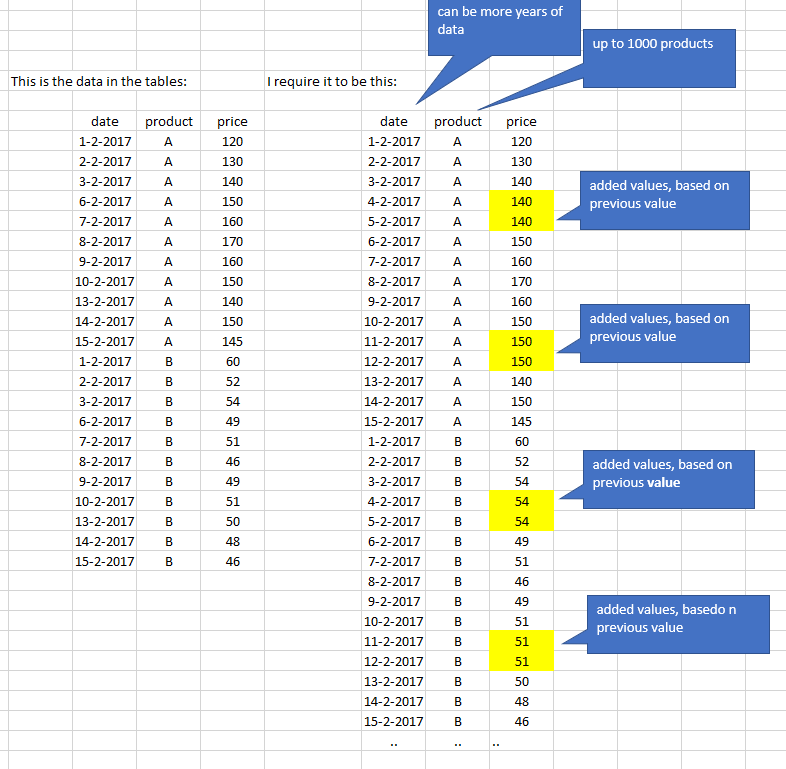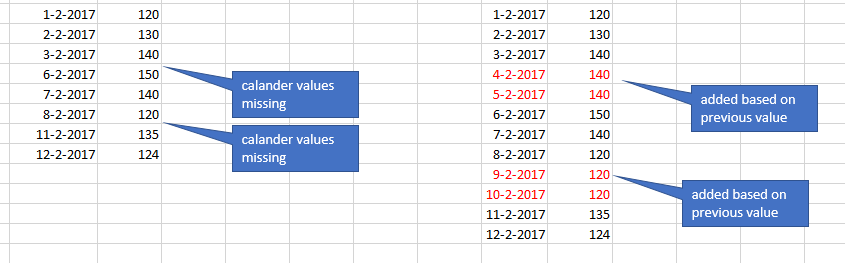- Power BI forums
- Updates
- News & Announcements
- Get Help with Power BI
- Desktop
- Service
- Report Server
- Power Query
- Mobile Apps
- Developer
- DAX Commands and Tips
- Custom Visuals Development Discussion
- Health and Life Sciences
- Power BI Spanish forums
- Translated Spanish Desktop
- Power Platform Integration - Better Together!
- Power Platform Integrations (Read-only)
- Power Platform and Dynamics 365 Integrations (Read-only)
- Training and Consulting
- Instructor Led Training
- Dashboard in a Day for Women, by Women
- Galleries
- Community Connections & How-To Videos
- COVID-19 Data Stories Gallery
- Themes Gallery
- Data Stories Gallery
- R Script Showcase
- Webinars and Video Gallery
- Quick Measures Gallery
- 2021 MSBizAppsSummit Gallery
- 2020 MSBizAppsSummit Gallery
- 2019 MSBizAppsSummit Gallery
- Events
- Ideas
- Custom Visuals Ideas
- Issues
- Issues
- Events
- Upcoming Events
- Community Blog
- Power BI Community Blog
- Custom Visuals Community Blog
- Community Support
- Community Accounts & Registration
- Using the Community
- Community Feedback
Register now to learn Fabric in free live sessions led by the best Microsoft experts. From Apr 16 to May 9, in English and Spanish.
- Power BI forums
- Forums
- Get Help with Power BI
- Desktop
- adding rows in power query (and performance issue)
- Subscribe to RSS Feed
- Mark Topic as New
- Mark Topic as Read
- Float this Topic for Current User
- Bookmark
- Subscribe
- Printer Friendly Page
- Mark as New
- Bookmark
- Subscribe
- Mute
- Subscribe to RSS Feed
- Permalink
- Report Inappropriate Content
adding rows in power query (and performance issue)
Hi PBI friends,
Previously i posted this message. Interkoubess replied with nice insights.
But I have a new challenge on this. When use the proposed method, the performance is low, as the table grow to over 20Gb andtakes hours to process. probably because the large amount of data to process.
I added an additional sample below
The challenge is now that i have 1000 products and multiyear data.
This really slows down the preparation of the data in PBI.
I found that there is quite some insights on single product solutions (like A only in the above sample), but a list with all products i cannot find.
Any suggestions to solve this in M or PBI?
thanks,
Sam12
below the sample data:
| date | product | price |
| 1-2-2017 | A | 120 |
| 2-2-2017 | A | 130 |
| 3-2-2017 | A | 140 |
| 6-2-2017 | A | 150 |
| 7-2-2017 | A | 160 |
| 8-2-2017 | A | 170 |
| 9-2-2017 | A | 160 |
| 10-2-2017 | A | 150 |
| 13-2-2017 | A | 140 |
| 14-2-2017 | A | 150 |
| 15-2-2017 | A | 145 |
| 1-2-2017 | B | 60 |
| 2-2-2017 | B | 52 |
| 3-2-2017 | B | 54 |
| 6-2-2017 | B | 49 |
| 7-2-2017 | B | 51 |
| 8-2-2017 | B | 46 |
| 9-2-2017 | B | 49 |
| 10-2-2017 | B | 51 |
| 13-2-2017 | B | 50 |
| 14-2-2017 | B | 48 |
| 15-2-2017 | B | 46 |
previous topic:
Hi PBI and PQ community,
i learn a lot from all the postings.
But for the following situation i did not find anything yet. May be you can help.
I want to improve the data that is loaded into PBI in Power Query.
On the left side: the data that is loaded from a system, but it has missing values.
On the right side: the data how i need to have it. additional rows are added, with the previous value. (PQs Filldown might help here).
I have already calender tables that state all the available dates, but i do not know how to get those missing dates in this list
Any thoughts?
Sam.
- Mark as New
- Bookmark
- Subscribe
- Mute
- Subscribe to RSS Feed
- Permalink
- Report Inappropriate Content
Hi @Sam12,
Check this similar thread going on right now. As mentioned there, a really good way to cut down on size is to make sure you're only pulling in the range of dates you need.
Also, a 20GB table is massive. Is there anything is there you're just not using and can filter out?
Helpful resources

Microsoft Fabric Learn Together
Covering the world! 9:00-10:30 AM Sydney, 4:00-5:30 PM CET (Paris/Berlin), 7:00-8:30 PM Mexico City

Power BI Monthly Update - April 2024
Check out the April 2024 Power BI update to learn about new features.

| User | Count |
|---|---|
| 111 | |
| 97 | |
| 80 | |
| 69 | |
| 59 |
| User | Count |
|---|---|
| 150 | |
| 119 | |
| 104 | |
| 87 | |
| 67 |