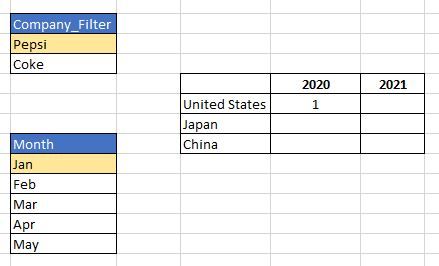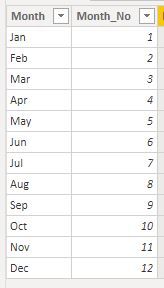- Power BI forums
- Updates
- News & Announcements
- Get Help with Power BI
- Desktop
- Service
- Report Server
- Power Query
- Mobile Apps
- Developer
- DAX Commands and Tips
- Custom Visuals Development Discussion
- Health and Life Sciences
- Power BI Spanish forums
- Translated Spanish Desktop
- Power Platform Integration - Better Together!
- Power Platform Integrations (Read-only)
- Power Platform and Dynamics 365 Integrations (Read-only)
- Training and Consulting
- Instructor Led Training
- Dashboard in a Day for Women, by Women
- Galleries
- Community Connections & How-To Videos
- COVID-19 Data Stories Gallery
- Themes Gallery
- Data Stories Gallery
- R Script Showcase
- Webinars and Video Gallery
- Quick Measures Gallery
- 2021 MSBizAppsSummit Gallery
- 2020 MSBizAppsSummit Gallery
- 2019 MSBizAppsSummit Gallery
- Events
- Ideas
- Custom Visuals Ideas
- Issues
- Issues
- Events
- Upcoming Events
- Community Blog
- Power BI Community Blog
- Custom Visuals Community Blog
- Community Support
- Community Accounts & Registration
- Using the Community
- Community Feedback
Register now to learn Fabric in free live sessions led by the best Microsoft experts. From Apr 16 to May 9, in English and Spanish.
- Power BI forums
- Forums
- Get Help with Power BI
- Desktop
- accumulated table with specific format requests
- Subscribe to RSS Feed
- Mark Topic as New
- Mark Topic as Read
- Float this Topic for Current User
- Bookmark
- Subscribe
- Printer Friendly Page
- Mark as New
- Bookmark
- Subscribe
- Mute
- Subscribe to RSS Feed
- Permalink
- Report Inappropriate Content
accumulated table with specific format requests
Dear all
I am wondering how to make the visual below happen. Below is a dummy case I made:
I have three filters
Company Name |
Pepsi |
Coke |
Month |
Jan |
Feb |
Mar |
Apr |
May |
Country |
United States |
Japan |
Russia |
Turkey |
China |
A master table included all orders
Company Name | Order_No | Year | Month | Order_Country |
Pepsi | P01 | 2020 | Jan | United States |
Pepsi | P02 | 2020 | Feb | Japan |
Pepsi | P03 | 2020 | Mar | China |
Pepsi | P04 | 2020 | Feb | United States |
Pepsi | P05 | 2021 | Mar | Japan |
Pepsi | P06 | 2021 | Mar | United States |
Coke | C01 | 2021 | Apri | Russia |
Coke | C02 | 2021 | May | Russia |
Coke | C03 | 2021 | May | Turkey |
Coke | C04 | 2021 | May | China |
I want to get the accumulated count of orders by country and year, and the country names have to appear regardless there is any value. (but country names will only show up while corresponding countries are selected.)
Below are the examples:
If I selected Pepsi and January:
Once I selected Feb, since there are two orders in the United States since Jan 2020, so the value becomes 2.
If I select March, China will get 1 in 2020 and Japan get 1 in 2021, and the rest of the table stays the same because it is an accumulated table.
As you can see, Russia and Turkey for another brand never pop up.
Seems an easy case but I just cannot figure it out.... please help!!!
Also, is it possible just to create a measure (i.e. no new table in this case) to make it happen?
Many thanks!
Solved! Go to Solution.
- Mark as New
- Bookmark
- Subscribe
- Mute
- Subscribe to RSS Feed
- Permalink
- Report Inappropriate Content
I feel like I found the answer:
I created a new table called Month_filter (the data type of "Month_No" is "value")
and did not connect this table to the master table
Then, I created an extra column "Month_No" in the master table and set the data type as "value".
Then, I created a measure as below:
- Mark as New
- Bookmark
- Subscribe
- Mute
- Subscribe to RSS Feed
- Permalink
- Report Inappropriate Content
Hey @Anonymous ,
you can show them with the "show items with no data" option:
https://docs.microsoft.com/power-bi/create-reports/desktop-show-items-no-data
If you need any help please let me know.
If I answered your question I would be happy if you could mark my post as a solution ✔️ and give it a thumbs up 👍.
Best regards
Denis
Blog: WhatTheFact.bi
- Mark as New
- Bookmark
- Subscribe
- Mute
- Subscribe to RSS Feed
- Permalink
- Report Inappropriate Content
Hi @selimovd thanks! But I have tried this feature, and it will return the country of other companies. In this case above, Russia and Turkey will show in the table too and this is not exactly I want.
- Mark as New
- Bookmark
- Subscribe
- Mute
- Subscribe to RSS Feed
- Permalink
- Report Inappropriate Content
I feel like I found the answer:
I created a new table called Month_filter (the data type of "Month_No" is "value")
and did not connect this table to the master table
Then, I created an extra column "Month_No" in the master table and set the data type as "value".
Then, I created a measure as below:
Helpful resources

Microsoft Fabric Learn Together
Covering the world! 9:00-10:30 AM Sydney, 4:00-5:30 PM CET (Paris/Berlin), 7:00-8:30 PM Mexico City

Power BI Monthly Update - April 2024
Check out the April 2024 Power BI update to learn about new features.

| User | Count |
|---|---|
| 109 | |
| 99 | |
| 77 | |
| 66 | |
| 54 |
| User | Count |
|---|---|
| 144 | |
| 104 | |
| 102 | |
| 87 | |
| 64 |