- Power BI forums
- Updates
- News & Announcements
- Get Help with Power BI
- Desktop
- Service
- Report Server
- Power Query
- Mobile Apps
- Developer
- DAX Commands and Tips
- Custom Visuals Development Discussion
- Health and Life Sciences
- Power BI Spanish forums
- Translated Spanish Desktop
- Power Platform Integration - Better Together!
- Power Platform Integrations (Read-only)
- Power Platform and Dynamics 365 Integrations (Read-only)
- Training and Consulting
- Instructor Led Training
- Dashboard in a Day for Women, by Women
- Galleries
- Community Connections & How-To Videos
- COVID-19 Data Stories Gallery
- Themes Gallery
- Data Stories Gallery
- R Script Showcase
- Webinars and Video Gallery
- Quick Measures Gallery
- 2021 MSBizAppsSummit Gallery
- 2020 MSBizAppsSummit Gallery
- 2019 MSBizAppsSummit Gallery
- Events
- Ideas
- Custom Visuals Ideas
- Issues
- Issues
- Events
- Upcoming Events
- Community Blog
- Power BI Community Blog
- Custom Visuals Community Blog
- Community Support
- Community Accounts & Registration
- Using the Community
- Community Feedback
Register now to learn Fabric in free live sessions led by the best Microsoft experts. From Apr 16 to May 9, in English and Spanish.
- Power BI forums
- Forums
- Get Help with Power BI
- Desktop
- Re: YoY percentage difference
- Subscribe to RSS Feed
- Mark Topic as New
- Mark Topic as Read
- Float this Topic for Current User
- Bookmark
- Subscribe
- Printer Friendly Page
- Mark as New
- Bookmark
- Subscribe
- Mute
- Subscribe to RSS Feed
- Permalink
- Report Inappropriate Content
YoY percentage difference
Hi all - trying to calculate the year over year % difference for diff. products. I was able to do it before, when my data was nicely arranged by columns (FY15 Revenue, FY15 Volume, FY15 Profitability; FY16 Revenue, FY16 Volume etc), but now I unpivoted the columns and I'm not able to do that anymore. Any way to work around this issue?
Thanks so much!
Solved! Go to Solution.
- Mark as New
- Bookmark
- Subscribe
- Mute
- Subscribe to RSS Feed
- Permalink
- Report Inappropriate Content
Hi,
You will need a calendar table that includes a column with the "Year" values formated as in your table.
Once you have that use that column as the axis for your visual.
A couple of mesuares like the following should do the trick.
Revenue = CALCULATE(
SUM(YourTable[Value]), YourTable[Rev.Vol.Profit.GP] = "Revenue")
Revenue previous year = CALCULATE([Revenue], SAMEPERIODLASTYEAR(YourNewCalendarTable[Date])) /*Where [Date] is the key of YourNewCalendarTable table, in other words, the column with the unique values*/
Revenue%changeYoY =
VAR RevPrevYear = [Revenue previous year]
RETURN
DIVIDE([Revenue] - RevPrevYear, RevPrevYear, Blank()) /*I just like to be explicit about that Blank value, but not really necessary*/
This should work but note this is not how it should be done. It seems to me like you should have a simple column for Revenue values and one other for each of the other attributes in the Rev.Vol.Profit.GP column.
Let me know how it goes!
- Mark as New
- Bookmark
- Subscribe
- Mute
- Subscribe to RSS Feed
- Permalink
- Report Inappropriate Content
Hi,
You will need a calendar table that includes a column with the "Year" values formated as in your table.
Once you have that use that column as the axis for your visual.
A couple of mesuares like the following should do the trick.
Revenue = CALCULATE(
SUM(YourTable[Value]), YourTable[Rev.Vol.Profit.GP] = "Revenue")
Revenue previous year = CALCULATE([Revenue], SAMEPERIODLASTYEAR(YourNewCalendarTable[Date])) /*Where [Date] is the key of YourNewCalendarTable table, in other words, the column with the unique values*/
Revenue%changeYoY =
VAR RevPrevYear = [Revenue previous year]
RETURN
DIVIDE([Revenue] - RevPrevYear, RevPrevYear, Blank()) /*I just like to be explicit about that Blank value, but not really necessary*/
This should work but note this is not how it should be done. It seems to me like you should have a simple column for Revenue values and one other for each of the other attributes in the Rev.Vol.Profit.GP column.
Let me know how it goes!
- Mark as New
- Bookmark
- Subscribe
- Mute
- Subscribe to RSS Feed
- Permalink
- Report Inappropriate Content
Thanks, @NAOS, this worked! Also, based on your suggestion, I later managed to create separate columns for each of the attributes (usinf If statements), which makes it way easier for a newbie like me to handle work with the data and create visuals. Thanks again.
- Mark as New
- Bookmark
- Subscribe
- Mute
- Subscribe to RSS Feed
- Permalink
- Report Inappropriate Content
Hey @Anonymous! Im glad it worked.
You could also try using the query editor and pivot the column, instead of using the "if" statements. That will generate one column for each of the different values in the column you pivot. You will have to use another column for the values. In the table posted with the original question, I imagine you will want to pivot the "Attribute" field and use the "Value" column as the values...so basically reverse the operation that created those two columns in the first place.
If you do this then you will have to change your measures, but they will be even more simple 😉
- Mark as New
- Bookmark
- Subscribe
- Mute
- Subscribe to RSS Feed
- Permalink
- Report Inappropriate Content
Hi @Anonymous,
Could you please share your sample data and excepted result to me?
Regards,
Frank
If this post helps, then please consider Accept it as the solution to help the others find it more quickly.
- Mark as New
- Bookmark
- Subscribe
- Mute
- Subscribe to RSS Feed
- Permalink
- Report Inappropriate Content
Hi @v-frfei-msft,
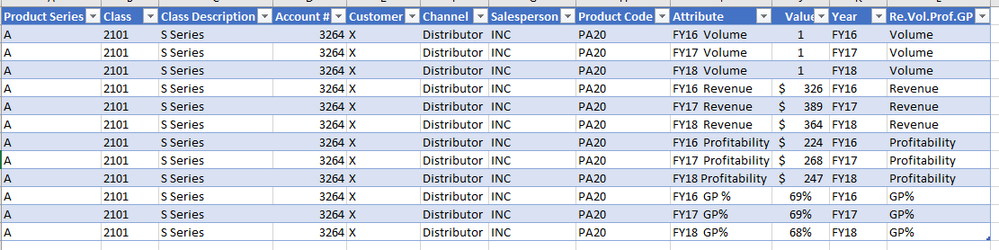
Helpful resources

Microsoft Fabric Learn Together
Covering the world! 9:00-10:30 AM Sydney, 4:00-5:30 PM CET (Paris/Berlin), 7:00-8:30 PM Mexico City

Power BI Monthly Update - April 2024
Check out the April 2024 Power BI update to learn about new features.

| User | Count |
|---|---|
| 109 | |
| 99 | |
| 77 | |
| 66 | |
| 54 |
| User | Count |
|---|---|
| 144 | |
| 104 | |
| 102 | |
| 87 | |
| 64 |

