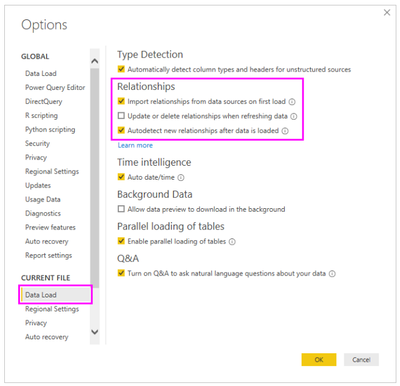- Power BI forums
- Updates
- News & Announcements
- Get Help with Power BI
- Desktop
- Service
- Report Server
- Power Query
- Mobile Apps
- Developer
- DAX Commands and Tips
- Custom Visuals Development Discussion
- Health and Life Sciences
- Power BI Spanish forums
- Translated Spanish Desktop
- Power Platform Integration - Better Together!
- Power Platform Integrations (Read-only)
- Power Platform and Dynamics 365 Integrations (Read-only)
- Training and Consulting
- Instructor Led Training
- Dashboard in a Day for Women, by Women
- Galleries
- Community Connections & How-To Videos
- COVID-19 Data Stories Gallery
- Themes Gallery
- Data Stories Gallery
- R Script Showcase
- Webinars and Video Gallery
- Quick Measures Gallery
- 2021 MSBizAppsSummit Gallery
- 2020 MSBizAppsSummit Gallery
- 2019 MSBizAppsSummit Gallery
- Events
- Ideas
- Custom Visuals Ideas
- Issues
- Issues
- Events
- Upcoming Events
- Community Blog
- Power BI Community Blog
- Custom Visuals Community Blog
- Community Support
- Community Accounts & Registration
- Using the Community
- Community Feedback
Register now to learn Fabric in free live sessions led by the best Microsoft experts. From Apr 16 to May 9, in English and Spanish.
- Power BI forums
- Forums
- Get Help with Power BI
- Desktop
- Yet another cardinality issue (one to many)
- Subscribe to RSS Feed
- Mark Topic as New
- Mark Topic as Read
- Float this Topic for Current User
- Bookmark
- Subscribe
- Printer Friendly Page
- Mark as New
- Bookmark
- Subscribe
- Mute
- Subscribe to RSS Feed
- Permalink
- Report Inappropriate Content
Yet another cardinality issue (one to many)
I'm new to Power BI, but not to cardinality. I've been trying to link two tables, which are both a dump from our database. Table 1 has a field which is BY DEFINITION unique. It can not contain duplicates, because our system refuses that.
The other table can have zero, one or multiple rows for the same item.
So it is a clear case of 1-to-many.
Yet, PBI keeps forcing me to use a many-to-many relationship. I've tried making my own table with less data, that worked fine. But on the real data...nothing....
why?
Is it because table B has some fields which contain no data (for instance "end date" isn't always applicable -yet-)
Solved! Go to Solution.
- Mark as New
- Bookmark
- Subscribe
- Mute
- Subscribe to RSS Feed
- Permalink
- Report Inappropriate Content
Can't filter the NULL value in Power Query Edit in Table 1? I don't think this value will be used in your fact table.
Did I answer your question? Mark my post as a solution! Appreciate your Kudos!!
Proud to be a Super User!
- Mark as New
- Bookmark
- Subscribe
- Mute
- Subscribe to RSS Feed
- Permalink
- Report Inappropriate Content
Hi, @Anonymous
Normally, Power BI Desktop can automatically determine the best cardinality for the relationship. If you do need to override the automatic setting, because you know the data will change in the future, you can chagne it with the Cardinality control.
You can manage how Power BI treats and automatically adjusts relationships in your reports and models. To specify how Power BI handles relationships options, select File > Options and settings > Options from Power BI Desktop
For further information, please refer to the document .
Best Regards
Allan
If this post helps, then please consider Accept it as the solution to help the other members find it more quickly.
- Mark as New
- Bookmark
- Subscribe
- Mute
- Subscribe to RSS Feed
- Permalink
- Report Inappropriate Content
Well...
it DID automatically decide on the cardinality. BI says its n-to-n. But it isn't. However, it refuses to accept any other cardinality.
Based on earlier replies, and some pondering over the weekend, could it be that some cells (in other rows) are empty, standing in the way of the analysis? Would it be solved if I just typed "empty" in each of them?
- Mark as New
- Bookmark
- Subscribe
- Mute
- Subscribe to RSS Feed
- Permalink
- Report Inappropriate Content
@Anonymous ,
would be helpful if you could uploade a dataset that occurs the issue. then would be able to investigate why it would not allow you to create one to many relationship as you expected.
- Mark as New
- Bookmark
- Subscribe
- Mute
- Subscribe to RSS Feed
- Permalink
- Report Inappropriate Content
I'm afraid I can't do that...confidentiality and such...
is there a list of requirements to which data has to comply in order to BI to work properly?
- Mark as New
- Bookmark
- Subscribe
- Mute
- Subscribe to RSS Feed
- Permalink
- Report Inappropriate Content
Can't filter the NULL value in Power Query Edit in Table 1? I don't think this value will be used in your fact table.
Did I answer your question? Mark my post as a solution! Appreciate your Kudos!!
Proud to be a Super User!
- Mark as New
- Bookmark
- Subscribe
- Mute
- Subscribe to RSS Feed
- Permalink
- Report Inappropriate Content
HI @Anonymous
"Table 1 has a field which is BY DEFINITION unique".
This Table 1 has to be Primary(Unique and Not NULL column)
Hope it resolves your issue? Did I answer your question? Mark my post as a solution! Appreciate your Kudos, Press the thumbs up button!! Linkedin Profile |
- Mark as New
- Bookmark
- Subscribe
- Mute
- Subscribe to RSS Feed
- Permalink
- Report Inappropriate Content
Ah, right...
Said value is indeed unique and cannot be null (indeed). Our system won't make a row otherwise.
- Mark as New
- Bookmark
- Subscribe
- Mute
- Subscribe to RSS Feed
- Permalink
- Report Inappropriate Content
@Anonymous , 1 side table should not have any duplicate key column. Also, it can not have a null value too.
https://docs.microsoft.com/en-us/power-bi/desktop-create-and-manage-relationships
Microsoft Power BI Learning Resources, 2023 !!
Learn Power BI - Full Course with Dec-2022, with Window, Index, Offset, 100+ Topics !!
Did I answer your question? Mark my post as a solution! Appreciate your Kudos !! Proud to be a Super User! !!
Helpful resources

Microsoft Fabric Learn Together
Covering the world! 9:00-10:30 AM Sydney, 4:00-5:30 PM CET (Paris/Berlin), 7:00-8:30 PM Mexico City

Power BI Monthly Update - April 2024
Check out the April 2024 Power BI update to learn about new features.

| User | Count |
|---|---|
| 112 | |
| 99 | |
| 73 | |
| 72 | |
| 49 |
| User | Count |
|---|---|
| 145 | |
| 109 | |
| 108 | |
| 90 | |
| 64 |