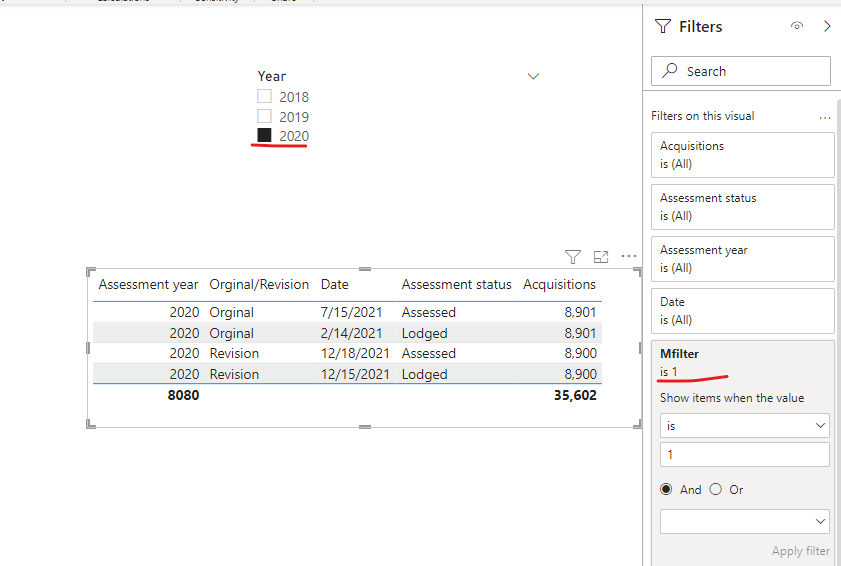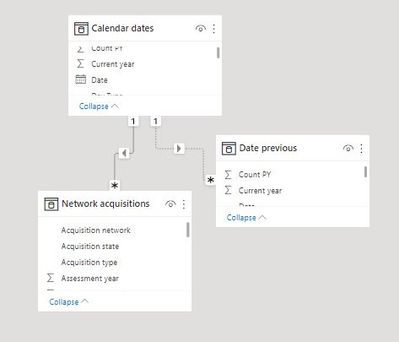- Power BI forums
- Updates
- News & Announcements
- Get Help with Power BI
- Desktop
- Service
- Report Server
- Power Query
- Mobile Apps
- Developer
- DAX Commands and Tips
- Custom Visuals Development Discussion
- Health and Life Sciences
- Power BI Spanish forums
- Translated Spanish Desktop
- Power Platform Integration - Better Together!
- Power Platform Integrations (Read-only)
- Power Platform and Dynamics 365 Integrations (Read-only)
- Training and Consulting
- Instructor Led Training
- Dashboard in a Day for Women, by Women
- Galleries
- Community Connections & How-To Videos
- COVID-19 Data Stories Gallery
- Themes Gallery
- Data Stories Gallery
- R Script Showcase
- Webinars and Video Gallery
- Quick Measures Gallery
- 2021 MSBizAppsSummit Gallery
- 2020 MSBizAppsSummit Gallery
- 2019 MSBizAppsSummit Gallery
- Events
- Ideas
- Custom Visuals Ideas
- Issues
- Issues
- Events
- Upcoming Events
- Community Blog
- Power BI Community Blog
- Custom Visuals Community Blog
- Community Support
- Community Accounts & Registration
- Using the Community
- Community Feedback
Register now to learn Fabric in free live sessions led by the best Microsoft experts. From Apr 16 to May 9, in English and Spanish.
- Power BI forums
- Forums
- Get Help with Power BI
- Desktop
- Re: Years slicer includes data from the selected y...
- Subscribe to RSS Feed
- Mark Topic as New
- Mark Topic as Read
- Float this Topic for Current User
- Bookmark
- Subscribe
- Printer Friendly Page
- Mark as New
- Bookmark
- Subscribe
- Mute
- Subscribe to RSS Feed
- Permalink
- Report Inappropriate Content
Years slicer includes data from the selected year's previous year.
Hi
I have a dynamic slicer which:
- displays the last 3 years ( does not include the current year). I use a Date table and use the years for the slicer. So for 2021 year the slicer will display 2020,2019,2018
- filters a fact table that include the orginal and revise data.
Sample table below:
| Assesment year | Organisation | Lodged/Revision | Date (report was lodged) | Reported number |
| 2019 | Company 1 | Lodged | 15/ Jan/ 2020 | 5,000 |
| 2019 | Company 1 | Revision | 5/Jan/2021 | 6,000 |
| 2020 | Company 1 | Lodged | 15/Jan/2021 | 10,000 |
Annual reporting and revision rules:
- Companies submit their annual report for an assessment year every 15 January on the following year. For example, for the 2019 assessment year, they must submit their report by 15 Jan 2020.
- Revisions on their reported number can be made within 12 months after they lodged their orginal report.
Relationship:
Date table[Dates] is connected to the Fact table[Dates] with one to many relationship.
Problem:
When I choose an assessment year (For example. 2020) my table also shows revisions from the previous assessment year. (I think its because its filtering using the [Dates] column instead of the [Years] column). Please help.
My pobix file contains a lot of sensitve data so my apologies if I can't attach it here.
Thank you.
Jen
Solved! Go to Solution.
- Mark as New
- Bookmark
- Subscribe
- Mute
- Subscribe to RSS Feed
- Permalink
- Report Inappropriate Content
HI @Anonymous,
You can break the relation from the date table and use year fields as the source of the slicer, then you can write a measure to extract and compare the field value from the slicer and current row context and use it on the table visual 'visual level filter' to filter records.
Mfilter =
VAR selected =
MAX ( Dates[Year] )
RETURN
IF ( MAX ( Table1[Assessment year ] ) = selected, 1, 0 )
Regards,
Xiaoxin Sheng
If this post helps, please consider accept as solution to help other members find it more quickly.
- Mark as New
- Bookmark
- Subscribe
- Mute
- Subscribe to RSS Feed
- Permalink
- Report Inappropriate Content
Hi Xiaoxin,
Thanks for your reply. I've already set up an unconnected date table and using it as a slicer. And it is working as intended in terms of displaying the last 3 years (current year not included). What I'm having trouble is when I choose a year, I aside from getting values for 2020 assessment year, I'm also getting values for 2019.
Below is how I set up the relationships for my slicer,
The values from the slicer is from the 'Date previous' Table, including the 'Count PY' whic filters the last 3 years.
Also, just want to note that I'm new to PowerBi so I really appreciate your help.
Regards
Jen
- Mark as New
- Bookmark
- Subscribe
- Mute
- Subscribe to RSS Feed
- Permalink
- Report Inappropriate Content
Hi @Anonymous,
Can you please share a pbix or some dummy data that keep raw data structure with expected results? It should help us clarify your scenario and test to coding formula.
How to Get Your Question Answered Quickly
Notice: Please do not attach any sensitive data in the sample.
Regards,
Xiaoxin Sheng
If this post helps, please consider accept as solution to help other members find it more quickly.
- Mark as New
- Bookmark
- Subscribe
- Mute
- Subscribe to RSS Feed
- Permalink
- Report Inappropriate Content
- Mark as New
- Bookmark
- Subscribe
- Mute
- Subscribe to RSS Feed
- Permalink
- Report Inappropriate Content
HI @Anonymous,
You can break the relation from the date table and use year fields as the source of the slicer, then you can write a measure to extract and compare the field value from the slicer and current row context and use it on the table visual 'visual level filter' to filter records.
Mfilter =
VAR selected =
MAX ( Dates[Year] )
RETURN
IF ( MAX ( Table1[Assessment year ] ) = selected, 1, 0 )
Regards,
Xiaoxin Sheng
If this post helps, please consider accept as solution to help other members find it more quickly.
- Mark as New
- Bookmark
- Subscribe
- Mute
- Subscribe to RSS Feed
- Permalink
- Report Inappropriate Content
Sorry, I forgot to ask. The Mfilter work great if you have one tabl/query but how about if you want to filter multiple tables /query with the same year slicer?
This might be an easy fix but I'm new to PowerBI and still learning DAX. Your help will very much appreciated 🙂
Thank you
Jen
- Mark as New
- Bookmark
- Subscribe
- Mute
- Subscribe to RSS Feed
- Permalink
- Report Inappropriate Content
This works. Thank you so much! 🙂
Jen
- Mark as New
- Bookmark
- Subscribe
- Mute
- Subscribe to RSS Feed
- Permalink
- Report Inappropriate Content
Hi @Anonymous,
According to your description, it sounds like you want to achieve a custom filter effect.
For this scenario, I'd like to suggest you create an unconnected date table and use it as the source of slicer. Then you can write a measure to extract the selection and compare it with the fact table date to filter records.
Applying a measure filter in Power BI - SQLBI
Regards,
Xiaoxin Sheng
If this post helps, please consider accept as solution to help other members find it more quickly.
Helpful resources

Microsoft Fabric Learn Together
Covering the world! 9:00-10:30 AM Sydney, 4:00-5:30 PM CET (Paris/Berlin), 7:00-8:30 PM Mexico City

Power BI Monthly Update - April 2024
Check out the April 2024 Power BI update to learn about new features.

| User | Count |
|---|---|
| 111 | |
| 95 | |
| 80 | |
| 68 | |
| 59 |
| User | Count |
|---|---|
| 150 | |
| 119 | |
| 104 | |
| 87 | |
| 67 |