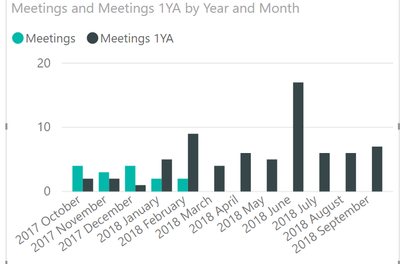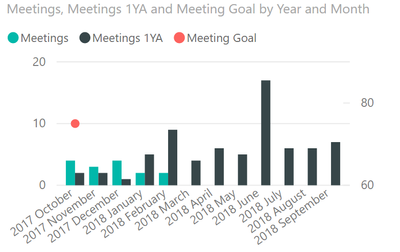- Power BI forums
- Updates
- News & Announcements
- Get Help with Power BI
- Desktop
- Service
- Report Server
- Power Query
- Mobile Apps
- Developer
- DAX Commands and Tips
- Custom Visuals Development Discussion
- Health and Life Sciences
- Power BI Spanish forums
- Translated Spanish Desktop
- Power Platform Integration - Better Together!
- Power Platform Integrations (Read-only)
- Power Platform and Dynamics 365 Integrations (Read-only)
- Training and Consulting
- Instructor Led Training
- Dashboard in a Day for Women, by Women
- Galleries
- Community Connections & How-To Videos
- COVID-19 Data Stories Gallery
- Themes Gallery
- Data Stories Gallery
- R Script Showcase
- Webinars and Video Gallery
- Quick Measures Gallery
- 2021 MSBizAppsSummit Gallery
- 2020 MSBizAppsSummit Gallery
- 2019 MSBizAppsSummit Gallery
- Events
- Ideas
- Custom Visuals Ideas
- Issues
- Issues
- Events
- Upcoming Events
- Community Blog
- Power BI Community Blog
- Custom Visuals Community Blog
- Community Support
- Community Accounts & Registration
- Using the Community
- Community Feedback
Register now to learn Fabric in free live sessions led by the best Microsoft experts. From Apr 16 to May 9, in English and Spanish.
- Power BI forums
- Forums
- Get Help with Power BI
- Desktop
- Re: Yearly Goals allocated down to days/months AND...
- Subscribe to RSS Feed
- Mark Topic as New
- Mark Topic as Read
- Float this Topic for Current User
- Bookmark
- Subscribe
- Printer Friendly Page
- Mark as New
- Bookmark
- Subscribe
- Mute
- Subscribe to RSS Feed
- Permalink
- Report Inappropriate Content
Yearly Goals allocated down to days/months AND person selected
Our team has a yearly meetings goal, and I'd like to track each individual member's progress toward their personal goal over time, and have the goal line displayed on a bar chart that changes according to the date hierarchy the user drills down on.
My goals table is currently laid out like so:
Table1
| Associate ID | Goal | FY Start | FY End |
| 1 | 10 | 1-Oct-15 | 30-Sep-16 |
| 1 | 15 | 1-Oct-16 | 30-Sep-17 |
| 2 | 10 | 1-Oct-15 | 30-Sep-16 |
| 2 | 15 | 1-Oct-16 | 30-Sep-17 |
| 3 | 10 | 1-Oct-15 | 30-Sep-16 |
| 3 | 15 | 1-Oct-16 | 30-Sep-17 |
| 3 | 20 | 1-Oct-17 | 30-Sep-18 |
| 4 | 10 | 1-Oct-15 | 30-Sep-16 |
| 4 | 15 | 1-Oct-16 | 30-Sep-17 |
| 5 | 10 | 1-Oct-14 | 30-Sep-15 |
| 5 | 15 | 1-Oct-15 | 30-Sep-16 |
| 5 | 20 | 1-Oct-16 | 30-Sep-17 |
| 5 | 30 | 1-Oct-17 | 30-Sep-18 |
My Meetings table is like so:
Table2
| Meeting Date | Meeting ID |
| 11-Oct-17 | A |
| 08-Jan-18 | B |
| 03-Jan-17 | C |
| 21-Dec-17 | D |
| 19-May-18 | E |
and my attendees table is like this:
Table3
Meeting IDAssociateID
| A | 1 |
| A | 3 |
| B | 5 |
| C | 2 |
| C | 3 |
| C | 4 |
| D | 1 |
| D | 2 |
| D | 3 |
| D | 5 |
I have a Date table connected to my meetings table, and am using time intelligence to chart out meetings by either Year, Month, or even Day depending on how the user wants to track their own progress:
I've written a measure that will give me the Yearly goal as a number:
Meeting Goal =
CALCULATE (
SUM ( Table1[Goal] ),
FILTER ( 'Table1', Table1[FYStart] >= MIN ( 'Date'[Date] ) ),
TREATAS ( VALUES ( Table3[AssociateID] ), Table1[AssociateID] )
)
and when I try to chart that goal, obviously it doesn't take the yearly goal and spread it out over the number of months/days shown, what I get is:
The idea is that for the selected Associate ID - I not only want the correct yearly goal to display - but I also want it to be spread out evenly by the number of days between the FY start and FY end dates. The measure above gives me the correct goal number for each associate - but instead of just 1 dot - i want a cumulative goal line to show how someone is tracking over the course of the year...
Let's pretend the green bars in the above are cumulative meeting counts for Associate ID 5 (they're not cumulative in the measure I wrote yet, but I can do that, just havent gotten to it yet) but if I wanted to show cumulative meetings from 1-Oct-2017 and then a goal line that starts at zero and ends at 30 on 30-Sep-2018 for Associate ID 5, but then have it start at 0 and end at the yearly goal for Associate 4 if that's who is selected... how do I do that?
I've tried dividing the yearly goal by the number of days in a year to come to a daily goal, and have thought about creating a second date table with every date and allocating the daily goal to each date and then calculating a running todal - but if I go down that route - I don't know how I would account for over 100 different individual associates yearly goals...
help!
- Mark as New
- Bookmark
- Subscribe
- Mute
- Subscribe to RSS Feed
- Permalink
- Report Inappropriate Content
Since your report is pretty complicated. Could you please share us your report or a sample report with One Drive or Dropbox or something if possible? If will help us understand your requirement more easily.
Thanks,
Xi Jin.
- Mark as New
- Bookmark
- Subscribe
- Mute
- Subscribe to RSS Feed
- Permalink
- Report Inappropriate Content
It's taken me a while to come back to this - simply because we ended up not needing to focus on the issue again until now, it's come up again.
I've included a sample file I put together - and I'm looking to learn how to answer the following:
Manager A is has a yearly meeting goal of 15 meetings in 2018, and assuming he is looking to shoot for 15 meetings by the end of the year, is his current meeting progress on pace for him to meet his goal? i.e. on April 11th, is he above or below pace to hit his goal of 15 meetings at the end of the year?
What I'd ideally like to do is show YTD actual meeting count versus where he should be if we assume he will have 0 meetings on Jan 1, and will end at 15 meetings on Dec 31 2018 - so if his YTD figure is above the line, he knows his pace is on track to meet his goal, and if he is below the line, it means he needs to book more meetings to close the gap.
Can anyone help?
Helpful resources

Microsoft Fabric Learn Together
Covering the world! 9:00-10:30 AM Sydney, 4:00-5:30 PM CET (Paris/Berlin), 7:00-8:30 PM Mexico City

Power BI Monthly Update - April 2024
Check out the April 2024 Power BI update to learn about new features.

| User | Count |
|---|---|
| 111 | |
| 95 | |
| 80 | |
| 68 | |
| 59 |
| User | Count |
|---|---|
| 150 | |
| 119 | |
| 104 | |
| 87 | |
| 67 |