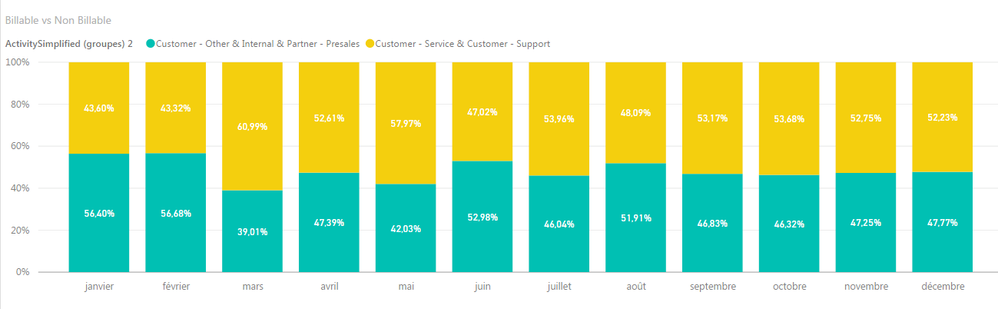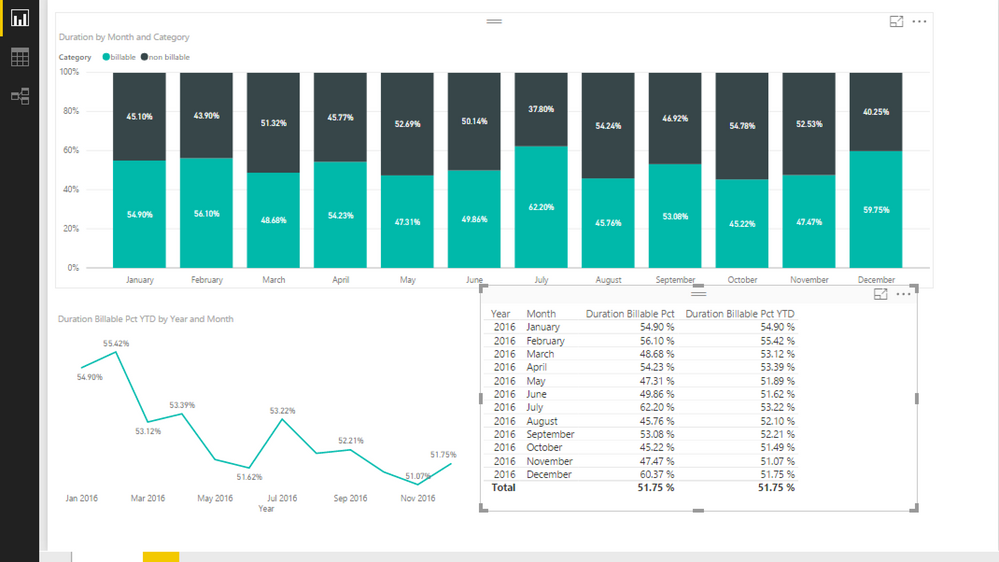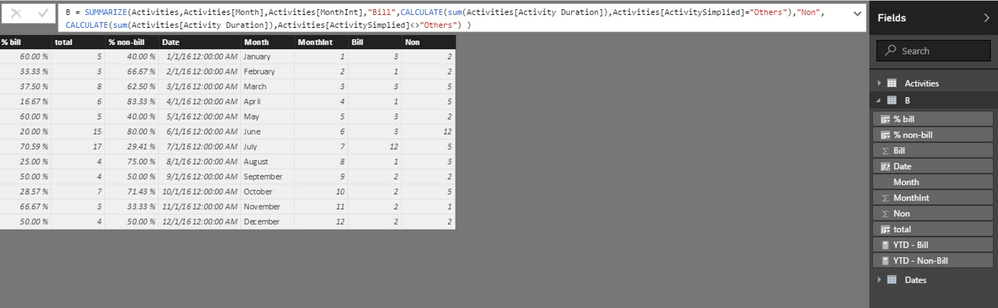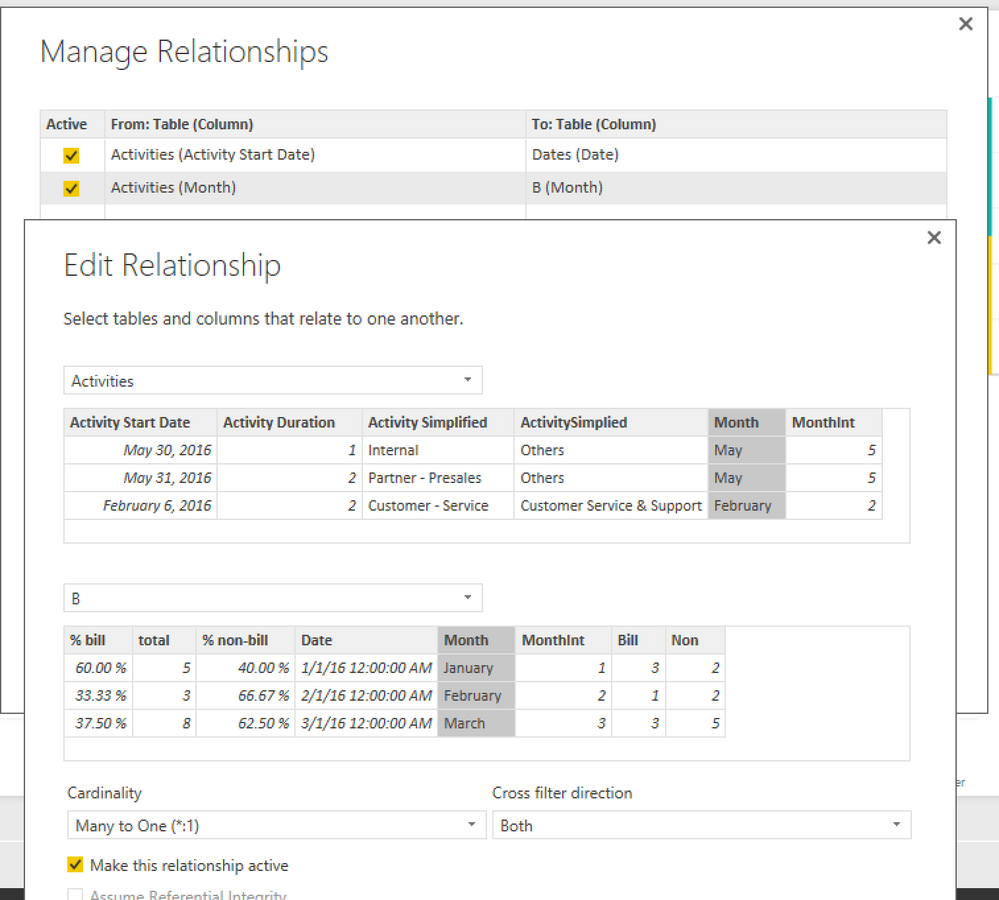- Power BI forums
- Updates
- News & Announcements
- Get Help with Power BI
- Desktop
- Service
- Report Server
- Power Query
- Mobile Apps
- Developer
- DAX Commands and Tips
- Custom Visuals Development Discussion
- Health and Life Sciences
- Power BI Spanish forums
- Translated Spanish Desktop
- Power Platform Integration - Better Together!
- Power Platform Integrations (Read-only)
- Power Platform and Dynamics 365 Integrations (Read-only)
- Training and Consulting
- Instructor Led Training
- Dashboard in a Day for Women, by Women
- Galleries
- Community Connections & How-To Videos
- COVID-19 Data Stories Gallery
- Themes Gallery
- Data Stories Gallery
- R Script Showcase
- Webinars and Video Gallery
- Quick Measures Gallery
- 2021 MSBizAppsSummit Gallery
- 2020 MSBizAppsSummit Gallery
- 2019 MSBizAppsSummit Gallery
- Events
- Ideas
- Custom Visuals Ideas
- Issues
- Issues
- Events
- Upcoming Events
- Community Blog
- Power BI Community Blog
- Custom Visuals Community Blog
- Community Support
- Community Accounts & Registration
- Using the Community
- Community Feedback
Register now to learn Fabric in free live sessions led by the best Microsoft experts. From Apr 16 to May 9, in English and Spanish.
- Power BI forums
- Forums
- Get Help with Power BI
- Desktop
- Year to date average
- Subscribe to RSS Feed
- Mark Topic as New
- Mark Topic as Read
- Float this Topic for Current User
- Bookmark
- Subscribe
- Printer Friendly Page
- Mark as New
- Bookmark
- Subscribe
- Mute
- Subscribe to RSS Feed
- Permalink
- Report Inappropriate Content
Year to date average
Hi,
I'm a recent user of PowerBI, and I have a question to build a report based on the Billable activities VS non Billable activities
I've got the source as follow with the date of the activity, the duration of it, and whether it is a Customer Service, or internal, etc. activity type.
I've just regrouped the my activities on the Billable ones, vs the Non Billable ones, to get the following report.
Now, i'd like to display a line showing the Year to Date average of Billable part.
It means:
- in January, i'd like it to show 43.60%,
- in February, it should show (43.60+43.22)/2 = 43.41%
- in March, it should show (43.60+43.22+60.99)/3 = 49.27%
I don't know how to do that with PowerBI.
If anyone can help, that would be great.
Thank you,
Nicolas
Solved! Go to Solution.
- Mark as New
- Bookmark
- Subscribe
- Mute
- Subscribe to RSS Feed
- Permalink
- Report Inappropriate Content
Hey Nicolas,
this apporach should work fine for you:
1) create a Date table without "holes" - prerequisite for the time intelligence to work properly
easiest way is to create a calculated table with the pattern
Date = CALENDAR( MIN( YourData[Start Date] ), MAX( YourData[Start Date] ) )
2) create a relationship between your data and the new date table
3) create a Measure that calculates the percentage for a given month:
for example:
Duration Billable Pct =
DIVIDE(
CALCULATE(
SUM( YourData[Duration] ),
YourData[Category] = "billable"
),
CALCULATE(
SUM( YourData[Duration] ),
ALL( YourData[Category] )
)
)
4) create a Measure that will give you the YTD/Running total of that Percentage, for example:
Duration Billable Pct YTD = TOTALYTD( [Duration Billable Pct], 'Date'[Date] )
Should result in sth like this:
Give it a try and let me know if it helps 🙂
- Mark as New
- Bookmark
- Subscribe
- Mute
- Subscribe to RSS Feed
- Permalink
- Report Inappropriate Content
Hi @greemlin,
Cause i'm so sleepy(as Vietnam timezone) ![]() , so please try my workaround solution like this:
, so please try my workaround solution like this:
(I just consider this as workaround solution cause i use calculated column and fix in year scenario)
- Group by Month and sum bill & non-bill
B = SUMMARIZE(Activities,Activities[Month],Activities[MonthInt],"Bill",CALCULATE(sum(Activities[Activity Duration]),Activities[ActivitySimplied]="Others"),"Non",CALCULATE(sum(Activities[Activity Duration]),Activities[ActivitySimplied]<>"Others") )
Now you have data same as picture:
- Calculated column Total:
total = B[Bill] + B[Non]
- Create Dates table: Dates= Calendarauto()
- Create calculated column for % Bill:
% bill = DIVIDE(B[Bill],B[total])
- Create calculated column for % non-Bill:
% non-bill = DIVIDE(B[Non],B[total])
- Add Date column to this table to use Time Pattern for YTD:
Date = date(2016,B[MonthInt],1)
- Ensure making relationship between B table and Dates:
- Create calculated measure YTD bill & non-bill
YTD - Bill = CALCULATE(sum(B[% bill])/MAX(Activities[MonthInt]) ,filter(ALL(Dates),Dates[Date]<=MAX(Dates[Date]) ))
YTD - Non-Bill = CALCULATE(sum(B[% non-bill])/max(Activities[MonthInt]) ,filter(ALL(Dates),Dates[Date]<=MAX(Dates[Date]) ))
Sample pbix , sample data ^_^ gud9 ^_^
If this works for you please accept it as solution and also like to give KUDOS.
Best regards
Tri Nguyen
- Mark as New
- Bookmark
- Subscribe
- Mute
- Subscribe to RSS Feed
- Permalink
- Report Inappropriate Content
Hey Nicolas,
this apporach should work fine for you:
1) create a Date table without "holes" - prerequisite for the time intelligence to work properly
easiest way is to create a calculated table with the pattern
Date = CALENDAR( MIN( YourData[Start Date] ), MAX( YourData[Start Date] ) )
2) create a relationship between your data and the new date table
3) create a Measure that calculates the percentage for a given month:
for example:
Duration Billable Pct =
DIVIDE(
CALCULATE(
SUM( YourData[Duration] ),
YourData[Category] = "billable"
),
CALCULATE(
SUM( YourData[Duration] ),
ALL( YourData[Category] )
)
)
4) create a Measure that will give you the YTD/Running total of that Percentage, for example:
Duration Billable Pct YTD = TOTALYTD( [Duration Billable Pct], 'Date'[Date] )
Should result in sth like this:
Give it a try and let me know if it helps 🙂
- Mark as New
- Bookmark
- Subscribe
- Mute
- Subscribe to RSS Feed
- Permalink
- Report Inappropriate Content
Hello,
Am very new to Power BI and i got requirement to calculate YTD. i followed the same steps to calculate YTD.. in my Table i have three columns(two columns are unpivoted columns, like success, error, all respective vaues for the same) Other column is list of months.. i have to calculate YTD of Vaues..
i have craeted one Date Table with one column which contains date frmo 01/01/2017 to 31/12/2017.
then i created one calculated column which is of the data type date respectively for each month, and i hvae careted the relationship between them,
now i have to create the Measure,
requirement is just need to add the values of different attribute respective of month and its previous months value..
am bit confused how to calculate the measure
Duration Billable Pct =
DIVIDE(
CALCULATE(
SUM( YourData[Duration] ),
YourData[Category] = "billable"
),
CALCULATE(
SUM( YourData[Duration] ),
ALL( YourData[Category] )
)
)
- Mark as New
- Bookmark
- Subscribe
- Mute
- Subscribe to RSS Feed
- Permalink
- Report Inappropriate Content
Hi
Thank you for the fast reply.
It works perfectly.
I'll still try to understand the second method suggested to me for my knowledge, I'll also let you know if I succeed 🙂
Again, thank you all,
Nicolas
- Mark as New
- Bookmark
- Subscribe
- Mute
- Subscribe to RSS Feed
- Permalink
- Report Inappropriate Content
Hi @greemlin,
You could remove not related group in Group by step:
B = SUMMARIZE(Activities,Activities[Month],Activities[MonthInt],"Bill",CALCULATE(sum(Activities[Activity Duration]),Activities[ActivitySimplied]="Others" && [groupcolumn] <> 'filtergrouphere'),"Non",CALCULATE(sum(Activities[Activity Duration]),Activities[ActivitySimplied]<>"Others" && [groupcolumn]='filtergrouphere' )
- Mark as New
- Bookmark
- Subscribe
- Mute
- Subscribe to RSS Feed
- Permalink
- Report Inappropriate Content
Hi Nicolas,
in order to not use ALL you can write
Duration Billable Pct =
DIVIDE(
CALCULATE(
SUM( 'MOCK_DATA csv'[Duration] ),
'MOCK_DATA csv'[Category] = "billable"
),
CALCULATE(
SUM( 'MOCK_DATA csv'[Duration] ),
OR('MOCK_DATA csv'[Category] = "billable", 'MOCK_DATA csv'[Category] = "non billable" )
)
)HTH,
Frank
Please mark as solution and send Kudos if you learned a thing or two 🙂
Helpful resources

Microsoft Fabric Learn Together
Covering the world! 9:00-10:30 AM Sydney, 4:00-5:30 PM CET (Paris/Berlin), 7:00-8:30 PM Mexico City

Power BI Monthly Update - April 2024
Check out the April 2024 Power BI update to learn about new features.

| User | Count |
|---|---|
| 117 | |
| 105 | |
| 69 | |
| 67 | |
| 43 |
| User | Count |
|---|---|
| 148 | |
| 103 | |
| 103 | |
| 88 | |
| 66 |