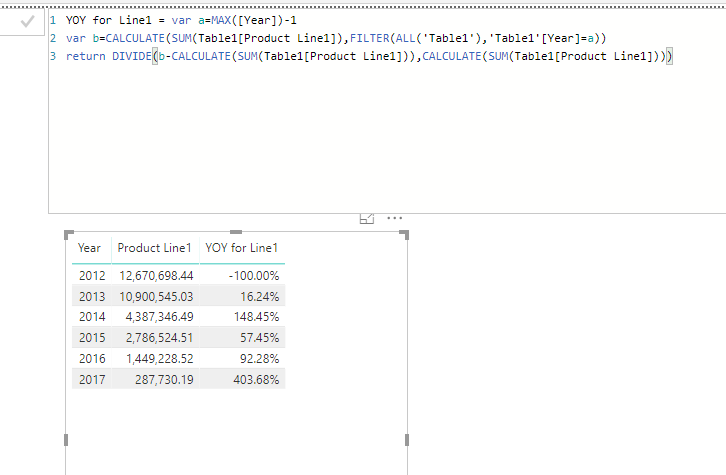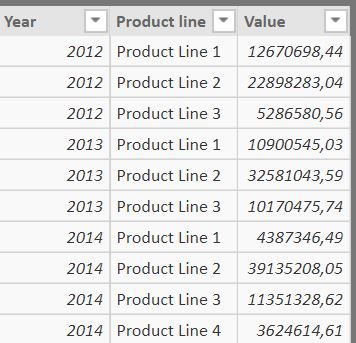- Power BI forums
- Updates
- News & Announcements
- Get Help with Power BI
- Desktop
- Service
- Report Server
- Power Query
- Mobile Apps
- Developer
- DAX Commands and Tips
- Custom Visuals Development Discussion
- Health and Life Sciences
- Power BI Spanish forums
- Translated Spanish Desktop
- Power Platform Integration - Better Together!
- Power Platform Integrations (Read-only)
- Power Platform and Dynamics 365 Integrations (Read-only)
- Training and Consulting
- Instructor Led Training
- Dashboard in a Day for Women, by Women
- Galleries
- Community Connections & How-To Videos
- COVID-19 Data Stories Gallery
- Themes Gallery
- Data Stories Gallery
- R Script Showcase
- Webinars and Video Gallery
- Quick Measures Gallery
- 2021 MSBizAppsSummit Gallery
- 2020 MSBizAppsSummit Gallery
- 2019 MSBizAppsSummit Gallery
- Events
- Ideas
- Custom Visuals Ideas
- Issues
- Issues
- Events
- Upcoming Events
- Community Blog
- Power BI Community Blog
- Custom Visuals Community Blog
- Community Support
- Community Accounts & Registration
- Using the Community
- Community Feedback
Register now to learn Fabric in free live sessions led by the best Microsoft experts. From Apr 16 to May 9, in English and Spanish.
- Power BI forums
- Forums
- Get Help with Power BI
- Desktop
- Re: Year over year percentage for various products
- Subscribe to RSS Feed
- Mark Topic as New
- Mark Topic as Read
- Float this Topic for Current User
- Bookmark
- Subscribe
- Printer Friendly Page
- Mark as New
- Bookmark
- Subscribe
- Mute
- Subscribe to RSS Feed
- Permalink
- Report Inappropriate Content
Year over year percentage for various products
Hello,
I have found many other similar questions and have tried the solutions contained within those but to no avail.
Below is my data. I would like to create a chart that shows the percentage of growth/decline of a product line year over year.
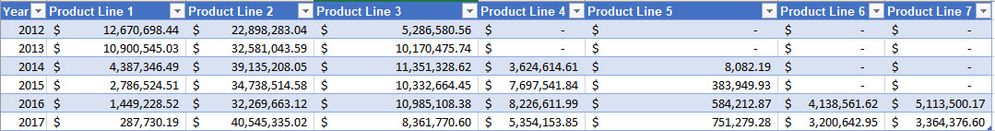
I am new to measures and more than a little stumped on this as I learn all the syntax as well. Thanks ahead of time for any support you can give. Cheers!
Solved! Go to Solution.
- Mark as New
- Bookmark
- Subscribe
- Mute
- Subscribe to RSS Feed
- Permalink
- Report Inappropriate Content
Hi @chunkysoup,
Based on my test, you could refer to below formula:
YOY for Line1 = var a=MAX([Year])-1
var b=CALCULATE(SUM(Table1[Product Line1]),FILTER(ALL('Table1'),'Table1'[Year]=a))
return DIVIDE(b-CALCULATE(SUM(Table1[Product Line1])),CALCULATE(SUM(Table1[Product Line1])))
Result:
For different line, you just need to modify the formula to replace the [Product Line1]. Also you could download the pbix file to have a view.
Regards,
Daniel He
If this post helps, then please consider Accept it as the solution to help the other members find it more quickly.
- Mark as New
- Bookmark
- Subscribe
- Mute
- Subscribe to RSS Feed
- Permalink
- Report Inappropriate Content
You might want to consider an alternative solution where you won't have to create a measure for each product line.
If you unpivot your data table, things become much easier.

You end up with this:
If you than create a measure like:
Measure = var CurYear=max(Table2[Year]) var PrevYear=CurYear-1 var curValue= CALCULATE(sum(Table2[Value]);Table2[Year]=CurYear) var PvValue = CALCULATE(sum(Table2[Value]);Table2[Year]=PrevYear) var ratio = DIVIDE(PvValue-curValue;curValue) return if(COUNTROWS(values(Table2[Year]))=1;ratio)
You'll be able to view information for all product lines like so:
I made changes to the previously shared pbix: Year over year percentage for various products.pbix
- Mark as New
- Bookmark
- Subscribe
- Mute
- Subscribe to RSS Feed
- Permalink
- Report Inappropriate Content
Hi @chunkysoup,
Based on my test, you could refer to below formula:
YOY for Line1 = var a=MAX([Year])-1
var b=CALCULATE(SUM(Table1[Product Line1]),FILTER(ALL('Table1'),'Table1'[Year]=a))
return DIVIDE(b-CALCULATE(SUM(Table1[Product Line1])),CALCULATE(SUM(Table1[Product Line1])))
Result:
For different line, you just need to modify the formula to replace the [Product Line1]. Also you could download the pbix file to have a view.
Regards,
Daniel He
If this post helps, then please consider Accept it as the solution to help the other members find it more quickly.
- Mark as New
- Bookmark
- Subscribe
- Mute
- Subscribe to RSS Feed
- Permalink
- Report Inappropriate Content
Thank you so much! @v-danhe-msft I actually reversed it to show the decline. Now I just need to remove the 100% and show it as 0 otherwise all the charts look like they all decline right off the bat when a number of them grow
Helpful resources

Microsoft Fabric Learn Together
Covering the world! 9:00-10:30 AM Sydney, 4:00-5:30 PM CET (Paris/Berlin), 7:00-8:30 PM Mexico City

Power BI Monthly Update - April 2024
Check out the April 2024 Power BI update to learn about new features.

| User | Count |
|---|---|
| 113 | |
| 97 | |
| 79 | |
| 73 | |
| 56 |
| User | Count |
|---|---|
| 145 | |
| 105 | |
| 104 | |
| 90 | |
| 63 |