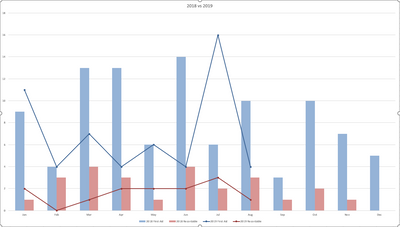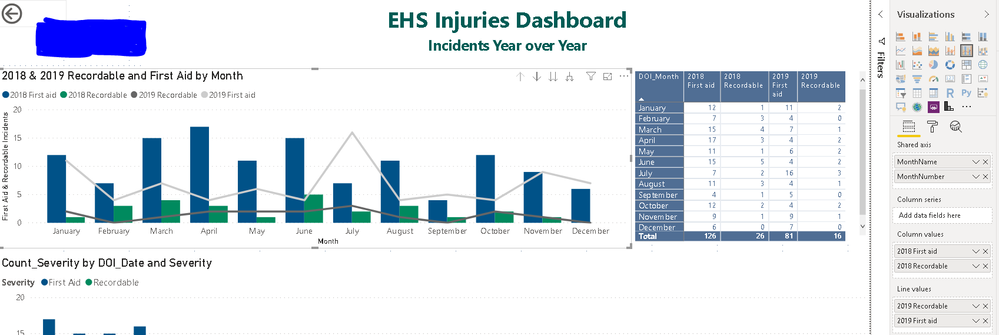- Power BI forums
- Updates
- News & Announcements
- Get Help with Power BI
- Desktop
- Service
- Report Server
- Power Query
- Mobile Apps
- Developer
- DAX Commands and Tips
- Custom Visuals Development Discussion
- Health and Life Sciences
- Power BI Spanish forums
- Translated Spanish Desktop
- Power Platform Integration - Better Together!
- Power Platform Integrations (Read-only)
- Power Platform and Dynamics 365 Integrations (Read-only)
- Training and Consulting
- Instructor Led Training
- Dashboard in a Day for Women, by Women
- Galleries
- Community Connections & How-To Videos
- COVID-19 Data Stories Gallery
- Themes Gallery
- Data Stories Gallery
- R Script Showcase
- Webinars and Video Gallery
- Quick Measures Gallery
- 2021 MSBizAppsSummit Gallery
- 2020 MSBizAppsSummit Gallery
- 2019 MSBizAppsSummit Gallery
- Events
- Ideas
- Custom Visuals Ideas
- Issues
- Issues
- Events
- Upcoming Events
- Community Blog
- Power BI Community Blog
- Custom Visuals Community Blog
- Community Support
- Community Accounts & Registration
- Using the Community
- Community Feedback
Register now to learn Fabric in free live sessions led by the best Microsoft experts. From Apr 16 to May 9, in English and Spanish.
- Power BI forums
- Forums
- Get Help with Power BI
- Desktop
- Re: Year over year comparison of two variables
- Subscribe to RSS Feed
- Mark Topic as New
- Mark Topic as Read
- Float this Topic for Current User
- Bookmark
- Subscribe
- Printer Friendly Page
- Mark as New
- Bookmark
- Subscribe
- Mute
- Subscribe to RSS Feed
- Permalink
- Report Inappropriate Content
Year over year comparison of two variables
I have been tasked with replictating some reports that are currently generated in Excel. I have included data and a screen capture of the existing chart below. I am trying to use the "line and clustered column" chart but it appears to only support a single line. I found this post https://community.powerbi.com/t5/Desktop/Year-over-year-comparison/m-p/531740 and it seems as though it would work but I haven't attempted it yet.
Last Name First Name DOI Severity LostTime Description Direct Cause Injury Type Department Op Code/Line Supervisor
LastName1 FirstName1 1/2/2019 First Aid N Bruised Struck By/Against Contusion Screw II S Line Rob Bower
LastName2 FirstName2 1/3/2019 Recordable N Pulled muscle Overexertion Acute Strain Nails TFN Jack Dempsey
LastName3 FirstName3 1/9/2018 Recordable N Fall Slip/Trip/Fall Contusion Document Control Dustin Johnson
LastName4 FirstName4 1/11/2018 First Aid N Contusion Slip/Trip/Fall Contusion Sterile Pack Sterile Pack Deanna Hoppe
- Mark as New
- Bookmark
- Subscribe
- Mute
- Subscribe to RSS Feed
- Permalink
- Report Inappropriate Content
David,
You ever get this figured out / solved?
Im working with the same data.. and am running into the same issues PLUS having to pull my data from 4 different excel sheets and not much of the colums add up.
Any help would be great.
luke
- Mark as New
- Bookmark
- Subscribe
- Mute
- Subscribe to RSS Feed
- Permalink
- Report Inappropriate Content
@Anonymous , it has been a crazy couple of months and yes I did get it fixed but I cannot tell you how I did it. This is what my screen looks like.
- Mark as New
- Bookmark
- Subscribe
- Mute
- Subscribe to RSS Feed
- Permalink
- Report Inappropriate Content
Hi @boyddt_mn ,
What do you put into Fields? Can you please share a dummy file? I can't understand the scenario clearly. You could reference the blog firstly.
Best Regards,
Xue Ding
If this post helps, then please consider Accept it as the solution to help the other members find it more quickly.
Xue Ding
If this post helps, then please consider Accept it as the solution to help the other members find it more quickly.
- Mark as New
- Bookmark
- Subscribe
- Mute
- Subscribe to RSS Feed
- Permalink
- Report Inappropriate Content
@v-xuding-msft , after some soul searching and uncomplicating my thought process here is a link to the data source
This is the output from a view in SQL Server that I'm using in Power BI. I can modify the view if necessary.
Thank you in advance for any help or direction you can offier.
David
- Mark as New
- Bookmark
- Subscribe
- Mute
- Subscribe to RSS Feed
- Permalink
- Report Inappropriate Content
Here is a text output from the view I'm using
IncidentsPerMonth, Severity, DOI
1, Non-occ, 2017-10-31
1, Recordable, 2017-12-17
1, First aid, 2017-12-22
2, First aid, 2018-01-04
1, First aid, 2018-01-05
1, First aid, 2018-01-11
1, Recordable, 2018-01-11
1, First aid, 2018-01-13
1, First aid, 2018-01-15
1, First aid, 2018-01-16
1, First aid, 2018-01-18
1, First aid, 2018-01-19
1, First aid, 2018-01-22
1, First aid, 2018-01-24
1, First aid, 2018-01-29
1, First aid, 2018-02-05
- Mark as New
- Bookmark
- Subscribe
- Mute
- Subscribe to RSS Feed
- Permalink
- Report Inappropriate Content
@v-xuding-msft what is the best way to share the data file? I finally have it and I'm not sure how best to get it to you.
David
Helpful resources

Microsoft Fabric Learn Together
Covering the world! 9:00-10:30 AM Sydney, 4:00-5:30 PM CET (Paris/Berlin), 7:00-8:30 PM Mexico City

Power BI Monthly Update - April 2024
Check out the April 2024 Power BI update to learn about new features.

| User | Count |
|---|---|
| 107 | |
| 93 | |
| 77 | |
| 65 | |
| 53 |
| User | Count |
|---|---|
| 147 | |
| 106 | |
| 104 | |
| 87 | |
| 61 |