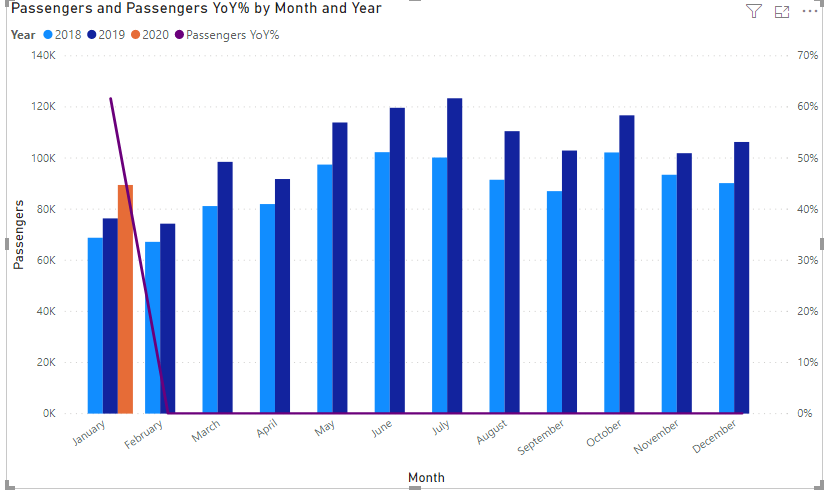- Power BI forums
- Updates
- News & Announcements
- Get Help with Power BI
- Desktop
- Service
- Report Server
- Power Query
- Mobile Apps
- Developer
- DAX Commands and Tips
- Custom Visuals Development Discussion
- Health and Life Sciences
- Power BI Spanish forums
- Translated Spanish Desktop
- Power Platform Integration - Better Together!
- Power Platform Integrations (Read-only)
- Power Platform and Dynamics 365 Integrations (Read-only)
- Training and Consulting
- Instructor Led Training
- Dashboard in a Day for Women, by Women
- Galleries
- Community Connections & How-To Videos
- COVID-19 Data Stories Gallery
- Themes Gallery
- Data Stories Gallery
- R Script Showcase
- Webinars and Video Gallery
- Quick Measures Gallery
- 2021 MSBizAppsSummit Gallery
- 2020 MSBizAppsSummit Gallery
- 2019 MSBizAppsSummit Gallery
- Events
- Ideas
- Custom Visuals Ideas
- Issues
- Issues
- Events
- Upcoming Events
- Community Blog
- Power BI Community Blog
- Custom Visuals Community Blog
- Community Support
- Community Accounts & Registration
- Using the Community
- Community Feedback
Register now to learn Fabric in free live sessions led by the best Microsoft experts. From Apr 16 to May 9, in English and Spanish.
- Power BI forums
- Forums
- Get Help with Power BI
- Desktop
- Re: Year over Year in Line and Column Chart
- Subscribe to RSS Feed
- Mark Topic as New
- Mark Topic as Read
- Float this Topic for Current User
- Bookmark
- Subscribe
- Printer Friendly Page
- Mark as New
- Bookmark
- Subscribe
- Mute
- Subscribe to RSS Feed
- Permalink
- Report Inappropriate Content
Year over Year in Line and Column Chart
I'm struggling to figure out how to show a year over year line as part of a clustered column graph when I have a partial year. In the image below, I have monthly data from January 2018 through January 2020. Everything displays properly if I only have 24 months of data, but the 25th month (Jan 2020) breaks the year over year calculation (the line is displaying an incorrect value, and the other 11 months show as zero).
Any ideas on how to fix this so that it can show the actual last 12 months year over year? I'd like January 2020 to be compared to January 2019, February 2019 compared to February 2018, March 2019 compared to March 2018, and so on.
My data is super simple, a date field (one per month) in one column and a number of passengers in the second column.
Solved! Go to Solution.
- Mark as New
- Bookmark
- Subscribe
- Mute
- Subscribe to RSS Feed
- Permalink
- Report Inappropriate Content
Hi @harrisonearl ,
I've create this file as an example: Download PBIX
If you have more than 1 value for the same item in x-axis, the calculation gets all the values for that item...that's why you are getting the wrong value.
Perhaps it's better to have a chart with dates on a-axis instead of month...so you can see it by the time..or a chart without passenger numbers and just the values of the YoY....
I realized that column values handles it differently from Line values...
I hope it helps or someone can bring a better solution for it.
Ricardo
- Mark as New
- Bookmark
- Subscribe
- Mute
- Subscribe to RSS Feed
- Permalink
- Report Inappropriate Content
Hi @harrisonearl ,
Do you have a date table ? Are you using the function SAMEPERIODLASTYEAR ?
https://docs.microsoft.com/en-us/dax/sameperiodlastyear-function-dax
Ricardo
- Mark as New
- Bookmark
- Subscribe
- Mute
- Subscribe to RSS Feed
- Permalink
- Report Inappropriate Content
@camargos88 My data only has one line for each month, so it doesn't seem to want to let me use a date table. My YoY caluclation is the built in one, SAMEPERIODLASTYEAR doesn't seem to work since the dates aren't continous since I only have one for each month.
Passengers YoY% =
IF(
ISFILTERED('Sheet2'[Year and Month]),
ERROR("Time intelligence quick measures can only be grouped or filtered by the Power BI-provided date hierarchy or primary date column."),
VAR __PREV_YEAR =
CALCULATE(
SUM('Sheet2'[Passengers]),
DATEADD('Sheet2'[Year and Month].[Date], -1, YEAR)
)
RETURN
DIVIDE(SUM('Sheet2'[Passengers]) - __PREV_YEAR, __PREV_YEAR)
)
- Mark as New
- Bookmark
- Subscribe
- Mute
- Subscribe to RSS Feed
- Permalink
- Report Inappropriate Content
Do you have some data to use as example ?
Ricardo
- Mark as New
- Bookmark
- Subscribe
- Mute
- Subscribe to RSS Feed
- Permalink
- Report Inappropriate Content
@camargos88 Here's the data I'm working with, nothing too complicated.
| Date | Passengers |
| 1/1/2018 | 68811 |
| 2/1/2018 | 67205 |
| 3/1/2018 | 81203 |
| 4/1/2018 | 81989 |
| 5/1/2018 | 97435 |
| 6/1/2018 | 102286 |
| 7/1/2018 | 100199 |
| 8/1/2018 | 91499 |
| 9/1/2018 | 87045 |
| 10/1/2018 | 102181 |
| 11/1/2018 | 93455 |
| 12/1/2018 | 90185 |
| 1/1/2019 | 76377 |
| 2/1/2019 | 74317 |
| 3/1/2019 | 98502 |
| 4/1/2019 | 91783 |
| 5/1/2019 | 113905 |
| 6/1/2019 | 119654 |
| 7/1/2019 | 123378 |
| 8/1/2019 | 110506 |
| 9/1/2019 | 102927 |
| 10/1/2019 | 116707 |
| 11/1/2019 | 101891 |
| 12/1/2019 | 106283 |
| 1/1/2020 | 89461 |
- Mark as New
- Bookmark
- Subscribe
- Mute
- Subscribe to RSS Feed
- Permalink
- Report Inappropriate Content
- Mark as New
- Bookmark
- Subscribe
- Mute
- Subscribe to RSS Feed
- Permalink
- Report Inappropriate Content
This chart simply can't show what you want.
Best
D
- Mark as New
- Bookmark
- Subscribe
- Mute
- Subscribe to RSS Feed
- Permalink
- Report Inappropriate Content
Hi @harrisonearl ,
I've create this file as an example: Download PBIX
If you have more than 1 value for the same item in x-axis, the calculation gets all the values for that item...that's why you are getting the wrong value.
Perhaps it's better to have a chart with dates on a-axis instead of month...so you can see it by the time..or a chart without passenger numbers and just the values of the YoY....
I realized that column values handles it differently from Line values...
I hope it helps or someone can bring a better solution for it.
Ricardo
Helpful resources

Microsoft Fabric Learn Together
Covering the world! 9:00-10:30 AM Sydney, 4:00-5:30 PM CET (Paris/Berlin), 7:00-8:30 PM Mexico City

Power BI Monthly Update - April 2024
Check out the April 2024 Power BI update to learn about new features.

| User | Count |
|---|---|
| 112 | |
| 100 | |
| 77 | |
| 74 | |
| 49 |
| User | Count |
|---|---|
| 146 | |
| 108 | |
| 106 | |
| 90 | |
| 62 |