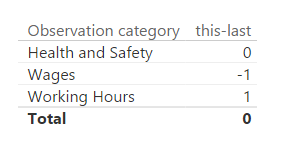- Power BI forums
- Updates
- News & Announcements
- Get Help with Power BI
- Desktop
- Service
- Report Server
- Power Query
- Mobile Apps
- Developer
- DAX Commands and Tips
- Custom Visuals Development Discussion
- Health and Life Sciences
- Power BI Spanish forums
- Translated Spanish Desktop
- Power Platform Integration - Better Together!
- Power Platform Integrations (Read-only)
- Power Platform and Dynamics 365 Integrations (Read-only)
- Training and Consulting
- Instructor Led Training
- Dashboard in a Day for Women, by Women
- Galleries
- Community Connections & How-To Videos
- COVID-19 Data Stories Gallery
- Themes Gallery
- Data Stories Gallery
- R Script Showcase
- Webinars and Video Gallery
- Quick Measures Gallery
- 2021 MSBizAppsSummit Gallery
- 2020 MSBizAppsSummit Gallery
- 2019 MSBizAppsSummit Gallery
- Events
- Ideas
- Custom Visuals Ideas
- Issues
- Issues
- Events
- Upcoming Events
- Community Blog
- Power BI Community Blog
- Custom Visuals Community Blog
- Community Support
- Community Accounts & Registration
- Using the Community
- Community Feedback
Register now to learn Fabric in free live sessions led by the best Microsoft experts. From Apr 16 to May 9, in English and Spanish.
- Power BI forums
- Forums
- Get Help with Power BI
- Desktop
- Re: Year on Year data comparison
- Subscribe to RSS Feed
- Mark Topic as New
- Mark Topic as Read
- Float this Topic for Current User
- Bookmark
- Subscribe
- Printer Friendly Page
- Mark as New
- Bookmark
- Subscribe
- Mute
- Subscribe to RSS Feed
- Permalink
- Report Inappropriate Content
Year on Year data comparison
I have a simple table of survey data arranged in rows with one resonse per row, the total number of rows equalling the total number of reponses. There is a Year column containing either 2015 or 2016 and a question column indicating the survey question. I want to be able to calculate the difference in the number of responses (rows) between 2015 and 2016 for each question, or group of questions.
I then want to plot the year on year difference on a graph where a decrease shows beneath the X axis. I guess I need to create a measure but can't find any help in how to do this. Can you help??
Solved! Go to Solution.
- Mark as New
- Bookmark
- Subscribe
- Mute
- Subscribe to RSS Feed
- Permalink
- Report Inappropriate Content
Hi @mguy61,
Based on your description, you can use COUNTROWS or COUNTA function to calculate the number of category in each year. I try to reproduce your scenario using sample data and get expected result.
Please create a measure using the formula below.
this-last = CALCULATE(COUNTA(Test1[Observation category]),FILTER(ALL(Test1[Year]),Test1[Year]=MAX(Test1[Year])))- CALCULATE(COUNTA(Test1[Observation category]),FILTER(ALL(Test1[Year]),Test1[Year]=MAX(Test1[Year])-1))
Create a table, select the Observation category and measure as values, you will get the desired result.
Best Regards,
Angelia
- Mark as New
- Bookmark
- Subscribe
- Mute
- Subscribe to RSS Feed
- Permalink
- Report Inappropriate Content
Hi @mguy61,
For your reguriement, please post more details or sample data for further analysis. If you find the solution, please share or mark the correnponding reply as answer for help others easily. Thanks a lot.
Best Regards,
Angelia
- Mark as New
- Bookmark
- Subscribe
- Mute
- Subscribe to RSS Feed
- Permalink
- Report Inappropriate Content
Hi Angelia
We make observations on farms when we see something wrong, looking at over 40,000 farms. Each observation is logged against a category (also Farmd ID, Auditor name, location, month, year). The table below is a simplified example showing just the year. Each row corresponds to an observation.
| Observation category | Year |
| Health and Safety | 2015 |
| Wages | 2015 |
| Working Hours | 2015 |
| Health and Safety | 2015 |
| Wages | 2015 |
| Wages | 2015 |
| Working Hours | 2016 |
| Wages | 2016 |
| Health and Safety | 2016 |
| Health and Safety | 2016 |
| Wages | 2016 |
| Working Hours | 2016 |
What I want to do is to create a table within PowerBI that calculates the difference in the number of observations for 2016 (COUNTROWS??) compared with 2015, for each observation category. So the resultant table would look something like this:
| Observation category | 2016 - 2015 |
| Health and Safety | 0 |
| Wages | -1 |
| Working Hours | 1 |
I would want to visualise the data by auditor name, location etc, using the calculated table.
I have been trying to create a calculation by creating a New Table and applying filters but have not had any success.
Thanks
Malcolm
- Mark as New
- Bookmark
- Subscribe
- Mute
- Subscribe to RSS Feed
- Permalink
- Report Inappropriate Content
Hi @mguy61,
Based on your description, you can use COUNTROWS or COUNTA function to calculate the number of category in each year. I try to reproduce your scenario using sample data and get expected result.
Please create a measure using the formula below.
this-last = CALCULATE(COUNTA(Test1[Observation category]),FILTER(ALL(Test1[Year]),Test1[Year]=MAX(Test1[Year])))- CALCULATE(COUNTA(Test1[Observation category]),FILTER(ALL(Test1[Year]),Test1[Year]=MAX(Test1[Year])-1))
Create a table, select the Observation category and measure as values, you will get the desired result.
Best Regards,
Angelia
- Mark as New
- Bookmark
- Subscribe
- Mute
- Subscribe to RSS Feed
- Permalink
- Report Inappropriate Content
Please check this blog at HERE to calculate YoY difference.
Bhavesh
Love the Self Service BI.
Please use the 'Mark as answer' link to mark a post that answers your question. If you find a reply helpful, please remember to give Kudos.
- Mark as New
- Bookmark
- Subscribe
- Mute
- Subscribe to RSS Feed
- Permalink
- Report Inappropriate Content
Thank you Bhavesh.
Warm regards
Malc
Helpful resources

Microsoft Fabric Learn Together
Covering the world! 9:00-10:30 AM Sydney, 4:00-5:30 PM CET (Paris/Berlin), 7:00-8:30 PM Mexico City

Power BI Monthly Update - April 2024
Check out the April 2024 Power BI update to learn about new features.

| User | Count |
|---|---|
| 112 | |
| 100 | |
| 77 | |
| 74 | |
| 49 |
| User | Count |
|---|---|
| 146 | |
| 108 | |
| 106 | |
| 90 | |
| 62 |