- Power BI forums
- Updates
- News & Announcements
- Get Help with Power BI
- Desktop
- Service
- Report Server
- Power Query
- Mobile Apps
- Developer
- DAX Commands and Tips
- Custom Visuals Development Discussion
- Health and Life Sciences
- Power BI Spanish forums
- Translated Spanish Desktop
- Power Platform Integration - Better Together!
- Power Platform Integrations (Read-only)
- Power Platform and Dynamics 365 Integrations (Read-only)
- Training and Consulting
- Instructor Led Training
- Dashboard in a Day for Women, by Women
- Galleries
- Community Connections & How-To Videos
- COVID-19 Data Stories Gallery
- Themes Gallery
- Data Stories Gallery
- R Script Showcase
- Webinars and Video Gallery
- Quick Measures Gallery
- 2021 MSBizAppsSummit Gallery
- 2020 MSBizAppsSummit Gallery
- 2019 MSBizAppsSummit Gallery
- Events
- Ideas
- Custom Visuals Ideas
- Issues
- Issues
- Events
- Upcoming Events
- Community Blog
- Power BI Community Blog
- Custom Visuals Community Blog
- Community Support
- Community Accounts & Registration
- Using the Community
- Community Feedback
Register now to learn Fabric in free live sessions led by the best Microsoft experts. From Apr 16 to May 9, in English and Spanish.
- Power BI forums
- Forums
- Get Help with Power BI
- Desktop
- Re: Year Over Calculation/Same Period Last Year Co...
- Subscribe to RSS Feed
- Mark Topic as New
- Mark Topic as Read
- Float this Topic for Current User
- Bookmark
- Subscribe
- Printer Friendly Page
- Mark as New
- Bookmark
- Subscribe
- Mute
- Subscribe to RSS Feed
- Permalink
- Report Inappropriate Content
Year Over Calculation/Same Period Last Year Coming Wrong?
Hi, I am looking to calculate Same Period Last Year calculations, I have dataset for atleast 3 years, now I want the sales to work year wise, month wise and Date range wise (All should give a comparisons with current year and last year).
For example below are the points that I am looking to work upon:
1. Calculate current sales vs last year sales (Should Be working with the year filter).
2. Calculate current sales vs last year sales (Should be Working with the month filter).
3. Calculate current sales vs last year sales (This should be working with the date range filter, for example if I want to compare current date vs last year current date, or let say current period (Start date 2 Aug 2018 and end Date 10 Nov 2018 comparison to last year)
Now I have been working on this for quite some time now, and I have tried various things:
Creating my own date table, the building Y2D, Sameperiodlast year calculations, used DateADD DAX and various other dax but I cannot validate the output for the above cases with my source database, below are the DAX calculations that I am using:
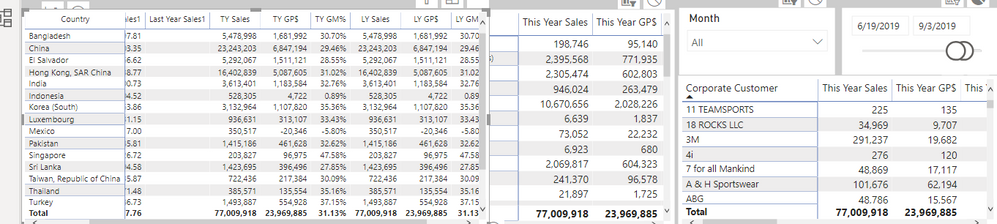
Solved! Go to Solution.
- Mark as New
- Bookmark
- Subscribe
- Mute
- Subscribe to RSS Feed
- Permalink
- Report Inappropriate Content
As discussed
Last Year Sales = CALCULATE([Total Sales Sumx],DATEADD('Date'[Date], -1,YEAR))
This Year Sales = CALCULATE([Total Sales Sumx],DATEADD('Date'[Date], 0, year))Microsoft Power BI Learning Resources, 2023 !!
Learn Power BI - Full Course with Dec-2022, with Window, Index, Offset, 100+ Topics !!
Did I answer your question? Mark my post as a solution! Appreciate your Kudos !! Proud to be a Super User! !!
- Mark as New
- Bookmark
- Subscribe
- Mute
- Subscribe to RSS Feed
- Permalink
- Report Inappropriate Content
As discussed
Last Year Sales = CALCULATE([Total Sales Sumx],DATEADD('Date'[Date], -1,YEAR))
This Year Sales = CALCULATE([Total Sales Sumx],DATEADD('Date'[Date], 0, year))Microsoft Power BI Learning Resources, 2023 !!
Learn Power BI - Full Course with Dec-2022, with Window, Index, Offset, 100+ Topics !!
Did I answer your question? Mark my post as a solution! Appreciate your Kudos !! Proud to be a Super User! !!
- Mark as New
- Bookmark
- Subscribe
- Mute
- Subscribe to RSS Feed
- Permalink
- Report Inappropriate Content
@amitchandak thanks for your end to end support on the issue. Much appreciated!!
- Mark as New
- Bookmark
- Subscribe
- Mute
- Subscribe to RSS Feed
- Permalink
- Report Inappropriate Content
Your formula is right. Do few changes. Like do not use .date. If it nor having a time stamp. Also, create a date table Mark it as date table use that in your formula
Last Year Sales = CALCULATE([This Year Sales],DATEADD('Date'[Date], -1,YEAR))
This Year Sales = CALCULATE([Total Sales Sumx],DATEADD('Date'[Date], 0, year))
To get the best of the time intelligence function. Make sure you have a date calendar and it has been marked as the date in model view. Also, join it with the date column of your fact/s. Refer :
https://radacad.com/creating-calendar-table-in-power-bi-using-dax-functions
https://www.archerpoint.com/blog/Posts/creating-date-table-power-bi
https://www.sqlbi.com/articles/creating-a-simple-date-table-in-dax/
You can refer this. Bit difference in import mode, but options are the same :https://community.powerbi.com/t5/Community-Blog/Decoding-Direct-Query-in-Power-BI-Part-1-Time-Intell...
Appreciate your Kudos.
Microsoft Power BI Learning Resources, 2023 !!
Learn Power BI - Full Course with Dec-2022, with Window, Index, Offset, 100+ Topics !!
Did I answer your question? Mark my post as a solution! Appreciate your Kudos !! Proud to be a Super User! !!
- Mark as New
- Bookmark
- Subscribe
- Mute
- Subscribe to RSS Feed
- Permalink
- Report Inappropriate Content
@amitchandak @ImkeF am using the data table itself and not any fact tables, can you tell me where am I going wrong because the dataset is not validating.
- Mark as New
- Bookmark
- Subscribe
- Mute
- Subscribe to RSS Feed
- Permalink
- Report Inappropriate Content
Can you share sample data and sample output. Mark me @
Microsoft Power BI Learning Resources, 2023 !!
Learn Power BI - Full Course with Dec-2022, with Window, Index, Offset, 100+ Topics !!
Did I answer your question? Mark my post as a solution! Appreciate your Kudos !! Proud to be a Super User! !!
- Mark as New
- Bookmark
- Subscribe
- Mute
- Subscribe to RSS Feed
- Permalink
- Report Inappropriate Content
@amitchandak I am sending the file into your private chat, its quite big but please bear with me, I will also share the sample output too for a particular date so that it will help you in validating.
- Mark as New
- Bookmark
- Subscribe
- Mute
- Subscribe to RSS Feed
- Permalink
- Report Inappropriate Content
@Anmolgan , I will check in my evening.
Microsoft Power BI Learning Resources, 2023 !!
Learn Power BI - Full Course with Dec-2022, with Window, Index, Offset, 100+ Topics !!
Did I answer your question? Mark my post as a solution! Appreciate your Kudos !! Proud to be a Super User! !!
- Mark as New
- Bookmark
- Subscribe
- Mute
- Subscribe to RSS Feed
- Permalink
- Report Inappropriate Content
I tried to make the Invoice date as date dimension. And it was not. Then I create a new date Invoice DT in fact and Date dimension. and joined them. I will send the file to PM. I changed few formulae, check it they are fine with you
if you need more help make me @
Appreciate your Kudos.
Microsoft Power BI Learning Resources, 2023 !!
Learn Power BI - Full Course with Dec-2022, with Window, Index, Offset, 100+ Topics !!
Did I answer your question? Mark my post as a solution! Appreciate your Kudos !! Proud to be a Super User! !!
- Mark as New
- Bookmark
- Subscribe
- Mute
- Subscribe to RSS Feed
- Permalink
- Report Inappropriate Content
@amitchandak Hi amit appreciate your response, will surely check the files and will get back on this with you. Thanks again for all your help.
- Mark as New
- Bookmark
- Subscribe
- Mute
- Subscribe to RSS Feed
- Permalink
- Report Inappropriate Content
@amitchandak I have looked at the file that you had shared, problem is on a specific date range the value of current year and last year is coming blank, how can we build the DAX so that it should work with the date range itself.?
- Mark as New
- Bookmark
- Subscribe
- Mute
- Subscribe to RSS Feed
- Permalink
- Report Inappropriate Content
@Anmolgan ,Can you send me that condition. Let me have a look
Microsoft Power BI Learning Resources, 2023 !!
Learn Power BI - Full Course with Dec-2022, with Window, Index, Offset, 100+ Topics !!
Did I answer your question? Mark my post as a solution! Appreciate your Kudos !! Proud to be a Super User! !!
- Mark as New
- Bookmark
- Subscribe
- Mute
- Subscribe to RSS Feed
- Permalink
- Report Inappropriate Content
@amitchandak I didnt understood the refrence of what you are talking about, as previously mentioned there are 3 things that I need to accomplish using the current year and last year function:
1. Year slicer working for current year last year (This is working earlier).
2. Month slicer working for current month last year sales. (This is working earlier).
3. Data slicer so that I can view current year last year sales for any year or date (This I need to accomplish).
I have given you a particular date sales for this and last year current date, the pbix you had sent it shows same sales for current start date and the same date + 1 year in the data slicer, need to accomplish this.
Do let me know if I am able to define the above clearly, or I had to choose some other ways of defining the same.
- Mark as New
- Bookmark
- Subscribe
- Mute
- Subscribe to RSS Feed
- Permalink
- Report Inappropriate Content
Hi @Anmolgan
make sure to use the Time Intelligence Functions (DATEADD) on a column from your date table (and not the fact-tables ("Main")):
Imke Feldmann (The BIccountant)
If you liked my solution, please give it a thumbs up. And if I did answer your question, please mark this post as a solution. Thanks!
How to integrate M-code into your solution -- How to get your questions answered quickly -- How to provide sample data -- Check out more PBI- learning resources here -- Performance Tipps for M-queries
Helpful resources

Microsoft Fabric Learn Together
Covering the world! 9:00-10:30 AM Sydney, 4:00-5:30 PM CET (Paris/Berlin), 7:00-8:30 PM Mexico City

Power BI Monthly Update - April 2024
Check out the April 2024 Power BI update to learn about new features.

| User | Count |
|---|---|
| 111 | |
| 97 | |
| 80 | |
| 69 | |
| 59 |
| User | Count |
|---|---|
| 150 | |
| 119 | |
| 104 | |
| 87 | |
| 67 |
