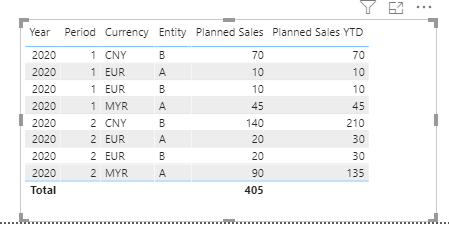- Power BI forums
- Updates
- News & Announcements
- Get Help with Power BI
- Desktop
- Service
- Report Server
- Power Query
- Mobile Apps
- Developer
- DAX Commands and Tips
- Custom Visuals Development Discussion
- Health and Life Sciences
- Power BI Spanish forums
- Translated Spanish Desktop
- Power Platform Integration - Better Together!
- Power Platform Integrations (Read-only)
- Power Platform and Dynamics 365 Integrations (Read-only)
- Training and Consulting
- Instructor Led Training
- Dashboard in a Day for Women, by Women
- Galleries
- Community Connections & How-To Videos
- COVID-19 Data Stories Gallery
- Themes Gallery
- Data Stories Gallery
- R Script Showcase
- Webinars and Video Gallery
- Quick Measures Gallery
- 2021 MSBizAppsSummit Gallery
- 2020 MSBizAppsSummit Gallery
- 2019 MSBizAppsSummit Gallery
- Events
- Ideas
- Custom Visuals Ideas
- Issues
- Issues
- Events
- Upcoming Events
- Community Blog
- Power BI Community Blog
- Custom Visuals Community Blog
- Community Support
- Community Accounts & Registration
- Using the Community
- Community Feedback
Register now to learn Fabric in free live sessions led by the best Microsoft experts. From Apr 16 to May 9, in English and Spanish.
- Power BI forums
- Forums
- Get Help with Power BI
- Desktop
- YTD with dynamic month selection
- Subscribe to RSS Feed
- Mark Topic as New
- Mark Topic as Read
- Float this Topic for Current User
- Bookmark
- Subscribe
- Printer Friendly Page
- Mark as New
- Bookmark
- Subscribe
- Mute
- Subscribe to RSS Feed
- Permalink
- Report Inappropriate Content
YTD with dynamic month selection
Hi all,
even though there are various related & solved topics posted, I am not able to apply any of the solutions to my problem. Please point me in the right direction!
I have below data table and want to caluclate YTD (Planned Sales) based on the period selection by the user. If Period 7 is selected, sum all for periods 1-7, if 6 is selected sum all for periods 1-6.
There are other slicers available: Currency & Entity
| Year | Period | Currency | Entity | Planned Sales | MonthEndDate | ||
| 2020 | 1 | EUR | A | 10 | 31-Jan-2020 | ||
| 2020 | 1 | MYR | A | 45 | 31-Jan-2020 | ||
| 2020 | 2 | EUR | A | 20 | 29-Feb-2020 | ||
| 2020 | 2 | MYR | A | 90 | 29-Feb-2020 | ||
| 2020 | 1 | EUR | B | 10 | 31-Jan-2020 | ||
| 2020 | 1 | CNY | B | 70 | 31-Jan-2020 | ||
| 2020 | 2 | EUR | B | 20 | 29-Feb-2020 | ||
| 2020 | 2 | CNY | B | 140 | 29-Feb-2020 | ||
I tried the following:
Solved! Go to Solution.
- Mark as New
- Bookmark
- Subscribe
- Mute
- Subscribe to RSS Feed
- Permalink
- Report Inappropriate Content
Hi @MelStaunton
You need to apply something that removes filters from the "Data" table when doing your CALCULATE (I named my table "Planned Sales")
Planned Sales YTD =
VAR MinDate =
DATE ( YEAR ( MAX ( 'Planned Sales'[MonthEndDate] ) ), 1, 1 )
VAR MaxDate =
SELECTEDVALUE ( 'Planned Sales'[MonthEndDate] )
RETURN
CALCULATE (
SUM ( 'Planned Sales'[Planned Sales] ),
FILTER (
ALLEXCEPT (
'Planned Sales',
'Planned Sales'[Currency],
'Planned Sales'[Entity]
),
'Planned Sales'[MonthEndDate] >= MinDate
&& 'Planned Sales'[MonthEndDate] <= MaxDate
)
)
You didn't say at what granularity you wanted the YTD total, so modify ALLEXCEPT as needed (or switch to ALL if no other filters are wanted).
All that being said, if you want to use Time Intelligence functions (TOTALYTD, etc), then the dates you reference should be from your date table, not the fact table.
Hope this helps
David
- Mark as New
- Bookmark
- Subscribe
- Mute
- Subscribe to RSS Feed
- Permalink
- Report Inappropriate Content
Hi @MelStaunton -
After looking through your sample report, you're going to need a separate date table to do these calculations instead of just trying to use the dates on the fact table. The advantage to this is that you can start using functions like TOTALYTD instead of having to "build" that function from scratch.
Also, just for the sake of completeness, on the donut chart you should use the "Dimension" industry instead of the industry value from the fact table. In neither case will this show a 0 on the donut chart itself, but all of the industries will show up on the legend.
I have attached your sample report with a second page that uses the DateTab date table to run the same calculations.
Hope this helps
David
- Mark as New
- Bookmark
- Subscribe
- Mute
- Subscribe to RSS Feed
- Permalink
- Report Inappropriate Content
Sorry @dedelman_clng
I didn't understand that the issue I have with the donut chart, is an underlying one which didn't show in the sample data (which I have amended).
Not every entity has an entry for each Industry every month. So while I theoretically get correct numbers with the below formula, only values that have an entry in the selected period actually show (if period 7 is selected, numbers add up correctly but only industries that have a value in period 7 show). I only noticed once I started filtering entities.....
Any ideas are much appreciated!
Planned Sales YTD Industry =
VAR MinDate =
DATE ( YEAR ( MAX ( 'POC Data'[MonthEndDate] ) ), 1, 1 )
VAR MaxDate =
SELECTEDVALUE ( 'POC Data'[MonthEndDate] )
RETURN
CALCULATE (
SUM ( 'POC Data'[Planned sales volume] ) / 1000,
FILTER (
ALLEXCEPT (
'POC Data',
'POC Data'[Currency],
'POC Data'[LE],
'POC Data'[ProjectType2],
'POC Data'[Project category]
),
'POC Data'[MonthEndDate] >= MinDate
&& 'POC Data'[MonthEndDate] <= MaxDate
),
GROUPBY ( 'POC Data', 'POC Data'[Customer Industry] )
)
| Year | Period | Currency | Entity | Planned Sales | MonthEndDate | Industry | |
| 2020 | 1 | EUR | A | 10 | 31-Jan-2020 | Mobility | |
| 2020 | 1 | MYR | A | 45 | 31-Jan-2020 | Mobility | |
| 2020 | 2 | EUR | A | 20 | 29-Feb-2020 | Energy | |
| 2020 | 2 | MYR | A | 90 | 29-Feb-2020 | Energy | |
| 2020 | 1 | EUR | B | 10 | 31-Jan-2020 | Mobility | |
| 2020 | 1 | CNY | B | 70 | 31-Jan-2020 | Mobility | |
| 2020 | 2 | EUR | B | 20 | 29-Feb-2020 | Medical | |
| 2020 | 2 | CNY | B | 140 | 29-Feb-2020 | Medical |
- Mark as New
- Bookmark
- Subscribe
- Mute
- Subscribe to RSS Feed
- Permalink
- Report Inappropriate Content
@MelStaunton are you saying that you want an industry to be represented as 0 if it has no records in that period? For that you can put "+0" at the very tail end of your calculate code. ETA: Although I don't think that zeroes would show up on donut/pie charts - they would, however, on table/matrix and usually line charts.
If that's not what you are saying, can you please elaborate or mock up what you are trying to do with respect to industries?
David
- Mark as New
- Bookmark
- Subscribe
- Mute
- Subscribe to RSS Feed
- Permalink
- Report Inappropriate Content
Hi @MelStaunton -
After looking through your sample report, you're going to need a separate date table to do these calculations instead of just trying to use the dates on the fact table. The advantage to this is that you can start using functions like TOTALYTD instead of having to "build" that function from scratch.
Also, just for the sake of completeness, on the donut chart you should use the "Dimension" industry instead of the industry value from the fact table. In neither case will this show a 0 on the donut chart itself, but all of the industries will show up on the legend.
I have attached your sample report with a second page that uses the DateTab date table to run the same calculations.
Hope this helps
David
- Mark as New
- Bookmark
- Subscribe
- Mute
- Subscribe to RSS Feed
- Permalink
- Report Inappropriate Content
@MelStaunton , as long as the period is coming from the date table, you should be able to use datesytd /time intelligence with date table
YTD Sales = CALCULATE(SUM(Sales[Sales Amount]),DATESYTD('Date'[Date],"12/31")) // Changed based on FYLast YTD Sales = CALCULATE(SUM(Sales[Sales Amount]),DATESYTD(dateadd('Date'[Date],-1,Year),"12/31"))
Power BI — YTD
https://medium.com/@amitchandak.1978/power-bi-ytd-questions-time-intelligence-1-5-e3174b39f38a
1.Creating Financial Calendar
https://community.powerbi.com/t5/Community-Blog/Creating-Financial-Calendar-Decoding-Date-and-Calend...
Microsoft Power BI Learning Resources, 2023 !!
Learn Power BI - Full Course with Dec-2022, with Window, Index, Offset, 100+ Topics !!
Did I answer your question? Mark my post as a solution! Appreciate your Kudos !! Proud to be a Super User! !!
- Mark as New
- Bookmark
- Subscribe
- Mute
- Subscribe to RSS Feed
- Permalink
- Report Inappropriate Content
Hi @MelStaunton
You need to apply something that removes filters from the "Data" table when doing your CALCULATE (I named my table "Planned Sales")
Planned Sales YTD =
VAR MinDate =
DATE ( YEAR ( MAX ( 'Planned Sales'[MonthEndDate] ) ), 1, 1 )
VAR MaxDate =
SELECTEDVALUE ( 'Planned Sales'[MonthEndDate] )
RETURN
CALCULATE (
SUM ( 'Planned Sales'[Planned Sales] ),
FILTER (
ALLEXCEPT (
'Planned Sales',
'Planned Sales'[Currency],
'Planned Sales'[Entity]
),
'Planned Sales'[MonthEndDate] >= MinDate
&& 'Planned Sales'[MonthEndDate] <= MaxDate
)
)
You didn't say at what granularity you wanted the YTD total, so modify ALLEXCEPT as needed (or switch to ALL if no other filters are wanted).
All that being said, if you want to use Time Intelligence functions (TOTALYTD, etc), then the dates you reference should be from your date table, not the fact table.
Hope this helps
David
- Mark as New
- Bookmark
- Subscribe
- Mute
- Subscribe to RSS Feed
- Permalink
- Report Inappropriate Content
@dedelman_clng Great, thank you! I adjusted my ALLEXCEPT and now get the correct values in a table.
Follow on question: I'd like to display those values grouped by "industry" and "cluster" in a donut chart. Where do I put the group by?
- Mark as New
- Bookmark
- Subscribe
- Mute
- Subscribe to RSS Feed
- Permalink
- Report Inappropriate Content
If I understand your followup question correctly, "industry" and "cluster" go in the Legend section of the donut chart. Planned Sales YTD is the Value.
Helpful resources

Microsoft Fabric Learn Together
Covering the world! 9:00-10:30 AM Sydney, 4:00-5:30 PM CET (Paris/Berlin), 7:00-8:30 PM Mexico City

Power BI Monthly Update - April 2024
Check out the April 2024 Power BI update to learn about new features.

| User | Count |
|---|---|
| 110 | |
| 94 | |
| 82 | |
| 66 | |
| 58 |
| User | Count |
|---|---|
| 151 | |
| 121 | |
| 104 | |
| 87 | |
| 67 |