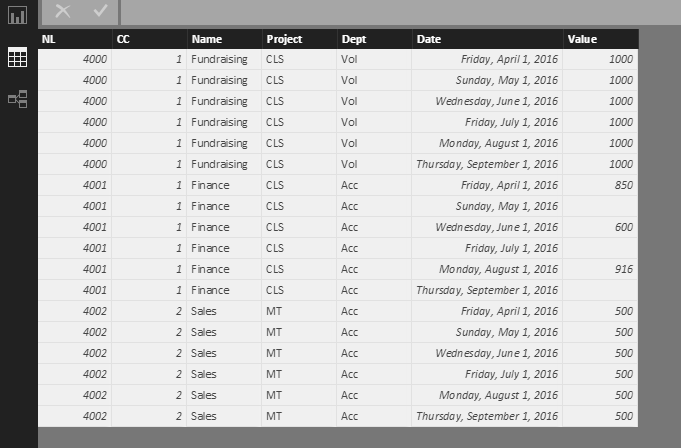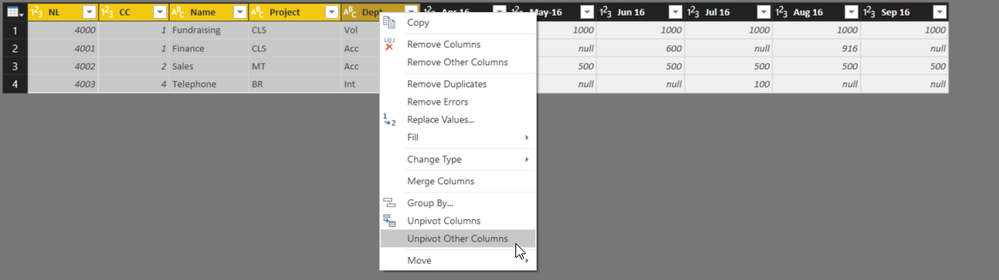- Power BI forums
- Updates
- News & Announcements
- Get Help with Power BI
- Desktop
- Service
- Report Server
- Power Query
- Mobile Apps
- Developer
- DAX Commands and Tips
- Custom Visuals Development Discussion
- Health and Life Sciences
- Power BI Spanish forums
- Translated Spanish Desktop
- Power Platform Integration - Better Together!
- Power Platform Integrations (Read-only)
- Power Platform and Dynamics 365 Integrations (Read-only)
- Training and Consulting
- Instructor Led Training
- Dashboard in a Day for Women, by Women
- Galleries
- Community Connections & How-To Videos
- COVID-19 Data Stories Gallery
- Themes Gallery
- Data Stories Gallery
- R Script Showcase
- Webinars and Video Gallery
- Quick Measures Gallery
- 2021 MSBizAppsSummit Gallery
- 2020 MSBizAppsSummit Gallery
- 2019 MSBizAppsSummit Gallery
- Events
- Ideas
- Custom Visuals Ideas
- Issues
- Issues
- Events
- Upcoming Events
- Community Blog
- Power BI Community Blog
- Custom Visuals Community Blog
- Community Support
- Community Accounts & Registration
- Using the Community
- Community Feedback
Register now to learn Fabric in free live sessions led by the best Microsoft experts. From Apr 16 to May 9, in English and Spanish.
- Power BI forums
- Forums
- Get Help with Power BI
- Desktop
- Re: YTD where months are column headings
- Subscribe to RSS Feed
- Mark Topic as New
- Mark Topic as Read
- Float this Topic for Current User
- Bookmark
- Subscribe
- Printer Friendly Page
- Mark as New
- Bookmark
- Subscribe
- Mute
- Subscribe to RSS Feed
- Permalink
- Report Inappropriate Content
YTD where months are column headings
Hi,
I'm fairly new to Power BI, so would appreciate some help. I have a budget table (simplified example below) and I'd like a calculation to show my total budget for the year to date.
So in July I'd want the Fundraising YTD budget to show £4000 and the Finance YTD budget to show £1450. I'd like this to automatically update itself each month.
| NL | CC | Name | Project | Dept | Apr-16 | May-16 | Jun-16 | Jul-16 | Aug-16 | Sep-16 | etc |
| 4000 | 1 | Fundraising | CLS | Vol | 1000 | 1000 | 1000 | 1000 | 1000 | 1000 | |
| 4001 | 1 | Finance | CLS | Acc | 850 | 600 | 916 | ||||
| 4002 | 2 | Sales | MT | Acc | 500 | 500 | 500 | 500 | 500 | 500 | |
| 4003 | 4 | Telephone | BR | Int | 100 | 100 |
Thank you for your help
Solved! Go to Solution.
- Mark as New
- Bookmark
- Subscribe
- Mute
- Subscribe to RSS Feed
- Permalink
- Report Inappropriate Content
Hi @KSt,
From your description, it seems you are using the matrix to display the values, and the “Apr-16”,”May-16”,…. come from one column field, right?
Assume the sample data likes below:
You can create a measure like this:
Cumulative = CALCULATE(SUM(Table1[Value]),FILTER(ALL('Table1'),'Table1'[Date]<=MAX('Table1'[Date])),VALUES(Table1[NL]),VALUES(Table1[CC]),VALUES(Table1[Name]),VALUES(Table1[Project]),VALUES(Table1[Dept]))
Then create a matrix like below:
Best Regards,
Qiuyun Yu
If this post helps, then please consider Accept it as the solution to help the other members find it more quickly.
- Mark as New
- Bookmark
- Subscribe
- Mute
- Subscribe to RSS Feed
- Permalink
- Report Inappropriate Content
Just in case that your data is in the shape that you've shown, it's pretty easy to transform it into the shape of the solution above: In the query editor, you select the non-months columns, rightclick your mouse and choose: "Unpivot other columns":
Imke Feldmann (The BIccountant)
If you liked my solution, please give it a thumbs up. And if I did answer your question, please mark this post as a solution. Thanks!
How to integrate M-code into your solution -- How to get your questions answered quickly -- How to provide sample data -- Check out more PBI- learning resources here -- Performance Tipps for M-queries
- Mark as New
- Bookmark
- Subscribe
- Mute
- Subscribe to RSS Feed
- Permalink
- Report Inappropriate Content
Hi @KSt,
From your description, it seems you are using the matrix to display the values, and the “Apr-16”,”May-16”,…. come from one column field, right?
Assume the sample data likes below:
You can create a measure like this:
Cumulative = CALCULATE(SUM(Table1[Value]),FILTER(ALL('Table1'),'Table1'[Date]<=MAX('Table1'[Date])),VALUES(Table1[NL]),VALUES(Table1[CC]),VALUES(Table1[Name]),VALUES(Table1[Project]),VALUES(Table1[Dept]))
Then create a matrix like below:
Best Regards,
Qiuyun Yu
If this post helps, then please consider Accept it as the solution to help the other members find it more quickly.
- Mark as New
- Bookmark
- Subscribe
- Mute
- Subscribe to RSS Feed
- Permalink
- Report Inappropriate Content
Just in case that your data is in the shape that you've shown, it's pretty easy to transform it into the shape of the solution above: In the query editor, you select the non-months columns, rightclick your mouse and choose: "Unpivot other columns":
Imke Feldmann (The BIccountant)
If you liked my solution, please give it a thumbs up. And if I did answer your question, please mark this post as a solution. Thanks!
How to integrate M-code into your solution -- How to get your questions answered quickly -- How to provide sample data -- Check out more PBI- learning resources here -- Performance Tipps for M-queries
- Mark as New
- Bookmark
- Subscribe
- Mute
- Subscribe to RSS Feed
- Permalink
- Report Inappropriate Content
Thank you ImkeF, unpivoting those columns was what needed to happen 🙂
Helpful resources

Microsoft Fabric Learn Together
Covering the world! 9:00-10:30 AM Sydney, 4:00-5:30 PM CET (Paris/Berlin), 7:00-8:30 PM Mexico City

Power BI Monthly Update - April 2024
Check out the April 2024 Power BI update to learn about new features.

| User | Count |
|---|---|
| 109 | |
| 96 | |
| 77 | |
| 66 | |
| 54 |
| User | Count |
|---|---|
| 144 | |
| 104 | |
| 102 | |
| 88 | |
| 63 |