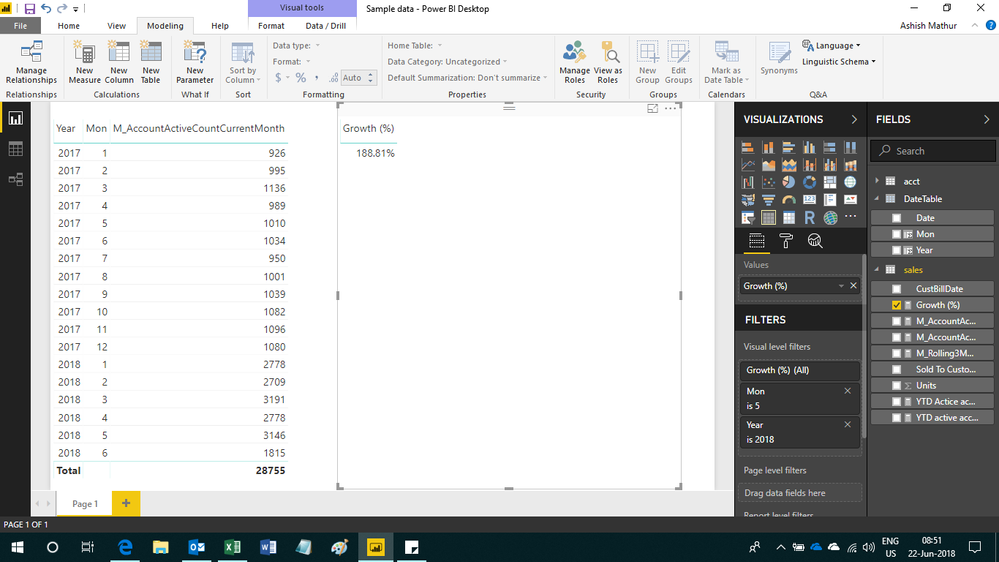- Power BI forums
- Updates
- News & Announcements
- Get Help with Power BI
- Desktop
- Service
- Report Server
- Power Query
- Mobile Apps
- Developer
- DAX Commands and Tips
- Custom Visuals Development Discussion
- Health and Life Sciences
- Power BI Spanish forums
- Translated Spanish Desktop
- Power Platform Integration - Better Together!
- Power Platform Integrations (Read-only)
- Power Platform and Dynamics 365 Integrations (Read-only)
- Training and Consulting
- Instructor Led Training
- Dashboard in a Day for Women, by Women
- Galleries
- Community Connections & How-To Videos
- COVID-19 Data Stories Gallery
- Themes Gallery
- Data Stories Gallery
- R Script Showcase
- Webinars and Video Gallery
- Quick Measures Gallery
- 2021 MSBizAppsSummit Gallery
- 2020 MSBizAppsSummit Gallery
- 2019 MSBizAppsSummit Gallery
- Events
- Ideas
- Custom Visuals Ideas
- Issues
- Issues
- Events
- Upcoming Events
- Community Blog
- Power BI Community Blog
- Custom Visuals Community Blog
- Community Support
- Community Accounts & Registration
- Using the Community
- Community Feedback
Register now to learn Fabric in free live sessions led by the best Microsoft experts. From Apr 16 to May 9, in English and Spanish.
- Power BI forums
- Forums
- Get Help with Power BI
- Desktop
- Re: YTD of a dynamic measure
- Subscribe to RSS Feed
- Mark Topic as New
- Mark Topic as Read
- Float this Topic for Current User
- Bookmark
- Subscribe
- Printer Friendly Page
- Mark as New
- Bookmark
- Subscribe
- Mute
- Subscribe to RSS Feed
- Permalink
- Report Inappropriate Content
YTD of a dynamic measure
Each month we look at the rolling 3 months transactions to decide whats the total number of buying customers (if at least a unit is sold, this is an active buying customer). So here total nunmber of buying customers is a measure itself.
M_AccountActiveCurrentMonth = if(Sales[M_Rolling3MonthTotalUnit]>0, 1, 0)
M_AccountActiveCountCurrentMonth = SUMX('SalesAccounts (buying acct)', [M_AccountActiveCurrentMonth])
Now I want to get YTD buying account growth comparing to last year YTD. How do I get to that? -
Thanks much!
NM
Solved! Go to Solution.
- Mark as New
- Bookmark
- Subscribe
- Mute
- Subscribe to RSS Feed
- Permalink
- Report Inappropriate Content
Hi,
You may refer to my solution in this file.
Hope this helps.
Regards,
Ashish Mathur
http://www.ashishmathur.com
https://www.linkedin.com/in/excelenthusiasts/
- Mark as New
- Bookmark
- Subscribe
- Mute
- Subscribe to RSS Feed
- Permalink
- Report Inappropriate Content
Hi @nanma94,
You can use below formula to get YTD total:
M_AccountActiveCountCurrentMonth =
VAR currentDate =
MAX ( 'SalesAccounts (buying acct)'[Date] )
RETURN
SUMX (
FILTER (
ALLSELECTED ( 'SalesAccounts (buying acct)' ),
[Date] <= currentDate
&& YEAR ( 'SalesAccounts (buying acct)'[Date] ) = YEAR ( currentDate )
),
[M_AccountActiveCurrentMonth]
)
If not help, please share some sample data for test.
Regards,
Xiaoxin Sheng
If this post helps, please consider accept as solution to help other members find it more quickly.
- Mark as New
- Bookmark
- Subscribe
- Mute
- Subscribe to RSS Feed
- Permalink
- Report Inappropriate Content
@v-shex-msft, thank you for your reply! but I need to ask further as I didnt explain the scenario clear enough last time.
According to the business rule, the YTD buying accounts is defined as the average of monthly buying accounts up to the current month. Lets say if we are looking at May YTD buying accounts growth comparing to 2017 -
it should be - avg(2018 Jan thru May monthly total as below) / avg(2017 Jan thru May monthly total as below)
"Sales" is a transaction table that has dates.
"Sales Accounts (buying acct)" is another table that takes all distinct sales accounts from "Sales" table.
I already have these 2 measures below -
M_AccountActiveCurrentMonth = if(Sales[M_Rolling3MonthTotalUnit]>0, 1, 0)
M_AccountActiveCountCurrentMonth = SUMX('SalesAccounts (buying acct)', [M_AccountActiveCurrentMonth])
- Mark as New
- Bookmark
- Subscribe
- Mute
- Subscribe to RSS Feed
- Permalink
- Report Inappropriate Content
Hi,
Share some data and show the expected result.
Regards,
Ashish Mathur
http://www.ashishmathur.com
https://www.linkedin.com/in/excelenthusiasts/
- Mark as New
- Bookmark
- Subscribe
- Mute
- Subscribe to RSS Feed
- Permalink
- Report Inappropriate Content
- Mark as New
- Bookmark
- Subscribe
- Mute
- Subscribe to RSS Feed
- Permalink
- Report Inappropriate Content
Hi,
What exacct result are you expecting. Give me the exact numbers so that i can tally my formula's result with the numbers that you are expecting.
Regards,
Ashish Mathur
http://www.ashishmathur.com
https://www.linkedin.com/in/excelenthusiasts/
- Mark as New
- Bookmark
- Subscribe
- Mute
- Subscribe to RSS Feed
- Permalink
- Report Inappropriate Content
I was looking whole day but still struggling... Thank you for your help in advance:)
With this monthly accounts count above (as in the sample PBIX) , I am looking for 2018 May account growth as -
divide
average YTD accounts in 2018: (2778+2709+3191+2778 + 3146) / 5
by
average YTD accounts in 2017: (926 + 995 + 1136 + 989 + 1010)/5
- Mark as New
- Bookmark
- Subscribe
- Mute
- Subscribe to RSS Feed
- Permalink
- Report Inappropriate Content
Hi,
You may refer to my solution in this file.
Hope this helps.
Regards,
Ashish Mathur
http://www.ashishmathur.com
https://www.linkedin.com/in/excelenthusiasts/
- Mark as New
- Bookmark
- Subscribe
- Mute
- Subscribe to RSS Feed
- Permalink
- Report Inappropriate Content
I guess I got excited too early...
in the sample, it works. but when I port over to my real file, YTD doesnt do rolling, it show the same # as the monthly count.
I guess my customer count is too complex and it reference dates multiple times.
As you see I have sales table, and account table. If in sales, rolling 3 months unit sold >0, the account in the account table is considered active (given value 1 in the measure than 0). Then for each specific month, I add up all the 1s to get to total active account count.
Coming to do YTD, the monthly account count is already a complex measure referencing date multiple times...
To test, when I am not using this complex account count in YTD, but rather using a simple total revenue/unit measure, the YTD formula works.
- Mark as New
- Bookmark
- Subscribe
- Mute
- Subscribe to RSS Feed
- Permalink
- Report Inappropriate Content
There is no image there. Share the link from where i can download your PBI file and clearly tell me where the problem is.
Regards,
Ashish Mathur
http://www.ashishmathur.com
https://www.linkedin.com/in/excelenthusiasts/
- Mark as New
- Bookmark
- Subscribe
- Mute
- Subscribe to RSS Feed
- Permalink
- Report Inappropriate Content
it surely works. Thank you so much.
I was on DATESYTD at the very beginning but I was trying to put sumx in front of the measure and never got out of it...
Again, thank you so much Ashish!
NM
- Mark as New
- Bookmark
- Subscribe
- Mute
- Subscribe to RSS Feed
- Permalink
- Report Inappropriate Content
You are welcome.
Regards,
Ashish Mathur
http://www.ashishmathur.com
https://www.linkedin.com/in/excelenthusiasts/
Helpful resources

Microsoft Fabric Learn Together
Covering the world! 9:00-10:30 AM Sydney, 4:00-5:30 PM CET (Paris/Berlin), 7:00-8:30 PM Mexico City

Power BI Monthly Update - April 2024
Check out the April 2024 Power BI update to learn about new features.

| User | Count |
|---|---|
| 117 | |
| 107 | |
| 69 | |
| 68 | |
| 43 |
| User | Count |
|---|---|
| 148 | |
| 103 | |
| 103 | |
| 88 | |
| 66 |