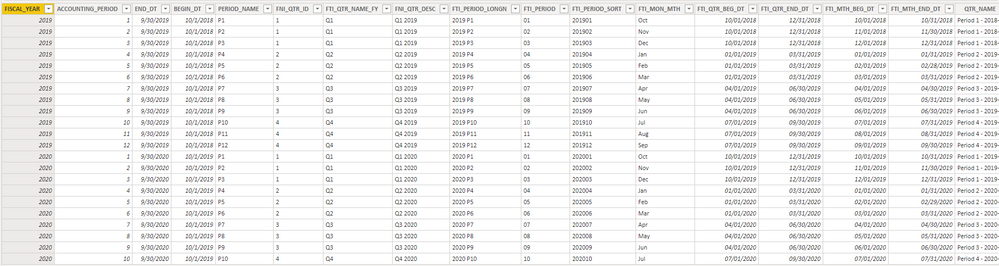- Power BI forums
- Updates
- News & Announcements
- Get Help with Power BI
- Desktop
- Service
- Report Server
- Power Query
- Mobile Apps
- Developer
- DAX Commands and Tips
- Custom Visuals Development Discussion
- Health and Life Sciences
- Power BI Spanish forums
- Translated Spanish Desktop
- Power Platform Integration - Better Together!
- Power Platform Integrations (Read-only)
- Power Platform and Dynamics 365 Integrations (Read-only)
- Training and Consulting
- Instructor Led Training
- Dashboard in a Day for Women, by Women
- Galleries
- Community Connections & How-To Videos
- COVID-19 Data Stories Gallery
- Themes Gallery
- Data Stories Gallery
- R Script Showcase
- Webinars and Video Gallery
- Quick Measures Gallery
- 2021 MSBizAppsSummit Gallery
- 2020 MSBizAppsSummit Gallery
- 2019 MSBizAppsSummit Gallery
- Events
- Ideas
- Custom Visuals Ideas
- Issues
- Issues
- Events
- Upcoming Events
- Community Blog
- Power BI Community Blog
- Custom Visuals Community Blog
- Community Support
- Community Accounts & Registration
- Using the Community
- Community Feedback
Register now to learn Fabric in free live sessions led by the best Microsoft experts. From Apr 16 to May 9, in English and Spanish.
- Power BI forums
- Forums
- Get Help with Power BI
- Desktop
- YTD and PYTD for custom Fiscal Year
- Subscribe to RSS Feed
- Mark Topic as New
- Mark Topic as Read
- Float this Topic for Current User
- Bookmark
- Subscribe
- Printer Friendly Page
- Mark as New
- Bookmark
- Subscribe
- Mute
- Subscribe to RSS Feed
- Permalink
- Report Inappropriate Content
YTD and PYTD for custom Fiscal Year
Hello,
I'm trying to get proper Fiscal YTD and Prior Fiscal YTD values.
My company have Finscal Year through October to September. I have below monthly date table already in a model, which has all the data I need, as my actual and budget tables have only monthly data.
My Actual and Budget values are just a records of postings to specific accounts and they do not have 'Date' column, but only Fiscal Year and Accouting Period. I created Time Code (TM_CD) which is then used for relationship to Date table. (FISCAL_YEAR * 100 + ACCOUNTING_PERIOD).
I calculate my measers by filtering Actuals/Budget postings by specific account - for exaple my Sales :
CALCULATE(SUM(Actuals[ACTUALS]), FILTER(Actuals, Actuals[ACCOUNT_ID] = 995500))
For my FYTD and PFYTD values I use:
Sales FYTD = CALCULATE([Sales], DATESYTD('Date'[FTI_MTH_END_DT],"09-30"))
Sales PY = CALCULATE([Sales],DATEADD('Date'[FTI_MTH_END_DT], -1, YEAR))
Sales PFYTD = CALCULATE([Sales PY], DATESYTD('Date'[FTI_MTH_END_DT],"30-09"))
which correctly pulls data for Card vizualization and reacts to Quaters/Months slicers.
The issue occurs when I try to pull this data for table or any other vizualization with Time Dimension then for Sales FYTD it adds Agust and September data from Previous Fiscal Year, but it sums up in Total correctly (not including July, August and September 2019)
I was trying to make these Measures with using SAMEPERIODLASTYEAR function but it's not working for this model.
Eventually this report is about to have MTD/QTD/YTD slicer which I will be using to filter specific date frames.
Looks like these measures are properly summing up Sales values but somehow it cannot present a trend using date table.
Could you please help me out?
Thank you,
Krzysztof
- Mark as New
- Bookmark
- Subscribe
- Mute
- Subscribe to RSS Feed
- Permalink
- Report Inappropriate Content
@Anonymous , hop month year is coming from the date table. if not you might not get the correct number. Filter nad axis /group by of date should come from the date table
the formula looks correct. Just refer a few examples here
YTD Sales = CALCULATE(SUM(Sales[Sales Amount]),DATESYTD('Date'[Date],"9/30"))
Last YTD Sales = CALCULATE(SUM(Sales[Sales Amount]),DATESYTD(dateadd('Date'[Date],-1,Year),"9/30"))
This year Sales = CALCULATE(SUM(Sales[Sales Amount]),DATESYTD(ENDOFYEAR('Date'[Date]),"9/30"))
Last year Sales = CALCULATE(SUM(Sales[Sales Amount]),DATESYTD(ENDOFYEAR(dateadd('Date'[Date],-1,Year)),"9/30"))
Last to last YTD Sales = CALCULATE(SUM(Sales[Sales Amount]),DATESYTD(dateadd('Date'[Date],-2,Year),"9/30"))
Year behind Sales = CALCULATE(SUM(Sales[Sales Amount]),dateadd('Date'[Date],-1,Year))
//Only year vs Year, not a level below
This Year = CALCULATE(sum('order'[Qty]),filter(ALL('Date'),'Date'[Year]=max('Date'[Year])))
Last Year = CALCULATE(sum('order'[Qty]),filter(ALL('Date'),'Date'[Year]=max('Date'[Year])-1)). Prefer the way I have used datesytd for the previous year
you can have date in the target table
like date = date([year],[month],1)
or date = date([year],1,1)
refer this for target and how to create date from year, month year -https://www.youtube.com/watch?v=yPQ9UV37LOU
M way -https://www.youtube.com/watch?v=cJqgphIHXz8
Also check
YTD QTY forced=
var _max = today()
return
calculate(Sum('order'[Qty]),DATESYTD('Date'[Date]),'Date'[Date]<=_max)
//calculate(TOTALYTD(Sum('order'[Qty]),'Date'[Date]),filter('Date','Date'[Date]<=_max))
LYTD QTY forced=
var _max = date(year(today())-1,month(today()),day(today()))
return
CALCULATE(Sum('order'[Qty]),DATESYTD(dateadd('Date'[Date],-1,year)),'Date'[Date]<=_max)
//TOTALYTD(Sum('order'[Qty]),dateadd('Date'[Date],-1,year),'Date'[Date]<=_max)
YTD QTY forced=
var _max = maxx('order',[Order date])
return
calculate(Sum('order'[Qty]),DATESYTD('Date'[Date]),'Date'[Date]<=_max)
//calculate(TOTALYTD(Sum('order'[Qty]),'Date'[Date]),filter('Date','Date'[Date]<=_max))
LYTD QTY forced=
var _max1 =maxx('order',[Order date])
var _max = date(year(_max1)-1,month(_max1),day(_max1))
return
CALCULATE(Sum('order'[Qty]),DATESYTD(dateadd('Date'[Date],-1,year)),'Date'[Date]<=_max)
//TOTALYTD(Sum('order'[Qty]),dateadd('Date'[Date],-1,year),'Date'[Date]<=_max)
Microsoft Power BI Learning Resources, 2023 !!
Learn Power BI - Full Course with Dec-2022, with Window, Index, Offset, 100+ Topics !!
Did I answer your question? Mark my post as a solution! Appreciate your Kudos !! Proud to be a Super User! !!
Helpful resources

Microsoft Fabric Learn Together
Covering the world! 9:00-10:30 AM Sydney, 4:00-5:30 PM CET (Paris/Berlin), 7:00-8:30 PM Mexico City

Power BI Monthly Update - April 2024
Check out the April 2024 Power BI update to learn about new features.

| User | Count |
|---|---|
| 105 | |
| 93 | |
| 75 | |
| 62 | |
| 50 |
| User | Count |
|---|---|
| 146 | |
| 109 | |
| 106 | |
| 88 | |
| 61 |