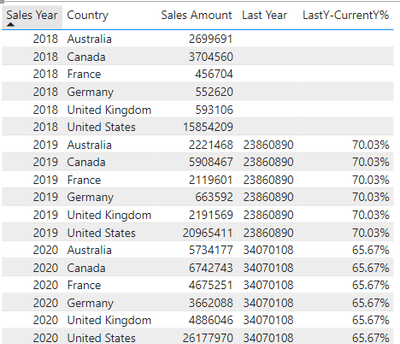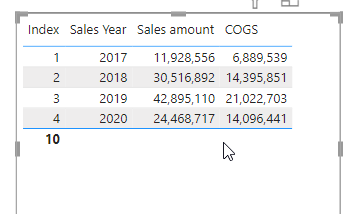- Power BI forums
- Updates
- News & Announcements
- Get Help with Power BI
- Desktop
- Service
- Report Server
- Power Query
- Mobile Apps
- Developer
- DAX Commands and Tips
- Custom Visuals Development Discussion
- Health and Life Sciences
- Power BI Spanish forums
- Translated Spanish Desktop
- Power Platform Integration - Better Together!
- Power Platform Integrations (Read-only)
- Power Platform and Dynamics 365 Integrations (Read-only)
- Training and Consulting
- Instructor Led Training
- Dashboard in a Day for Women, by Women
- Galleries
- Community Connections & How-To Videos
- COVID-19 Data Stories Gallery
- Themes Gallery
- Data Stories Gallery
- R Script Showcase
- Webinars and Video Gallery
- Quick Measures Gallery
- 2021 MSBizAppsSummit Gallery
- 2020 MSBizAppsSummit Gallery
- 2019 MSBizAppsSummit Gallery
- Events
- Ideas
- Custom Visuals Ideas
- Issues
- Issues
- Events
- Upcoming Events
- Community Blog
- Power BI Community Blog
- Custom Visuals Community Blog
- Community Support
- Community Accounts & Registration
- Using the Community
- Community Feedback
Register now to learn Fabric in free live sessions led by the best Microsoft experts. From Apr 16 to May 9, in English and Spanish.
- Power BI forums
- Forums
- Get Help with Power BI
- Desktop
- Y-o-Y change when year is available as a whole num...
- Subscribe to RSS Feed
- Mark Topic as New
- Mark Topic as Read
- Float this Topic for Current User
- Bookmark
- Subscribe
- Printer Friendly Page
- Mark as New
- Bookmark
- Subscribe
- Mute
- Subscribe to RSS Feed
- Permalink
- Report Inappropriate Content
Y-o-Y change when year is available as a whole number ONLY
Would appreciate your guidance in getting Y-o-Y change when the Year is available as a whole number only, like so 2018, 2019 etc. And no there is no Date column in the base data or a Year and Month column (from which a Date column can then be created). This is the data provided.
As you are alI aware, it is futile to convert that column into a Date column as it converts to {9 -12 July 1905}
If the sales year is region dependant and not calendar year based will it make a difference?
Since I am unable to upload a file, I have attached a table
| Sales Year (Whole Number) | Sales Amount | COGS |
| 2017 | 11,928,556 | 6,889,539 |
| 2018 | 30,516,892 | 14,395,851 |
| 2019 | 42,895,110 | 21,022,703 |
| 2020 | 24,468,717 | 14,096,441 |
Thanks in advance, W
Solved! Go to Solution.
- Mark as New
- Bookmark
- Subscribe
- Mute
- Subscribe to RSS Feed
- Permalink
- Report Inappropriate Content
Hi @Will_Ryu ,
Here are the steps you can follow:
1. Create measure.
Last Year =
SUMX(
FILTER(ALL('Table'),
'Table'[Sales Year]=MAX('Table'[Sales Year])-1),[Sales Amount])LastY-CurrentY% =
DIVIDE(
[Last Year],
SUMX(
FILTER(ALL('Table'),
'Table'[Sales Year]=MAX('Table'[Sales Year])),[Sales Amount])
)2. Result:
If you need pbix, please click here.
Y-o-Y change when year is available as a whole number ONLY.pbix
Best Regards,
Liu Yang
If this post helps, then please consider Accept it as the solution to help the other members find it more quickly
- Mark as New
- Bookmark
- Subscribe
- Mute
- Subscribe to RSS Feed
- Permalink
- Report Inappropriate Content
Hi @Will_Ryu ,
Here are the steps you can follow:
1. Create measure.
Last Year =
SUMX(
FILTER(ALL('Table'),
'Table'[Sales Year]=MAX('Table'[Sales Year])-1),[Sales Amount])LastY-CurrentY% =
DIVIDE(
[Last Year],
SUMX(
FILTER(ALL('Table'),
'Table'[Sales Year]=MAX('Table'[Sales Year])),[Sales Amount])
)2. Result:
If you need pbix, please click here.
Y-o-Y change when year is available as a whole number ONLY.pbix
Best Regards,
Liu Yang
If this post helps, then please consider Accept it as the solution to help the other members find it more quickly
- Mark as New
- Bookmark
- Subscribe
- Mute
- Subscribe to RSS Feed
- Permalink
- Report Inappropriate Content
Hi
I understand you want to calulate Last year sales to define Y-o-Y with the column of Sales year. Please try this
Total_sale = SUM(Amount)
Last_year_sale = CALCULATE (Total_sale,'[Sales Year] -1)
Y-o-Y = (Total_sale-Last_year_sale)/Last_year_sale
- Mark as New
- Bookmark
- Subscribe
- Mute
- Subscribe to RSS Feed
- Permalink
- Report Inappropriate Content
Thank you Hugo
However, using your method, I got the following result
| Sales Year | Sales Amount | LY | Y-o-Y |
| 2017 | 11928556 | 109809275 | -89.14% |
| 2018 | 30516892 | 109809275 | -72.21% |
| 2019 | 42895110 | 109809275 | -60.94% |
| 2020 | 24468717 | 109809275 | -77.72% |
- Mark as New
- Bookmark
- Subscribe
- Mute
- Subscribe to RSS Feed
- Permalink
- Report Inappropriate Content
Hi
Please try modify the measure Last_year_sale
Last_year_sale =
var year = MAX (Sales year)
return CALCULATE (Total_sale,year -1)
- Mark as New
- Bookmark
- Subscribe
- Mute
- Subscribe to RSS Feed
- Permalink
- Report Inappropriate Content
Hi,
If I am not mistaken you are looking for the Year to Year changes. For this purpose :
1- In Power Query I created the Index column in the particular table :
2- Then in Power BI, created the below Column :
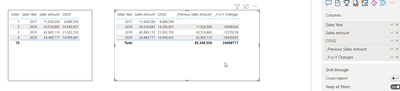
Appreciate your Kudos
- Mark as New
- Bookmark
- Subscribe
- Mute
- Subscribe to RSS Feed
- Permalink
- Report Inappropriate Content
@MahyarTF Your solution works great on the simple table with one entry for each year but I wasn't able to extend it to this data set.
| Sales Year | Country | Sales Amount |
| 2018 | Australia | 2,699,691 |
| 2018 | Canada | 3,704,560 |
| 2018 | France | 456,704 |
| 2018 | Germany | 552,620 |
| 2018 | United Kingdom | 593,106 |
| 2018 | United States | 15,854,209 |
| 2019 | Australia | 2,221,468 |
| 2019 | Canada | 5,908,467 |
| 2019 | France | 2,119,601 |
| 2019 | Germany | 663,592 |
| 2019 | United Kingdom | 2,191,569 |
| 2019 | United States | 20,965,411 |
| 2020 | Australia | 5,734,177 |
| 2020 | Canada | 6,742,743 |
| 2020 | France | 4,675,251 |
| 2020 | Germany | 3,662,088 |
| 2020 | United Kingdom | 4,886,046 |
| 2020 | United States | 26,177,970 |
Helpful resources

Microsoft Fabric Learn Together
Covering the world! 9:00-10:30 AM Sydney, 4:00-5:30 PM CET (Paris/Berlin), 7:00-8:30 PM Mexico City

Power BI Monthly Update - April 2024
Check out the April 2024 Power BI update to learn about new features.

| User | Count |
|---|---|
| 113 | |
| 97 | |
| 85 | |
| 70 | |
| 61 |
| User | Count |
|---|---|
| 151 | |
| 121 | |
| 104 | |
| 87 | |
| 67 |