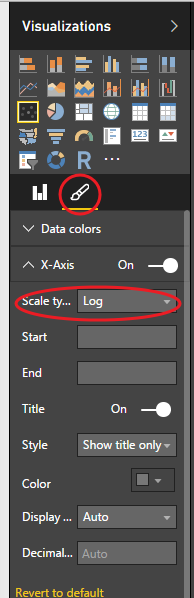- Power BI forums
- Updates
- News & Announcements
- Get Help with Power BI
- Desktop
- Service
- Report Server
- Power Query
- Mobile Apps
- Developer
- DAX Commands and Tips
- Custom Visuals Development Discussion
- Health and Life Sciences
- Power BI Spanish forums
- Translated Spanish Desktop
- Power Platform Integration - Better Together!
- Power Platform Integrations (Read-only)
- Power Platform and Dynamics 365 Integrations (Read-only)
- Training and Consulting
- Instructor Led Training
- Dashboard in a Day for Women, by Women
- Galleries
- Community Connections & How-To Videos
- COVID-19 Data Stories Gallery
- Themes Gallery
- Data Stories Gallery
- R Script Showcase
- Webinars and Video Gallery
- Quick Measures Gallery
- 2021 MSBizAppsSummit Gallery
- 2020 MSBizAppsSummit Gallery
- 2019 MSBizAppsSummit Gallery
- Events
- Ideas
- Custom Visuals Ideas
- Issues
- Issues
- Events
- Upcoming Events
- Community Blog
- Power BI Community Blog
- Custom Visuals Community Blog
- Community Support
- Community Accounts & Registration
- Using the Community
- Community Feedback
Register now to learn Fabric in free live sessions led by the best Microsoft experts. From Apr 16 to May 9, in English and Spanish.
- Power BI forums
- Forums
- Get Help with Power BI
- Desktop
- Y Axis and Log Scale
- Subscribe to RSS Feed
- Mark Topic as New
- Mark Topic as Read
- Float this Topic for Current User
- Bookmark
- Subscribe
- Printer Friendly Page
- Mark as New
- Bookmark
- Subscribe
- Mute
- Subscribe to RSS Feed
- Permalink
- Report Inappropriate Content
Y Axis and Log Scale
Is there a way to reflect multiple values on the y axis? For example, I want to plot a line graph for the amount of of clicks and impressions (which is in the hundreds and thousands) along with our Conversion rate (e.g. 2%). When plotting the clicks and impressions with a % in the same graph, my Conversion rate line is almost invisible/flat because it's so small. I am already using the Log scale. I tried changing the display (thousands, billions) but it did not change my graph at all.
Is there another method so I can see my data more proportionally?
- Mark as New
- Bookmark
- Subscribe
- Mute
- Subscribe to RSS Feed
- Permalink
- Report Inappropriate Content
This is a much needed feature. I'd like to see this come down the pipe relatively soon.
- Mark as New
- Bookmark
- Subscribe
- Mute
- Subscribe to RSS Feed
- Permalink
- Report Inappropriate Content
Hello,
If you go the formatting brush you can then select the Log from the dropdown on axis Scale Type.
Would this work?
- Mark as New
- Bookmark
- Subscribe
- Mute
- Subscribe to RSS Feed
- Permalink
- Report Inappropriate Content
@jewelry Yes you can have a secondary Y-Axis
See my response here => http://community.powerbi.com/t5/Desktop/Force-second-y-axis/m-p/25015#M8165
- Mark as New
- Bookmark
- Subscribe
- Mute
- Subscribe to RSS Feed
- Permalink
- Report Inappropriate Content
In excel you can specify a second axis to get around this problem, I dont think PBI has this functionality yet though.
One workaround (and its not the greatest) would be to create a second seperate chart and overlay it on top off the first. If you turn off the background and labels etc you can get it to show just the line
- Mark as New
- Bookmark
- Subscribe
- Mute
- Subscribe to RSS Feed
- Permalink
- Report Inappropriate Content
2 lines is not possible, but combination of line and column is possible: "Line and cluster column chart" is the answer. It's one of the newer standard-charts:
Especially in Power BI I advise you NOT TO overlay charts. Pure mess, trust me. 😮
- Mark as New
- Bookmark
- Subscribe
- Mute
- Subscribe to RSS Feed
- Permalink
- Report Inappropriate Content
@Bjoern agree with the sentiment of not overlaying, I was scraping the barrel for a solution as when I looked at the visualisation you suggested I couldn't see a way to adust the two seperate y axis independantly so assumed the same scaling issues.
Would love MS to add duel Axis and also option to invert axis for rankings etc where 1 needs to be at the top.
- Mark as New
- Bookmark
- Subscribe
- Mute
- Subscribe to RSS Feed
- Permalink
- Report Inappropriate Content
Yes, truely, the options would be unlimited. I am still dreaming of a "dynamic" axis which can be cut off dynamically, e.g. just showing an interval between 50 and 100 based on the values. Would be the same like the min() max() functions, which can be used in excel. By doing this, charts could be combined etc ... ah, imagine the possibilities.
Helpful resources

Microsoft Fabric Learn Together
Covering the world! 9:00-10:30 AM Sydney, 4:00-5:30 PM CET (Paris/Berlin), 7:00-8:30 PM Mexico City

Power BI Monthly Update - April 2024
Check out the April 2024 Power BI update to learn about new features.

| User | Count |
|---|---|
| 109 | |
| 99 | |
| 77 | |
| 66 | |
| 54 |
| User | Count |
|---|---|
| 144 | |
| 104 | |
| 102 | |
| 87 | |
| 64 |