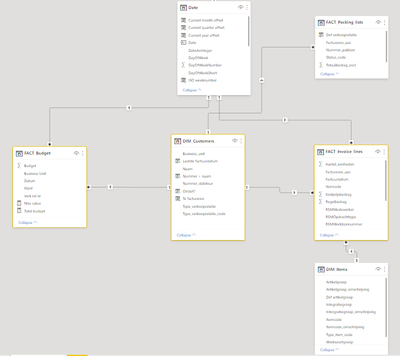- Power BI forums
- Updates
- News & Announcements
- Get Help with Power BI
- Desktop
- Service
- Report Server
- Power Query
- Mobile Apps
- Developer
- DAX Commands and Tips
- Custom Visuals Development Discussion
- Health and Life Sciences
- Power BI Spanish forums
- Translated Spanish Desktop
- Power Platform Integration - Better Together!
- Power Platform Integrations (Read-only)
- Power Platform and Dynamics 365 Integrations (Read-only)
- Training and Consulting
- Instructor Led Training
- Dashboard in a Day for Women, by Women
- Galleries
- Community Connections & How-To Videos
- COVID-19 Data Stories Gallery
- Themes Gallery
- Data Stories Gallery
- R Script Showcase
- Webinars and Video Gallery
- Quick Measures Gallery
- 2021 MSBizAppsSummit Gallery
- 2020 MSBizAppsSummit Gallery
- 2019 MSBizAppsSummit Gallery
- Events
- Ideas
- Custom Visuals Ideas
- Issues
- Issues
- Events
- Upcoming Events
- Community Blog
- Power BI Community Blog
- Custom Visuals Community Blog
- Community Support
- Community Accounts & Registration
- Using the Community
- Community Feedback
Register now to learn Fabric in free live sessions led by the best Microsoft experts. From Apr 16 to May 9, in English and Spanish.
- Power BI forums
- Forums
- Get Help with Power BI
- Desktop
- Re: Wrong sales amount due to 2 fact tables
- Subscribe to RSS Feed
- Mark Topic as New
- Mark Topic as Read
- Float this Topic for Current User
- Bookmark
- Subscribe
- Printer Friendly Page
- Mark as New
- Bookmark
- Subscribe
- Mute
- Subscribe to RSS Feed
- Permalink
- Report Inappropriate Content
Wrong sales amount due to 2 fact tables
We want to compare 2 fact tables in 1 visual.
One table contains all invoice lines with a link to the “Date” and to the “Customer” table.
The other Fact table concerns a budget per business unit with a link to the “Date” table and the “Customer” table.
In a Gauge visual we want to compare the sales comparing to the budget.
The budget per business unit is displayed perfectly. However, the sales is shown the same for each business unit. This concerns the total sales that has been invoiced.
It therefore seems that because there is no good connection between the 2 fact tables, the sales per business unit is not shown properly. Can someone help me further with this?
Solved! Go to Solution.
- Mark as New
- Bookmark
- Subscribe
- Mute
- Subscribe to RSS Feed
- Permalink
- Report Inappropriate Content
Ok, this is a model problem. You need to add all customers from your budget table to the customer table if not already there and then it will just work.
A workaround though is to change the Sales measure. Change it to this:
CALCULATE(
[YourSalesMeasure],
CROSSFILTER(
BudgetTable[CustomerNumber],
CustomerTable[CustomerNumber],
BOTH
)
)That will turn on bi-directional filtering for that measure only. Note: THIS IS NOT A GOOD PRACTICE. For this instance, the model fix is best practice. There are times to use CROSSFILTER(), which is why it exists, but it isn't for fixing a bad model. All of your measures will get more and more complex and tedious until your customer table is fixed to have all customers listed.
Did I answer your question? Mark my post as a solution!
Did my answers help arrive at a solution? Give it a kudos by clicking the Thumbs Up!
DAX is for Analysis. Power Query is for Data Modeling
Proud to be a Super User!
MCSA: BI Reporting- Mark as New
- Bookmark
- Subscribe
- Mute
- Subscribe to RSS Feed
- Permalink
- Report Inappropriate Content
Hi @PimFV
Has your problem been solved ? If it has been solved, please accept SU's answer as a solution so that others with similar problems can see it .
Best Regards
Community Support Team _ Ailsa Tao
- Mark as New
- Bookmark
- Subscribe
- Mute
- Subscribe to RSS Feed
- Permalink
- Report Inappropriate Content
Did you use the Business Unit field from the customer table in the lower right table? If you used the field from your Budget table, that is the problem. But from the customer table it should filter both the sales and budget fact tables. You should hide the foreign key fields in your fact tables so you never use them in visuals.
Did I answer your question? Mark my post as a solution!
Did my answers help arrive at a solution? Give it a kudos by clicking the Thumbs Up!
DAX is for Analysis. Power Query is for Data Modeling
Proud to be a Super User!
MCSA: BI Reporting- Mark as New
- Bookmark
- Subscribe
- Mute
- Subscribe to RSS Feed
- Permalink
- Report Inappropriate Content
Hello Edhans,
Thanks you for you reaction!
I indeed did use the "Business unit" field from the "Budget" table.
When I use the "Business unit" from the "Customer" Table, I have the problem that not every Business unit already has a customer with sales, so the budget is not shown.
In addition, there is also a part of the budget that is not linked to a customer. This will be fed by a number of article groups that I set as a filter on the visual and thus exclude it from other visuals.
I hope you can still follow me.
- Mark as New
- Bookmark
- Subscribe
- Mute
- Subscribe to RSS Feed
- Permalink
- Report Inappropriate Content
Ok, this is a model problem. You need to add all customers from your budget table to the customer table if not already there and then it will just work.
A workaround though is to change the Sales measure. Change it to this:
CALCULATE(
[YourSalesMeasure],
CROSSFILTER(
BudgetTable[CustomerNumber],
CustomerTable[CustomerNumber],
BOTH
)
)That will turn on bi-directional filtering for that measure only. Note: THIS IS NOT A GOOD PRACTICE. For this instance, the model fix is best practice. There are times to use CROSSFILTER(), which is why it exists, but it isn't for fixing a bad model. All of your measures will get more and more complex and tedious until your customer table is fixed to have all customers listed.
Did I answer your question? Mark my post as a solution!
Did my answers help arrive at a solution? Give it a kudos by clicking the Thumbs Up!
DAX is for Analysis. Power Query is for Data Modeling
Proud to be a Super User!
MCSA: BI ReportingHelpful resources

Microsoft Fabric Learn Together
Covering the world! 9:00-10:30 AM Sydney, 4:00-5:30 PM CET (Paris/Berlin), 7:00-8:30 PM Mexico City

Power BI Monthly Update - April 2024
Check out the April 2024 Power BI update to learn about new features.

| User | Count |
|---|---|
| 107 | |
| 98 | |
| 77 | |
| 66 | |
| 53 |
| User | Count |
|---|---|
| 144 | |
| 104 | |
| 100 | |
| 86 | |
| 64 |