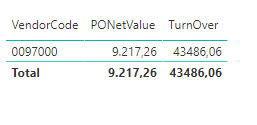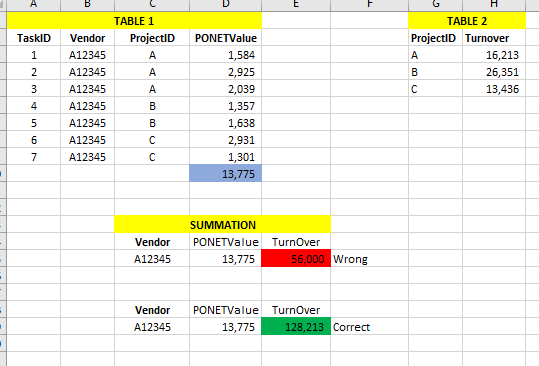- Power BI forums
- Updates
- News & Announcements
- Get Help with Power BI
- Desktop
- Service
- Report Server
- Power Query
- Mobile Apps
- Developer
- DAX Commands and Tips
- Custom Visuals Development Discussion
- Health and Life Sciences
- Power BI Spanish forums
- Translated Spanish Desktop
- Power Platform Integration - Better Together!
- Power Platform Integrations (Read-only)
- Power Platform and Dynamics 365 Integrations (Read-only)
- Training and Consulting
- Instructor Led Training
- Dashboard in a Day for Women, by Women
- Galleries
- Community Connections & How-To Videos
- COVID-19 Data Stories Gallery
- Themes Gallery
- Data Stories Gallery
- R Script Showcase
- Webinars and Video Gallery
- Quick Measures Gallery
- 2021 MSBizAppsSummit Gallery
- 2020 MSBizAppsSummit Gallery
- 2019 MSBizAppsSummit Gallery
- Events
- Ideas
- Custom Visuals Ideas
- Issues
- Issues
- Events
- Upcoming Events
- Community Blog
- Power BI Community Blog
- Custom Visuals Community Blog
- Community Support
- Community Accounts & Registration
- Using the Community
- Community Feedback
Register now to learn Fabric in free live sessions led by the best Microsoft experts. From Apr 16 to May 9, in English and Spanish.
- Power BI forums
- Forums
- Get Help with Power BI
- Desktop
- Re: Wrong Column Totals and also wrong Total on DA...
- Subscribe to RSS Feed
- Mark Topic as New
- Mark Topic as Read
- Float this Topic for Current User
- Bookmark
- Subscribe
- Printer Friendly Page
- Mark as New
- Bookmark
- Subscribe
- Mute
- Subscribe to RSS Feed
- Permalink
- Report Inappropriate Content
Wrong Column Totals and also wrong Total on DAX formula.
I have 2 tables in powerBI. One with tasks, projects and PONetValue and the second table has the projects and the TurnOver only.
On the first table a project can have multiple tasks so the connection between the two tables is many to one.
In the attached image i have the Vendor Code as Dimension and the PONetValue and TurnOver as metrics.
The PONet value is summed correctly (comes from the first table with the tasks and projects) but the TurnOver is not summed properly. It shows 43,486.06 instead of 70,680.06.
What i noticed, after extracting on csv all tasks with their projects and the Turnover value, is that the program first takes the distinct projects and then sums the values for the distinct projects and not all projects. Turnover is not a calculated field. It is just a simple field and its 'Default Summarization' is SUM. When i simply add it to the table it doesnt show the correct total. Same when i use it on DAX formulas to calculate percentages etc.
I think i have to use the summarize function or a different function as it seems that the logic behind the summation is that the program takes the distinct projects first and then sums the TurnOver values for the distinct projects. In my case i want ALL projects.
Dax Formula:
SUM('Invoices to Clients'[TurnOver])
Solved! Go to Solution.
- Mark as New
- Bookmark
- Subscribe
- Mute
- Subscribe to RSS Feed
- Permalink
- Report Inappropriate Content
Thanks for the reply.
After a lot of investigation i found out that the following formula works great:
SUMX(VALUES(Calculated_Measures[TaskGID]);CALCULATE(SUM('Invoices to Clients'[TurnOver])))
Let me visualise the issue. On the following image i have the 2 tables.
In the old formula the summation was giving a wrong value. As you noticed for Turnover it gets the distinct projects, sums their values and gives the total number of 56,000 (which is wrong).
The new DAX formula takes the values of all projects across all tasks and sums their values and the correct total value is 128,213.
- Mark as New
- Bookmark
- Subscribe
- Mute
- Subscribe to RSS Feed
- Permalink
- Report Inappropriate Content
Hi @themistoklis,
How are you having the connection between vendor and the projects turn over?
Believe that the issues is refering that all the projects that a VendorCode as PONetValue are not returning the correct value since you don't have the connection between both.
I assume that in the PONetValue you have some kind of Vendor number try something like this:
calculate =
IF (
HASONEFILTER ( Vendors[Vendor] );
CALCULATE (
SUM ( Turnover[turnover] );
FILTER ( NetValue; NetValue[vendro] = MAX ( Vendors[Vendor] ) )
);
SUMX (
Turnover;
CALCULATE (
SUM ( Turnover[turnover] );
FILTER ( NetValue; NetValue[vendro] = MAX ( Vendors[Vendor] ) )
)
)
)
In my Case Turnover is the second table you refer and NetValue is the first one.
If you can share some sample data would I could help you better.
Regards,
MFelix
Regards
Miguel Félix
Did I answer your question? Mark my post as a solution!
Proud to be a Super User!
Check out my blog: Power BI em Português- Mark as New
- Bookmark
- Subscribe
- Mute
- Subscribe to RSS Feed
- Permalink
- Report Inappropriate Content
Thanks for the reply.
After a lot of investigation i found out that the following formula works great:
SUMX(VALUES(Calculated_Measures[TaskGID]);CALCULATE(SUM('Invoices to Clients'[TurnOver])))
Let me visualise the issue. On the following image i have the 2 tables.
In the old formula the summation was giving a wrong value. As you noticed for Turnover it gets the distinct projects, sums their values and gives the total number of 56,000 (which is wrong).
The new DAX formula takes the values of all projects across all tasks and sums their values and the correct total value is 128,213.
Helpful resources

Microsoft Fabric Learn Together
Covering the world! 9:00-10:30 AM Sydney, 4:00-5:30 PM CET (Paris/Berlin), 7:00-8:30 PM Mexico City

Power BI Monthly Update - April 2024
Check out the April 2024 Power BI update to learn about new features.

| User | Count |
|---|---|
| 109 | |
| 96 | |
| 77 | |
| 66 | |
| 53 |
| User | Count |
|---|---|
| 144 | |
| 105 | |
| 102 | |
| 89 | |
| 63 |