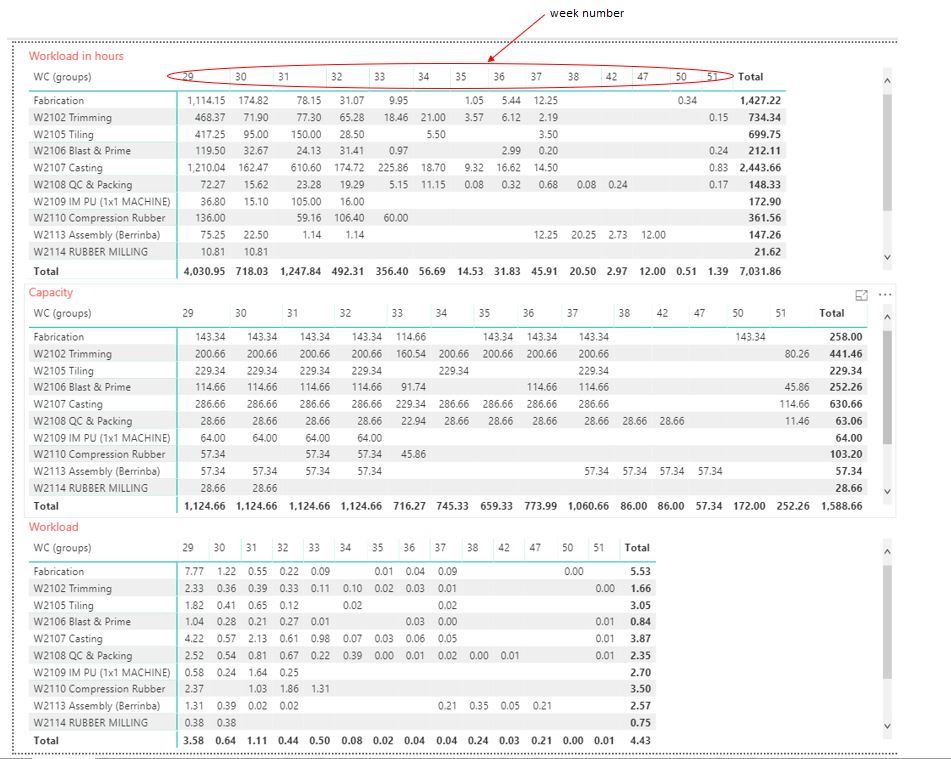- Power BI forums
- Updates
- News & Announcements
- Get Help with Power BI
- Desktop
- Service
- Report Server
- Power Query
- Mobile Apps
- Developer
- DAX Commands and Tips
- Custom Visuals Development Discussion
- Health and Life Sciences
- Power BI Spanish forums
- Translated Spanish Desktop
- Power Platform Integration - Better Together!
- Power Platform Integrations (Read-only)
- Power Platform and Dynamics 365 Integrations (Read-only)
- Training and Consulting
- Instructor Led Training
- Dashboard in a Day for Women, by Women
- Galleries
- Community Connections & How-To Videos
- COVID-19 Data Stories Gallery
- Themes Gallery
- Data Stories Gallery
- R Script Showcase
- Webinars and Video Gallery
- Quick Measures Gallery
- 2021 MSBizAppsSummit Gallery
- 2020 MSBizAppsSummit Gallery
- 2019 MSBizAppsSummit Gallery
- Events
- Ideas
- Custom Visuals Ideas
- Issues
- Issues
- Events
- Upcoming Events
- Community Blog
- Power BI Community Blog
- Custom Visuals Community Blog
- Community Support
- Community Accounts & Registration
- Using the Community
- Community Feedback
Register now to learn Fabric in free live sessions led by the best Microsoft experts. From Apr 16 to May 9, in English and Spanish.
- Power BI forums
- Forums
- Get Help with Power BI
- Desktop
- Writing measure based on other measures
- Subscribe to RSS Feed
- Mark Topic as New
- Mark Topic as Read
- Float this Topic for Current User
- Bookmark
- Subscribe
- Printer Friendly Page
- Mark as New
- Bookmark
- Subscribe
- Mute
- Subscribe to RSS Feed
- Permalink
- Report Inappropriate Content
Writing measure based on other measures
Hi Experts,
I have 3 measures like you see from below picture:
- Workload in hours (sum of total hours for each department in week number e.g. there is 468.37 hours of workload for Trimming department in week 29), this measure lives in Workload Table.
- Capacity (sum of total capacity hours for each department in a week e.g. the capacity of Trimming department in week 29 is 200.66 hours, this measure lives in the Capacity Table.
- Workload (is a measure simply using Workload in hours / Capacity) so I know there is equivalent 2.33 weeks of workload in week 29 for Trimming department and therefore we need to increase capacity to catch up.
Now I want to create the 4th measure = if the calculated workload is great than 1 (week) then automatically roll to the following week. e.g. the Trimming department workload in week 29 will be capped at 1 and the rest 1.33 (2.33 - 1 = 1.33) will be moved to the following week.
The total workload should be 3.68 weeks to complete (2.33+0.36+0.39+0.33+0.11+0.1+0.02+0.03+0.01 = 3.68 weeks)
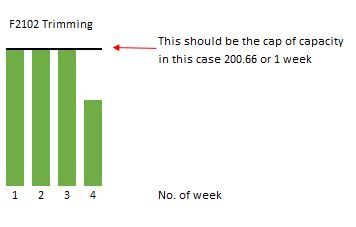
Thank you,
Ray
Solved! Go to Solution.
- Mark as New
- Bookmark
- Subscribe
- Mute
- Subscribe to RSS Feed
- Permalink
- Report Inappropriate Content
You could do this by calculating the Life Time to Date Workload from the first week and then compare that to the running number of weeks. This produces the output in the bottom table below (ignore the total for the time being, I don't know if there is a meaningful way of calculating the capped workload at the total level - If you do have a requirement for calculating the total "capped workload" reply back letting me know how this should work and I'd be happy to update the measure)
I used the following 2 calculations to achieve the output above
LTD Workload = SUMX(FILTER(ALL('Date'[Date]), 'Date'[Date] <= MAX('Date'[Date])),[Workload])Capped Workload =
VAR _maxDate = CALCULATE(max('Date'[Date]), FILTER(VALUES('Date'[Date]), NOT( ISBLANK([LTD Workload]))))
VAR _minDate = CALCULATE(min('Date'[Date]), FILTER(ALL('Date'[Date]), NOT( ISBLANK([Workload]))))
VAR _weeksToDate = CALCULATETABLE(DISTINCT('Date'[Week of Year]), FILTER(ALL('Date'[Date]), 'Date'[Date] >= _minDate && 'Date'[Date] <= _maxDate))
VAR _runningWeekCount = COUNTROWS(_weeksToDate)
VAR _runningWorkload = [LTD Workload] // SUMX(_weeksToDate, [Workload])
RETURN IF( _runningWorkload > _runningWeekCount, 1,IF(_runningWeekCount >=1 && _runningWeekCount-1 < _runningWorkload, _runningWorkload - (_runningWeekCount-1)))
- Mark as New
- Bookmark
- Subscribe
- Mute
- Subscribe to RSS Feed
- Permalink
- Report Inappropriate Content
You could do this by calculating the Life Time to Date Workload from the first week and then compare that to the running number of weeks. This produces the output in the bottom table below (ignore the total for the time being, I don't know if there is a meaningful way of calculating the capped workload at the total level - If you do have a requirement for calculating the total "capped workload" reply back letting me know how this should work and I'd be happy to update the measure)
I used the following 2 calculations to achieve the output above
LTD Workload = SUMX(FILTER(ALL('Date'[Date]), 'Date'[Date] <= MAX('Date'[Date])),[Workload])Capped Workload =
VAR _maxDate = CALCULATE(max('Date'[Date]), FILTER(VALUES('Date'[Date]), NOT( ISBLANK([LTD Workload]))))
VAR _minDate = CALCULATE(min('Date'[Date]), FILTER(ALL('Date'[Date]), NOT( ISBLANK([Workload]))))
VAR _weeksToDate = CALCULATETABLE(DISTINCT('Date'[Week of Year]), FILTER(ALL('Date'[Date]), 'Date'[Date] >= _minDate && 'Date'[Date] <= _maxDate))
VAR _runningWeekCount = COUNTROWS(_weeksToDate)
VAR _runningWorkload = [LTD Workload] // SUMX(_weeksToDate, [Workload])
RETURN IF( _runningWorkload > _runningWeekCount, 1,IF(_runningWeekCount >=1 && _runningWeekCount-1 < _runningWorkload, _runningWorkload - (_runningWeekCount-1)))
- Mark as New
- Bookmark
- Subscribe
- Mute
- Subscribe to RSS Feed
- Permalink
- Report Inappropriate Content
Thank you d_gosbell,
I see the idea of the measures you wrote below and I had to adjust a little bit to suit my case as relationship between my tables are not connected by 'Date' but the weeknum because my Capacity Table only has weeknum colum and the capacity (they don't breakdown to daily capacity for me).
At the end I manage to use another graph to show what I wanna show so it is all good.
Thank you again for your reply and look into my problem I really appreciate it.
Cheers,
Ray
Helpful resources

Microsoft Fabric Learn Together
Covering the world! 9:00-10:30 AM Sydney, 4:00-5:30 PM CET (Paris/Berlin), 7:00-8:30 PM Mexico City

Power BI Monthly Update - April 2024
Check out the April 2024 Power BI update to learn about new features.

| User | Count |
|---|---|
| 110 | |
| 94 | |
| 82 | |
| 66 | |
| 58 |
| User | Count |
|---|---|
| 151 | |
| 121 | |
| 104 | |
| 87 | |
| 67 |