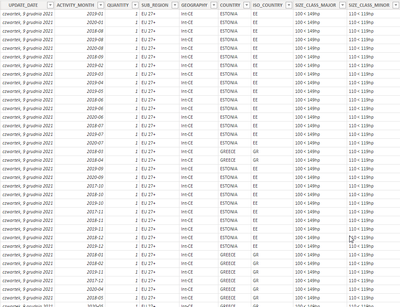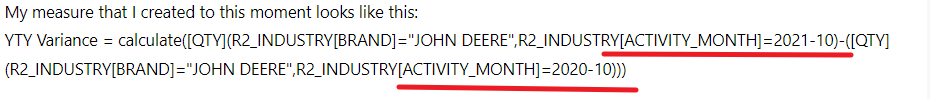- Power BI forums
- Updates
- News & Announcements
- Get Help with Power BI
- Desktop
- Service
- Report Server
- Power Query
- Mobile Apps
- Developer
- DAX Commands and Tips
- Custom Visuals Development Discussion
- Health and Life Sciences
- Power BI Spanish forums
- Translated Spanish Desktop
- Power Platform Integration - Better Together!
- Power Platform Integrations (Read-only)
- Power Platform and Dynamics 365 Integrations (Read-only)
- Training and Consulting
- Instructor Led Training
- Dashboard in a Day for Women, by Women
- Galleries
- Community Connections & How-To Videos
- COVID-19 Data Stories Gallery
- Themes Gallery
- Data Stories Gallery
- R Script Showcase
- Webinars and Video Gallery
- Quick Measures Gallery
- 2021 MSBizAppsSummit Gallery
- 2020 MSBizAppsSummit Gallery
- 2019 MSBizAppsSummit Gallery
- Events
- Ideas
- Custom Visuals Ideas
- Issues
- Issues
- Events
- Upcoming Events
- Community Blog
- Power BI Community Blog
- Custom Visuals Community Blog
- Community Support
- Community Accounts & Registration
- Using the Community
- Community Feedback
Register now to learn Fabric in free live sessions led by the best Microsoft experts. From Apr 16 to May 9, in English and Spanish.
- Power BI forums
- Forums
- Get Help with Power BI
- Desktop
- Writing a date filter in a measure
- Subscribe to RSS Feed
- Mark Topic as New
- Mark Topic as Read
- Float this Topic for Current User
- Bookmark
- Subscribe
- Printer Friendly Page
- Mark as New
- Bookmark
- Subscribe
- Mute
- Subscribe to RSS Feed
- Permalink
- Report Inappropriate Content
Writing a date filter in a measure
Hello!
I'm working on a report and want to get a variance in quantity of the same brand in two different months. My base table is looking pretty much like this (but it has a lot more columns):
And f.ex. I want a variance of quantity for brand Ferrari in 10.2021 in comparison to 10.2020?
How do you write a measure if you have a table looking like mine, I feel like I'm doing something wrong with writing a date in correct format.
My measure that I created to this moment looks like this:
and [QTY] is just a basic measure giving the sum of [QUANTITY]
The result that I'm getting is:
How do you write a date in a measure, what could I possibly change? Thank you in advance 🙂
Solved! Go to Solution.
- Mark as New
- Bookmark
- Subscribe
- Mute
- Subscribe to RSS Feed
- Permalink
- Report Inappropriate Content
Hi, @mzienowicz99
According to your description, I think [activity_month] column is a date column or a string column.
If it is a date column, you can use [activity_month]=date(2021,10,1). If it is a string column, you can use [activity_month]="2021-10".
Like this:
YTY Variance =
CALCULATE (
CALCULATE (
[QTY],
R2_INDUSTRY[BRAND] = "JOHN DEERE",
R2_INDUSTRY[ACTIVITY_MONTH] = "2021 - 10" //R2_INDUSTRY[ACTIVITY_MONTH] = date(2021,10,1)
)
- (
CALCULATE (
[QTY],
R2_INDUSTRY[BRAND] = "JOHN DEERE",
R2_INDUSTRY[ACTIVITY_MONTH] = "2020 - 10" //R2_INDUSTRY[ACTIVITY_MONTH] = date(2020,10,1)
)
)
)
Did I answer your question ? Please mark my reply as solution. Thank you very much.
If not, please feel free to ask me.
Best Regards,
Community Support Team _ Janey
- Mark as New
- Bookmark
- Subscribe
- Mute
- Subscribe to RSS Feed
- Permalink
- Report Inappropriate Content
Hi, @mzienowicz99
According to your description, I think [activity_month] column is a date column or a string column.
If it is a date column, you can use [activity_month]=date(2021,10,1). If it is a string column, you can use [activity_month]="2021-10".
Like this:
YTY Variance =
CALCULATE (
CALCULATE (
[QTY],
R2_INDUSTRY[BRAND] = "JOHN DEERE",
R2_INDUSTRY[ACTIVITY_MONTH] = "2021 - 10" //R2_INDUSTRY[ACTIVITY_MONTH] = date(2021,10,1)
)
- (
CALCULATE (
[QTY],
R2_INDUSTRY[BRAND] = "JOHN DEERE",
R2_INDUSTRY[ACTIVITY_MONTH] = "2020 - 10" //R2_INDUSTRY[ACTIVITY_MONTH] = date(2020,10,1)
)
)
)
Did I answer your question ? Please mark my reply as solution. Thank you very much.
If not, please feel free to ask me.
Best Regards,
Community Support Team _ Janey
- Mark as New
- Bookmark
- Subscribe
- Mute
- Subscribe to RSS Feed
- Permalink
- Report Inappropriate Content
- Mark as New
- Bookmark
- Subscribe
- Mute
- Subscribe to RSS Feed
- Permalink
- Report Inappropriate Content
@mzienowicz99 , Seem like you have date to create a date from month year
Date = date(right([Month year],4) , left([Month year],2) ,1)
Now join this with date table and use time intelligence
examples
MTD Sales = CALCULATE(SUM(Sales[Sales Amount]),DATESMTD('Date'[Date]))
last year MTD Sales = CALCULATE(SUM(Sales[Sales Amount]),DATESMTD(dateadd('Date'[Date],-12,MONTH)))
Previous year Month Sales = CALCULATE(SUM(Sales[Sales Amount]),previousmonth(dateadd('Date'[Date],-11,MONTH)))
last year MTD (complete) Sales = CALCULATE(SUM(Sales[Sales Amount]),DATESMTD(ENDOFMONTH(dateadd('Date'[Date],-12,MONTH))))
Power BI — Month on Month with or Without Time Intelligence
https://medium.com/@amitchandak.1978/power-bi-mtd-questions-time-intelligence-3-5-64b0b4a4090e
https://www.youtube.com/watch?v=6LUBbvcxtKA
Microsoft Power BI Learning Resources, 2023 !!
Learn Power BI - Full Course with Dec-2022, with Window, Index, Offset, 100+ Topics !!
Did I answer your question? Mark my post as a solution! Appreciate your Kudos !! Proud to be a Super User! !!
Helpful resources

Microsoft Fabric Learn Together
Covering the world! 9:00-10:30 AM Sydney, 4:00-5:30 PM CET (Paris/Berlin), 7:00-8:30 PM Mexico City

Power BI Monthly Update - April 2024
Check out the April 2024 Power BI update to learn about new features.

| User | Count |
|---|---|
| 107 | |
| 93 | |
| 77 | |
| 65 | |
| 53 |
| User | Count |
|---|---|
| 147 | |
| 106 | |
| 104 | |
| 87 | |
| 61 |