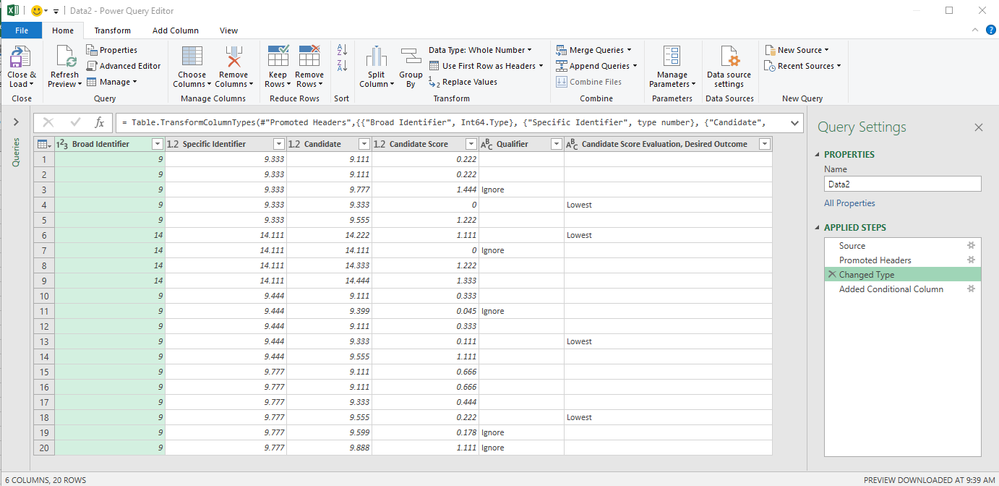- Power BI forums
- Updates
- News & Announcements
- Get Help with Power BI
- Desktop
- Service
- Report Server
- Power Query
- Mobile Apps
- Developer
- DAX Commands and Tips
- Custom Visuals Development Discussion
- Health and Life Sciences
- Power BI Spanish forums
- Translated Spanish Desktop
- Power Platform Integration - Better Together!
- Power Platform Integrations (Read-only)
- Power Platform and Dynamics 365 Integrations (Read-only)
- Training and Consulting
- Instructor Led Training
- Dashboard in a Day for Women, by Women
- Galleries
- Community Connections & How-To Videos
- COVID-19 Data Stories Gallery
- Themes Gallery
- Data Stories Gallery
- R Script Showcase
- Webinars and Video Gallery
- Quick Measures Gallery
- 2021 MSBizAppsSummit Gallery
- 2020 MSBizAppsSummit Gallery
- 2019 MSBizAppsSummit Gallery
- Events
- Ideas
- Custom Visuals Ideas
- Issues
- Issues
- Events
- Upcoming Events
- Community Blog
- Power BI Community Blog
- Custom Visuals Community Blog
- Community Support
- Community Accounts & Registration
- Using the Community
- Community Feedback
Register now to learn Fabric in free live sessions led by the best Microsoft experts. From Apr 16 to May 9, in English and Spanish.
- Power BI forums
- Forums
- Get Help with Power BI
- Desktop
- Re: Writing Power Query (M language) functions tha...
- Subscribe to RSS Feed
- Mark Topic as New
- Mark Topic as Read
- Float this Topic for Current User
- Bookmark
- Subscribe
- Printer Friendly Page
- Mark as New
- Bookmark
- Subscribe
- Mute
- Subscribe to RSS Feed
- Permalink
- Report Inappropriate Content
Writing Power Query (M language) functions that tailor table scope based on current row values
I have loaded a simple flat file I have pulled into a query. Fairly early on in the query's Applied Steps, the data looks like this:
.
Note that the rightmost column is just a hand-typed set of values that I am HOPING I can achieve with M code, with your help.
Here is the code for the full query:
let
Source = Csv.Document(File.Contents("H:\Misc\Power Query experiment\Data2.csv"),[Delimiter=",", Columns=6, Encoding=1252, QuoteStyle=QuoteStyle.None]),
#"Promoted Headers" = Table.PromoteHeaders(Source, [PromoteAllScalars=true]),
#"Changed Type" = Table.TransformColumnTypes(#"Promoted Headers",{{"Broad Identifier", Int64.Type}, {"Specific Identifier", type number}, {"Candidate", type number}, {"Candidate Score", type number}, {"Qualifier", type text}, {"Candidate Score Evaluation, Desired Outcome", type text}}),
#"Added Conditional Column" = Table.AddColumn(#"Changed Type", "Candidate Score Evaluation", each if [Candidate Score] = List.Min(Table.SelectRows(#"Changed Type",
each ([Specific Identifier] = [Specific Identifier] and [Qualifier] <> "Ignore"))[Candidate Score])
then "Lowest"
else null)
in
#"Added Conditional Column"You will notice that the column added in the final step is supposed to, for each row, (a) focus only on rows in the table that share the same value in the "Specific Identifier" column as the current row and (b) ignore rows that have the word 'Ignore' in the "Qualifier" column. It does not achieve the desired results.
Please help.
Solved! Go to Solution.
- Mark as New
- Bookmark
- Subscribe
- Mute
- Subscribe to RSS Feed
- Permalink
- Report Inappropriate Content
I re-read this and have another idea that may be easier. I created a helper column to determine which scores should be evaluated:
let
Source = Excel.CurrentWorkbook(){[Name="Scores"]}[Content],
#"Changed Type" = Table.TransformColumnTypes(Source,{{"Specific Identifier", type text}, {"Score", Int64.Type}, {"Qualifier", type text}}),
#"Added Qualified Scores" = Table.AddColumn(#"Changed Type", "Qualified Scores", each if [Qualifier] <> "Ignore" then [Score] else null),
#"Added Outcome" = Table.AddColumn(#"Added Qualified Scores", "Outcome", each if (let group = [Specific Identifier] in
List.Min(Table.SelectRows(#"Added Qualified Scores", each [Specific Identifier] = group) [Qualified Scores])) = [Score] then "Lowest" else "")
in
#"Added Outcome"- Mark as New
- Bookmark
- Subscribe
- Mute
- Subscribe to RSS Feed
- Permalink
- Report Inappropriate Content
Happy to help!
As an aside, GroupKind.Local can be a powerful tool if you're grouping rows based on proximity to one another - especially if values are repeated later on but should be kept separate i.e.:
| Group | Value |
| A | 1 |
| A | 2 |
| A | 3 |
| B | 4 |
| B | 5 |
| B | 6 |
| A | 7 |
| A | 8 |
| C | 9 |
| C | 10 |
In a table like this, if the two A groups ({1,2,3} and {7,8}) should be aggregated separately, GroupKind.Local would allow you to do that.
= Table.Group(#"Source Table", {"Group"}, {"Group Sum", each List.Sum([Value])}, GroupKind.Local)| Group | Group Sum |
| A | 6 |
| B | 15 |
| A | 15 |
| C | 19 |
When I re-read your post, I realized GroupKind.Local would have worked but wasn't necessary... but it's still a good tool to know about and one that someone just recently showed me so now I'm just trying to share the wealth 🙂
- Mark as New
- Bookmark
- Subscribe
- Mute
- Subscribe to RSS Feed
- Permalink
- Report Inappropriate Content
I re-read this and have another idea that may be easier. I created a helper column to determine which scores should be evaluated:
let
Source = Excel.CurrentWorkbook(){[Name="Scores"]}[Content],
#"Changed Type" = Table.TransformColumnTypes(Source,{{"Specific Identifier", type text}, {"Score", Int64.Type}, {"Qualifier", type text}}),
#"Added Qualified Scores" = Table.AddColumn(#"Changed Type", "Qualified Scores", each if [Qualifier] <> "Ignore" then [Score] else null),
#"Added Outcome" = Table.AddColumn(#"Added Qualified Scores", "Outcome", each if (let group = [Specific Identifier] in
List.Min(Table.SelectRows(#"Added Qualified Scores", each [Specific Identifier] = group) [Qualified Scores])) = [Score] then "Lowest" else "")
in
#"Added Outcome"- Mark as New
- Bookmark
- Subscribe
- Mute
- Subscribe to RSS Feed
- Permalink
- Report Inappropriate Content
You are solid gold, my fried. That worked!
At some point, I'm also going to take your first solution out for a spin.
Thank you very much.
- Mark as New
- Bookmark
- Subscribe
- Mute
- Subscribe to RSS Feed
- Permalink
- Report Inappropriate Content
Happy to help!
As an aside, GroupKind.Local can be a powerful tool if you're grouping rows based on proximity to one another - especially if values are repeated later on but should be kept separate i.e.:
| Group | Value |
| A | 1 |
| A | 2 |
| A | 3 |
| B | 4 |
| B | 5 |
| B | 6 |
| A | 7 |
| A | 8 |
| C | 9 |
| C | 10 |
In a table like this, if the two A groups ({1,2,3} and {7,8}) should be aggregated separately, GroupKind.Local would allow you to do that.
= Table.Group(#"Source Table", {"Group"}, {"Group Sum", each List.Sum([Value])}, GroupKind.Local)| Group | Group Sum |
| A | 6 |
| B | 15 |
| A | 15 |
| C | 19 |
When I re-read your post, I realized GroupKind.Local would have worked but wasn't necessary... but it's still a good tool to know about and one that someone just recently showed me so now I'm just trying to share the wealth 🙂
- Mark as New
- Bookmark
- Subscribe
- Mute
- Subscribe to RSS Feed
- Permalink
- Report Inappropriate Content
Thanks for that. I will look for opportunities to deploy that.
Going back to my original code, which I adapted using your logic, Chris Webb was kind enough to point out to me offline that it would work better with a larger data set (which is defintely the motivation behind all of these questions) if the main table were buffered. It now looks like this:
let
Source = Csv.Document(File.Contents("H:\Misc\Power Query experiment\Data2.csv"),[Delimiter=",", Columns=6, Encoding=1252, QuoteStyle=QuoteStyle.None]),
#"Promoted Headers" = Table.PromoteHeaders(Source, [PromoteAllScalars=true]),
#"Changed Type" = Table.TransformColumnTypes(#"Promoted Headers",{{"Broad Identifier", Int64.Type}, {"Specific Identifier", type number}, {"Candidate", type number}, {"Candidate Score", type number}, {"Qualifier", type text}, {"Candidate Score Evaluation, Desired Outcome", type text}}),
#"Added Conditional Column1" = Table.AddColumn(#"Changed Type", "Qualified Candidate Score", each if [Qualifier] <> "Ignore" then [Candidate Score] else null),
#"Reordered Columns" = Table.ReorderColumns(#"Added Conditional Column1",{"Broad Identifier", "Specific Identifier", "Candidate", "Candidate Score", "Qualifier", "Qualified Candidate Score", "Candidate Score Evaluation, Desired Outcome"}),
#"Buffered Table" = Table.Buffer(#"Reordered Columns"),
#"Added Conditional Column" = Table.AddColumn(#"Buffered Table", "Candidate Score Evaluation", each if (let
group = [Specific Identifier]
in
List.Min(Table.SelectRows(#"Buffered Table", each [Specific Identifier] = group)[Qualified Candidate Score])) = [Candidate Score]
then "Lowest"
else null),
#"Changed Type1" = Table.TransformColumnTypes(#"Added Conditional Column",{{"Candidate Score Evaluation", type text}})
in
#"Changed Type1"Cheers
- Mark as New
- Bookmark
- Subscribe
- Mute
- Subscribe to RSS Feed
- Permalink
- Report Inappropriate Content
That's a very good point, thank you for sharing!
- Mark as New
- Bookmark
- Subscribe
- Mute
- Subscribe to RSS Feed
- Permalink
- Report Inappropriate Content
Hi @Anonymous,
Have you tried using Table.Group with the 4th parameter set to GroupKind.Local?
This will allow you to perform functions (i.e. List.Min()) on each group of Specific Indentifiers and could be nested with an if statement to make sure Qualifier <> "Ignore."
Hope this helps!
Helpful resources

Microsoft Fabric Learn Together
Covering the world! 9:00-10:30 AM Sydney, 4:00-5:30 PM CET (Paris/Berlin), 7:00-8:30 PM Mexico City

Power BI Monthly Update - April 2024
Check out the April 2024 Power BI update to learn about new features.

| User | Count |
|---|---|
| 114 | |
| 100 | |
| 78 | |
| 75 | |
| 49 |
| User | Count |
|---|---|
| 145 | |
| 108 | |
| 107 | |
| 89 | |
| 61 |