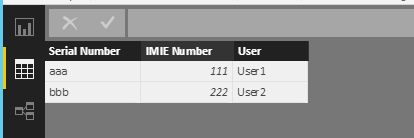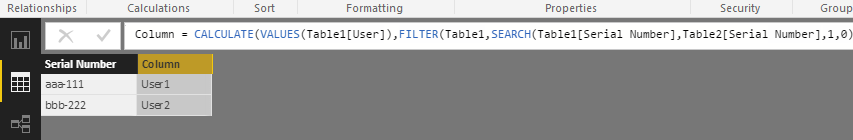- Power BI forums
- Updates
- News & Announcements
- Get Help with Power BI
- Desktop
- Service
- Report Server
- Power Query
- Mobile Apps
- Developer
- DAX Commands and Tips
- Custom Visuals Development Discussion
- Health and Life Sciences
- Power BI Spanish forums
- Translated Spanish Desktop
- Power Platform Integration - Better Together!
- Power Platform Integrations (Read-only)
- Power Platform and Dynamics 365 Integrations (Read-only)
- Training and Consulting
- Instructor Led Training
- Dashboard in a Day for Women, by Women
- Galleries
- Community Connections & How-To Videos
- COVID-19 Data Stories Gallery
- Themes Gallery
- Data Stories Gallery
- R Script Showcase
- Webinars and Video Gallery
- Quick Measures Gallery
- 2021 MSBizAppsSummit Gallery
- 2020 MSBizAppsSummit Gallery
- 2019 MSBizAppsSummit Gallery
- Events
- Ideas
- Custom Visuals Ideas
- Issues
- Issues
- Events
- Upcoming Events
- Community Blog
- Power BI Community Blog
- Custom Visuals Community Blog
- Community Support
- Community Accounts & Registration
- Using the Community
- Community Feedback
Register now to learn Fabric in free live sessions led by the best Microsoft experts. From Apr 16 to May 9, in English and Spanish.
- Power BI forums
- Forums
- Get Help with Power BI
- Desktop
- Working with data from tables that have no direct ...
- Subscribe to RSS Feed
- Mark Topic as New
- Mark Topic as Read
- Float this Topic for Current User
- Bookmark
- Subscribe
- Printer Friendly Page
- Mark as New
- Bookmark
- Subscribe
- Mute
- Subscribe to RSS Feed
- Permalink
- Report Inappropriate Content
Working with data from tables that have no direct link to each other
Hi,
I have 2 tables that have no direct link to each other
1 table has a Serial Number column, an IMIE Number column and a User colunm
The second table has a Serial Number column that contains a mix of both Serial Number and IMIE Number
I need to pull the User column from table 1 into table 2
Can anyone help?
Thanks in advance
Alan
Solved! Go to Solution.
- Mark as New
- Bookmark
- Subscribe
- Mute
- Subscribe to RSS Feed
- Permalink
- Report Inappropriate Content
@Baldy wrote:
Hi,
I have 2 tables that have no direct link to each other
1 table has a Serial Number column, an IMIE Number column and a User colunm
The second table has a Serial Number column that contains a mix of both Serial Number and IMIE Number
I need to pull the User column from table 1 into table 2
Can anyone help?
Thanks in advance
Alan
The best practise is split the mixed column into two and use the LOOKUPVALUE function, I guess the Serial No and IMIE No are delimited by some character like "-"?
In you case, you can still try to create a calculated column
Column =
CALCULATE (
VALUES ( Table1[User] ),
FILTER (
Table1,
SEARCH ( Table1[Serial Number], Table2[Serial Number], 1, 0 ) > 0
)
)
Table1
Table2 with the calculated column
- Mark as New
- Bookmark
- Subscribe
- Mute
- Subscribe to RSS Feed
- Permalink
- Report Inappropriate Content
@Baldy wrote:
Hi,
I have 2 tables that have no direct link to each other
1 table has a Serial Number column, an IMIE Number column and a User colunm
The second table has a Serial Number column that contains a mix of both Serial Number and IMIE Number
I need to pull the User column from table 1 into table 2
Can anyone help?
Thanks in advance
Alan
The best practise is split the mixed column into two and use the LOOKUPVALUE function, I guess the Serial No and IMIE No are delimited by some character like "-"?
In you case, you can still try to create a calculated column
Column =
CALCULATE (
VALUES ( Table1[User] ),
FILTER (
Table1,
SEARCH ( Table1[Serial Number], Table2[Serial Number], 1, 0 ) > 0
)
)
Table1
Table2 with the calculated column
- Mark as New
- Bookmark
- Subscribe
- Mute
- Subscribe to RSS Feed
- Permalink
- Report Inappropriate Content
Hi @Baldy,
I hope you are doing this in SQL
So just join Table 2 with Table 1 based on Two conditions:
1. Serial No of Table 2 with Serial No of Table 1
2. Serial No of Table 2 with IMIE No of Table 1
This way you can pull User in Table 2.
Thannks !!
- Mark as New
- Bookmark
- Subscribe
- Mute
- Subscribe to RSS Feed
- Permalink
- Report Inappropriate Content
Hi @prateekraina,
I dont really know SQL. I am pretty new to Power BI and currently am only familiar with the click interfaces that the system provides.
Any chane you could supply the SQL I would need based on the information suplied?
I should be able to extrapolate what i need from that.
PS thanks for the quick reply
Thanks in advance
Alan
- Mark as New
- Bookmark
- Subscribe
- Mute
- Subscribe to RSS Feed
- Permalink
- Report Inappropriate Content
Hi @Baldy,
Something like below will help you:
SELECT B.[SerialNo] ,A.[User] FROM [dbo].[Table1] A INNER JOIN [dbo].[Table2] B ON A.[SerialNo] = B.[SerialNo] OR A.[IMIENo] = B.[SerialNo]
It will retrieve all the users along with SerialNo (mix of Serial No and IMEI).
If you want to insert it in Table2 read about INSERT INTO in SQL.
Thanks !!!
- Mark as New
- Bookmark
- Subscribe
- Mute
- Subscribe to RSS Feed
- Permalink
- Report Inappropriate Content
Hi
It returns the following "The syntax for 'OR' is incorrect. (DAX(B.SerialOR A.imei= B.Serial))."
This part of the statement: "B.[Serial] OR A.[imei] = B.[Serial]" shows red zigzag lines under all but the "=" sign
Any ideas?
Alan
- Mark as New
- Bookmark
- Subscribe
- Mute
- Subscribe to RSS Feed
- Permalink
- Report Inappropriate Content
Hi @Baldy,
Sorry for not clarifying this earlier, what i meant was. while pulling data from database itself, you can use that SQL query so that when data in Power BI model comes in the form as you require.
Let me know if that option is not feasible for you.
Thanks !!!
Helpful resources

Microsoft Fabric Learn Together
Covering the world! 9:00-10:30 AM Sydney, 4:00-5:30 PM CET (Paris/Berlin), 7:00-8:30 PM Mexico City

Power BI Monthly Update - April 2024
Check out the April 2024 Power BI update to learn about new features.

| User | Count |
|---|---|
| 111 | |
| 100 | |
| 80 | |
| 64 | |
| 58 |
| User | Count |
|---|---|
| 146 | |
| 110 | |
| 93 | |
| 84 | |
| 67 |