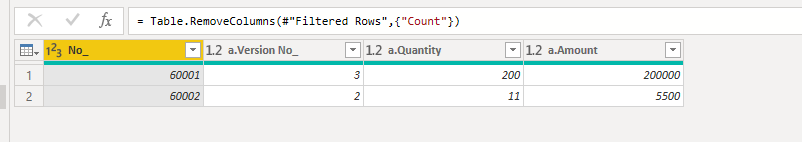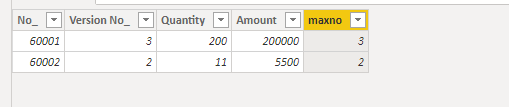- Power BI forums
- Updates
- News & Announcements
- Get Help with Power BI
- Desktop
- Service
- Report Server
- Power Query
- Mobile Apps
- Developer
- DAX Commands and Tips
- Custom Visuals Development Discussion
- Health and Life Sciences
- Power BI Spanish forums
- Translated Spanish Desktop
- Power Platform Integration - Better Together!
- Power Platform Integrations (Read-only)
- Power Platform and Dynamics 365 Integrations (Read-only)
- Training and Consulting
- Instructor Led Training
- Dashboard in a Day for Women, by Women
- Galleries
- Community Connections & How-To Videos
- COVID-19 Data Stories Gallery
- Themes Gallery
- Data Stories Gallery
- R Script Showcase
- Webinars and Video Gallery
- Quick Measures Gallery
- 2021 MSBizAppsSummit Gallery
- 2020 MSBizAppsSummit Gallery
- 2019 MSBizAppsSummit Gallery
- Events
- Ideas
- Custom Visuals Ideas
- Issues
- Issues
- Events
- Upcoming Events
- Community Blog
- Power BI Community Blog
- Custom Visuals Community Blog
- Community Support
- Community Accounts & Registration
- Using the Community
- Community Feedback
Register now to learn Fabric in free live sessions led by the best Microsoft experts. From Apr 16 to May 9, in English and Spanish.
- Power BI forums
- Forums
- Get Help with Power BI
- Desktop
- Working with Navision Archive and Version import
- Subscribe to RSS Feed
- Mark Topic as New
- Mark Topic as Read
- Float this Topic for Current User
- Bookmark
- Subscribe
- Printer Friendly Page
- Mark as New
- Bookmark
- Subscribe
- Mute
- Subscribe to RSS Feed
- Permalink
- Report Inappropriate Content
Working with Navision Archive and Version import
Hallo PowerBi Community!
1st post here
I am trying to import the Sales tables from MS navision, and got a problem with Version No_ then i work with the Archives
I only want the latest version No_ but i cant find a way to filter it
This is what i get from normal import:
| No_ | Version No_ | Quantity | Amount |
60001 | 1 | 100 | 100000 |
| 60001 | 2 | 101 | 100500 |
| 60001 | 3 | 200 | 200000 |
| 60002 | 1 | 10 | 5000 |
| 60002 | 2 | 11 | 5500 |
And this is what i want:
| No_ | Version No_ | Quantity | Amount |
| 60001 | 3 | 200 | 200000 |
| 60002 | 2 | 11 | 5500 |
If you need anymore information please let me know
Best regards
Solved! Go to Solution.
- Mark as New
- Bookmark
- Subscribe
- Mute
- Subscribe to RSS Feed
- Permalink
- Report Inappropriate Content
Hi @Tolle502 ,
To get it in power query. Please check the following steps as below.
1. Group by the table in power query .
2.Expand the columns we need and filter the table.
#"Filtered Rows" = Table.SelectRows(#"Expanded a", each ([a.Version No_] = [Count])),
3. Then we can get the excepted result.
The full code for your reference.
let
Source = Table.FromRows(Json.Document(Binary.Decompress(Binary.FromText("i45WMjMwMDBU0lECYwMDCAkESrE6CEkjsDBUiSmapDFIAVinEapOI7ixQMIUXQYsC5I2BRsYCwA=", BinaryEncoding.Base64), Compression.Deflate)), let _t = ((type text) meta [Serialized.Text = true]) in type table [No_ = _t, #"Version No_" = _t, Quantity = _t, Amount = _t]),
#"Changed Type" = Table.TransformColumnTypes(Source,{{"No_", Int64.Type}, {"Version No_", Int64.Type}, {"Quantity", Int64.Type}, {"Amount", Int64.Type}}),
#"Grouped Rows" = Table.Group(#"Changed Type", {"No_"}, {{"Count", each List.Max([Version No_]), type number}, {"a", each _, type table [No_=number, Version No_=number, Quantity=number, Amount=number]}}),
#"Expanded a" = Table.ExpandTableColumn(#"Grouped Rows", "a", {"Version No_", "Quantity", "Amount"}, {"a.Version No_", "a.Quantity", "a.Amount"}),
#"Filtered Rows" = Table.SelectRows(#"Expanded a", each ([a.Version No_] = [Count])),
#"Removed Columns" = Table.RemoveColumns(#"Filtered Rows",{"Count"})
in
#"Removed Columns"
Alternatively, we can make it by a calculated table.
Table 3 =
VAR k =
ADDCOLUMNS (
'table',
"maxno", CALCULATE (
MAX ( 'table'[Version No_] ),
FILTER ( 'table', 'table'[No_] = EARLIER ( 'table'[No_] ) )
)
)
RETURN
FILTER ( k, 'table'[Version No_] = [maxno] )
For more details, please chck the pbix as attached.
If this post helps, then please consider Accept it as the solution to help the others find it more quickly.
- Mark as New
- Bookmark
- Subscribe
- Mute
- Subscribe to RSS Feed
- Permalink
- Report Inappropriate Content
Hi @Tolle502 ,
To get it in power query. Please check the following steps as below.
1. Group by the table in power query .
2.Expand the columns we need and filter the table.
#"Filtered Rows" = Table.SelectRows(#"Expanded a", each ([a.Version No_] = [Count])),
3. Then we can get the excepted result.
The full code for your reference.
let
Source = Table.FromRows(Json.Document(Binary.Decompress(Binary.FromText("i45WMjMwMDBU0lECYwMDCAkESrE6CEkjsDBUiSmapDFIAVinEapOI7ixQMIUXQYsC5I2BRsYCwA=", BinaryEncoding.Base64), Compression.Deflate)), let _t = ((type text) meta [Serialized.Text = true]) in type table [No_ = _t, #"Version No_" = _t, Quantity = _t, Amount = _t]),
#"Changed Type" = Table.TransformColumnTypes(Source,{{"No_", Int64.Type}, {"Version No_", Int64.Type}, {"Quantity", Int64.Type}, {"Amount", Int64.Type}}),
#"Grouped Rows" = Table.Group(#"Changed Type", {"No_"}, {{"Count", each List.Max([Version No_]), type number}, {"a", each _, type table [No_=number, Version No_=number, Quantity=number, Amount=number]}}),
#"Expanded a" = Table.ExpandTableColumn(#"Grouped Rows", "a", {"Version No_", "Quantity", "Amount"}, {"a.Version No_", "a.Quantity", "a.Amount"}),
#"Filtered Rows" = Table.SelectRows(#"Expanded a", each ([a.Version No_] = [Count])),
#"Removed Columns" = Table.RemoveColumns(#"Filtered Rows",{"Count"})
in
#"Removed Columns"
Alternatively, we can make it by a calculated table.
Table 3 =
VAR k =
ADDCOLUMNS (
'table',
"maxno", CALCULATE (
MAX ( 'table'[Version No_] ),
FILTER ( 'table', 'table'[No_] = EARLIER ( 'table'[No_] ) )
)
)
RETURN
FILTER ( k, 'table'[Version No_] = [maxno] )
For more details, please chck the pbix as attached.
If this post helps, then please consider Accept it as the solution to help the others find it more quickly.
- Mark as New
- Bookmark
- Subscribe
- Mute
- Subscribe to RSS Feed
- Permalink
- Report Inappropriate Content
Wow ty so much @v-frfei-msft ! it worked perfectly 😉
Allright i got a little question, it is posible to do the same with Direct Q?
Helpful resources

Microsoft Fabric Learn Together
Covering the world! 9:00-10:30 AM Sydney, 4:00-5:30 PM CET (Paris/Berlin), 7:00-8:30 PM Mexico City

Power BI Monthly Update - April 2024
Check out the April 2024 Power BI update to learn about new features.

| User | Count |
|---|---|
| 109 | |
| 98 | |
| 77 | |
| 66 | |
| 54 |
| User | Count |
|---|---|
| 144 | |
| 104 | |
| 100 | |
| 86 | |
| 64 |