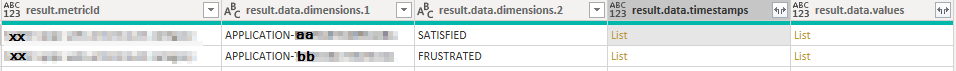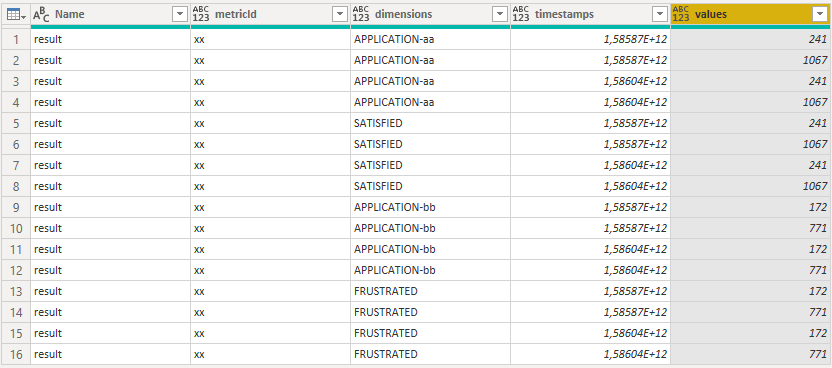- Power BI forums
- Updates
- News & Announcements
- Get Help with Power BI
- Desktop
- Service
- Report Server
- Power Query
- Mobile Apps
- Developer
- DAX Commands and Tips
- Custom Visuals Development Discussion
- Health and Life Sciences
- Power BI Spanish forums
- Translated Spanish Desktop
- Power Platform Integration - Better Together!
- Power Platform Integrations (Read-only)
- Power Platform and Dynamics 365 Integrations (Read-only)
- Training and Consulting
- Instructor Led Training
- Dashboard in a Day for Women, by Women
- Galleries
- Community Connections & How-To Videos
- COVID-19 Data Stories Gallery
- Themes Gallery
- Data Stories Gallery
- R Script Showcase
- Webinars and Video Gallery
- Quick Measures Gallery
- 2021 MSBizAppsSummit Gallery
- 2020 MSBizAppsSummit Gallery
- 2019 MSBizAppsSummit Gallery
- Events
- Ideas
- Custom Visuals Ideas
- Issues
- Issues
- Events
- Upcoming Events
- Community Blog
- Power BI Community Blog
- Custom Visuals Community Blog
- Community Support
- Community Accounts & Registration
- Using the Community
- Community Feedback
Register now to learn Fabric in free live sessions led by the best Microsoft experts. From Apr 16 to May 9, in English and Spanish.
- Power BI forums
- Forums
- Get Help with Power BI
- Desktop
- Working with JSON and multiple List
- Subscribe to RSS Feed
- Mark Topic as New
- Mark Topic as Read
- Float this Topic for Current User
- Bookmark
- Subscribe
- Printer Friendly Page
- Mark as New
- Bookmark
- Subscribe
- Mute
- Subscribe to RSS Feed
- Permalink
- Report Inappropriate Content
Working with JSON and multiple List
I'm sure this is a very basic question, so I feel bad bothering you with this.
But I'm stuck with this.
I have imported a JSON file:
{
"result": [
{
"metricId": "xx",
"data": [
{
"dimensions": [
"APPLICATION-aa",
"SATISFIED"
],
"timestamps": [
1585872000000,
1586044800000
],
"values": [
241,
1067
]
},
{
"dimensions": [
"APPLICATION-bb",
"FRUSTRATED"
],
"timestamps": [
1585872000000,
1586044800000
],
"values": [
172,
771
]
}
]
}
]
}
After
- Converting to table
- Transpose table
- Promote Header (& Change Type)
- Expand the Result
- Expand result.data
- Expand result.data
My imported data has become:
Now my next step is to "Extract Values" from result.data.dimension while adding a delimiter and then split the table by delimiter.
The next step would be to expand the list of result.data.timestamps together with the result.data.values.
Which should give me something like:
| result.metricID | result.data.dimension.1 | result.data.dimension.2 | result.data.timestamps | result.data.values |
| xx | Application-aa | SATISFIED | 1.58587E+12 | 241 |
| xx | Application-aa | SATISFIED | 1.58604E+12 | 1067 |
| xx | Application-bb | FRUSTRATED | 1.58587E+12 | 172 |
| xx | Application-bb | FRUSTRATED | 1.58604E+12 | 771 |
Thanks for your help!
Solved! Go to Solution.
- Mark as New
- Bookmark
- Subscribe
- Mute
- Subscribe to RSS Feed
- Permalink
- Report Inappropriate Content
Many thanks. I actually watched the first video you are referencing just before posting this question 🙂 it does not contain the answer sadly.
I also watched https://www.youtube.com/watch?v=-QO57RHzxus which was quite helpful for the first few steps.
Now, after posting this I just found this:
https://community.powerbi.com/t5/Desktop/How-to-expand-multiple-columns-to-new-rows-at-the-same-time...
Which seems to solve my problem!
- Mark as New
- Bookmark
- Subscribe
- Mute
- Subscribe to RSS Feed
- Permalink
- Report Inappropriate Content
Hi @SysLostInBI
Try this steps
let
Source = Json.Document(File.Contents("C:\Users\mrepczynski\OneDrive - Network Homes\Desktop\test.json")),
result = Source[result],
result1 = result{0},
data = result1[data],
Custom1 = Table.FromRecords( data ),
#"Transposed Table" = Table.Transpose(Custom1),
#"Added Custom" = Table.AddColumn(#"Transposed Table", "Custom", each List.Combine( { [Column1], [Column2] } )),
#"Removed Other Columns" = Table.SelectColumns(#"Added Custom",{"Custom"}),
Custom = Table.FromRows( List.Zip( #"Removed Other Columns"[Custom] ) )
in
Custom
Mariusz
If this post helps, then please consider Accepting it as the solution.
Please feel free to connect with me.
- Mark as New
- Bookmark
- Subscribe
- Mute
- Subscribe to RSS Feed
- Permalink
- Report Inappropriate Content
Hi @SysLostInBI
I think your json file describes 16 records: 2 dimensions x 2 timestamps x 2 values => 2 x 2 x 2 = 8 and that 2 times.
So the expanded result in Power Query is:
If your json file looks as following you get the expected result.
{
"result": [
{
"metricId": "xx",
"data": [
{
"dimensions": "APPLICATION-aa", "typ":"SATISFIED", "timestamp":1585872000000, "values":241
},
{
"dimensions": "APPLICATION-aa", "typ":"SATISFIED", "timestamp":1586044800000, "values":1067
},
{
"dimensions": "APPLICATION-bb", "typ":"FRUSTRATED", "timestamp":1585872000000, "values":172
},
{
"dimensions": "APPLICATION-bb", "typ":"FRUSTRATED", "timestamp":1586044800000, "values":771
}
]
}
]
}
Regards FrankAT
- Mark as New
- Bookmark
- Subscribe
- Mute
- Subscribe to RSS Feed
- Permalink
- Report Inappropriate Content
Thanks, but no. The JSON is actually formed as I described it.
It originates from a commercial product and I have to deal with it 🙂
- Mark as New
- Bookmark
- Subscribe
- Mute
- Subscribe to RSS Feed
- Permalink
- Report Inappropriate Content
@SysLostInBI , refer if this can help
https://www.youtube.com/watch?v=ipI6mrWLQKA
https://www.mssqltips.com/sqlservertip/4621/using-power-bi-with-json-data-sources-and-files/
https://zappysys.com/blog/howto-import-json-rest-api-power-bi/?gclid=EAIaIQobChMI7Za92YSi6wIVFSQrCh0...
Microsoft Power BI Learning Resources, 2023 !!
Learn Power BI - Full Course with Dec-2022, with Window, Index, Offset, 100+ Topics !!
Did I answer your question? Mark my post as a solution! Appreciate your Kudos !! Proud to be a Super User! !!
- Mark as New
- Bookmark
- Subscribe
- Mute
- Subscribe to RSS Feed
- Permalink
- Report Inappropriate Content
Many thanks. I actually watched the first video you are referencing just before posting this question 🙂 it does not contain the answer sadly.
I also watched https://www.youtube.com/watch?v=-QO57RHzxus which was quite helpful for the first few steps.
Now, after posting this I just found this:
https://community.powerbi.com/t5/Desktop/How-to-expand-multiple-columns-to-new-rows-at-the-same-time...
Which seems to solve my problem!
Helpful resources

Microsoft Fabric Learn Together
Covering the world! 9:00-10:30 AM Sydney, 4:00-5:30 PM CET (Paris/Berlin), 7:00-8:30 PM Mexico City

Power BI Monthly Update - April 2024
Check out the April 2024 Power BI update to learn about new features.

| User | Count |
|---|---|
| 109 | |
| 98 | |
| 77 | |
| 66 | |
| 54 |
| User | Count |
|---|---|
| 144 | |
| 104 | |
| 102 | |
| 88 | |
| 63 |