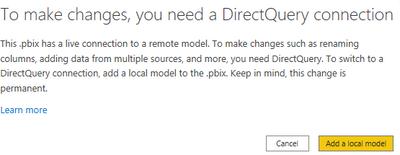- Power BI forums
- Updates
- News & Announcements
- Get Help with Power BI
- Desktop
- Service
- Report Server
- Power Query
- Mobile Apps
- Developer
- DAX Commands and Tips
- Custom Visuals Development Discussion
- Health and Life Sciences
- Power BI Spanish forums
- Translated Spanish Desktop
- Power Platform Integration - Better Together!
- Power Platform Integrations (Read-only)
- Power Platform and Dynamics 365 Integrations (Read-only)
- Training and Consulting
- Instructor Led Training
- Dashboard in a Day for Women, by Women
- Galleries
- Community Connections & How-To Videos
- COVID-19 Data Stories Gallery
- Themes Gallery
- Data Stories Gallery
- R Script Showcase
- Webinars and Video Gallery
- Quick Measures Gallery
- 2021 MSBizAppsSummit Gallery
- 2020 MSBizAppsSummit Gallery
- 2019 MSBizAppsSummit Gallery
- Events
- Ideas
- Custom Visuals Ideas
- Issues
- Issues
- Events
- Upcoming Events
- Community Blog
- Power BI Community Blog
- Custom Visuals Community Blog
- Community Support
- Community Accounts & Registration
- Using the Community
- Community Feedback
Register now to learn Fabric in free live sessions led by the best Microsoft experts. From Apr 16 to May 9, in English and Spanish.
- Power BI forums
- Forums
- Get Help with Power BI
- Desktop
- Working with Data Models in Azure Analysis Service...
- Subscribe to RSS Feed
- Mark Topic as New
- Mark Topic as Read
- Float this Topic for Current User
- Bookmark
- Subscribe
- Printer Friendly Page
- Mark as New
- Bookmark
- Subscribe
- Mute
- Subscribe to RSS Feed
- Permalink
- Report Inappropriate Content
Working with Data Models in Azure Analysis Services
Question
What is the best way to test changes to data models that lie within Azure Analysis Services?
As in if I want to experiment with making changes/ additions to the model and seeing the output through visualisation reports in PowerBI. Currently, our model lies within AAS and is set up and deployed using Visual Studio (as per the Microsoft docs https://docs.microsoft.com/en-us/azure/analysis-services/analysis-services-deploy).
Context
We have a production data model which lies within analysis services and is currently being used in reports (via live connection through a PBI dataset). I want to edit a column formula that forms a relationship between two tables within the data model however I can't edit directly since it's a production data model so would want to test the changes first and then apply them to the production data model. Also, when using Visual Studio I would need to deploy the model again if the changes are made which isn't ideal since I want to test first in a way that is fast, easy and follows best practices in terms of testing.
What's the best way to proceed?
I know you can perform a DirectQuery connection to the data model in AAS however, don't think that allows me to edit and play around with existing relationships of the model that's in AAS (have tried and doesn't seem to work, not sure if I am doing something wrong).
Solved! Go to Solution.
- Mark as New
- Bookmark
- Subscribe
- Mute
- Subscribe to RSS Feed
- Permalink
- Report Inappropriate Content
Hi @Anonymous ,
You mentioned , perform a DirectQuery connection to the data model in AAS however, don't think that allows me to edit and play around with existing relationships of the model that's in AAS ,is it like the below,and have you Added a local model?
Try to see the below aritlce and test step by step:
Direct Query Mode in Power BI for Azure Analysis Services
Wish it is helpful for you!
Best Regards
Lucien
- Mark as New
- Bookmark
- Subscribe
- Mute
- Subscribe to RSS Feed
- Permalink
- Report Inappropriate Content
Hi @Anonymous ,
Has your problem been solved, if so, please consider Accept a correct reply as the solution or share your own solution to help others find it.
Best Regards
Lucien
- Mark as New
- Bookmark
- Subscribe
- Mute
- Subscribe to RSS Feed
- Permalink
- Report Inappropriate Content
Hi @Anonymous ,
You mentioned , perform a DirectQuery connection to the data model in AAS however, don't think that allows me to edit and play around with existing relationships of the model that's in AAS ,is it like the below,and have you Added a local model?
Try to see the below aritlce and test step by step:
Direct Query Mode in Power BI for Azure Analysis Services
Wish it is helpful for you!
Best Regards
Lucien
- Mark as New
- Bookmark
- Subscribe
- Mute
- Subscribe to RSS Feed
- Permalink
- Report Inappropriate Content
Hi apologies for the delayed response (haven't come on this forum in awhile).
I dont think this really addresses my original question (however appreciate your response nonetheless).
My main question was "What is the best way to test models (almost like creainting a Dev workflow) that lie within Azure Analysis Services (deployed using visual studio).
Like say I had additional calculated columns I want to add to the model is it possible to add this without going through to visual studio and deploying the whole model again etc etc.
Helpful resources

Microsoft Fabric Learn Together
Covering the world! 9:00-10:30 AM Sydney, 4:00-5:30 PM CET (Paris/Berlin), 7:00-8:30 PM Mexico City

Power BI Monthly Update - April 2024
Check out the April 2024 Power BI update to learn about new features.

| User | Count |
|---|---|
| 115 | |
| 99 | |
| 88 | |
| 70 | |
| 62 |
| User | Count |
|---|---|
| 151 | |
| 120 | |
| 103 | |
| 87 | |
| 68 |