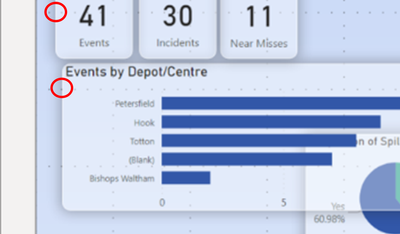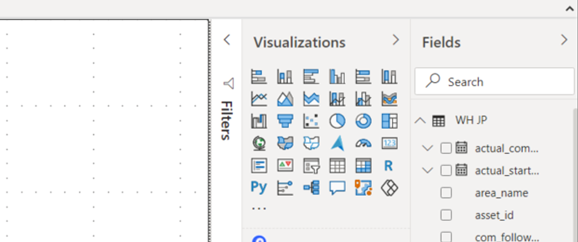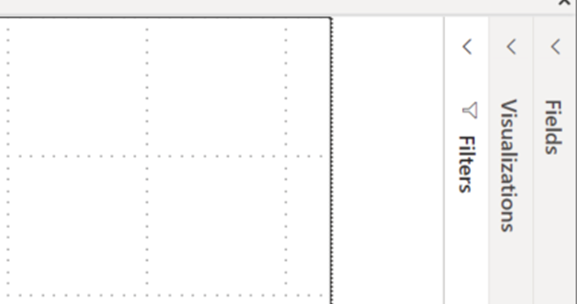- Power BI forums
- Updates
- News & Announcements
- Get Help with Power BI
- Desktop
- Service
- Report Server
- Power Query
- Mobile Apps
- Developer
- DAX Commands and Tips
- Custom Visuals Development Discussion
- Health and Life Sciences
- Power BI Spanish forums
- Translated Spanish Desktop
- Power Platform Integration - Better Together!
- Power Platform Integrations (Read-only)
- Power Platform and Dynamics 365 Integrations (Read-only)
- Training and Consulting
- Instructor Led Training
- Dashboard in a Day for Women, by Women
- Galleries
- Community Connections & How-To Videos
- COVID-19 Data Stories Gallery
- Themes Gallery
- Data Stories Gallery
- R Script Showcase
- Webinars and Video Gallery
- Quick Measures Gallery
- 2021 MSBizAppsSummit Gallery
- 2020 MSBizAppsSummit Gallery
- 2019 MSBizAppsSummit Gallery
- Events
- Ideas
- Custom Visuals Ideas
- Issues
- Issues
- Events
- Upcoming Events
- Community Blog
- Power BI Community Blog
- Custom Visuals Community Blog
- Community Support
- Community Accounts & Registration
- Using the Community
- Community Feedback
Register now to learn Fabric in free live sessions led by the best Microsoft experts. From Apr 16 to May 9, in English and Spanish.
- Power BI forums
- Forums
- Get Help with Power BI
- Desktop
- Working in between/on gridlines (screenshot attach...
- Subscribe to RSS Feed
- Mark Topic as New
- Mark Topic as Read
- Float this Topic for Current User
- Bookmark
- Subscribe
- Printer Friendly Page
- Mark as New
- Bookmark
- Subscribe
- Mute
- Subscribe to RSS Feed
- Permalink
- Report Inappropriate Content
Working in between/on gridlines (screenshot attached)
Please can someone help me with the following issue.
I am using both gridlines and snap to grid. On some shapes/visuals they snap beween the dots on the gridlines whereas others snap onto the dots as seen circled in the screenshot. This means I am unable to align items by dragging, again, because some can only go between the dots and some only on the dots.
Thanks in advance for any help on the matter, it is much appreciated. (Even a link to another forum if this has already been mentioned - I couldn't find it!)
Solved! Go to Solution.
- Mark as New
- Bookmark
- Subscribe
- Mute
- Subscribe to RSS Feed
- Permalink
- Report Inappropriate Content
Thank you for your help but I have found out the solution now. Hopefully, you able able to see in the following photos that if I have multiple panes expanded, like in the first picture, the gridlines are 6 dots wide. In the second picture, with the panes collapsed, there are 12 dots between gridlines. I must have had panes expanded, which didn't allow me to align visuals "between the dots" as you get less precision with panes expanded. Thank you for your help anyway.
- Mark as New
- Bookmark
- Subscribe
- Mute
- Subscribe to RSS Feed
- Permalink
- Report Inappropriate Content
Your visuals have different ornaments. The card has no title, the Events by Depot/Centre has a title. It also looks like your background image (the rounded corner box) is the same, and gets stretched differently depending on the size of the hosting visual.
- Mark as New
- Bookmark
- Subscribe
- Mute
- Subscribe to RSS Feed
- Permalink
- Report Inappropriate Content
Thank you for your help but I have found out the solution now. Hopefully, you able able to see in the following photos that if I have multiple panes expanded, like in the first picture, the gridlines are 6 dots wide. In the second picture, with the panes collapsed, there are 12 dots between gridlines. I must have had panes expanded, which didn't allow me to align visuals "between the dots" as you get less precision with panes expanded. Thank you for your help anyway.
- Mark as New
- Bookmark
- Subscribe
- Mute
- Subscribe to RSS Feed
- Permalink
- Report Inappropriate Content
Do you see the red lines when you move visuals around? Did you know you can move visuals with the keyboard arrow keys too?
- Mark as New
- Bookmark
- Subscribe
- Mute
- Subscribe to RSS Feed
- Permalink
- Report Inappropriate Content
Thank you for the reply,
I am aware to you can move visuals with both your mouse and the keyboard arrors, however, the problem persists either way - That is that some visualisations sit on the dots and some in between so that I cannot align them unless I turn off Snap to Grib, which is less than ideal.
I do see the red lines when moving visuals around, however, I have attached a photo because I do not believe the red lines are representative of where the visual then sits. If I am not mistaken, these lines indicate that "Events" is aligned both horizontally with "Incidents" and vertically with "Events by Depot/Centre". As you can see, this is not the case because as I am trying to explain, the events card sits on the dots wheras the others sit inbetween them.
I hope this shines a bit more light on the situation, I do not know how else to explain the problem.
Helpful resources

Microsoft Fabric Learn Together
Covering the world! 9:00-10:30 AM Sydney, 4:00-5:30 PM CET (Paris/Berlin), 7:00-8:30 PM Mexico City

Power BI Monthly Update - April 2024
Check out the April 2024 Power BI update to learn about new features.

| User | Count |
|---|---|
| 110 | |
| 95 | |
| 76 | |
| 65 | |
| 51 |
| User | Count |
|---|---|
| 146 | |
| 109 | |
| 106 | |
| 88 | |
| 61 |