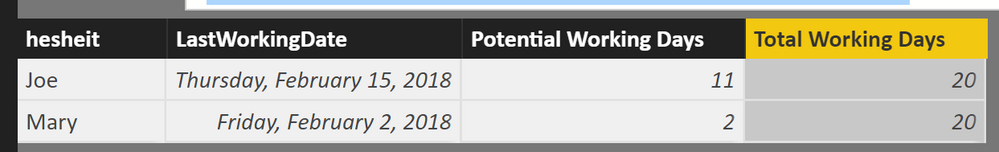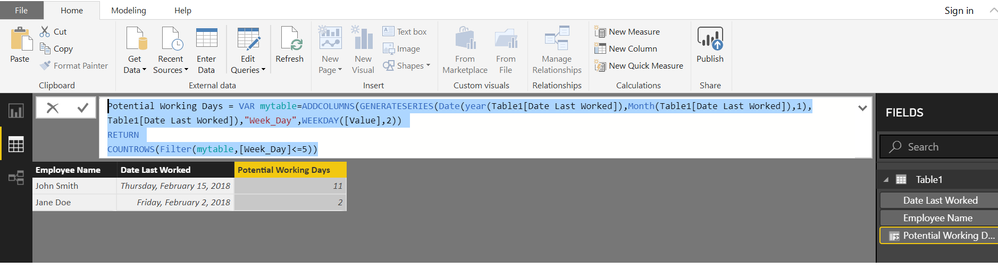- Power BI forums
- Updates
- News & Announcements
- Get Help with Power BI
- Desktop
- Service
- Report Server
- Power Query
- Mobile Apps
- Developer
- DAX Commands and Tips
- Custom Visuals Development Discussion
- Health and Life Sciences
- Power BI Spanish forums
- Translated Spanish Desktop
- Power Platform Integration - Better Together!
- Power Platform Integrations (Read-only)
- Power Platform and Dynamics 365 Integrations (Read-only)
- Training and Consulting
- Instructor Led Training
- Dashboard in a Day for Women, by Women
- Galleries
- Community Connections & How-To Videos
- COVID-19 Data Stories Gallery
- Themes Gallery
- Data Stories Gallery
- R Script Showcase
- Webinars and Video Gallery
- Quick Measures Gallery
- 2021 MSBizAppsSummit Gallery
- 2020 MSBizAppsSummit Gallery
- 2019 MSBizAppsSummit Gallery
- Events
- Ideas
- Custom Visuals Ideas
- Issues
- Issues
- Events
- Upcoming Events
- Community Blog
- Power BI Community Blog
- Custom Visuals Community Blog
- Community Support
- Community Accounts & Registration
- Using the Community
- Community Feedback
Register now to learn Fabric in free live sessions led by the best Microsoft experts. From Apr 16 to May 9, in English and Spanish.
- Power BI forums
- Forums
- Get Help with Power BI
- Desktop
- Re: Working Days Calc - Need Help
- Subscribe to RSS Feed
- Mark Topic as New
- Mark Topic as Read
- Float this Topic for Current User
- Bookmark
- Subscribe
- Printer Friendly Page
- Mark as New
- Bookmark
- Subscribe
- Mute
- Subscribe to RSS Feed
- Permalink
- Report Inappropriate Content
Working Days Calc - Need Help
Hi all,
I'm having a lot of trouble writing the syntax for a seemingly simple requirement.
Table 1: [employee name] [last worked date]
Table 2: Standard date table, ending with today's date
Desired Output:
Employee name Date Last Worked Potential Working Days* Total Potential Working Day in Current Month**
John Smith 2/15/18 11 17
Jane Doe 2/2/18 2 17
etc.
*Equal to count of weekdays in the current month, subject to the limitation that they must have occurred before the Date Last Worked.
** Will be the same for all employees - in this case, there are 17 working days between Feb 1 and Feb 23 (including today).
I'm using the following expression, where IsWorkingDay is a calc column on the date table with 1s (Weekdays)/0s (Weekends), and it's working:
Potential Working Days in Current Month =
CALCULATE(
SUM('Calendar'[IsWorkingDay]),
DATESBETWEEN('Calendar'[Date],EOMONTH(TODAY(),-1),TODAY()) -1 )
I've found several proposed solutions on the forum but am not having any luck and my memory is getting eaten up and failing using the SUMX solution.
Any insight would be appreciated.
Thanks!
Solved! Go to Solution.
- Mark as New
- Bookmark
- Subscribe
- Mute
- Subscribe to RSS Feed
- Permalink
- Report Inappropriate Content
Hey, you can use this DAX statement to calculate the total available workingdays
Total Working Days =
VAR mytable =
ADDCOLUMNS (
GENERATESERIES (
DATE ( YEAR ( employee[LastWorkingDate] ), MONTH ( 'employee'[LastWorkingDate] ), 1 ),
DATE ( YEAR ( employee[LastWorkingDate] ), MONTH ( 'employee'[LastWorkingDate] )+1, 1) -1
),
"Week_Day", WEEKDAY ( [Value], 2 )
)
RETURN
COUNTROWS ( FILTER ( mytable, [Week_Day] <= 5 ) )Here is a little screenshot
Did I answer your question? Mark my post as a solution, this will help others!
Proud to be a Super User!
I accept Kudos 😉
Hamburg, Germany
- Mark as New
- Bookmark
- Subscribe
- Mute
- Subscribe to RSS Feed
- Permalink
- Report Inappropriate Content
Try this calculated column
Assuming workingdays from Monay to Friday
Potential Working Days =
VAR mytable =
ADDCOLUMNS (
GENERATESERIES (
DATE ( YEAR ( Table1[Date Last Worked] ), MONTH ( Table1[Date Last Worked] ), 1 ),
Table1[Date Last Worked]
),
"Week_Day", WEEKDAY ( [Value], 2 )
)
RETURN
COUNTROWS ( FILTER ( mytable, [Week_Day] <= 5 ) )
Regards
Zubair
Please try my custom visuals
- Mark as New
- Bookmark
- Subscribe
- Mute
- Subscribe to RSS Feed
- Permalink
- Report Inappropriate Content
Regards
Zubair
Please try my custom visuals
- Mark as New
- Bookmark
- Subscribe
- Mute
- Subscribe to RSS Feed
- Permalink
- Report Inappropriate Content
Thanks! That worked for that piece of the equation. Is there a clean way to calculate potential working days for the entire month, if my date table only goes through today?
For example, because of that limitation, my count is only 18 using this formula:
Working Days in Month = CALCULATE(SUM('Calendar'[IsWorkingDay]),DATESBETWEEN('Calendar'[Date],EOMONTH(TODAY(),-1),EOMONTH(TODAY(),0)))
Thanks
- Mark as New
- Bookmark
- Subscribe
- Mute
- Subscribe to RSS Feed
- Permalink
- Report Inappropriate Content
Hey, you can use this DAX statement to calculate the total available workingdays
Total Working Days =
VAR mytable =
ADDCOLUMNS (
GENERATESERIES (
DATE ( YEAR ( employee[LastWorkingDate] ), MONTH ( 'employee'[LastWorkingDate] ), 1 ),
DATE ( YEAR ( employee[LastWorkingDate] ), MONTH ( 'employee'[LastWorkingDate] )+1, 1) -1
),
"Week_Day", WEEKDAY ( [Value], 2 )
)
RETURN
COUNTROWS ( FILTER ( mytable, [Week_Day] <= 5 ) )Here is a little screenshot
Did I answer your question? Mark my post as a solution, this will help others!
Proud to be a Super User!
I accept Kudos 😉
Hamburg, Germany
- Mark as New
- Bookmark
- Subscribe
- Mute
- Subscribe to RSS Feed
- Permalink
- Report Inappropriate Content
That works, thanks!
- Mark as New
- Bookmark
- Subscribe
- Mute
- Subscribe to RSS Feed
- Permalink
- Report Inappropriate Content
For the full month's working days, you can replace
TODAY()
with
EOMONTH ( Table1[Date Last Worked], 0 )
Regards
Zubair
Please try my custom visuals
- Mark as New
- Bookmark
- Subscribe
- Mute
- Subscribe to RSS Feed
- Permalink
- Report Inappropriate Content
@Zubair_Muhammad an elegant usage of GENERATESERIES(...)
Did I answer your question? Mark my post as a solution, this will help others!
Proud to be a Super User!
I accept Kudos 😉
Hamburg, Germany
- Mark as New
- Bookmark
- Subscribe
- Mute
- Subscribe to RSS Feed
- Permalink
- Report Inappropriate Content
Similarly
Total Potential Working Days in Current Month =
VAR mytable =
ADDCOLUMNS (
GENERATESERIES (
DATE ( YEAR ( Table1[Date Last Worked] ), MONTH ( Table1[Date Last Worked] ), 1 ),
TODAY ()
),
"Week_Day", WEEKDAY ( [Value], 2 )
)
RETURN
COUNTROWS ( FILTER ( mytable, [Week_Day] <= 5 ) )
Regards
Zubair
Please try my custom visuals
Helpful resources

Microsoft Fabric Learn Together
Covering the world! 9:00-10:30 AM Sydney, 4:00-5:30 PM CET (Paris/Berlin), 7:00-8:30 PM Mexico City

Power BI Monthly Update - April 2024
Check out the April 2024 Power BI update to learn about new features.

| User | Count |
|---|---|
| 106 | |
| 94 | |
| 77 | |
| 65 | |
| 53 |
| User | Count |
|---|---|
| 145 | |
| 105 | |
| 104 | |
| 90 | |
| 63 |