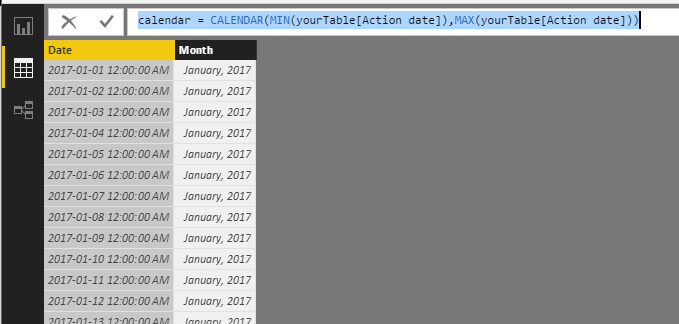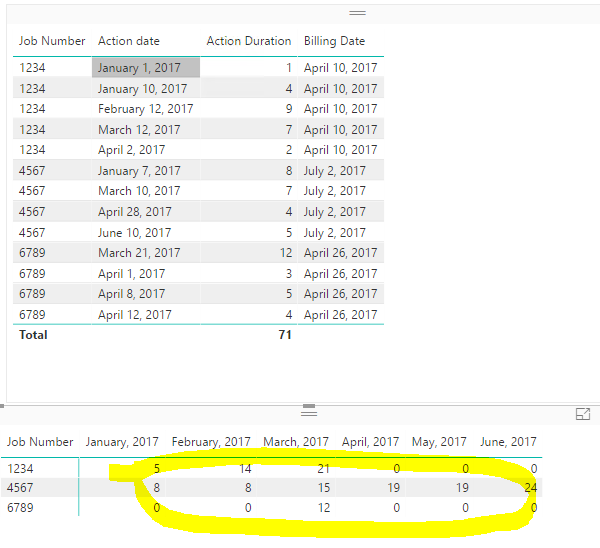- Power BI forums
- Updates
- News & Announcements
- Get Help with Power BI
- Desktop
- Service
- Report Server
- Power Query
- Mobile Apps
- Developer
- DAX Commands and Tips
- Custom Visuals Development Discussion
- Health and Life Sciences
- Power BI Spanish forums
- Translated Spanish Desktop
- Power Platform Integration - Better Together!
- Power Platform Integrations (Read-only)
- Power Platform and Dynamics 365 Integrations (Read-only)
- Training and Consulting
- Instructor Led Training
- Dashboard in a Day for Women, by Women
- Galleries
- Community Connections & How-To Videos
- COVID-19 Data Stories Gallery
- Themes Gallery
- Data Stories Gallery
- R Script Showcase
- Webinars and Video Gallery
- Quick Measures Gallery
- 2021 MSBizAppsSummit Gallery
- 2020 MSBizAppsSummit Gallery
- 2019 MSBizAppsSummit Gallery
- Events
- Ideas
- Custom Visuals Ideas
- Issues
- Issues
- Events
- Upcoming Events
- Community Blog
- Power BI Community Blog
- Custom Visuals Community Blog
- Community Support
- Community Accounts & Registration
- Using the Community
- Community Feedback
Register now to learn Fabric in free live sessions led by the best Microsoft experts. From Apr 16 to May 9, in English and Spanish.
- Power BI forums
- Forums
- Get Help with Power BI
- Desktop
- Work In Progress report from time recording data
- Subscribe to RSS Feed
- Mark Topic as New
- Mark Topic as Read
- Float this Topic for Current User
- Bookmark
- Subscribe
- Printer Friendly Page
- Mark as New
- Bookmark
- Subscribe
- Mute
- Subscribe to RSS Feed
- Permalink
- Report Inappropriate Content
Work In Progress report from time recording data
Hello to the community
Could I please ask for your help?
I would like to use time-recording data combined with billing date data to create a Work-In-Progress or unbilled hours report. I have found many tutorials on working with cumulatives but have failed to find a way to use them in my own implementation. I'm sure the answer is out there but the search terms I've been using have failed to unearth it so it may be clearest if I show very basic sample data and the output I hope to generate from that.
Example of the table imported from my source:
| Job Number | Action date | Action Duration | Billing Date |
| 1234 | 01 January 2017 | 1 | 10 April 2017 |
| 1234 | 10 January 2017 | 4 | 10 April 2017 |
| 1234 | 12 February 2017 | 9 | 10 April 2017 |
| 1234 | 12 March 2017 | 7 | 10 April 2017 |
| 1234 | 02 April 2017 | 2 | 10 April 2017 |
| 4567 | 07 January 2017 | 8 | 02 July 2017 |
| 4567 | 10 March 2017 | 7 | 02 July 2017 |
| 4567 | 28 April 2017 | 4 | 02 July 2017 |
| 4567 | 10 June 2017 | 5 | 02 July 2017 |
| 6789 | 21 March 2017 | 12 | 26 April 2017 |
| 6789 | 01 April 2017 | 3 | 26 April 2017 |
| 6789 | 08 April 2017 | 5 | 26 April 2017 |
| 6789 | 12 April 2017 | 4 | 26 April 2017 |
Format of output I hope to achieve:
| Job Number | Jan | Feb | Mar | Apr | May | June |
| 1234 | 5 | 14 | 21 | 0 | 0 | 0 |
| 4567 | 8 | 8 | 15 | 19 | 19 | 24 |
| 6789 | 0 | 0 | 12 | 0 | 0 | 0 |
So, job 1234 had 5 hours worked in Jan that were unbilled at the end of Jan, so 5 hours was unbilled at that point. 9 hours were added in Feb and 7 in March resulting in 14 and 21 hours 'in-progress' at those month ends respectively. Although 2 hours were added in April, the work was billed in full within that month resulting in a zero balance at the end of April.
In my scenario, not all jobs will have a billing date. The absence of a billing date should be interpreted as a future billing date i.e. unbilled hours will accrue or carry forward until a billing date is entered. My scenario does not need to handle partial billings or write-offs i.e. a billing date will negate all unbilled hours to date and result in a period end aggregate of zero.
Apologies in advance for the length of the post and the almost inevitable duplication of the question. I know my first post comes only minutes after registering but I have searched this forum and the wider web for a couple of (fruitless) days - I promise!
Thank you in advance for any help you can offer.
Kind regards
GF
Solved! Go to Solution.
- Mark as New
- Bookmark
- Subscribe
- Mute
- Subscribe to RSS Feed
- Permalink
- Report Inappropriate Content
You can create a calendar table
calendar = CALENDAR(MIN(yourTable[Action date]),MAX(yourTable[Action date]))
Month = EOMONTH('calendar'[Date],0)
Then create a measure as below.
unBilledHoursTotal =
VAR unBilledHoursInTotal =
SUMX (
FILTER (
FILTER (
ALLSELECTED ( yourTable ),
yourTable[Job Number] = MAX ( yourTable[Job Number] )
),
yourTable[Action date] <= MAX ( 'calendar'[Month] )
),
yourTable[Action Duration]
)
VAR isCurrentMonthBillMonth =
DATE ( YEAR ( MAX ( yourTable[Billing Date] ) ), MONTH ( MAX ( yourTable[Billing Date] ) ), 1 )
= DATE ( YEAR ( MAX ( 'calendar'[Month] ) ), MONTH ( MAX ( 'calendar'[Month] ) ), 1 )
VAR billDate =
IF (
ISBLANK ( MAX ( yourTable[Billing Date] ) ),
DATE ( 2099, 1, 1 ),
MAX ( yourTable[Billing Date] )
)
RETURN
SWITCH (
TRUE (),
ISBLANK ( unBilledHoursInTotal ), 0,
isCurrentMonthBillMonth, 0,
MAX ( 'calendar'[Month] ) >= billDate, 0,
unBilledHoursInTotal
)
See more details in the attached pbix file.
- Mark as New
- Bookmark
- Subscribe
- Mute
- Subscribe to RSS Feed
- Permalink
- Report Inappropriate Content
@Eric_Zhang @Ashish_Mathur @fhill
Many thanks to you all for your helpful suggestions. The fact you each provided slightly different solutions is tremendously helpful. Some time spend deconstructing your suggestions combined with revisiting msdn's help pages on DAX is so much more helpful than just the msdn pages alone. Seeing how the commands can be used in a familiar scenario is like accelerated learning!
I now not only have a solution to my immediate problem but am better equipped to deal with the next one! Your generosity with your time and knowledge is greatly appreciated.
- Mark as New
- Bookmark
- Subscribe
- Mute
- Subscribe to RSS Feed
- Permalink
- Report Inappropriate Content
You are most welcome. Thank you for your kind words.
Regards,
Ashish Mathur
http://www.ashishmathur.com
https://www.linkedin.com/in/excelenthusiasts/
- Mark as New
- Bookmark
- Subscribe
- Mute
- Subscribe to RSS Feed
- Permalink
- Report Inappropriate Content
- Mark as New
- Bookmark
- Subscribe
- Mute
- Subscribe to RSS Feed
- Permalink
- Report Inappropriate Content
You can create a calendar table
calendar = CALENDAR(MIN(yourTable[Action date]),MAX(yourTable[Action date]))
Month = EOMONTH('calendar'[Date],0)
Then create a measure as below.
unBilledHoursTotal =
VAR unBilledHoursInTotal =
SUMX (
FILTER (
FILTER (
ALLSELECTED ( yourTable ),
yourTable[Job Number] = MAX ( yourTable[Job Number] )
),
yourTable[Action date] <= MAX ( 'calendar'[Month] )
),
yourTable[Action Duration]
)
VAR isCurrentMonthBillMonth =
DATE ( YEAR ( MAX ( yourTable[Billing Date] ) ), MONTH ( MAX ( yourTable[Billing Date] ) ), 1 )
= DATE ( YEAR ( MAX ( 'calendar'[Month] ) ), MONTH ( MAX ( 'calendar'[Month] ) ), 1 )
VAR billDate =
IF (
ISBLANK ( MAX ( yourTable[Billing Date] ) ),
DATE ( 2099, 1, 1 ),
MAX ( yourTable[Billing Date] )
)
RETURN
SWITCH (
TRUE (),
ISBLANK ( unBilledHoursInTotal ), 0,
isCurrentMonthBillMonth, 0,
MAX ( 'calendar'[Month] ) >= billDate, 0,
unBilledHoursInTotal
)
See more details in the attached pbix file.
Helpful resources

Microsoft Fabric Learn Together
Covering the world! 9:00-10:30 AM Sydney, 4:00-5:30 PM CET (Paris/Berlin), 7:00-8:30 PM Mexico City

Power BI Monthly Update - April 2024
Check out the April 2024 Power BI update to learn about new features.

| User | Count |
|---|---|
| 109 | |
| 98 | |
| 77 | |
| 66 | |
| 54 |
| User | Count |
|---|---|
| 144 | |
| 104 | |
| 100 | |
| 86 | |
| 64 |